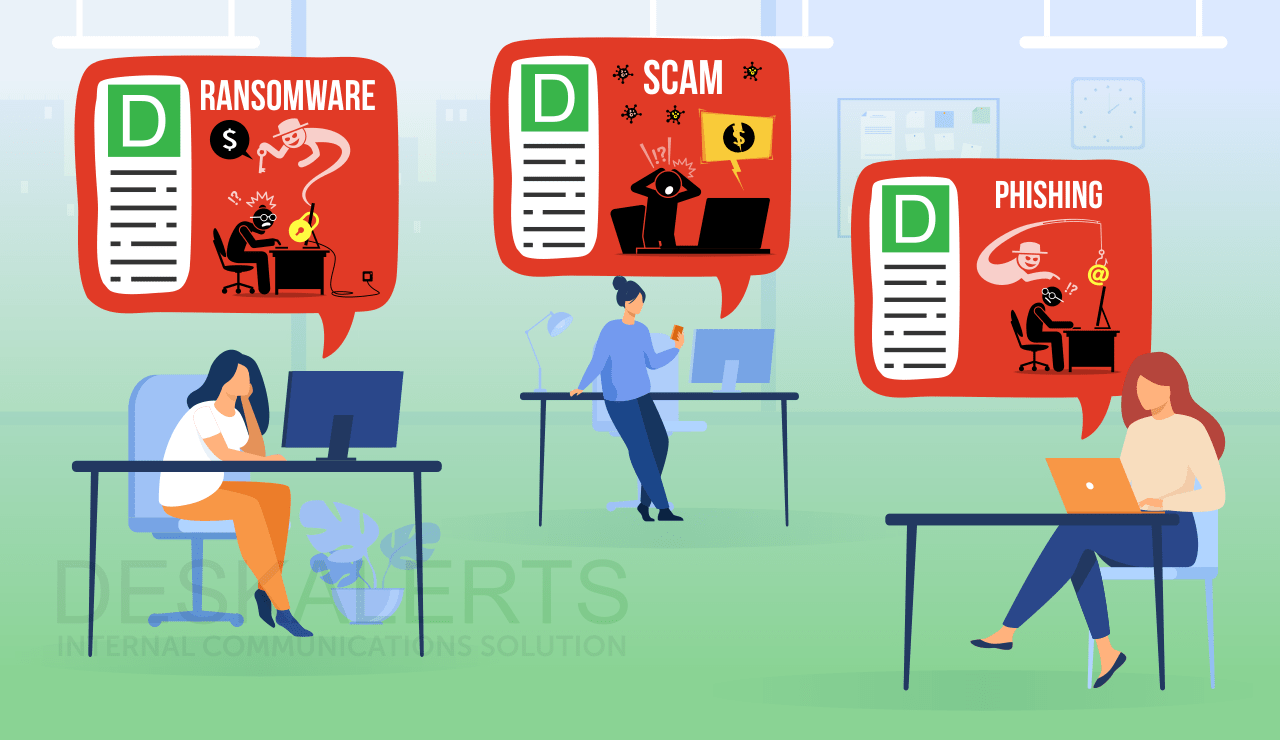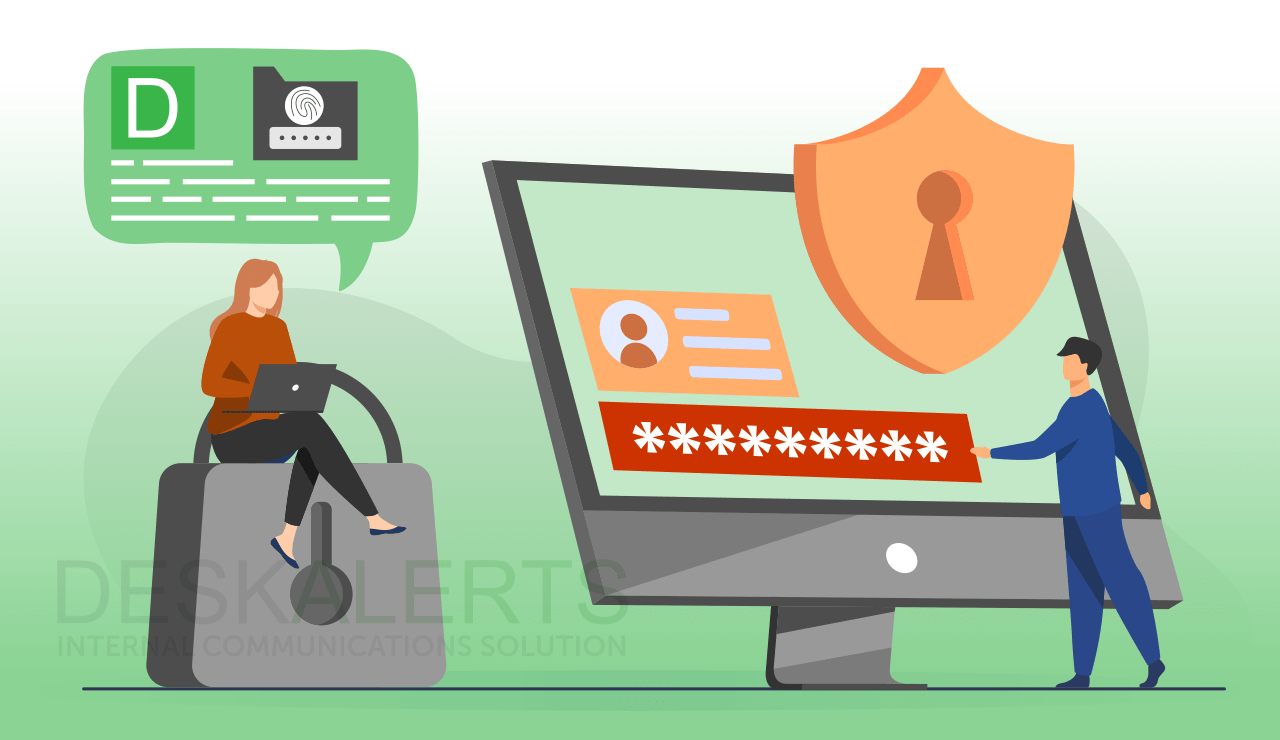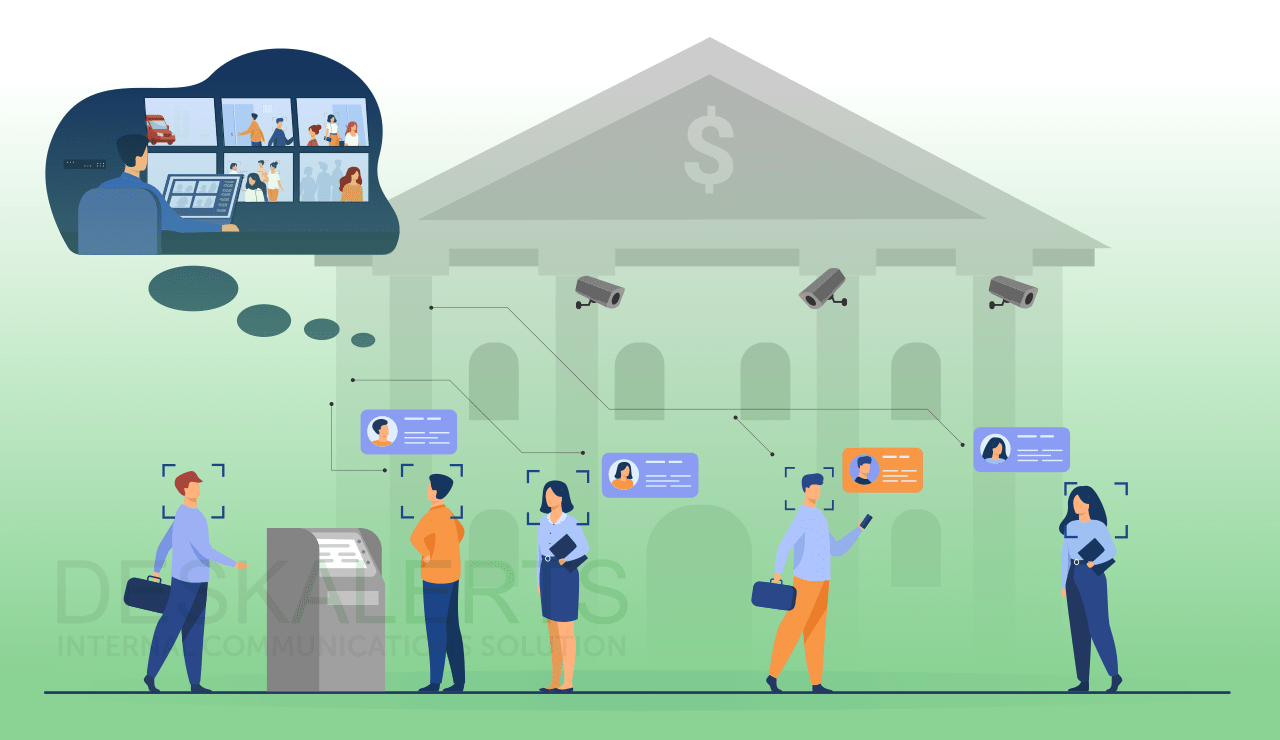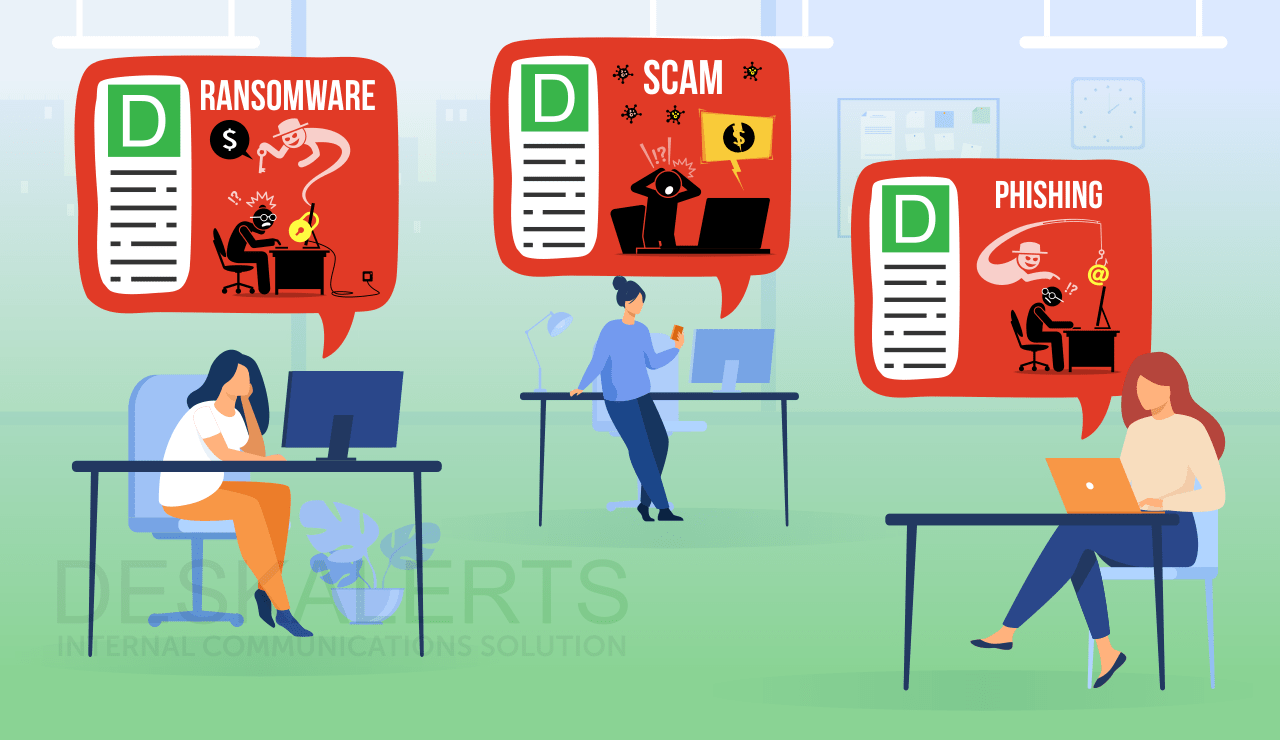
Last year was a record-breaking one in terms of the amount of data that was lost around the world in breaches and cyberattacks. It also set a new record for the number of attacks. Cyber threats continue to evolve and become more sophisticated, making the need to be vigilant against them more important than ever. That is why cybersecurity awareness emails to employees are crucial.
A recent IBM report revealed that in 2020 the average cost to the business for a cyber attack was $3.86 million – and it took more than 200 days for breaches to be detected.
An IDG Research Services survey found that almost 80% of senior IT leaders felt that their companies do not have the sufficient protections needed against cyber attacks, even though they may have increased their investment into IT security during 2020 in response to employees working from home in the pandemic.
Table of contents
Why communication is critical in the fight against cybercrime
Types of cyber attacks everyone should know about
How to protect yourself from cyberattacks
Different types of cybersecurity awareness emails to employees
The most important security awareness email to employees templates you can have include
Other ways to communicate cybersecurity awareness to employees
WHY COMMUNICATION IS critical in the fight against cybercrime
Cybercrime can happen to any business, large or small, across all sectors. One thing they do have in common, though, is that they are more than likely to occur because of human error – according to IBM, 95% of cybersecurity breaches have occurred this way. This means that your employees are one of the weakest links in the chain when it comes to the fight against cybercrime and keeping your company data secure.
Communication with employees is essential. Every single person in the organization has a role to play in cybersecurity. Establishing an ongoing dialogue around the importance of cyber security, including providing advice on what steps to take to be safe and how to detect a potential threat, is one of the most important things you can do.
This also includes providing education and advice, such as sending a cybersecurity email to employees, as well as quickly alerting employees when new threats emerge.
Types of cyber attacks everyone should know about
There are many types of cyber attacks that can threaten both large organizations and individual employees. It is important that employees are aware of them to better protect corporate data and their personal information. Here are the main types of cyberattacks that employees should be aware of:
1. Phishing
Phishing is one of the most common cyberattacks. It is an attempt to obtain sensitive information such as passwords and bank card details by impersonating a trusted source. Phishing attacks are often carried out through emails, social media messages or messengers.
2. Malware attacks
Malware is software designed to corrupt or steal data from a computer or network. This type of attack includes viruses, Trojans, worms, spyware, and ransomware.
3. Man-in-the-Middle attacks (Man-in-the-Middle)
This type of attack occurs when an attacker intercepts communication between two parties, usually to steal data or spoof information. For example, the attack can occur when using public Wi-Fi networks without protection.
4. DDoS attacks (Distributed Denial of Service)
DDoS attacks aim to overload servers or networks in order to disable them. Attackers send a huge number of requests to a server, causing it to become overloaded and inaccessible to legitimate users.
5. Credential Theft (Credential Theft).
Credential theft occurs when attackers gain access to passwords and other sensitive information that allows them to break into company systems or personal accounts.
6. Social Engineering
Social engineering involves manipulating people to give away sensitive information. Attackers may use psychological techniques such as instilling trust, exerting pressure, or using fear.
7. Targeted attacks (Spear Phishing).
Targeted attacks are aimed at specific people or organizations. Unlike conventional phishing, these attacks are often carefully planned and conduct detailed research on the targeted individuals to increase the likelihood of success.
8. Brute Force Attacks.
A brute force attack is an attempt to brute force a password by systematically trying all possible combinations. Attackers use software that automatically generates and validates multiple passwords.
9. Supply Chain Attacks
This type of attack targets vulnerabilities in an organization's supply chain. Attackers attack a company's suppliers or partners to gain access to its core systems or data.
10. Malicious Attachments and Links
Attackers often use emails or messages with attached files or links that contain malware. Opening such files or clicking on a link can result in malware being installed on your device.
How to protect yourself from cyberattacks
- Employee training: Regular training and awareness of new types of threats.
- Utilize antivirus software: Keeping antivirus software up-to-date can prevent many attacks.
- Two-factor authentication: This method adds an extra layer of protection.
- Regular software and system updates: Updates often contain patches for vulnerabilities that attackers can exploit.
- Carefulness: Never open suspicious links or attachments, and don't transmit your data on demand through unsecured channels.
Being aware of these types of cyberattacks will help employees better protect themselves and keep their organization's data secure.
Different types of cybersecurity awareness emails to employees
One of the ways to help raise awareness is by sending regular cybersecurity awareness messages for employees that are:
- Timely
- Easy to understand (not everyone understands highly technical IT language!)
- Helps employees to identify and understand threats
- Clearly outlines expectations and responsibilities
- Provides reminders about security policies
- Tells the employee where to get help if they need it.
Your cybersecurity awareness emails for employees should have a consistent look, feel, and format to instantly know what type of advice is being given. You can also send a formal cybersecurity memo to employees with an overarching directive about how to handle suspicious emails.
Preparing templates in advance can save you time later. You can distribute these cybersecurity emails to employees as part of an ongoing awareness-raising campaign or issue them as a reminder when a potential threat is detected. To help you save time, you can download one of our security awareness email to employees samples.

6 Cybersecurity Email Templates [+ Tips]
Increase Message Visibility and Prevent Cybersecurity Breaches. Download for free

The most important security awareness email to employees templates you can have include:
1. Ransomware awareness email
Ransomware attacks have been increasing every year and can be devastating for organizations that find themselves targeted. Not only can it mean you are frozen out of your systems until you pay a “ransom” to restore them (costing loss of revenue and productivity), but fixing any damage can also be expensive. And there’s also the damage to corporate reputation and potential for lawsuits if customer data is compromised.
Make sure your employees know what to look for when it comes to ransomware – particularly not clicking on links or attachments from unknown recipients. (We have provided a ransomware awareness email sample.) You can also send information about this in a cybersecurity memo to employees.
2. PHISHING AWARENESS EMAIL TO EMPLOYEES
Phishing emails are a common way that cybercriminals gain access to systems. The goal of a phishing email is to dupe the recipient into believing it has been sent by a legitimate source so that they will divulge sensitive data or information like passwords, user names, credit card or bank account details, and more.
Send a phishing awareness email to employees to teach them how to be vigilant and not enter any details into a website via a link sent to them from an unexpected source. (You can save time by using our phishing awareness email template.)
3. Whaling awareness email
Whaling takes phishing one step further – this is where a cyber criminal will email employees within a company pretending to be a company executive who has lost access to his/her email or bank account or needs an urgent credit card payment, etc.
Help employees understand that these types of requests should always be treated suspiciously. (We’ve created a whaling awareness email sample for you.)
4. Spam awareness email to employees
Junk email that gets past the spam filter can clog up inboxes and cause legitimate company email communications to get lost in the clutter. These are unsolicited emails usually written in a way designed to trick the employee into thinking it is worth reading but just wastes time… and potentially money if they decide to purchase whatever is being advertised.
A lot of malicious content can also arrive via spam – a general spam awareness email can help to cover this off. (Look at our spam-specific security awareness email to employees sample for guidance.)
5. Password tips email
Passwords are ultimately one of the biggest risks to company data: when an employee sets a weak one or inadvertently gives the password to a third party, the system can be breached easily.
A password tips email is a great way to provide advice on the best practices around setting a strong password, as well as what to do to keep it safe. (Find above a cyber security awareness email sample relating to password tips email for employees. We’ve created a password-specific security awareness email to employees template.)
6. Email security training for employees
This general email can be sent to raise overall awareness of the different types of threats and risks posed by suspicious emails, including some of the threats mentioned above. It can also give tips on using spam filters, the importance of antivirus and firewalls, and even how these sorts of attacks are not just limited to email itself – scammers will call or SMS people as well!

6 Cybersecurity Email Templates [+ Tips]
Increase Message Visibility and Prevent Cybersecurity Breaches. Download for free

Other ways to communicate cybersecurity awareness to employees
A security awareness email to employees isn’t the only way to communicate. As with any good internal communications strategy, you shouldn’t just rely on one delivery channel to send the information to employees. They are more likely to see, retain and recall messages if they have been exposed to them across different channels and formats.
An internal communications software system like DeskAlerts is a great way to coordinate a campaign like this and distribute your cybersecurity awareness messages to employees. The system is designed to be highly visible and intrusive, and you can send important cybersecurity messages in a variety of formats, including:
Schedule your content in advance and send it to the entire organization, or to specific groups of employees, depending on your needs. You can also test your employees’ knowledge via the DeskAlerts polls, quizzes, and surveys module, for example, sending a ransomware quiz.
Any results will be in real time, and you will be able to identify if there are gaps in your employees’ knowledge that could be a risk to the company.
This can be done in addition to any cybersecurity emails to employees that you send out to help reinforce your messages.
Ensure your cybersecurity alerts reach every employee. Request a free demo of DeskAlerts and improve your internal communication today!

***
Your employees are one of your most valuable assets – but they are also one of the biggest risks. If your employees aren’t properly trained in cybersecurity awareness, they could expose your business to criminals and cost you big time.
 Caroline Duncan
Caroline Duncan