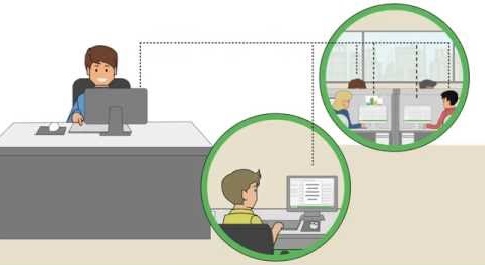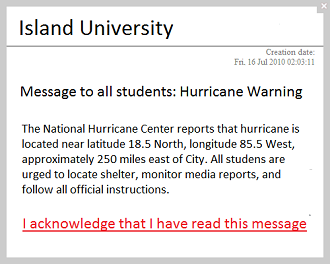In case of a workplace emergency, your crisis communications team needs a reliable, robust and effective emergency notification system. This system forms the lynchpin of your business continuity efforts and staff safety safeguards in the event of a crisis. Designed specifically for emergency notification use, Desk Alerts is packed with intuitive, useful features. Not only does DeskAlerts make it easy to notify employees about an emergency when disaster strikes, it can also help you to get back to normal operations quickly when the problem has been resolved.
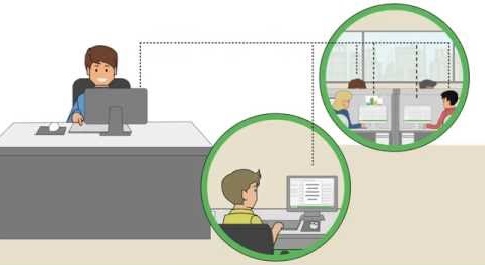
If your current mass notification system makes emergency notifications more difficult than you’d like or lacks important features such as urgent alerts and reports, take a look at how DeskAlerts can transform your emergency system and streamline communications before, during and after a crisis:
Compatibility: The DeskAlerts Emergency Alert System is compatible with other emergency systems, such as tornado warning sirens, disaster alarms and alert color codes in hospitals.
User-friendly platform: The DeskAlerts system is very user friendly and designed for users with all levels of technical ability. The interface is easy to use, no technical knowledge is required and alerts can be configured with very little effort to meet very specific user needs.
Multimedia support is built in: DeskAlerts employee notifications recognize that not everyone likes to read large chunks of text. In a crisis, it can often be quicker and more effective to send instructions as a video or image. The DeskAlerts system supports a range of multimedia file types, so you can relay instructions and updates in a user-friendly format rather than as a chunk of text.
Urgent alerts: Emergency alerts sent through the DeskAlerts emergency notification system are prioritized. This means that the alert will be prominently displayed even if the user has their screen locked, a screen saver displayed or other programs such as email or an Internet browser open on screen.
Real-time messaging: Although messages can be pre-scheduled to save time, you can also use DeskAlerts to send alerts in real time to your employees. This is especially useful if the unexpected happens and you need to send a notification right away.
Geographically and technology diverse: When you need to send an urgent alert to employees, there often isn’t time to send individual messages for different regions or devices. DeskAlerts works with users who are in different locations and across technology types, so you can quickly and easily alert everyone who needs to be informed with a single message. Alerts will display for users across locations and across mobile, desktop and tablet devices.
Self-destructing messages: If sensitive data needs to be relayed during an emergency notification, you’ll want peace of mind that the message is destroyed upon receipt. DeskAlerts emergency alerts can be sent with a self-destruct setting – this means the message will automatically be destroyed when the user closes the alert window.
Message statistics: The DeskAlerts system has status reports built in, making it easy for the crisis communications coordinator to track messages down to individual users and specific devices.