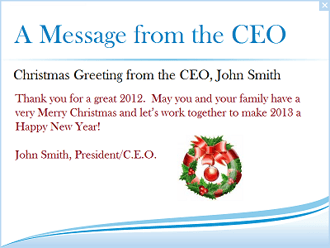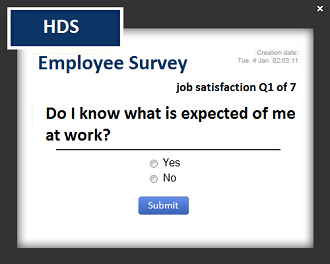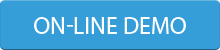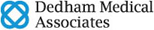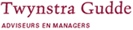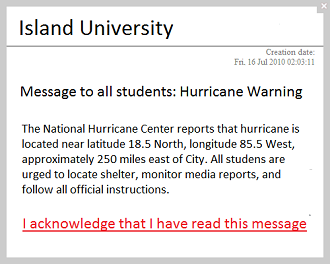The DeskAlerts desktop alert software benefits the food industry by keeping track of inventory, helping place orders and easily transferring orders from the customer to the cashier.
Using a desktop alert notification for employees within the food industry is beneficial for communication. Most businesses and academic institutions will benefit from implementation of a real time notification system. Restaurants and suppliers have found it particularly useful for ordering as well as for communications between staff. Relaying information on a daily basis means employees on varying schedules can receives important notices. This system provides the ability to target groups within the industry for training as well as alerting them when specials are running low or are out.
8 Benefits of Using The DeskAlerts Desktop Alert System
There are many benefits of using a desktop alert system, but here are the main eight:
- Variety of ways to keep employees informed of meetings and policies.
- All aspects of the industry can work cohesively together, keeping track of inventory, specials and policy changes.
- Using features ensures delivery and positive reinforcement within the industry.
- Screensavers used at workstations are able to target different sectors of the workforce to serve as reminders or notices.
- Use wallpapers on all or targeted computers or monitors set throughout the facility.
- Desktop alerts cut through applications deliver messages in real time when situations occur which require immediate attention.
- Tracking inventory and creating food order lists ensure items are never off the menu.
- Orders are easily relayed to the kitchen and then to the cashier.

The more creative companies are with how they use these features, the more valuable they become.
The Benefits of Desktop Alert Specific to Location
A desktop alert may be set within a restaurant with reminders specific to that location. Workstations, lunchrooms, conference rooms and other locations may have monitors designed to display screensavers or wallpaper for employees who are too busy to sit down and read emails. Broadcasting reminders to adhere to policy as well as safety practices which may be overlooked as employees rush will reinforce their importance can save time, money and improve employee health. Raised awareness in areas such as hand hygiene throughout a business can be interspersed with information about the specials, methods to promote sales and as alerts for when meals are ready to be taken out to customers.
Staff Meetings and Training Attendance Benefit from the Use of a Desktop Alert
Continuous notifications sent through a desktop alert ensure guaranteed delivery to the recipients. Most restaurants require workers to attend regular meetings to be informed of mandated policies and changes. Broadcasting a desktop alert with a recurring theme or RSVP will ensure recipients receive them. Using real time monitoring, administrators are able to confirm who will be attending each meeting. They are also able to contact those who have not responded individually. Online training, policy updates and benefits are but a few of the items that can be sent via an intranet desktop alert. Administrators receive reports verifying the recipient’s action.
Use a Desktop Alert to Broadcast Employee Benefits
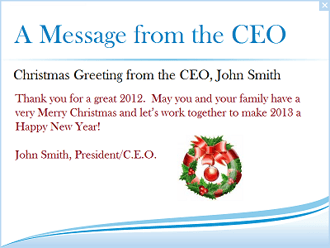
A desktop alert may be used to broadcast employee benefits and wellness programs. Many benefits packages are not fully utilized, costing staff more out of pocket and reducing job satisfaction. Studies have shown that when employees fully understand their benefits it increases job satisfaction while considerably reducing costs.
Reminders of safety in the workplace and wellness programs increase participation while improving the overall health of employees. These can be added to existing screensavers, wallpaper or an instant message that is broadcast to all employees or targeted sectors.
Administrative Benefits of a Desktop Alert System
The food industry has numerous rules and regulations which are specific to positions within the staff as well as the overall industry. Administrators are required to notify personnel of these policies and update changes on a regular basis. A desktop alert is extremely useful for these instant notifications. They may be prepared in advance for later delivery and divided according to field or specialty. Options include a snooze button, recurrence, or links that must be electronically signed to guarantee the employee has read the relevant material. Real time records are available to the administrator to ensure receipt and that policy has been adhered to.
Intranet desktop alert systems provide the administrator the ability to determine the method with which employees are able to use as a response. Requiring a link to be clicked, the use of a quiz to test knowledge, or allowing a real time response are a few options which are available. Quizzes are a very popular feature, and may include Gamification, which is extremely helpful when working with younger employees. They require interaction, are an excellent training tool, and may be used to reinforce material that has been previously covered.
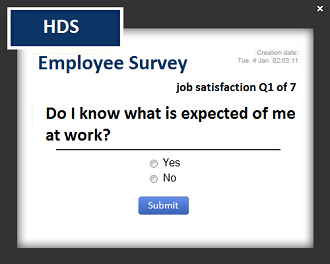
Increased Communication and Awareness Using a Desktop Alert
A desktop alert is able to instantly notify employees of situations which may become a problem. The intranet system can be used for public emergencies and other concerns. The ability to flash the notifications on the top of the screen regardless of what is being accessed at the time and the recurrence rate is able to be determined by administration. This protects employees as well as alerting them to developing situations that may affect their workload. A reliable desktop alert system is crucial to the food industry.
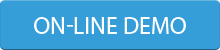
Our Clients: