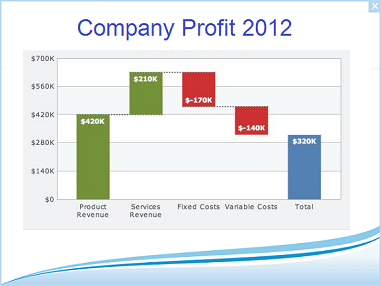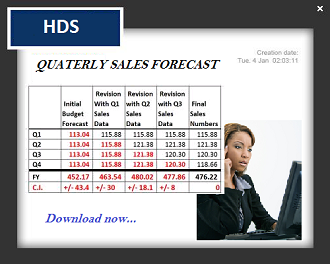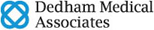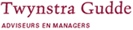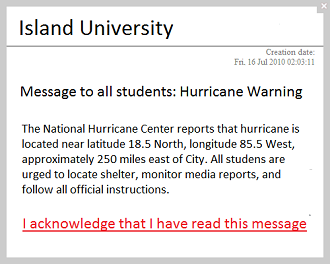DeskAlerts help make employee communications in tough economic times effective and transparent.

Companies and countries all over the world are experiencing some of the toughest economic conditions in decades. One of the unfortunate aspects of business in such difficult times is the reality of layoffs and cutbacks. Rather than using cold, impersonal emails to notify employees of hard times and difficult changes, use DeskAlerts’ completely customizable desktop notifications to keep communicating regrettable news in a personal and transparent manner.
DeskAlerts Customization in Respectful Employee Communications
When a manager has to notify a person, a department, or an entire company of a layoff, cutback, or even closing, sometimes face-to-face is just not possible. In these situations, you want your communication to be as individualized and custom as possible. DeskAlerts can help, with their fully individualized administrative control panel. By utilizing the Active Directory, managers can group recipients by common denominator or send out completely individual emails, SMS alerts, and desktop notifications.
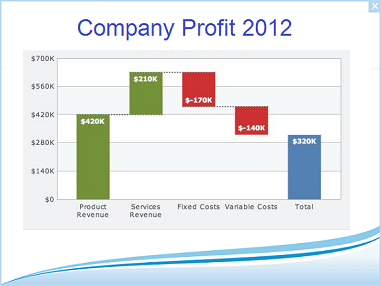
By customizing communication vessels managers can also keep their notifications transparent. With DeskAlerts’ extensive tracking and statistical data compilation tools, managers will be able to see to whom what type of alert or message was sent to, if they received it, if they opened and read it, and if they acted on it as necessary. With the extended statistics add-on, managers have a clear path and documentation creating an absolutely transparent recreation of events.
DeskAlerts Features of the Extended Statistics Add-On
Using this feature, managers can:
- Sort data by users, alerts, dates, surveys, receipt and more.
- See extensive statistical data, including users, alerts, dates, surveys and receipt acknowledgement.
- Find out if recipients have received and understood message or alert contents.
- Know if important information has reached intended recipients.
Features of DeskAlerts’ Solutions for Employee Communications
There are many features the DeskAlerts software has that managers can use to make sure their employee communications are the most individualized and transparent.
- Entirely web-based. No need for complicated installations or intense training sessions. All of the DeskAlerts tools are available online; simply login and go.
- Central data storage. All information is stored in one, online location. No more worrying about storage and server space, loss of data, or extra data storage costs.
- Supported by several operating systems, including Windows, Mac, Terminal servers and Citrix clients.
- Integrate DeskAlerts’ tools with your company’s Active Directory. Simplify address books by including employee numbers, grouping according to department or hire date and easily send out standard notifications.
- Completely integrated interface allows senders to send out unilateral emails, desktop notifications and SMS texts all at one time.
- Include active links in all notifications.
- Send flash, video, audio and documents of all types.
- Need to record an audio or video clip right from the control panel? No problem.
- Set notifications to cut through all open programs on the recipients screen when received, ensuring complete attention when it comes through.
- Use acknowledgement features such as quizzes to follow-up and make sure information was received and understood.
Make Sure Your Correspondence is Timely
Nobody wants to hear bad news and have little or no time to realize it before action must occur. This is no different in business situations where employee communications are sometimes muddled and untimely. Giving your employees an adequate amount of time to allow them to realize what is happening, why it is happening and then be able to create a plan of action will make situations involving cutbacks, layoffs and firings more respectful and personable. There are situations, however, where there is not a lot of time to let things sink in before action is going to take place. In those situations, clear and concise employee communications are even more important.
Make Sure Your Communications and Notifications are Received and Understood
With add-ons that allow senders to make sure communications are received, there are add-ons that allow senders to ensure the content contained within the notification was understood. Surveys and quizzes are two examples of such methods. After an email notification has been sent containing the details of a layoff, cutback, or firing, a follow-up communique can be sent; namely, a quiz or survey. Use this opportunity to ask employees what they think about the situation, how they are coping with it and give them the chance to ask questions. If there was factual or procedural data contained in the notification, use a quiz to test the recipient’s knowledge of the information after the fact. If further follow up measures are necessary, DeskAlerts has those too.
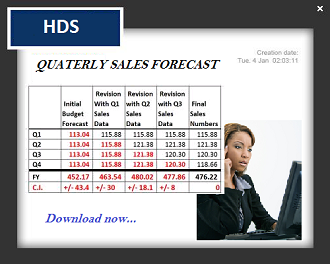
Tough economic times often make people want to stop communicating, or at least make communication difficult. Nobody wants to be the bearer of bad news. However, in business, good communication is essential, especially in troubling times. Let DeskAlerts help you make all of your employee communications successful ones.
Our Clients: