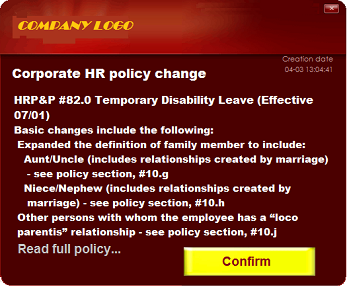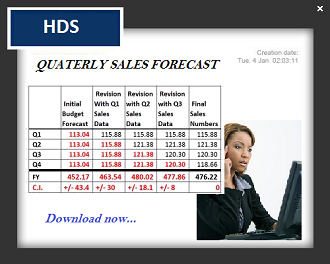A desktop alert provides information with real time updating capabilities in both internet and intranet applications. Adjustable settings allow employers to ensure recipients have accessed policies and marketing materials. Additional targeting options include mass communication, managers, or a specific department or individual recipient. Industries that benefit from desktop alerts include government, education and businesses of all sizes.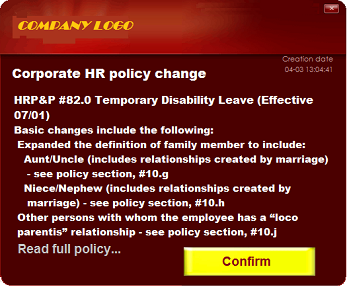
Top Benefits of a Desktop Alert System
- Pre-Scheduling Messages: Internal communications, including those used to announce meetings and new products, can be written and scheduled in advance.
- Targeted Messages: Target managers, sales, or other departments with specific messages relative to their needs.
- Cut-Through Messaging: Get the message to the top layer to ensure recipients read them immediately. This is one of the largest advantages of desktop alerts versus email.
- Recurring Messages: By using a recurring feature, employers are able to make certain their employees read notifications.
- Measure Options: Reporting features allow the sender to ascertain the effect of the communication.
- Accessibility and Sharing: Use a desktop alert across internet and intranet systems worldwide for better communication and coordination.
- Custom Options: Specialized solutions are available for every need.
Create a Targeted Desktop Alert
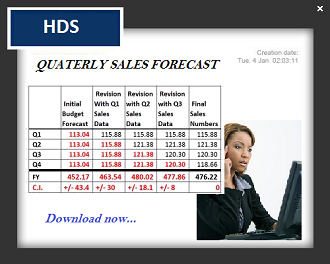
A targeted desktop alert is extremely valuable for large companies, organizations, and educational institutions. One benefit is the ability to exchange executive communications to upper management on new policies, products and other classified information prior to release to all employees. Targeted groups can be easily created, added to, or deleted as necessary.
Administrators have the capability to make changes to settings to improve efficiency for their application. One of the most popular settings is the ability to allow staff the option to read desktop alerts that are not time sensitive later. A separate snooze function can be used for employees while they are with customers or in a meeting. The administrator can set a maximum time limit for these messages.
Other options that can be used with a desktop alert system include emergency alerts, which can be sent to all employees and are set to override any settings. An acknowledgement of the message as well as a full record that shows whether the employee followed the link is an excellent method to ensure legal and internal policies are accessed. Additionally, prominence of the message, position and size are options that can be individually set.
Desktop Alert Notification for Employee or Staff Meetings
Use an RSVP desktop alert to maximize attendance at meetings and to ensure employees have received relevant communications for important meetings. Available options include the ability for recipients to choose from venues, times, food, or any alternative the organizer includes. A full report of who is attending and at what time is available to organizers.
- Coordination for employees through calendar integration can be used to set up personalized desktop alerts to ensure reminders for important events.
- Reporting can be used to keep track of who is attending each session. This allows events managers the ability to organize logistics using real time updating.
- Critical meetings or those planned for emergencies benefit immensely with the use of an immediate response system.
- The ability to wade quickly and easily through scheduling conflicts is automatically coordinated using desktop alerts. Significant cost savings are realized in large companies or organizations with numerous employees.
Communication Compliance Benefits Through the use of Desktop Alerts
Communication compliance is often required by law or company policy. Insurance companies may require that employees access updates or notifications. Many companies will routinely update policies and employees will be required to follow links that can easily be transmitted using desktop alerts. The full spectrum reporting included allows managers the ability to identify whether employees have accessed these critical policies.
Optional Video Desktop Alert
A desktop alert is not limited to text only; video alerts can also be sent to employees. Management can use internal video alerts to reinforce a written message, deliver portions of a meeting, or simply to engage with staff.

An efficient desktop alert system is increasingly important for communication within companies. Employees who work from home, overseas, or in the office can all be notified immediately of any changes in policy with a single click. Managers may be targeted to receive communications so they can organize operations prior to a full staff notification. A multitude of customized settings allows users to create an application that increases productivity within their own company. The ease with which groups can be created and changed makes this software application the most popular available. The effectiveness of communication ensures that employees are up to date on sales strategy, new products and marketing plans. Relaying identical information to all employees helps ensure there are no misunderstandings on strategy. Proven verification records are extremely useful for management on policy updates, internal communications and human resources. Delivery through a desktop alert system saves time and cuts through pages so employees receive notices immediately.
To learn more about all the messaging options, available with DeskAlerts, please visit DeskAlerts Features section.
|
|