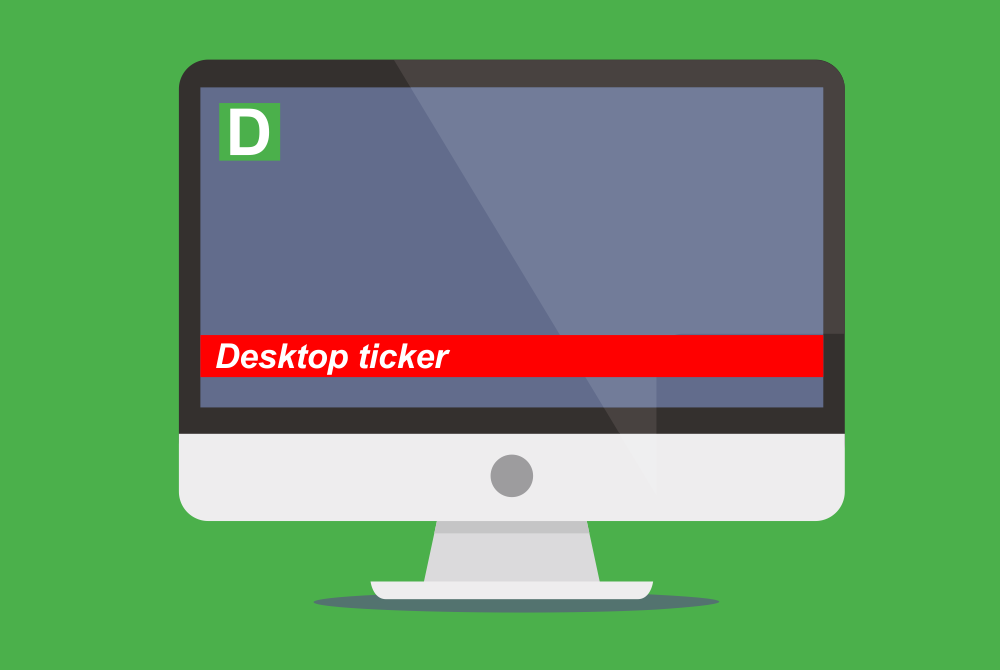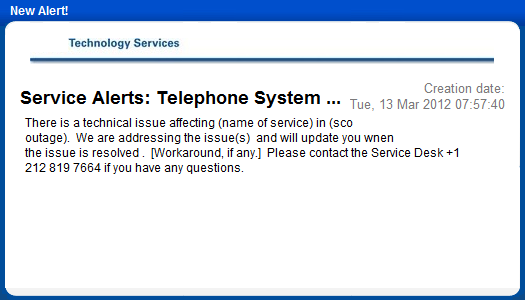The job of the Human Resource Department of every company is to ensure the overall well-being and welfare (work-related) of the employees. Everything that is relevant to the workers as they do their corresponding jobs—from hiring to firing, from salaries to benefits, from emergencies to safety—all of these are covered by the functions of the Human Resource Department.
Update your employees about the weather conditions with:
- News Feed support. Feed weather news and headlines from any RSS enabled weather website.
- Desktop Ticker. Update employees with changing weather news sending scrolling tickers right to desktop.
- Multiple feed messages. Send multiple weather feeds in one single news tape.
- Recurrence. Set repetition time for your updates.
Given all of these, it is on top of the department’s job to secure the safety of its employees while doing their job. This includes keeping them safe during natural calamities and accidents. This is especially crucial if a typhoon or an earthquake happened on a working day, with all of the employees working on their posts. This is why most Human Resource Departments make sure as early as possible, monitoring weather bulletins and sending desktop weather alerts every now and then.
What are desktop weather alerts?
Desktop weather alerts can be sent to update your employees about the weather conditions. This is important especially when the weather bulletin announces that a hurricane or storm is coming to your location and when work for the day has not been cancelled yet. Informing your employees and updating them from time to time about the weather will keep them prepared for any possible dangers. This will also give them the chance to monitor their loved ones back at home even when they are stuck in the office.
Weather alerts system
Your company’s Human Resource Department can work hand in hand with your Emergency Response Team to come up with the best emergency plan which you can effectively relay to your entire staff before or during any disaster. This will not only prepare your employees in emergency situations. It will also lessen casualties should untoward incidents occur.
Alert software offers various corporate communications solutions through its alert software to make sure you get to monitor the safety of your employees. If you are very much interested on sending desktop weather alerts, DeskAlerts offers you the following features:
- Desktop Ticker. Desktop weather alerts appear from time to time because weather bulletins change constantly. Desktop ticker is perfect for consecutive updates because they are less intrusive. They do not interfere with whatever work your employees are doing on their screens. The tickers can’t be left unnoticed, though, as they flash from time to time, no matter how small. No worries, too, as they appear neatly on the edge of the screen’s borders. Summaries of desktop weather alerts can also be traced down through the ticker’s history feature.
- Desktop Alerts/Corporate Screensavers. These kinds of alerts are most effective during crucial moments. To send important warnings about the weather that you feel everyone should be able to read, you need alerts that remain on the screens of your employees. You can set for how long will it last on their screens and how many times it will appear. Desktop weather alerts are designed as pop up messages that it is impossible for your employees to ignore.
- Locked Screen Alerts. Desperate times call for desperate measures. During emergency situations such as storms, hurricanes or floods, your desktop weather alerts can be set into locked screen alerts. This means your messages will still get into their desktops even if they are locked or on screensaver.
- Mobile Alerts. For all you know, one of your employees has gone to the restroom when you sent the most important weather alert. Or maybe another has left their work station to check into another office and failed to receive your safety warning through their desktop. This is why DeskAlerts also offers SMS alerts to reach employees who have no access to computer desktops or Internet connection. This is also beneficial to your employees who work outdoors.
- Safety Warnings. Desktop weather alerts can also be in a form of information dissemination on pre-cautionary measures. This could be a constant day-to-day reminder of what to do and what not to do during typhoons, hurricanes and other calamities. This could also be in a form of email where you can send videos and other visual presentations to make your safety reminders more engaging to your employees.
- Social Media. The corporate communications office can also maximize your company’s social media accounts like Twitter and Facebook to post safety reminders and weather bulletins. This will keep your employees posted even when they are browsing through their social media accounts. This will reach your clients and customers who follow your accounts online.
Alert software offers different platforms on how to keep your staff updated during natural calamities. Studies have shown that improved internal communications strategy does not increase productivity among companies. It also increases revenues. If you want to improve the work dynamics and the exchange of information within your company, acquiring desktop alerts system is necessary.