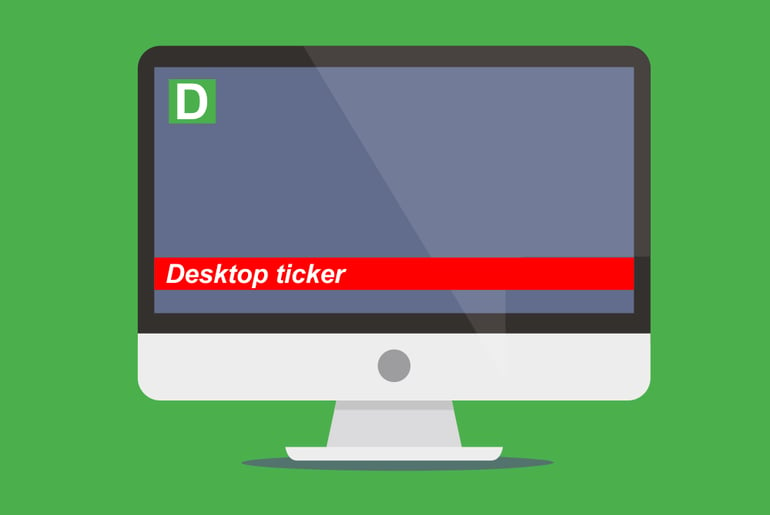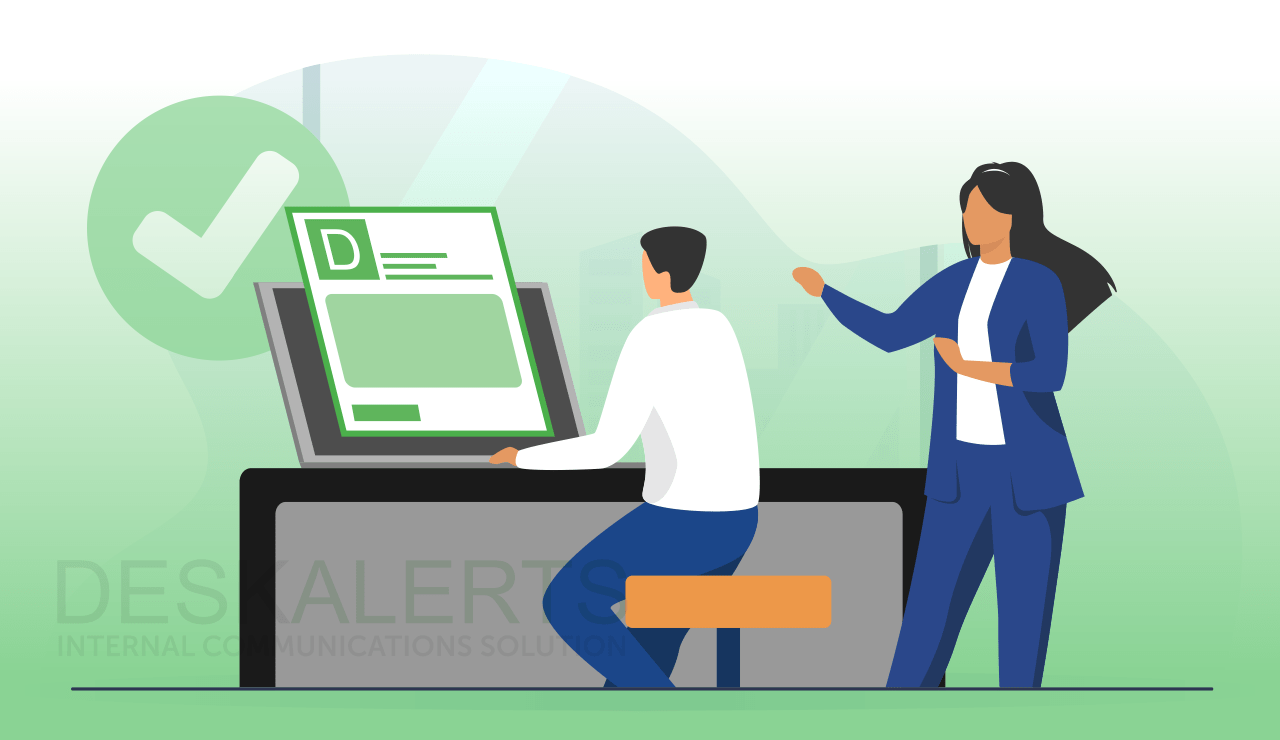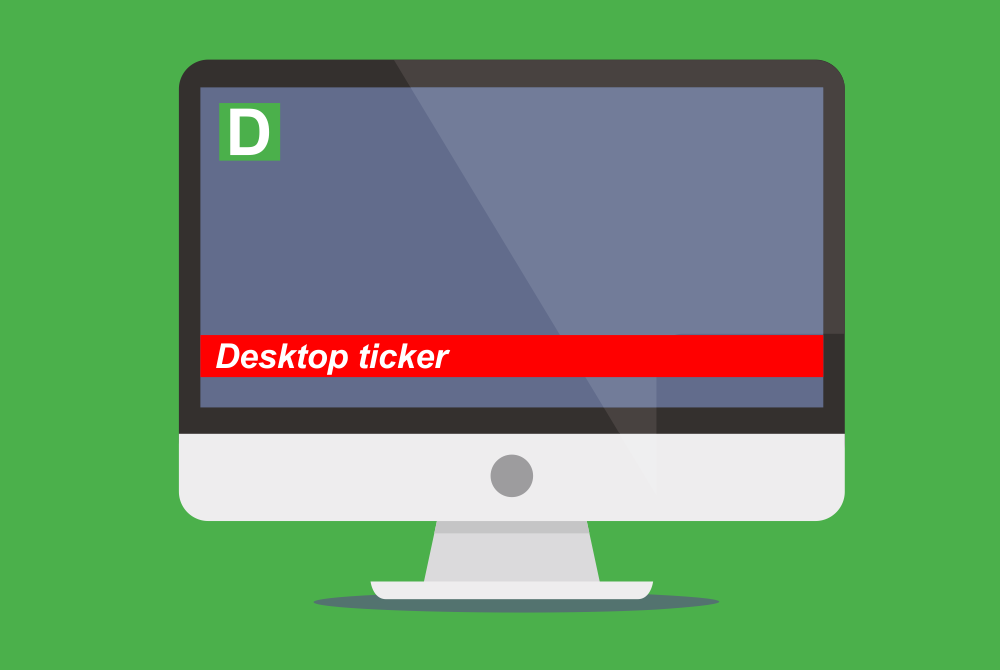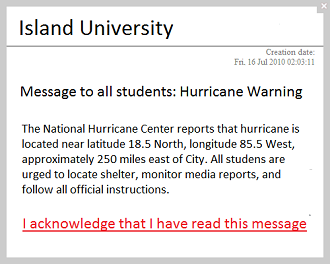Work can be pretty stressful every day, and the least you can do for your employees to feel better despite the work load is to not make it hard for them. Pressure can do two things: it can either motivate them or nag them. Most of the time, putting pressure on your employees will only add to the stress of beating the deadlines and task completion. It gets them rattled and disoriented, resulting to errors and delays. Constantly repeating your instructions and reminding them about work deadlines will surely not work, especially if you have newly hired staff.
Work can be pretty stressful every day, and the least you can do for your employees to feel better despite the work load is to not make it hard for them. Pressure can do two things: it can either motivate them or nag them. Most of the time, putting pressure on your employees will only add to the stress of beating the deadlines and task completion. It gets them rattled and disoriented, resulting to errors and delays. Constantly repeating your instructions and reminding them about work deadlines will surely not work, especially if you have newly hired staff.
This is why sometimes, it is better not to nag them with consistent and scheduled desktop notification. Desktop notification system allows you to send constant reminders or instructions to all connected desktops or selected recipients simultaneously. The problem with this, however, is that it gets annoying when it becomes too regular that alerts come too often, one after the other. Desktop notifications are customized in such a way that they interrupt any work your employees are doing on their screens as they are sent as pop-up messages. They never disappear on the screens if not acknowledged. This can be annoying to your employees, especially when they are too concentrated with their work. What’s good is that DeskAlerts offers desktop ticker software that is less intrusive than random desktop notifications.
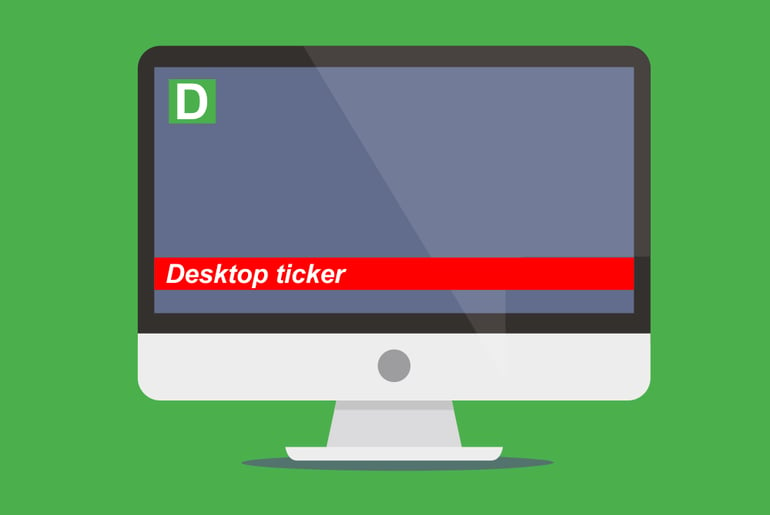
How People Communicate at Work
How do people in your organization communicate? There are different platforms that people can opt for to communicate in the workplace, such as newsletters, bulletin boards, email, instant messenger chat sessions, meetings, email, SMS and others. However, while others continue to be effective, not all are as effective now as they were in the past when it comes to distributing information to staff.
While companies still opt for email as a strategy of communication, it is not as effective as it was because of email overload. Some employees tend to disregard some messages while others simply don’t even bother reading them due to overload. The same can also be mentioned about chat rooms, wherein messages can be disregarded or ignored because a worker is simply too busy working on other things. Newsletters are still deemed as valuable and important, but it can’t be utilized to disseminate urgent notifications. Most businesses are also going paperless now and hardly use bulletin boards. Both managers and staff members also tend to feel that meetings take too much time and prevent them from focusing on work that they need to finish. And while phone calls are still effective, you simply can’t call 300 employees all at once to disseminate information.
Fortunately, there are other channels you can look into and integrate into your strategy of communication, such as desktop ticker alerts.
Desktop Ticker Alerts
The great thing about desktop ticker alerts is that you can opt for it if you want to notify employees without disrupting their work. Desktop ticker alerts notifies all staff members all at once regarding urgent messages and important news and updates without interrupting their current task. This is especially important if the news you want to deliver is urgent or time-sensitive.
Much like an RSS feed, desktop ticker alerts are simple, easy to use and flexible. They are ideally used for notifications such as:
- Urgent news
- Policy updates
- General information
- Meeting and deadline reminders
- Anything you need to tell your staff
Used as a strategy of communication, desktop alert tickers contain links that readers can click and bring readers to other websites which contain more information that are also deemed vital.
Why Choose Desktop Ticker Software
Some employers choose to use desktop ticker software especially when they are just sending random reminders to the staff. These tickers are received by employees as small crawlers on their screens. They may seem small and at the bottom but they are flashing, which makes it hard for employees not to notice.
For not-so-urgent matters, employers are encouraged to use tickers. Here are the reasons:
1. Immediate and easy deployment of notifications
You can simply input messages, customize based on delivery times and recipients, add links and broadcast.
2. Customizable and persistent
The desktop ticker software has customization settings that can be used to personalize or categorize messages. The software allows you to customize font styles, colors and sizes. You can also set the date and time the message will be sent and for how many times should it notify the recipient in a day. You can also choose to send it to all or to send it to a particular group or department in just one click. Through this, you can make sure that all important messages will be sent across even if they do not flash as pop-up windows on the screens.
3. Real-time reporting and feedback
This allows you to monitor the number of clicks for each notification and determine the response rates for your messages.
4. They do not interrupt work
Your employees can still receive your messages even if there are many windows opened on their screens. They will not lose the work they are currently doing even if your messages get in. It does not distract them from what they are doing because tickers are rather small and not annoying. The crawlers sent through desktop notification software will just serve as an alert that a message is in, and it will also not be removed from the bottom of the screens until read. This is an assurance that no matter how small the alerts are on the screen, they will still be received by your employees.
5. They are perfect for random notes, greetings and information dissemination
Short greetings, basic information dissemination and reminders that do not need urgent responses and are of not high priority importance can be sent through desktop tickers. Through desktop ticker software, your employees have the leeway to not open it until their work is done, especially if they feel that it is not of urgent importance. They would still read it, however, before the day ends and as they shut down their computers because there is no way they can get rid of the tickers unless they open and read it.
6. They are not annoying
The desktop ticker software can be customized without the notification sounds. It just appears at the bottom of the screen and the employees wouldn’t be bothered even if it lingers there. This will somehow take off the pressure from the employees and will let them concentrate more with their work.
However, DeskAlerts’ desktop notification is not annoying. In fact, aside from the desktop ticker software, it offers very efficient and never annoying instant messaging system that allows you to send urgent messages through desktops, SMS and email. This system is used for very urgent concerns like emergencies, change of schedules and crucial orders.
However, for very random matters, sending desktop tickers is one sure way of improving your company’s internal communications. DeskAlerts has been in the software development industry for almost a decade, and its desktop notification system has made a big difference in the internal communications strategies of its more than 700 clients. Contact DeskAlerts now through its hotline number or send a query on their website. Its accommodating staff will definitely assist you with your questions.
If you want to improve your strategy of communication and incorporate desktop ticker alerts into your work processes, contact DeskAlerts today.
 Work can be pretty stressful every day, and the least you can do for your employees to feel better despite the work load is to not make it hard for them. Pressure can do two things: it can either motivate them or nag them. Most of the time, putting pressure on your employees will only add to the stress of beating the deadlines and task completion. It gets them rattled and disoriented, resulting to errors and delays. Constantly repeating your instructions and reminding them about work deadlines will surely not work, especially if you have newly hired staff.
Work can be pretty stressful every day, and the least you can do for your employees to feel better despite the work load is to not make it hard for them. Pressure can do two things: it can either motivate them or nag them. Most of the time, putting pressure on your employees will only add to the stress of beating the deadlines and task completion. It gets them rattled and disoriented, resulting to errors and delays. Constantly repeating your instructions and reminding them about work deadlines will surely not work, especially if you have newly hired staff.