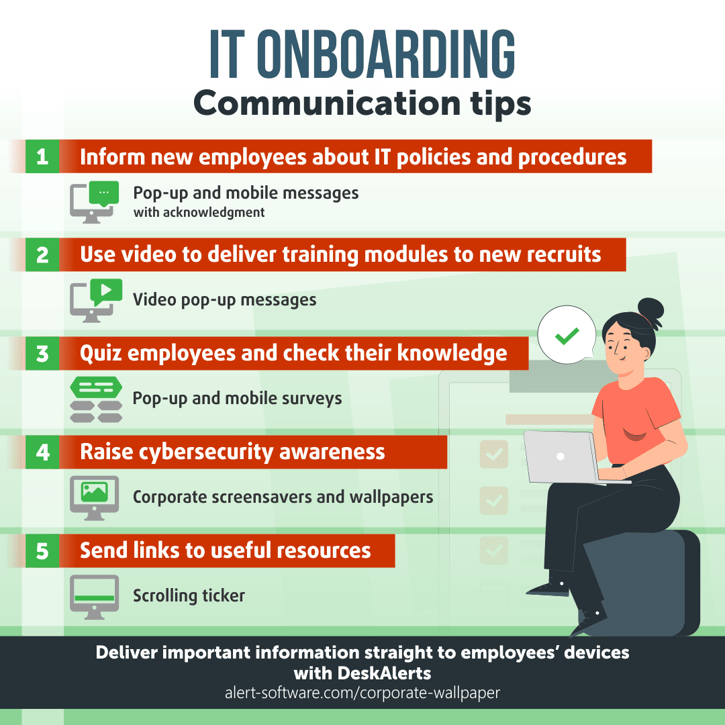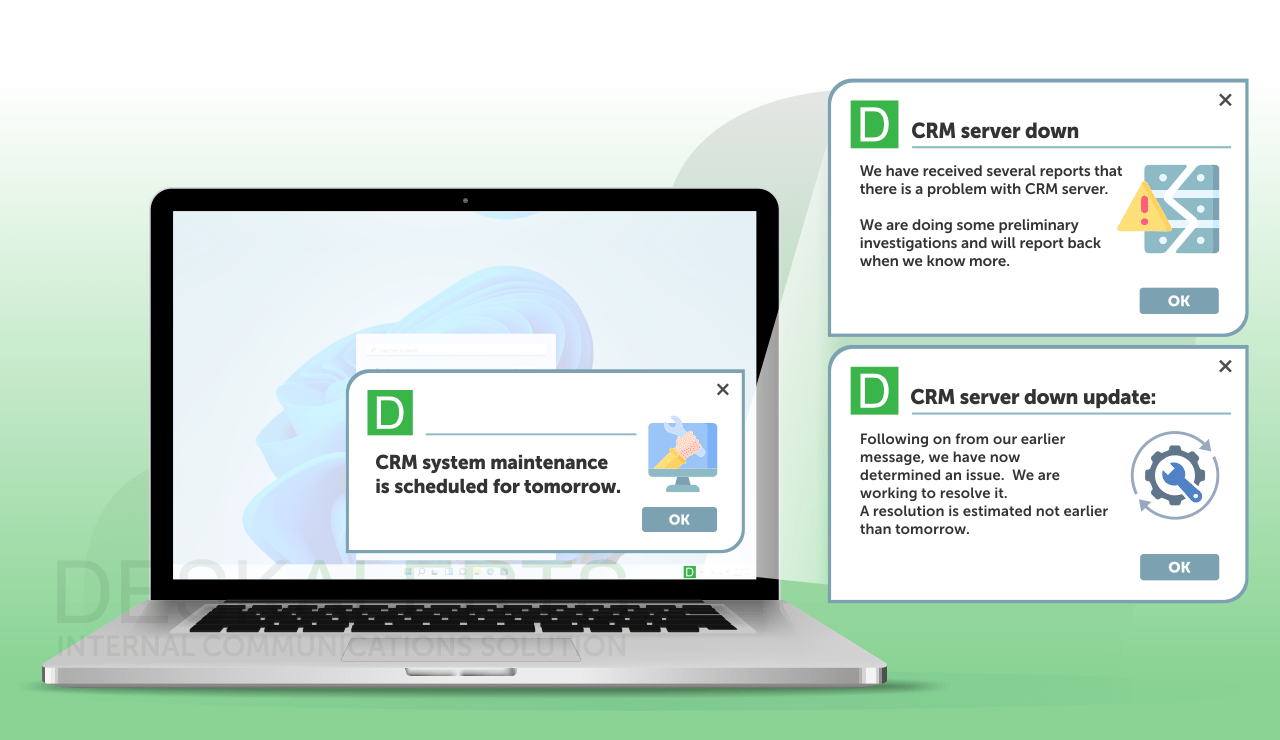Developing a consistent process to onboard new employees into your organization ensures that from the very start they feel as though they are part of a cohesive team, while management can also be assured that important information is consistently shared with everyone new.
Table of contents
What Is It Onboarding?
Why is IT onboarding important?
How to Create an It Onboarding Checklist
What to Include on Your It Onboarding Checklist
The Main Stages of It Onboarding Check List
Maximum Complete It Onboarding Checklist
New Employee Computer Setup Checklist
How DeskAlerts can help with the IT onboarding process for new employees
This can be achieved by having a standardized IT onboarding policy that is delivered in conjunction with an IT checklist for new employees.
What is IT onboarding?
IT onboarding is the process of setting up a new employee in the company’s IT environment and then introducing them to it when they commence. In many organizations, this is achieved by following a new employee IT checklist.

Why is IT onboarding important?
Onboarding is important across the organization, but particularly from the IT department’s perspective. IT plays such a crucial role in most peoples’ work – from hardware and telephony through to accessing systems and software – when onboarding is done ad hoc or left to the employee they may not be able to hit the ground running.
Many organizations lack a consistent onboarding process and instead leave new hires and/or their managers to navigate their own way through the company’s policies, procedures and processes. They fail to realize that onboarding is more than simply ticking off items on a new employee computer setup checklist. The result is that many employees can feel lost and unsure of what they are supposed to be doing, waste time trying to work out how to access particular tools they need to do their jobs properly, make mistakes because they haven’t been inducted properly, and become frustrated by the company culture and begin looking for employment elsewhere.
Download IT onboarding check-list here
In fact, according to the Harvard Business Review, around 33% of new hires begin looking for a new job within the first six months of their appointment and around 23% of new employees will leave a job within the first 12 months.
A report by Allied HR IQ found that 22% of employees reported they didn’t take part in a formal onboarding program when beginning a new job, and of those who did, only 28% felt that the onboarding program was successful.
Onboarding is important across the organization, but particularly from the IT department’s perspective. IT plays such a crucial role in most peoples’ work – from hardware and telephony through to accessing systems and software – when onboarding is done ad hoc or left to the employee they may not be able to hit the ground running.
Developing an IT onboarding checklist for new employees in your organization is a good way to ensure that new recruits have a consistent experience when it comes to accessing and using the systems within your organization.
HOW TO CREATE AN IT ONBOARDING CHECKLIST
Before creating an IT onboarding checklist, it's crucial to undertake several preparatory steps to ensure its effectiveness and relevance. Here's what you need to do:
- Understand company needs: Gain a comprehensive understanding of your company's IT infrastructure, software applications, security policies, and compliance requirements. This knowledge will help tailor the onboarding checklist to meet specific organizational needs.
- Collaborate with IT team: Work closely with the IT department to identify standard procedures, software licenses, hardware requirements, and security protocols necessary for new employees. Their input is invaluable for creating a comprehensive checklist.
- Define employee roles: Clearly define the roles and responsibilities of different job positions within the organization. This understanding will guide the allocation of appropriate IT resources and permissions during onboarding.
- Gather feedback: Collect feedback from existing employees who have undergone IT onboarding previously. Understand their experiences, pain points, and suggestions for improvement to refine the onboarding process.
- Consider legal and compliance requirements: Ensure that the onboarding checklist aligns with legal regulations, industry standards, and internal compliance policies, especially regarding data privacy and security.
- Plan for scalability: Anticipate future growth and scalability needs when designing the checklist. Ensure that it can accommodate the onboarding of new employees as the company expands.
By completing these preparatory steps, you'll be well-equipped to create an IT onboarding checklist that effectively integrates new employees into the company's technology environment while ensuring compliance and security.
WHAT TO INCLUDE ON YOUR IT ONBOARDING CHECKLIST
Here's a list of key items to include:
Pre-arrival preparation:
- Set up the new employee's workstation, including computer, monitor, keyboard, mouse, and necessary peripherals.
- Install essential software and applications required for their role.
- Ensure access to network resources, including email and collaboration platforms.
Account setup:
- Create accounts for email, network login, and any other relevant systems.
- Provide login credentials and instructions for accessing accounts.
Hardware and software provisioning:
- Distribute company-issued hardware such as laptops, mobile devices, and any other necessary equipment.
- Install licensed software and applications needed for daily tasks.
Security protocols:
- Educate new hires on security policies and procedures, including password management and data protection guidelines.
- Provide training on identifying and responding to security threats, such as phishing attempts.
Training materials:
- Offer access to training materials and resources for learning about company-specific software, tools, and procedures.
- Schedule training sessions or one-on-one tutorials as needed to familiarize new hires with essential technologies.
Documentation and resources:
- Provide access to IT documentation, FAQs, and support channels for troubleshooting technical issues.
- Offer guidance on where to find additional resources and how to request IT assistance when needed.
Introduction to systems:
- Walk new employees through essential systems and tools they will use regularly, such as email, cloud storage, project management platforms, and internal communication channels.
Network access and permissions:
- Grant appropriate access levels to network resources, directories, and shared drives based on the employee's role and responsibilities.
- Ensure compliance with security protocols and data access policies.
Device management:
- Install security software and configure settings for remote access and device management.
- Provide instructions for connecting to the company's virtual private network (VPN) when working remotely.
Follow-up and feedback:
- Schedule follow-up sessions to address any questions or issues that arise during the onboarding process.
- Encourage new hires to provide feedback on their onboarding experience, and use this feedback to improve future onboarding processes.
THE MAIN STAGES OF IT ONBOARDING CHECK LIST
Every organization’s systems and processes are different, but there are many commonalities. We’ve created this IT new hire checklist for your IT department to use when onboarding new employees:
Before new employee starts:
- HR department to inform IT department with the new employee’s name, job title, workspace location, starting date and any other relevant information.
- Establish computer and telephony needs for the new employee. Do they need a laptop? Fixed desktop? Tablet? Mobile phone device? Consider other equipment such as monitors, keyboard, mouse, portable hard drives, cables, USB sticks etc.
(+ 10 more points)
Employee’s first day:
- Provide employee with login and password details.
- Ensure computer is set up properly with everything the employee needs.
(+ 12 more points)
Employee’s first week or month
- Send employee any mandatory online training modules to complete around topics such as cybersecurity, privacy and basic IT systems training.
(+1 more point)
MAXIMUM COMPLETE IT ONBOARDING CHECKLIST
A "Maximum complete IT Onboarding Checklist" refers to a thorough and comprehensive list of tasks and requirements aimed at fully integrating new employees into an organization's IT environment. This checklist covers every aspect of IT onboarding, leaving no stone unturned to ensure that new hires have all the necessary resources, access, and knowledge to perform their job duties effectively from the outset.
Such a checklist typically includes detailed steps for setting up the new employee's workstation, provisioning hardware and software, creating accounts and permissions, educating them about security protocols and compliance requirements, providing training materials and resources, introducing them to essential systems and tools, and establishing channels for ongoing support and feedback. It should include:
- Perform pre-onboarding prep
Performing pre-onboarding preparation is crucial for a smooth IT onboarding process. This includes setting up workstations, installing necessary software, creating accounts, and ensuring access to resources. Adequate preparation minimizes delays and ensures new employees can seamlessly integrate into the organization's IT environment.
- Set up hardware and software
Setting up hardware and software is a fundamental aspect of IT onboarding. This includes provisioning computers, mobile devices, and peripherals, as well as installing required software and applications. Proper setup ensures new employees have the tools they need to start their roles efficiently.
- Configure all user accounts
Configuring all user accounts is crucial in IT onboarding to ensure that new employees have access to the necessary systems and resources for their roles. This step also helps maintain security by properly assigning permissions and access levels based on job responsibilities and organizational policies.
- Provide network access
Providing network access is essential in IT onboarding to enable new employees to connect to company resources, collaborate with colleagues, and access essential tools. This step ensures seamless integration into the organization's network infrastructure, facilitating productivity and communication from the outset of their employment.
- Set up email and communication tools
Setting up email and communication tools is vital in IT onboarding, enabling new employees to communicate effectively within the organization. This step ensures access to essential communication channels, facilitates collaboration, and fosters seamless integration into team workflows, enhancing productivity and engagement from day one.
- Offer security and policy training
Offering security and policy training during IT onboarding is crucial to educate new employees about organizational protocols, data protection measures, and cybersecurity best practices. This step helps mitigate risks, ensures compliance with regulations, and empowers employees to safeguard sensitive information, enhancing overall security posture and resilience.
- Conduct training and documentation
Conducting training and documentation in IT onboarding involves educating new employees about company-specific software, tools, and procedures. This step equips them with the knowledge and resources needed to navigate technology systems effectively, fostering confidence, productivity, and alignment with organizational goals from the start of their employment.
- Give appropriate data and file access
Granting appropriate data and file access during IT onboarding ensures that new employees have the necessary permissions to access relevant information for their roles. This step involves assigning access levels based on job responsibilities, maintaining data security, and facilitating collaboration while adhering to organizational policies and regulatory requirements.
- Help with IT support and follow-up
Providing IT support and follow-up assistance is essential in IT onboarding to address any technical issues or questions that arise. This step ensures new employees receive timely assistance, resolves potential challenges, and fosters a positive onboarding experience, promoting productivity and confidence in utilizing technology resources effectively.
By following a maximum complete IT onboarding checklist, organizations can ensure that new employees receive a seamless and comprehensive introduction to their IT environment, setting them up for success in their new roles while also safeguarding the organization's data security and compliance.
This checklist is ideal for:
- HR specialists who want to ensure IT onboarding is sped up,
- IT personnel who have to support new hires to access the company’s IT systems
- Any company that is looking to onboard its new employees in a way that ensures a fast and efficient process.

New employee computer setup checklist
Making sure employees can use their computers from the very first day on the job is important for productivity and to help them feel like they are being looked after. The following should be ready to go when your new hire starts with the company:
- Actual computer hardware (desktop, laptop) assigned to employee and asset number recorded
- Any other hardware that is required is acquired and set up – for example monitors, keyboards, headphones.
- Login credentials are created.
- Email address is created.
- All software the employee requires for their role is loaded to the machine or they have credentials to access it on the cloud.
- Printers are installed
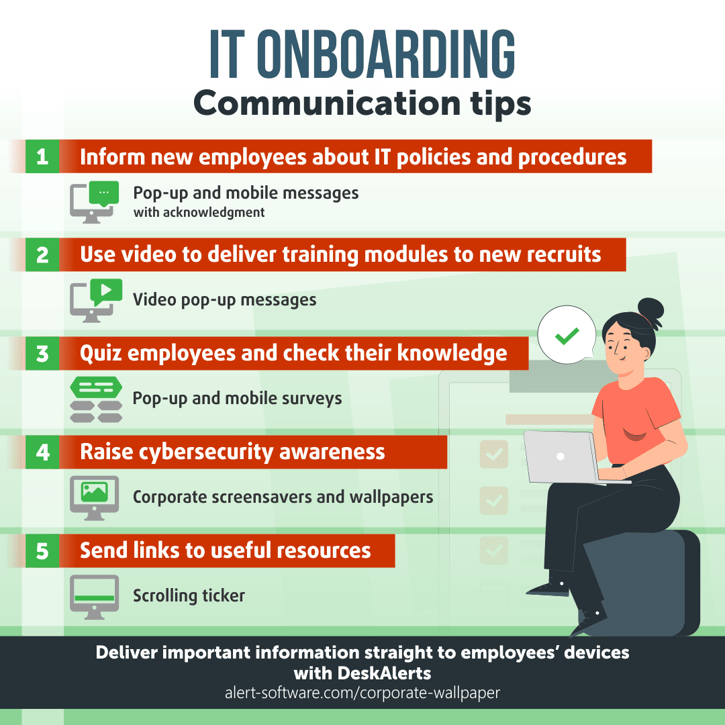
How DeskAlerts can help with the IT onboarding process for new employees
Once you’ve created an IT new employee checklist, you’ll need to take actions.
A handy tool for delivering IT onboarding for new hires is DeskAlerts. DeskAlerts is an internal alerting system that works by sending pop-up notifications to employees’ screens in a deliberately intrusive way. The messages appear on screens regardless of the software application the user is working on at the time, and even appear on screens that are locked, on standby or in screensaver modes.
DeskAlerts can be used to deliver practically any important internal communications and messages can be sent to the entire company, or to niche, pre-defined groups of users – or even just to specific individual employees. The messages can include video, images and HTML links.
DeskAlerts can be used in the IT onboarding process in the following ways to deliver aspects of your IT new hire checklist:
- Use pop-ups to send notifications about policies and procedures that contain links to where these documents reside on the company intranet site.
- Use video to deliver training modules to new recruits.
- The surveys, polls and quiz module will let you test new employees on the information you’ve delivered to determine if they need any further training and IT support.
- Corporate screensavers and wallpapers can be used to remind new recruits about security policies and procedures
- Scrolling tickers can direct new recruits to information that they need to know about that resides on the intranet.
- Custom content can be sent to new users without sending it to the entire organization.
- Set up DeskAlerts messages in advance so they send at a specific time in the future, saving the busy IT department time by scheduling new employees’ onboarding in batches in advance.
***
A consistent IT onboarding process will help your new recruits to hit the ground running from their very first day with your organization. Work out what you need to do by creating an IT onboarding process flow chart or check list to ensure you follow the same steps every time. It also saves time for managers and you can be sure that everyone will receive the information and equipment they need for a smooth experience.
Frequently asked questions:
What are the four phases of onboarding?
There are four phases of the onboarding process that you need to follow. These are:· Pre-onboarding – beginning when a candidate accepts the offer to work at your company.· Welcoming new employees – providing orientation when the employees commence working.· Training specific to the employee’s role – some employees will need to use specialized software or hardware.· Transitioning the employee to the new role.
What is technical onboarding?
Technical onboarding refers to a strategic process where new employees are provided with comprehensive training and information about the technical environment the company operates in and sees that they are integrated within it. A tech onboarding checklist can help ensure all necessary measures have been carried out.
What is the typical onboarding process?
A typical onboarding process begins when a new hire is selected to join the company. This gives hiring managers time to set the wheels in motion to have that recruit onboarded onto the system before they start. Managers will arrange to have the employee given access to all systems that they need in order to do their role. When the new recruit begins with the company they can then be given instructions and training on how to access and use all the necessary systems.
What is included in onboarding?
IT onboarding includes providing an employee with information about and access to the systems that they need to do their jobs. In addition to providing an orientation process when they commence with the company, it can also include delivering training and providing ongoing mentoring.
What is the onboarding process in IT companies?
In an IT company, the onboarding process should also include familiarizing the new recruit with the IT services or products that it provides to clients.
 Caroline Duncan
Caroline Duncan