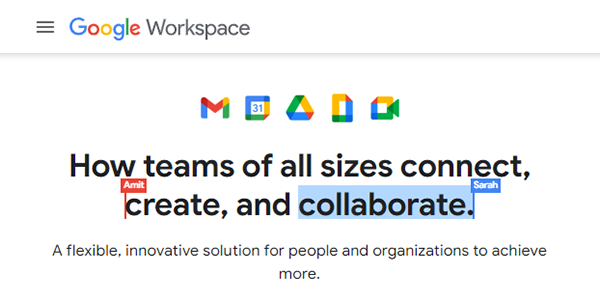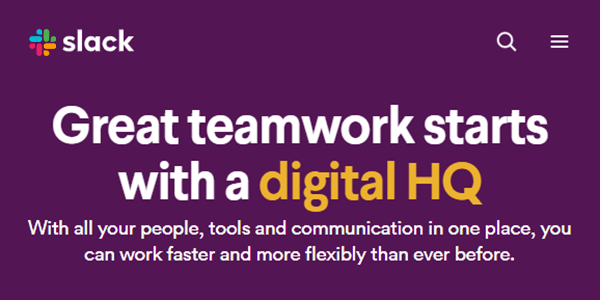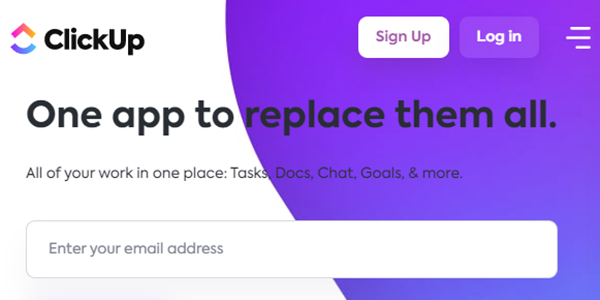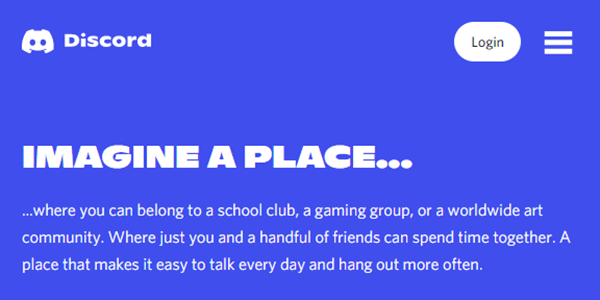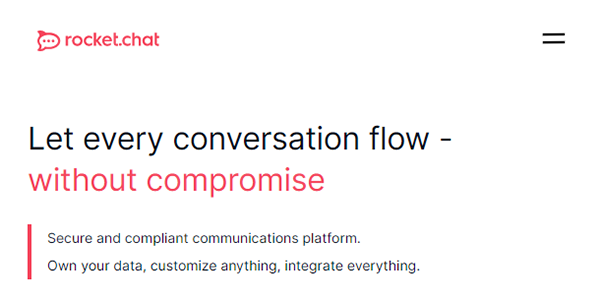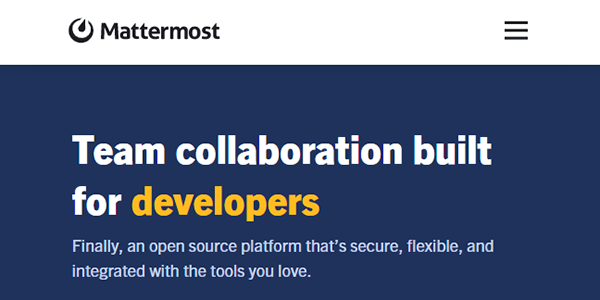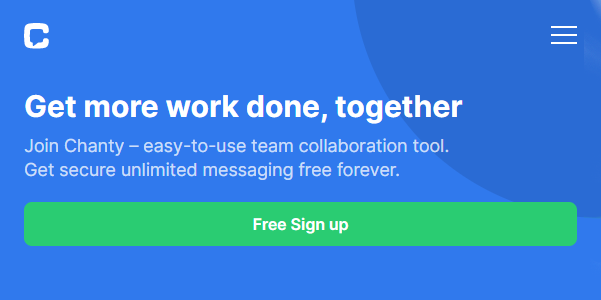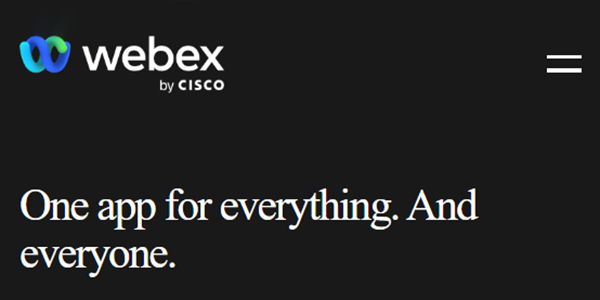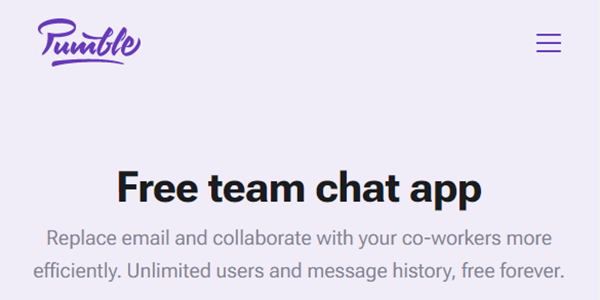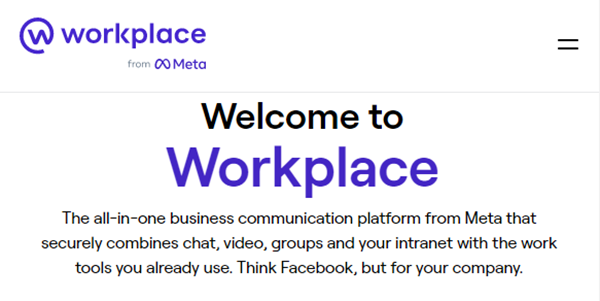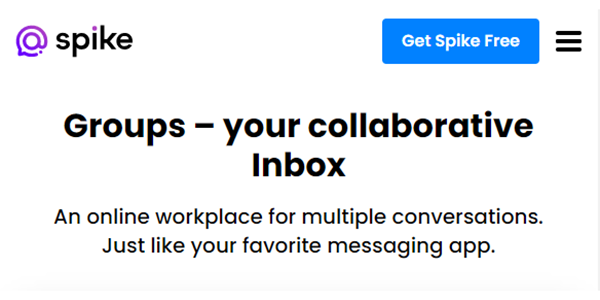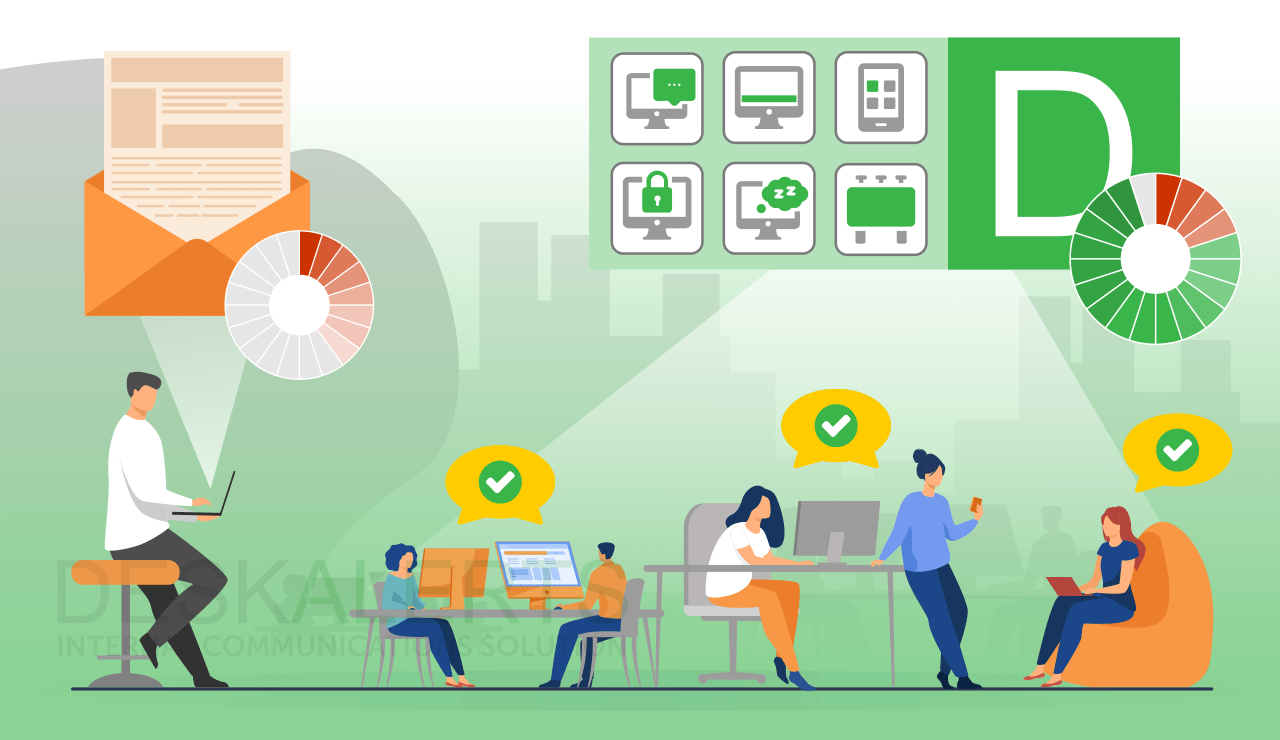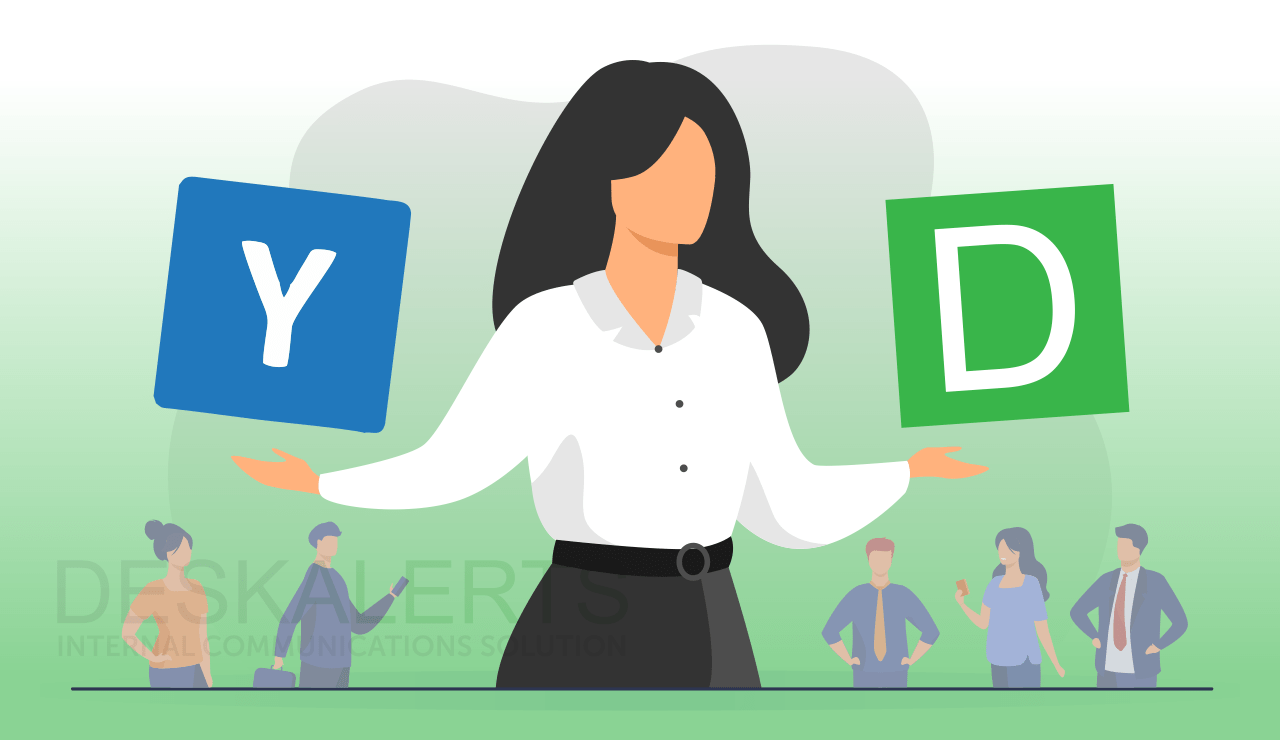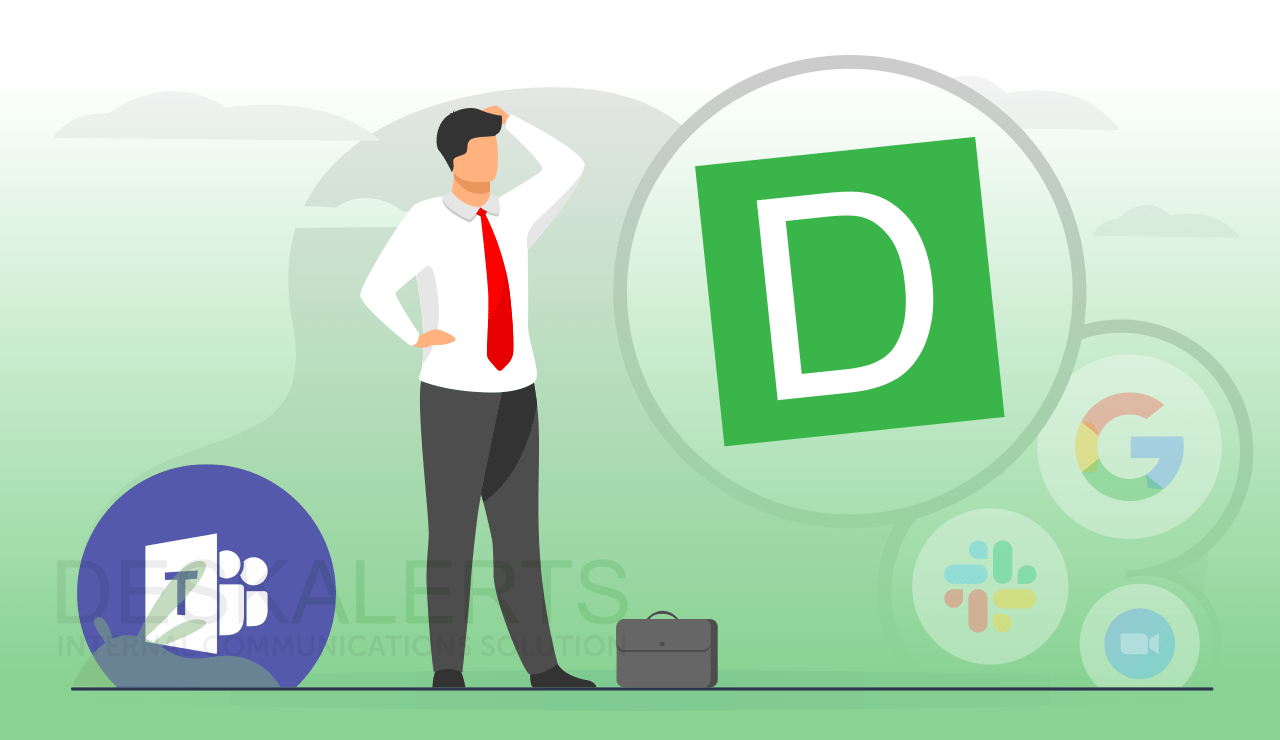 Many companies have embraced the use of Microsoft Teams as a communication and collaboration tool within their organizations. But Microsoft Teams doesn’t always suit every organization. In recent years there has been a proliferation of Microsoft Teams alternatives hitting the market place. Some have similar features, some have unique ones. Is your organization currently using the solution that is best for your specific needs?
Many companies have embraced the use of Microsoft Teams as a communication and collaboration tool within their organizations. But Microsoft Teams doesn’t always suit every organization. In recent years there has been a proliferation of Microsoft Teams alternatives hitting the market place. Some have similar features, some have unique ones. Is your organization currently using the solution that is best for your specific needs?
Table of contents
How do companies use MS Teams?
Why do some companies need an alternative to MS Teams?
12 Microsoft Teams alternatives to consider
How to choose an alternative to Teams?
How do companies use MS Teams?
Microsoft Teams is part of the Office 365 suite of programs. The software is a collaboration platform that brings together file sharing, instant messages, chat, voice and video messaging. It’s been increasingly used by companies since the COVID-19 pandemic to keep work teams unified. It can be used effectively by teams who are remote and dispersed or teams who work together on-site to share information and collaborate.
Features include:
- One-on-one chats
- Group chats
- Setting different channels for different topics
- Videoconferencing for up to 250 participants
- Meeting broadcasts for up to 10,000 viewers
- Outbound calling.
Why do some companies need an alternative to MS Teams?
While Microsoft Teams is very popular, it isn’t a one-size-fits-all solution for businesses looking for a collaboration platforms. Not all businesses use Microsoft Office programs. There are also limitations and shortcomings that can make it unsuitable for some workplaces and the way they do business. This includes:
- Challenges with file organization in conversations
- Permissions are not flexible enough
- Functions can be difficult to learn
- Large organizations may need more channels than Teams offers
- Small teams may need a more user friendly interface
- Free version doesn’t support recordings
- There isn’t a monthly payment option.
- Doesn’t have specific features that a business wants.
12 Microsoft Teams alternatives to consider
Fortunately, if Microsoft Teams isn’t the best fit for your organization, there are plenty of alternatives available. Depending on your company’s needs you may find one of these Microsoft rivals have an edge over Teams:
1. Google Workspace
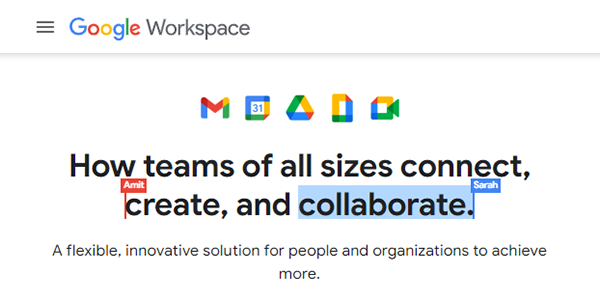
Google Workspace is a collection of different programs and apps that can be used for cloud based work.
Features:
Google Workspace has a range of communication and collaboration tools such as Gmail, Google Chat, Google Meet, Google Docs and Google Calendar. It is based in Google Drive – the Google cloud-sharing platform. Companies are able to organize, save and work collaboratively on shared files, regardless of where they’re located, making it a viable Microsoft Teams alternative.
Pros:
- Can be integrated with third-party software
- Training offered
- Subscription based plans available for individuals
- Cloud sharing
- Communication tool
- Professional email
Cons:
- Cannot be used as an intranet
- There are formatting issues when files are imported from external apps
- Google Meet isn’t as good as other programs for online meetings.
2. Slack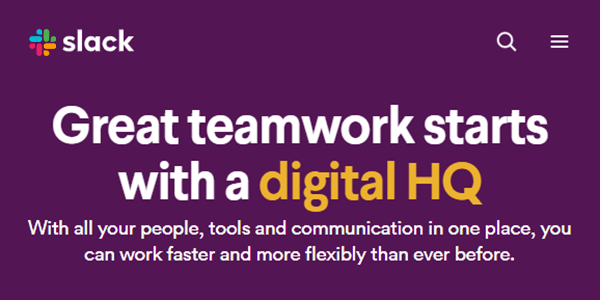
Slack is a communication platform that has been designed to optimize workflows so that modern teams remain productive and focused.
Features:
The premise of Slack is that it organizes conversations into channels so that everyone is able to come together in one place to share ideas, discuss important information, make decisions and progress work. It is designed to help work teams be more efficient and connected, no matter where they are.
Pros:
- Can be extended with add-ons and plug-is
- Enables the creation of multiple channels within the company
- Employees can work together in Slack simultaneously
- The ability to @ a user so they are notified
- Promotes real-time collaboration
- Works on desktop or mobile
Cons:
- Limited file storage
- Conversations are deleted after 14 days
- Notifications can be distracting
3. ClickUp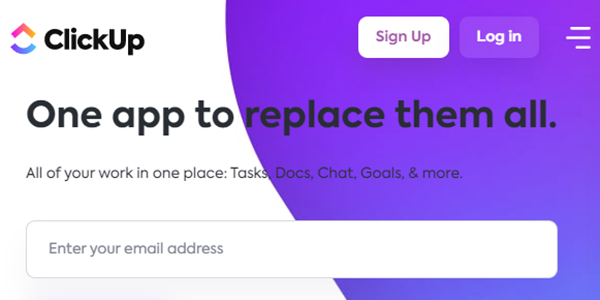
ClickUp is a platform that combines a company’s most important business applications while also centralizing company information into the same place. It can be used to assign tasks to members of your team, manage projects and collaborate with co-workers.
Features:
ClickUp has a lot of features – the most popular ones are those that help with project planning, including ways to visualize plans, use Gantt charts and so on. People can leave comments on any task or document and get notifications when there are changes made. The features can be customized and can be used for a range of projects.
Pros:
- Can be used by teams or solo users alike.
- Has great visual dashboard views
- The free version has full features
- User friendly layout and interface
- Cost-effective
Cons:
- So many features – it can be overwhelming for some users
- Too many customization options
- Text size is too small
4. Discord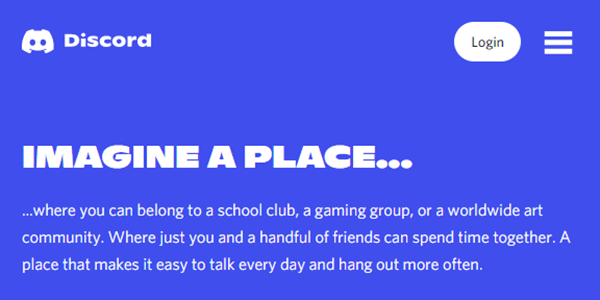
Discord is a platform that has long been popular with gamers, developers and streamers as a way to communicate, have discrete discussions and brainstorm. It can be used as a free platform for team engagement and communication.
Features:
Discord operates on a server and provides different channels. You can communicate with voice, text or video. The system is secure and has multiple access verification protocols that make it almost impossible to hack.
Pros:
- Can easily share files
- Can preview shared images, GIFs and screenshots
- Can integrate with third party apps
- Secure space that can only be accessed if you send an invite link
Cons:
- Discord is geared towards gaming and may not be the best solution for a professional work team.
5. Rocket.chat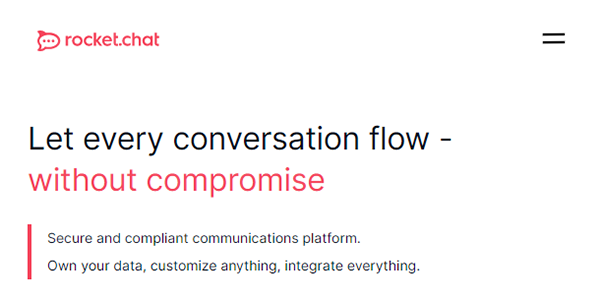
Rocket.chat is an open source platform for communication that has more than 28,000 developers involved in its creation.
Features:
Has video and voice calls and screen sharing as well as direct messages between multiple users. It has an @mentions function to send notifications to individuals. An engagement dashboard allows you to see the ways that your employees use the app.
Pros:
- Good security including extra levels of verification
- Messages can be translated into other languages
- Conversations can be sorted by last activity or by alphabetical order
- Can be accessed on desktop, web or mobile
Cons:
- A less user-friendly interface than other alternatives to MS Teams
- Mobile app is less functional than other apps.
6. Mattermost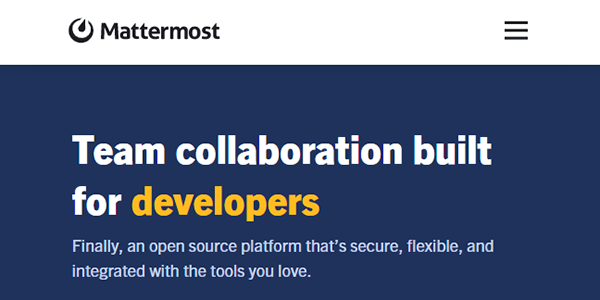
Mattermost is another open-source Microsoft Teams competitor. It’s a self-hosted solution that is designed to be customized so you can build the system that is right for your company.
Features:
This platform will provide you with secure team communication and custom workflows. There are hundreds of integrations that can be used. Mattermost has secure one-to-one and group messages, video and voice conferencing, screensharing, a searchable message history and more. You’ll have full control over your data.
Pros:
- Support for multiple languages
- Secure
- Threaded conversations
- Highly customizable
- File sharing function
Cons:
- There are some bugs in the system, but these are usually quickly resolved
- File sharing can have issues
- Mobile version can be problematic.
7. Chanty
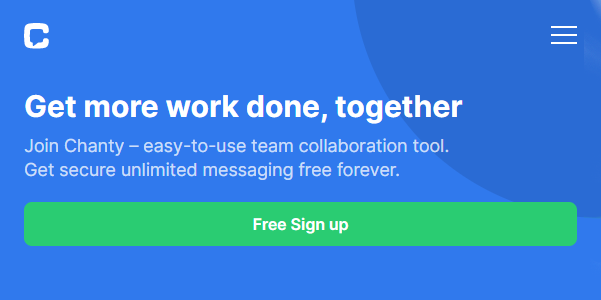
hanty is a team collaboration platform that is used by some of the world’s biggest brands and most famous organizations. It’s a versatile platform that helps keep teams connected and focused on achieving their goals.
Features:
Chanty helps your team to stay connected and manage tasks and deadlines. You can assign work to specific team members and keep track of your workflows by looking at the Kanban board, making it unique among Microsoft Teams competition. It is available on both Android and iOS.
Pros:
- Can import data from your old communication platform
- Create threads and mention team members
- Share files easily
- Video and voice chat
- Integrates with numerous other apps that businesses use
Cons:
- Doesn’t provide group video chats
- Free version of the software is very limited
8. Webex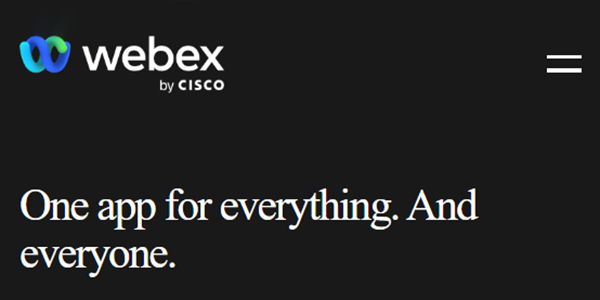
Webex is one of the most well-known Microsoft Teams competitors. It provides an alternative to Teams for conferencing and other large online gatherings.
Features:
In addition to videoconferencing, Webex has a range of productivity tools. It’s one of the most powerful videoconferencing solutions on the market – you can have an unlimited number of hosts and up to 100,000 attendees. There’s also unlimited cloud storage for recorded video meetings.
Pros:
- Simple user interface
- Easy to share screens/desktops
- Easy to share documents
- Can create virtual whiteboards
Cons:
- User interface isn’t as intuitive as other apps
- Default browser is Internet Explorer
9. Pumble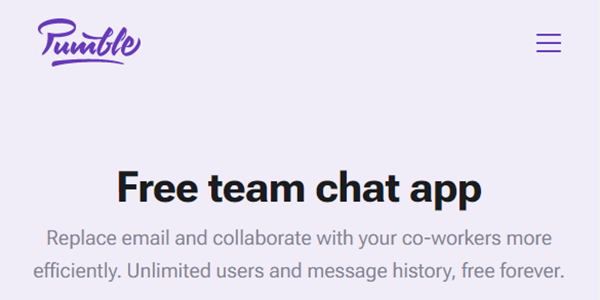
Pumble is a simple communication software system for teams in your company to use. With instant message, video and audio calls, it is not unlike other mainstream communication platforms.
Features:
Pumble can enable seamless communications with its video, chat and messaging functions. It also has an unlimited chat history.
Pros:
- Superior call and video quality
- Affordable
- Easy to use
Cons:
- Lacks integrations
- No 24/7 support
- Doesn’t have group call ability
10. Workplace from Facebook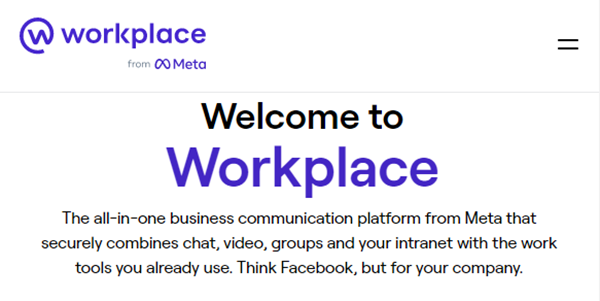
Workplace from Facebook is a communication tool that ensures the people within your organization can stay connected to one another.
Features:
The Workplace app has a user interface that’s inspired by the actual Facebook app, meaning it is familiar and intuitive for people to use. The app lets you create rooms where teams can connect and share ideas – including viewing and publishing posts, adding comments and more.
Pros:
- Can send text messages, audio messages and files to other users
- Make voice and HD video calls
- You can also collaborate with people from outside the organization
- Has polls and surveys feature
Cons:
- Limited ways to integrate with other software
- Notifications can be difficult
11. Spike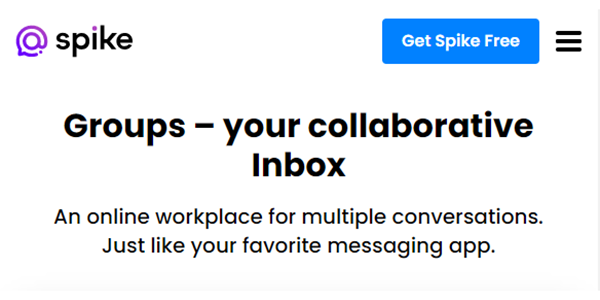
Spike is a tool that enables team chat features to be used in email form so as to avoid introducing another system to the work team.
Features:
Spike lets you use your existing email system in a way that lets you chat one-on-one with colleagues. It includes tools that give you a digital workspace including file sharing, group meetings, a unified calendar, advanced search and collaborative notes.
Pros:
- Voice messages
- Video messages
- Scheduled send times
- Consolidates email imboxes
- Can connect to the cloud for ease of file sharing
Cons:
- Can’t have multiple windows open within Spike
- Can’t sync settings across devices
12. DeskAlerts

DeskAlerts is an internal communication software solution that cuts through other digital noise in the work place to deliver urgent and important communications.
Features:
DeskAlerts has a range of tools and channels to communicate with employees, including pop-up notifications, scrolling desktop tickers, corporate wallpapers and screensavers, digital signage, surveys, polls, quizzes and more. It’s more powerful and reliable than MS Teams when it comes to guaranteeing information will be seen. It can also be integrated with MS Teams to power up both systems.
Pros:
- Guaranteed 100% delivery and read rate for all important communications
- High level of visibility and intrusiveness
- Uses a variety of channels
- Available for desktop or mobile
- Available for Windows, Apple, Android and iOS systems
Cons:
- Doesn’t offer chat, voice or video conferencing functions
- Is not a document/file storage system
How to choose an alternative to Teams?
With so many features and functions to choose from, it can be difficult to determine the best software to pick from Microsoft Teams’ competition.
To help narrow it down, you should look at the following:
- What are your company’s key priorities and objectives when it comes to collaboration and communication?
- What types of software infrastructure do you need?
- What features are essential?
- What features are nice to have?
- How many users will the software support?
- What is your budget?
- How will the system be maintained?
- Does the software vendor offer support?
- Do the Microsoft rivals have Teams or Office integration?
***
Getting your internal communications right is important for your business to succeed. With so many alternatives to Microsoft Teams to choose from, you should be able to find the right solution for your business. There are apps like Microsoft Teams and others that are totally unique, like DeskAlerts. Our team of experts is available to show you how you can use our software system in your company to improve information sharing.
FAQs:
Does Google have a Microsoft Teams?
People with Microsoft work or school accounts can install a Teams meeting add-on to their Google Workspaces to schedule or join Teams meetings from the Google calendar.
Is SharePoint better than Teams?
Depending on what functions you are looking for, SharePoint and Teams have different uses. SharePoint makes document management and collaboration easier while Teams is a communication platform that lets people have voice, video and text chats and also share files.
What are the 4 types of Microsoft Teams?
There are four main types of Microsoft Teams. These are:
- Class
- Professional Learning
- Staff
- Other (including clubs, study groups, etc)
What does MS Teams offer users that Slack doesn't?
Slack is perhaps one of the best known of Microsoft Teams’ competitors. Teams is deliberately designed to work seamlessly with other products in the Office suite of programs, giving it an edge over Slack when it comes to integration with other business systems that companies are generally likely to use.
 Caroline Duncan
Caroline Duncan
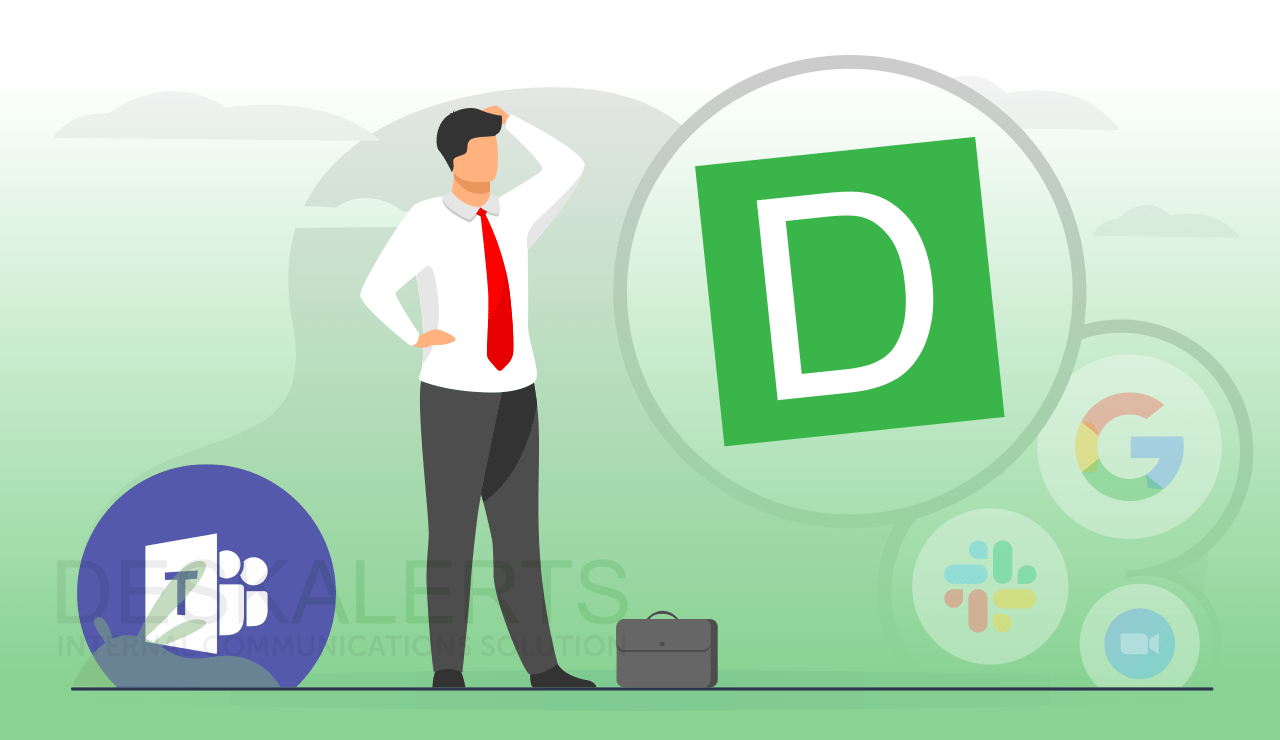 Many companies have embraced the use of Microsoft Teams as a communication and collaboration tool within their organizations. But Microsoft Teams doesn’t always suit every organization. In recent years there has been a proliferation of Microsoft Teams alternatives hitting the market place. Some have similar features, some have unique ones. Is your organization currently using the solution that is best for your specific needs?
Many companies have embraced the use of Microsoft Teams as a communication and collaboration tool within their organizations. But Microsoft Teams doesn’t always suit every organization. In recent years there has been a proliferation of Microsoft Teams alternatives hitting the market place. Some have similar features, some have unique ones. Is your organization currently using the solution that is best for your specific needs?