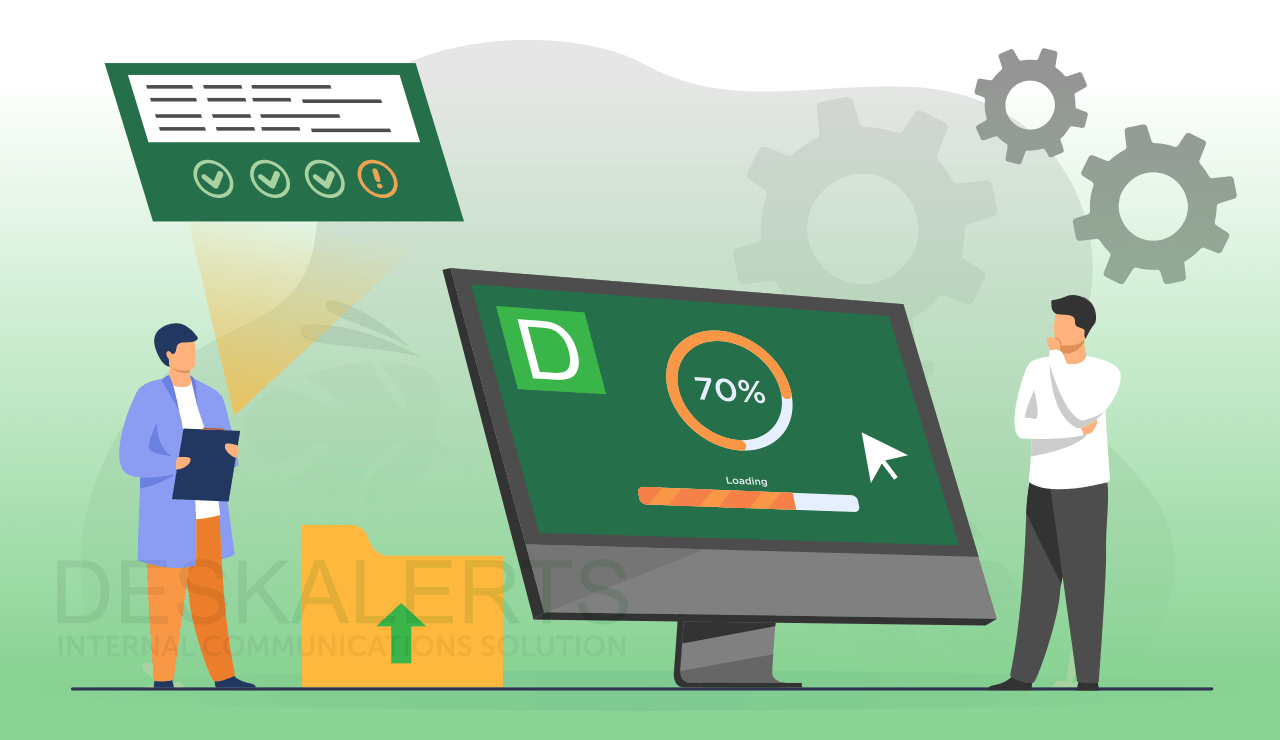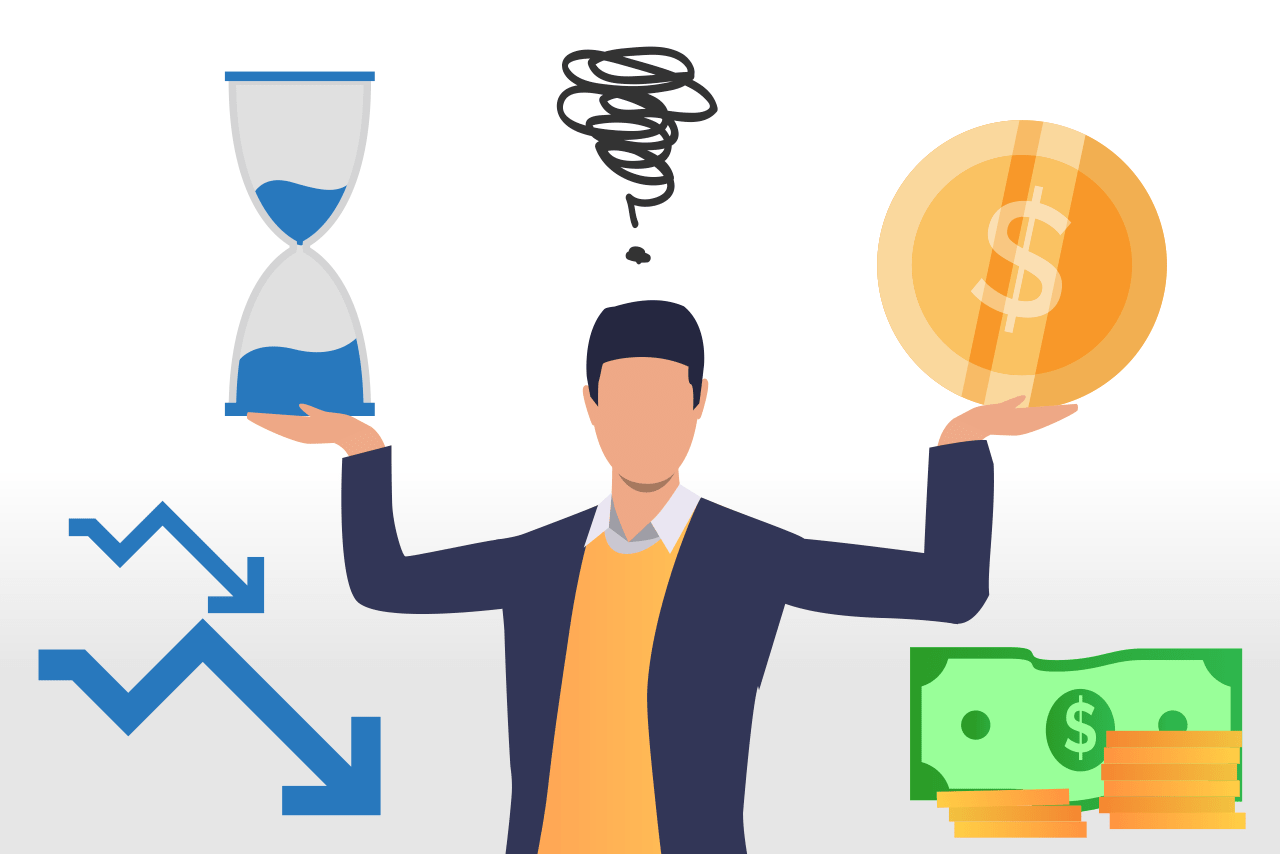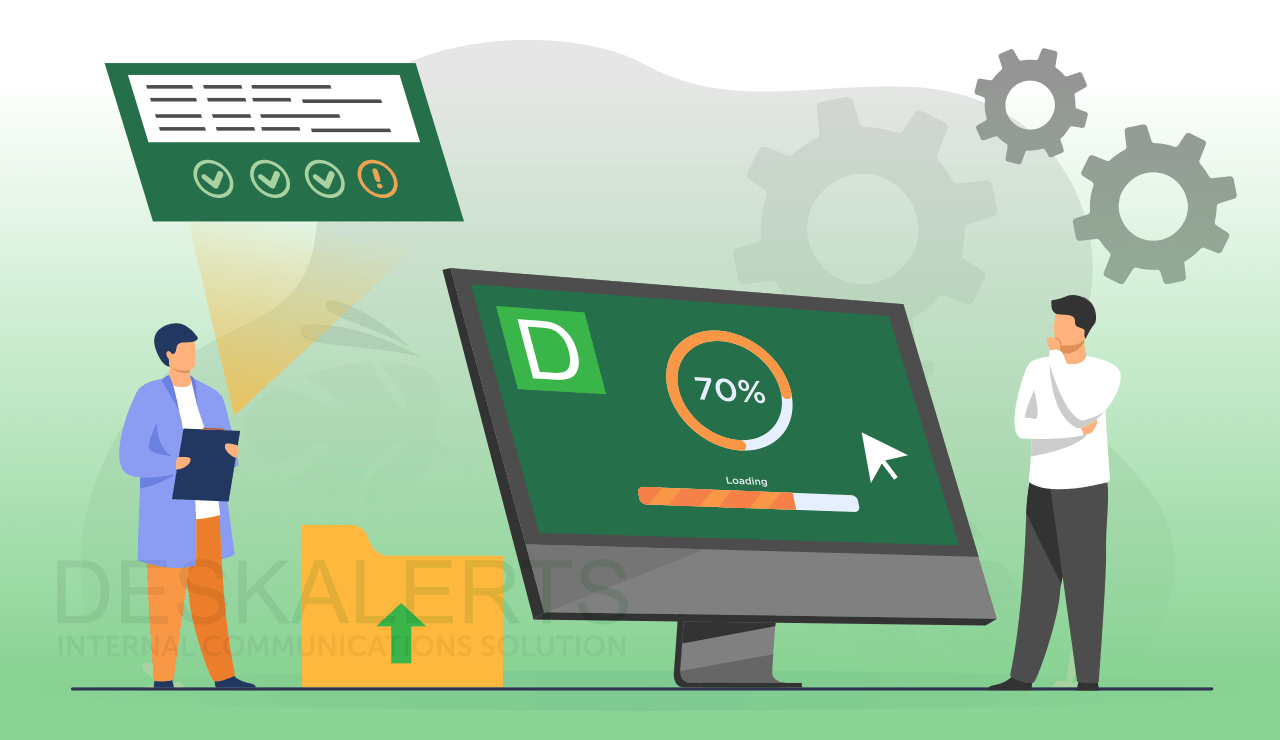
Deciding to implement new software in an organization isn’t something that’s done lightly. Once you have determined the need for a new software solution to be used within your company, you’ll have researched all the options on the markets, gotten quotes and specs before even turning your mind to the process of rolling the new software out.
It’s important to have a clear software rollout plan in place to help make this process run as smoothly and pain-free as possible.
A software rollout plan will help your project succeed
Any type of software project can be risky. Whether the risk is in the cost, the disruption to business as usual, stressed employees or a combination of these things, the risk needs to be managed and mitigated. Many corporate software deployment initiatives cause unnecessary pain because they are rushed through without appropriately considering stakeholder needs and devising an appropriate strategy to deliver them.
Here’s a guide to help minimize the pain:
1. Be clear about your organizational needs
It’s important to communicate with everyone in the organization about why the new software is necessary, how it will work, and what it will help you to achieve. Set out a clear timeline for the change, and be open to answering any questions to help allay any concerns.
2. Look at it from your employees’ point of view
People generally don’t like change, even if there are benefits to that change. But other times, change can have a significant impact on existing structures and processes. It’s important to identify if the new software will simplify and/or streamline your employees’ workflows or do the opposite and add extra processes that have no real benefit. You may encounter resistance if employees find that using the new software is onerous or tedious.
3. Identify any disruptions the software rollout might cause
Analyze your business processes and the software, tools, and other resources your organization uses to meet its organizational objectives. Will the rollout of the software, or the software itself, cause any problems such as disruptions or conflicts? Have previous software deployments caused issues? If so, this will need to be addressed before your deployment.
Read also: IT Outages, Maintenance, Security Gaps: How 3 Organizations Solved Their Communication Breakdowns.
4. Understand how different employees may use the software
Employees often have very different roles within the company and, depending on the type of software you’re rolling out. They may have very different needs when it comes to using it. For example, if you are rolling out a new HR system, the HR department will have its own specific requirements, managers will have a different set of requirements, and general employees will have their own needs. Therefore, your software rollout plan should acknowledge any specific and other user requirements and include appropriate actions for each segment.
5. Develop a software rollout communication plan
Because communication is critical to the success of a software rollout project, don’t wing it. Make sure you have a proper software rollout communication plan in place that you can follow.
The plan should include actions depending on which phase of the project you are at. You should communicate information clearly and regularly with your employees, keeping them informed about what is happening and how it will affect them. Use a variety of channels to ensure that your information will reach them, such as pop-up alerts, emails, screensavers, desktop tickers and more.
Here at DeskAlerts, for example, we strongly encourage all of our clients to create a plan when they are implementing our internal communications software system in their companies.
If you’re not sure where to start, download our free software rollout communication plan template to help you keep your employees properly informed throughout the process.
>> Download the software rollout communication plan template <<
6. Create appropriate documentation
Having appropriate written resources ready to go to accompany the new software is important. This should include steps that employees need to take to use the software, technical tutorials and troubleshooting of any common, known issues.
Make sure this information is written in clear, concise and accessible language and not “IT-speak” and jargon. Making this documentation available will ensure that employees have a place to guide them through the new software as they become used to it at their own pace and help reduce errors and overwhelm the help desk.
7. Make sure you train employees in the new software
Depending on the complexity of the software, you should train employees in how to properly use it and clearly outline your expectations for what they will need to do and how they will do it. Sometimes a large, new system can be overwhelming and it can be hard to remember everything that is covered off in training sessions, so you should also ensure there are ongoing hints and tips to use the system.
My team recently migrated from one file management system to another one, which is quite complex. Every week in our team meetings, we have a standing item where we share hints and tips about some of the software features. You could also send tips via pop-ups or screensavers to keep the momentum going.
8. Set clear parameters around content migration and the end-use of previous systems
If you’re moving to a new software platform where you may need to migrate files or other content, it’s important that you communicate ahead of time so that people stop using the old system and nothing is lost in the migration to the new one. If you leave employees with access to an old system once your new one is up and running, they may decide to keep using the old one, feeling it is optional.
9. Test, test and test again.
Before you deploy the software to the entire organization, it’s a good idea to deploy it to a small group of test users to determine if there are any bugs or other issues. You can either select these users at random or specifically seek out the users you know will be most helpful within your organization.
What you want to do is check that the software works as hoped, and then if there are issues, you can resolve them before deploying them to everyone else.
10. Identify champions of the new software
Identify people who are natural influencers within your organization who also support the use of the new software to help ease any concerns that their peers may have. Software champions can help to build acceptance, trust, and even excitement about the new software. Sometimes these people can also become “go-to” team members to help troubleshoot issues when people are getting used to using the new software.
11. Get feedback from employees
It’s important to get feedback from your employees about how they are finding the new software. You can gather feedback in a variety of ways: whether they give feedback at meetings, call the helpdesk, or if you survey everyone to determine what is happening with the software on the ground, you can identify any issues quickly and make changes.
12. Check usage statistics and other analytics
Most software systems feature statistics tools and analytics on the back end that administrators can view. This data can help you to identify any issues with uptake and usage.
***
Implementing new software in your organization can be extremely challenging and can cause everyone a lot of stress. Having a clear plan can help to make the process easier. Don’t forget you can access our template to help.
 Caroline Duncan
Caroline Duncan