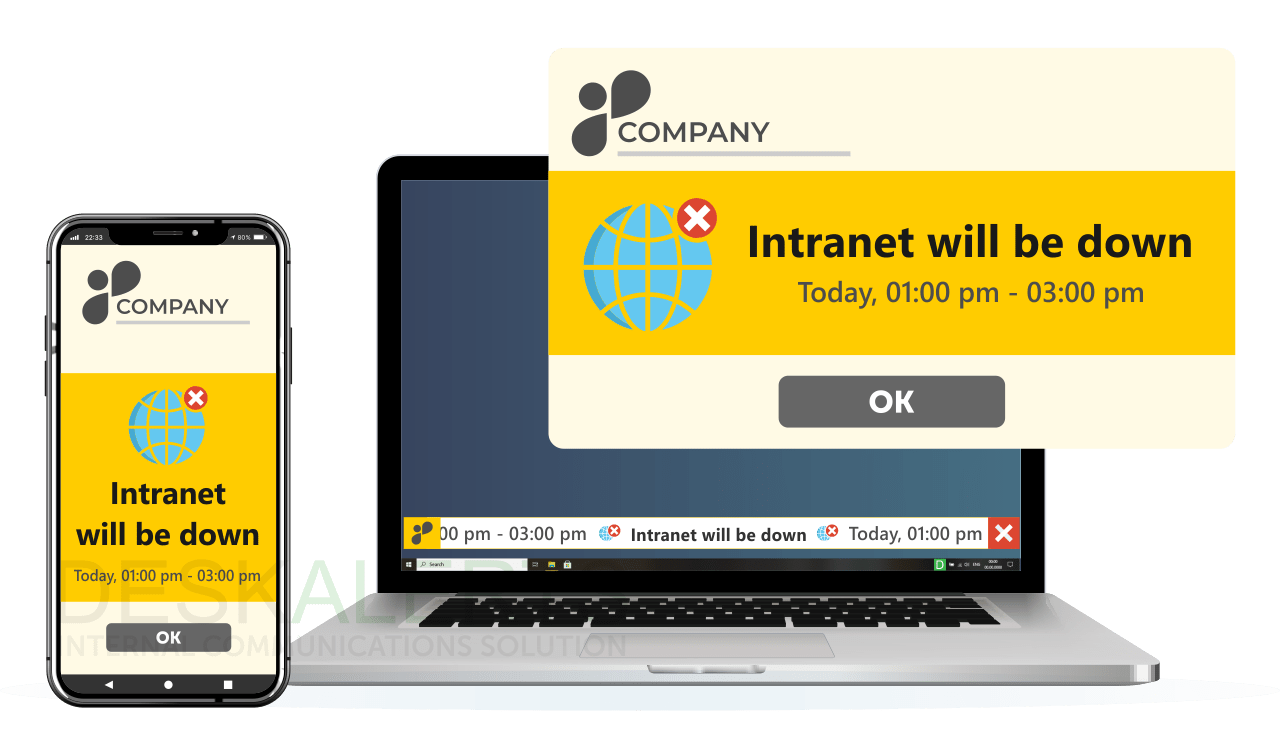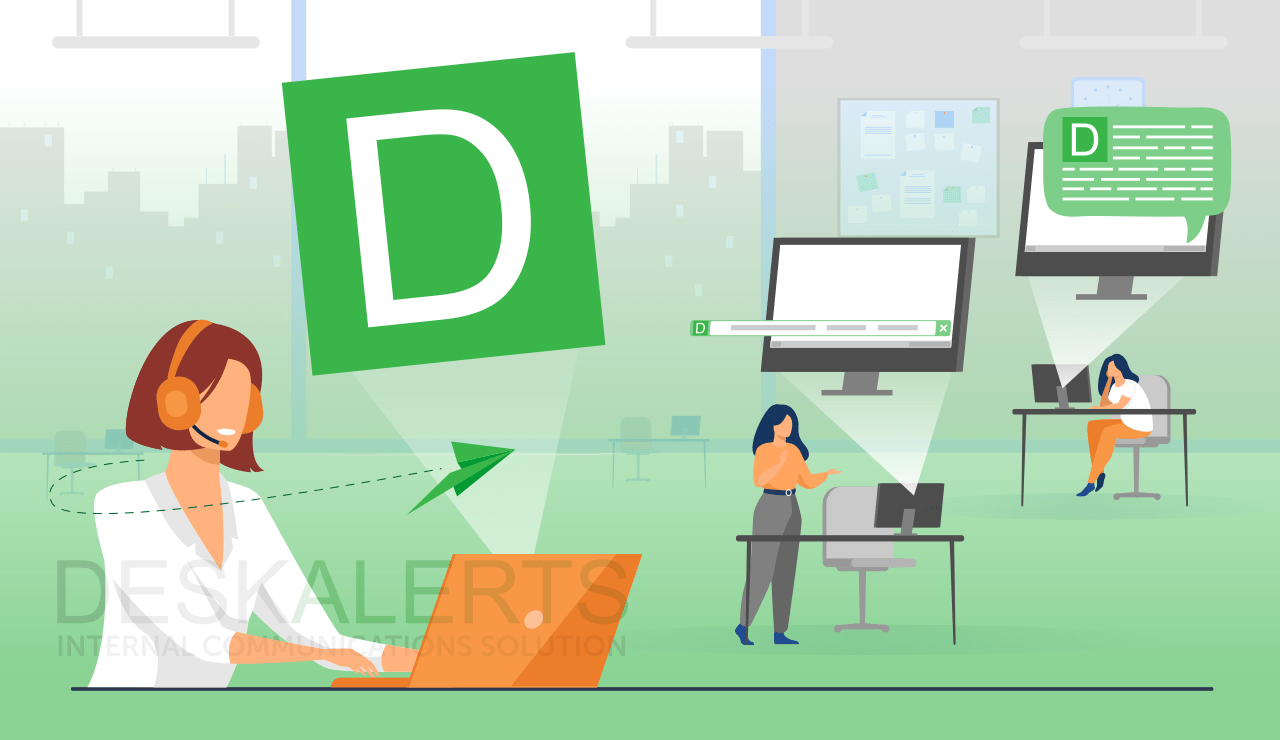Tight budgets, limited staff, and a flood of repetitive tickets make it hard for a helpdesk team to respond quickly. In addition, when users don’t get timely help, frustration grows, and the team can burn out.
But many of these issues are predictable and preventable with the right internal communication strategies.
In this article, you’ll learn:
- The 16 most common helpdesk problems that slow down support
- Actionable solutions for each, from quick fixes to communication upgrades
- How better communication can reduce ticket volume and improve service quality.
Table of Contents
1. Access and Authentication Issues
2. Performance and Hardware Problems
3. Connectivity and Network Issues
4. Security and Malware Concern
5. Software Setup and Configuration
When you’ve been working on your company’s IT helpdesk for long enough, you start to get a feel for the sorts of issues that employees will call up and ask about.
You may have different questions from these ones depending on what industry you provide support to. For example, your employees may use specialized software that generates a lot of calls to the help desk. But in general, these are the most common help desk problems and solutions people call to get advice on:
Access and Authentication Issues
1. They can’t log in
Whether they’ve forgotten their password or left their caps lock on while trying to type it, these users can’t access the systems until the helpdesk comes to their rescue. It’s probably one of the most common requests you’ll find in any IT helpdesk troubleshooting guide.
Solution
Make sure the employee isn’t trying to enter a password with Caps Lock turned on. Also, check to see if the password has expired or the account is suspended due to inactivity. Send the employee a password reset link. Other solutions can involve establishing a self-service password reset portal or adopting password management software in your organization.
2. They’ve deleted files they shouldn’t have
In many cases, you’ll get a call from someone in a panic wanting to know how to recover files they have sent to recycling or files that were in the recycling bin that have since been emptied.
Solution
First, check to determine if the file is in the recycling bin or not. If the recycling bin has been emptied, you may need to reinstate the file for the user from the server backup.
3. User has lost access to the shared drive
There are many reasons why this could happen, but it generally involves the IT help desk mapping the network connection so the user has their share drive access reinstated.
Solution
Ping the server to see that the user is able to connect with it. Then you will have to help them remap their network drives so they can access them once more.
Performance and Hardware Problems
4. Computer is too slow
This can often be a simple fix because the user has too many windows and applications running at once, using too much memory.
Solution
Assess the user’s CPU usage to determine if they have too many apps running at once – especially if these use up a lot of memory. Remove any temporary files from the Windows folder with the user’s permission and delete any large unused programs and files taking up space on their hard disk drive. Also, check that the user does not have viruses or malware on their machine.
5. Keyboard or mouse aren’t working
This is a particular problem faced by users who have wireless/battery-operated keyboards and mice. At some point, the batteries will die, catching the user unawares.
Solution
Determine if the Bluetooth connection between the mouse, keyboard and computer is established and working. The next step is to get the user to change batteries.
6. Computer won’t start.
Again, there can be a range of reasons for this, from the computer not being plugged in, the battery being flat, to the hard drive being broken.
Solution:
Step the user through various potential fixes, such as ensuring the power cord is plugged in and switched on. The next step is to get them to perform a reset. If it still isn’t working, you may need to deploy tech to investigate further.
7. The Program is Not Responding
A program may become unresponsive due to an overloaded system or application errors. If the system is running too many processes or the application has encountered an error, it might freeze or stop responding.
Solution
To resolve this common help desk problem, forcibly shut down the unresponsive program. You can use the Task Manager (on Windows) or Activity Monitor (on macOS) to end the program’s process. After closing the program, restart it to see if it functions correctly. Managing system resources and addressing application errors can help prevent future unresponsiveness.
8. Blue screen of death
The BSOD is another of the most common IT help desk issues. It can mean different things and users will panic when they see it and call the help desk straight away.
Solution
The Blue Screen of Death indicated a system crash. Often the issue is caused by either the hardware or one of the computer’s drivers. Sometimes all it needs is a quick reboot. If this fails, you may need to get the user to disconnect any unnecessary hardware to eliminate external causes. Also, attempt to boot the machine in safe mode. Other solutions include checking the hard drive for bad sectors and installing any necessary updates.
Connectivity and Network Issues
9. Internet outages
Users are unable to connect to the internet or wifi for a variety of reasons that may require troubleshooting or may be related to a general, system-wide outage.
Solution
Determine whether or not there is a widespread outage being experienced across the company. If not, work with the user to troubleshoot why they might not be able to connect to the internet.
Struggling with delayed responses and overwhelmed IT staff? See how real companies use employee notification systems to cut response times and automate critical alerts.
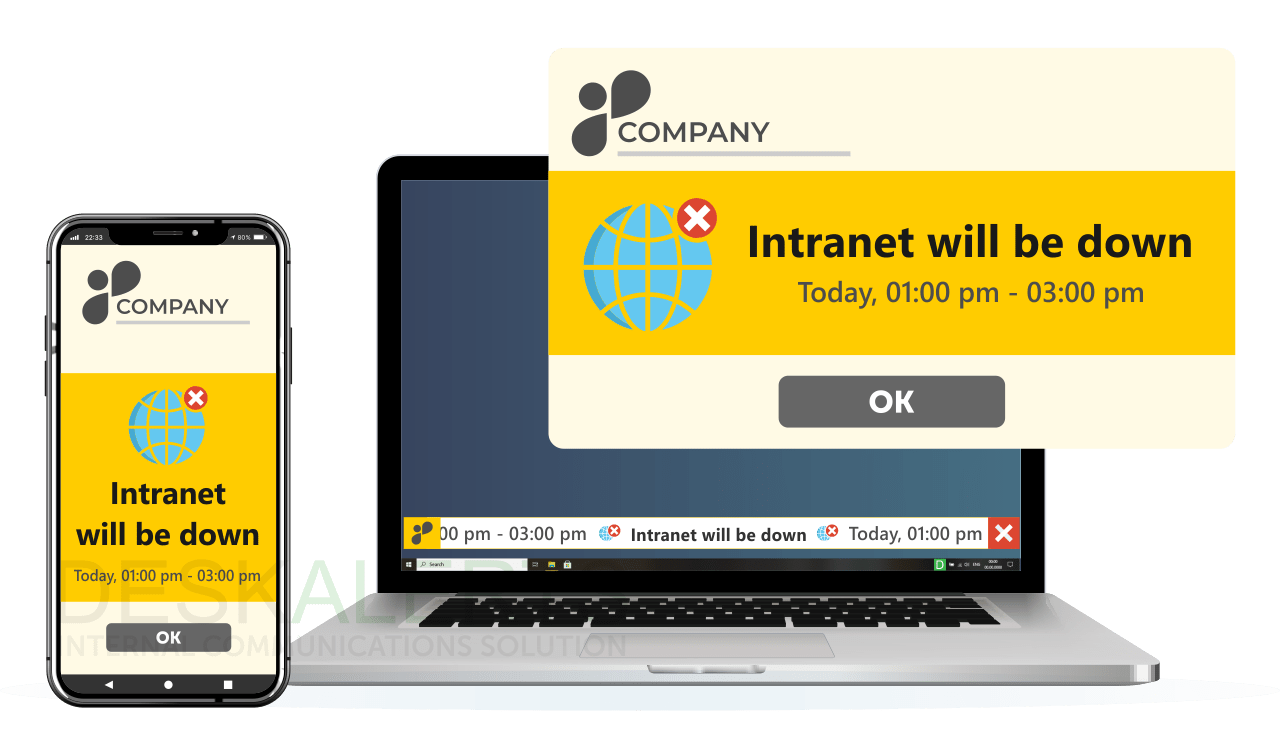
10. Problems Connecting to Wi-Fi
Connection issues with Wi-Fi often stem from router settings, signal interference, or network configuration problems. Incorrect router settings can prevent devices from connecting properly, while signal interference from other electronic devices or physical obstacles can weaken the Wi-Fi signal. Network configuration issues might also hinder your ability to connect.
Solution
To resolve these common help desk problems and solutions, first, restart your router to refresh the network connection. Check and adjust the Wi-Fi settings on your device to ensure they are correct. If signal interference is suspected, move closer to the router or reduce the number of devices competing for the signal. These steps can help improve connectivity and resolve issues with Wi-Fi.
11. Browser Not Loading Pages
When a browser fails to load pages, the issue may be related to browser cache problems or network issues. An overloaded or corrupted cache can prevent pages from loading correctly, while network problems can disrupt connectivity.
Solution
To address these common help desk problems and solutions, clear the browser’s cache and cookies to remove any outdated or corrupted data. Restart the browser to refresh its operation. Additionally, check your network connection to ensure that it is stable and functioning correctly. These steps can resolve issues with browser page loading.
12. Problems with printing
The reasoning behind this can vary from the printer not actually being turned on in the first place, through to issues with how their printer settings are configured, to physical problems with the printer itself, such as a paper jam.
Solution
Identify the specific issue. Get the user to check that the printer is turned on and that the printer is showing up for them to print to. They may need to add a specific network printer in their settings. For other issues, such as paper jams, follow the instructions from the manufacturer relevant to the specific machine.
When one problem affects hundreds or thousands of employees, responding to every duplicate ticket is a waste of your team’s time. Consider proactive communication.
Send messages to various channels at once for better reach and require acknowledgement to know who saw the message. Explore ways to reduce helpdesk overload → more about smarter IT communication.
Security and Malware Concern
13. Computer has a virus
This isn’t a great scenario and solving the problem can be quite complicated. This machine needs to be isolated from your network immediately so that it doesn’t impact the company more widely.
Solution
Immediately have the user remove their machine from the network. The next steps will depend on the actual virus that is on the machine and what is needed to remove it.
Read more: Cybersecurity Awareness Email To Employees (with 6 templates)
14. Account is Locked
An account may become locked due to several failed login attempts or due to security policies in place. Repeated incorrect login attempts can trigger security measures to lock the account, while strict security policies may impose additional restrictions on account access.
Solution
To solve this common help desk problem, contact support to unlock the account. It’s essential to follow security policies when resetting or changing the password to prevent future lockouts. Ensure that the new password meets all required criteria to maintain account security and avoid additional issues.
Software Setup and Configuration
15. Problems with Software Installation
Problems with software installation are commonly caused by an incompatible software version or insufficient permissions. If the software version does not match the operating system requirements, the installation might fail or encounter errors. Additionally, lacking administrator privileges can prevent the installation from completing successfully, as the installer may need higher-level permissions to make system changes.
Solution
To address these common help desk problems and solutions, ensure that the software you are trying to install is compatible with your operating system. Check the software documentation or website for system requirements. Additionally, install the software with administrator privileges to avoid permission issues. Right-click the installer file and select "Run as administrator" to provide the necessary permissions for a successful installation.
16. System Update Errors
System update errors can occur due to conflicting software or insufficient disk space. If there is not enough disk space available, the update process might fail. Additionally, software conflicts can interfere with the update process, causing errors or incomplete installations.
Solution:
To fix these common help desk problems and solutions, start by freeing up disk space on your computer. Delete unnecessary files or move them to external storage to create more room. Restart your computer to clear any temporary issues and check for software that might conflict with the update. Ensuring sufficient space and resolving conflicts can help facilitate a successful system update.
When you have common IT help desk requests, you can take the pressure off your staff by using tools and creating resources specifically for these tasks.
For example, you can assist employees with the most common help desk problems and solutions by placing frequently asked questions on your intranet site, creating a self-service kiosk for employees, or using DeskAlerts to send notifications to the entire organization when there is a known IT issue affecting multiple users.
Helpdesk issues often come down to one core challenge: getting the right information to the right people at the right time. Learn how an employee notification system can solve this with automation and real-world use cases.
FAQs
What are the most common IT issues?
The most common IT issues experienced by companies today involve:
- Cyber security (for example phishing, poor password hygiene, hackers and other unauthorized access to information)
- The use of outdated software and equipment (including a failure to update and patch software, not returning equipment at the appropriate stage of its lifecycle, failure to perform other maintenance)
- Issues with new technology implementation
- Data loss from outages, malfunctions, human error and cyber-attacks (including a failure to put appropriate power protection in place to avoid critical data loss from a surge)
- Failure to back up important information
- Not having an IT strategy in place including preparing for resourcing issues, which is a major problem for help desks
- Using unlicensed/illegal software
Why do enterprises need an IT help desk service?
IT issues can affect your company’s ability to function. If you don’t have an IT helpdesk troubleshooting your issues in-house, your employees will face lengthy periods of downtime whenever something goes wrong with the IT environment that they are unable to troubleshoot for themselves. An IT help desk is a single point of contact for your employees to get IT assistance on a range of issues from the straightforward through to the catastrophic. Having a help desk can help you to identify any patterns or trends that are emerging in terms of known issues so that you can appropriately respond. The help desk is also invaluable should there be an outage, cyber-attack or other widespread issues.
What are the types of problem-solving methods?
Problem-solving skills are highly prized in today’s workforce. There are several different problem-solving methods that can be employed by IT professionals and others to find solutions to known issues. These include:
Trial and error: where different solutions are attempted over and over again until eventually there is a successful resolution.
Difference reduction: where large tasks are broken down into smaller steps to determine which step will get the closest to finding a solution.
Means-end analysis: where the current situation is compared to the result that you would like and you identify the most significant differences between both situations.
What is the most common IT help desk problem?
The most common problem fielded by many help desks is related to password issues, including forgotten or reset passwords. Users often require assistance with login credentials, leading to frequent support requests for password resets and account access problems, particularly in the context of IT and online services.
What are the typical challenges faced by IT service desks users?
Typical challenges faced by IT service desk users include technical issues like software or hardware malfunctions, network connectivity problems and password resets. They also encounter difficulties in accessing or configuring applications, dealing with slow system performance and seeking guidance on using software tools. Communication breakdowns, unclear error messages, and issues related to remote work setups are also common IT help desk issues, requiring timely and effective support from IT service desks.
How do you fix common IT problems?
Fixing common IT problems often involves taking a systematic approach. Some of the most common help desk problems and solutions are:
- Identity the issue including symptoms and error messages.
- Begin with basic steps like restarting the device, checking cables or connections, and verifying internet connectivity.
- Consult a knowledge base or documentation for known solutions. Many problems have been addressed before and documented.
- Ensure that all software and drivers are up-to-date, as outdated versions can lead to issues.
- Run antivirus and anti-malware scans to identify and remove threats.
What are common IT issues?
Common IT issues include:
- Software problems
- Hardware failures
- Connectivity issues
- Security breaches or virus infections
- Data backup and recovery issues
- Login and other access issues.
- Problems arising from software or operating system updates.
- Software or hardware not working well together.
- Sourcing, setup, and compatibility of new IT equipment.
- Supporting remote workers and ensuring secure access to resources.
- Printing Issues
- Mobile device problems.
What are the threats to the help desk?
Threats to help desks include:
- Social engineering - scammers impersonating legitimate users to extract sensitive information or gain unauthorized access.
- Malicious requests - attackers seeking to exploit help desk access to compromise systems or data.
- Phishing attacks - deceptive emails aimed at help desk staff, tricking them into divulging confidential information.
- Credential theft - breaches leading to stolen login details for help desk accounts.
- Insider threats - disgruntled or compromised employees posing a risk to help desk operations.
 Caroline Duncan
Caroline Duncan