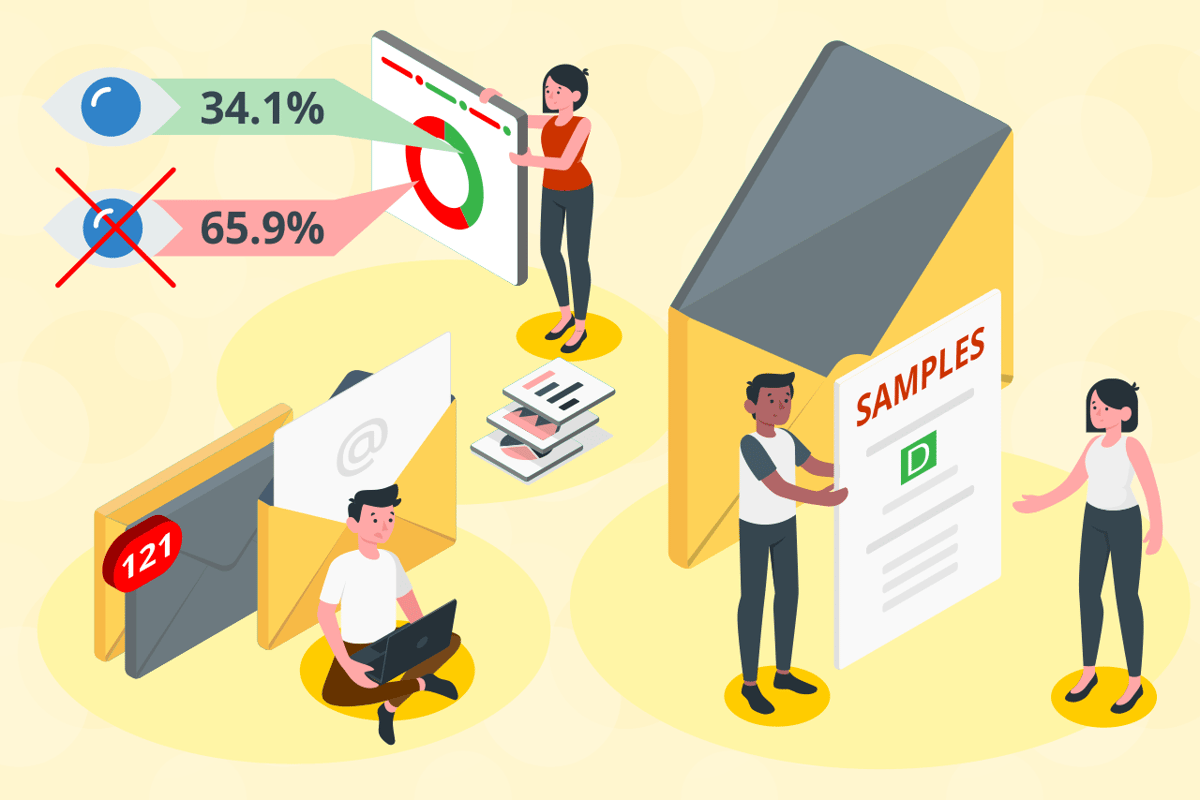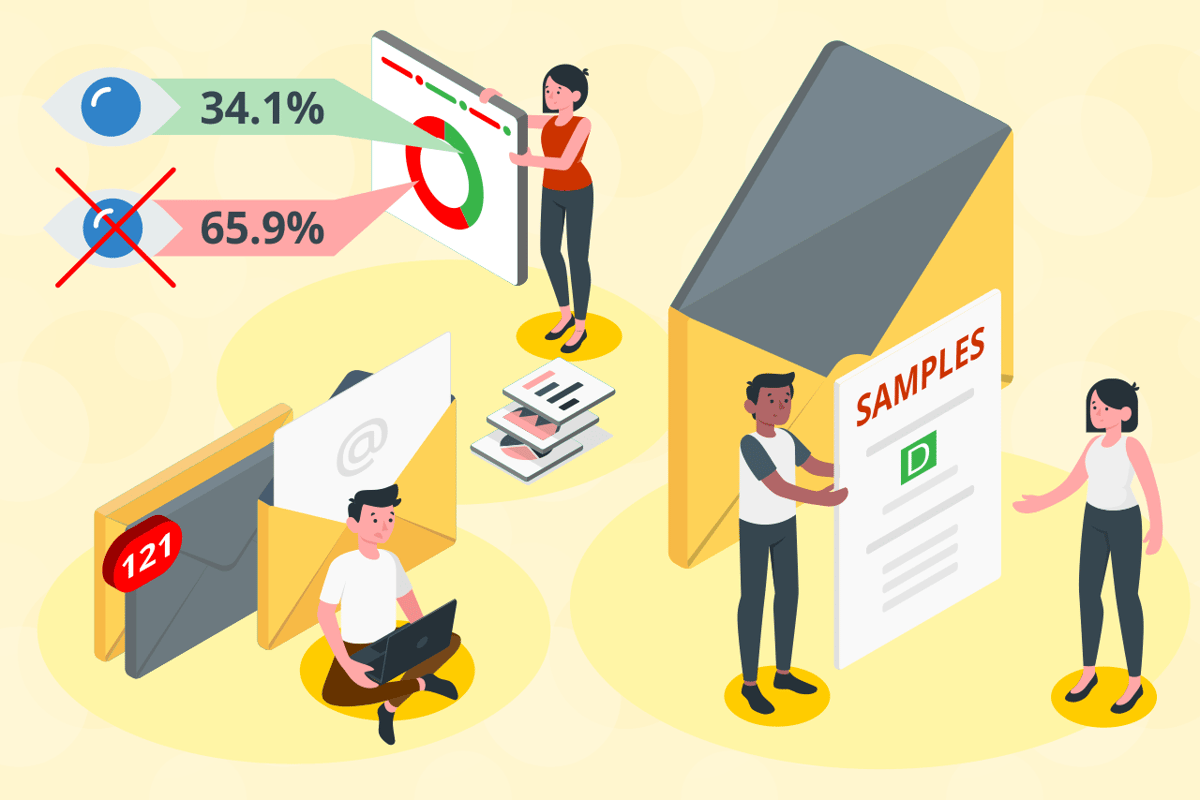
Keeping your employees informed about important developments within your organization is critical to ensure you have a cohesive team where everyone has the information they need to do their work.
Unfortunately, sending emails to communicate with employees isn’t always effective.
Email overload affects many people – with the average worker receiving 121 emails every single day. There just isn’t enough time to open and read and respond to everything. It’s little wonder that in North America alone the open rate for emails is around 34.1%.
>> Download 15 internal email samples <<
And if you’re receiving lots of emails, chances are you’re sending a lot too… sometimes saying the same thing over and over again!
The must-have internal communication email templates
To help you save even more time, we’ve created free internal communication email samples for some of the most common situations you may need to send to all staff. You only need to add your information and format your corporate message.
1. New employee announcement email example
2. Employee appreciation message
3. Open position announcement example of email
4. Update on leadership team
5. Company event email sample
6. Company training update
7. Feedback request message sample
8. Company newsletter sample introduction text (You can build this text into your internal newsletter template)
9. Product release corporate email example
10. Surveys and polls introduction text
11. Press mentions introduction text
12. Business meeting request email
13. HR holiday notification email
14. New policy or procedure announcement email
15. Release of new report or publication email
Why you should use internal email templates
There are multiple benefits to using internal communications email templates in your organization. This includes:
• Boosting staff engagement – the easier it is for people to communicate with one another, the more they will be able to engage with their colleagues.
• Offers you flexibility so that you can send to different types of systems and devices.
• Helps to improve the timeliness of internal communication as it makes creating and sending emails quicker.
Send internal email to the right audiences
Targeting communications to specific audiences helps to reduce information overload… there are some messages that the entire organization does not need to receive. Ensuring you have the right audience is important and helps to keep information flowing.
Learn more about audience segmentation in internal communications.
For example, you may need to communicate changes to accounting software to members of the finance team. Or you may have some building works that are affecting staff in an office in one city of a large organization.

The best way to send internal communication email
How you send notifications is also just as important as who you share them with.
Using DeskAlerts to communicate with your employees can help you to beat email overload and ensure your important corporate information is not missed or ignored.
DeskAlerts is an internal communications software system that works by sending notifications straight to PCs, tablets, and smartphones, bypassing the email system entirely.
You can use DeskAlerts to send emails to any corporate device, including tablets, smartphones and PCs.
Advantages of using the system to send internal email include:
- Being able to send to the entire organization at once or to specific groups of employees as per your Active Directory.
- Sending via a variety of channels such as pop-up notifications, scrolling desktop tickers, digital signage, SMS alerts, corporate wallpapers, screensavers, and more.
- Content can be duplicated easily - you can send pop-up alerts and internal emails simultaneously right from your email client without having to log in to the DeskAlerts control panel
- Better statistics, in real-time, letting you know who has seen your internal communication email via our analytics tool. This even includes what devices they used to view the message.
- Messages can be scheduled in advance to be sent at a specific date and time.
- Set the message to be displayed on employees’ screens at customized recurring intervals.
- Get acknowledgment from your employees that they have read the internal email - this will help with accountability.
DeskAlerts has a range of other tools and communications channels that you can use simultaneously to ensure that your message always cuts through and reaches the right people at the right time. Whether you choose to send emails or opt for different approaches to communication, the system has you covered with features such as pop-up notifications, digital signage displays, scrolling desktop tickers, mobile notifications and more.
You can also create internal email templates in DeskAlerts ahead of time so they’re ready to use when you need them.
FAQ
What are template emails?
Email templates are pre-defined email layouts, sometimes with text.
What are examples of internal communication?
These are sample messages and emails that can be used to communicate with employees.
What are the types of email templates?
The main internal email examples are:
• Newsletter email templates
• IT alert email templates
• Event invitation email templates
• Change management communication email templates
What can an email template contain?
Generally, corporate emails should contain this format:
• A subject line that is relevant
• A greeting
• Information about the purpose of the email
• A call to action (what you need people to do)
• Important details such as relevant dates, times, costs etc.
• A closing statement.
 Caroline Duncan
Caroline Duncan