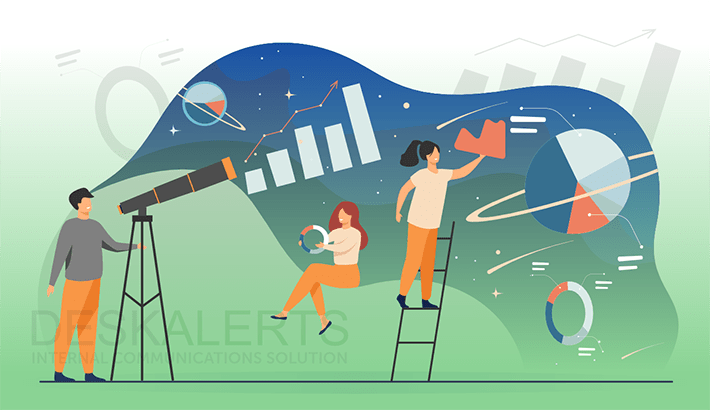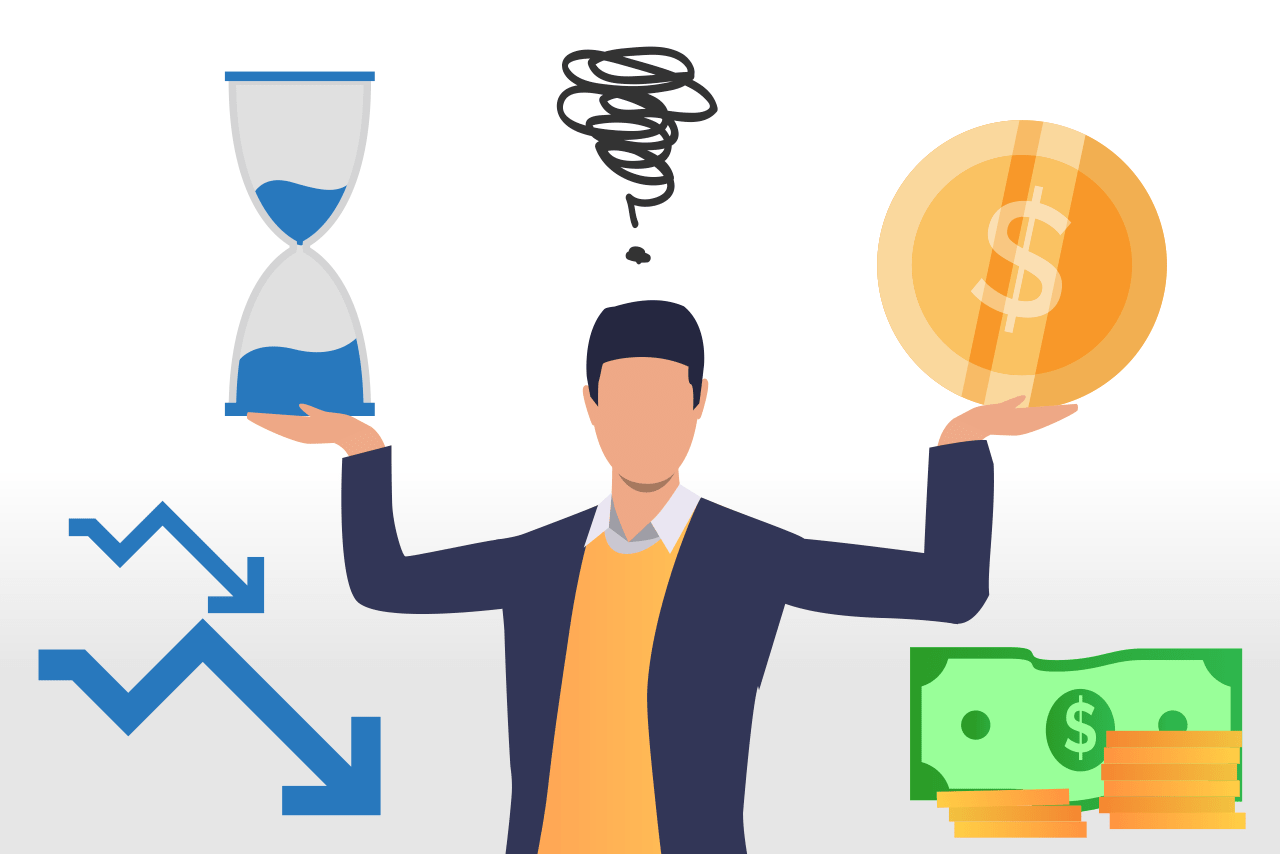Your business is unique. What works for another business may not be the right fit for yours. When you invest in alert software in your business, there are steps you can take to ensure it fits with your business - not the other way around.
Customized software solutions for your company gives your business a strategic advantage. It enables you to align your alert system with the unique operational requirements of your business to ensure your employees receive timely, relevant, and actionable information. This, in turn, leads to increased efficiency, improved decision-making, better resource allocation, and ultimately, a more competitive and resilient organization.
Table of contents
What is alert software?
What is software customization? And why consider alert software customization?
What is the difference between customization vs personalization?
How DeskAlerts software customization can benefit your organization
What is alert software?
Alert software is a critical communication tool for modern businesses. In today's fast-paced, interconnected world, companies need to stay informed and responsive to a myriad of events, from cybersecurity threats to operational issues and market changes.
Alert software provides to communicate rapidly with employees about important issues:
1. To quickly inform about potential threats and vulnerabilities
In an era where cyberattacks are rampant, businesses face constant risks to their data and operations. Alert software can be used to generate real-time alerts, helping to mitigate security breaches before they escalate.
2. To help maintain operational efficiency
Businesses rely heavily on complex systems, whether for manufacturing processes, supply chain management, or customer service. Disruptions to these systems can result in costly downtime and customer dissatisfaction. Alert software is used to communicate with employees when there are issues with these systems, for example, performance bottlenecks, hardware failures, or software glitches.
3. To help ensure regulatory compliance
Depending on the industry or jurisdiction a company operates in, there are often strict regulations and compliance standards that must be adhered to. Violating these regulations can lead to hefty fines and legal consequences. Alert software can keep personnel informed about any potential risks, deadlines, or other non-compliance issues alerts so they can take prompt steps to avoid legal repercussions.
4. To keep people safe in an emergency situation
Emergencies happen when you are least expecting them. Whether it's a fire, a natural disaster, an active shooter, severe weather, or a gas leak, it’s important to communicate as quickly as possible with employees so they can take the appropriate steps to be safe.
5. To drive effective decision-making
In the age of big data, companies are inundated with vast amounts of information from various sources. To make informed decisions, timely access to relevant data is crucial. Alert software lets you cut through the digital “noise” and filter relevant and timely data and insights to your decision-makers. For example, it can be used to provide real-time market data, customer feedback trends, or inventory status updates.
What is software customization? And why consider alert software customization?
Customizing alert software to suit your company's specific needs and workflows makes alert software even more powerful, and benefits can significantly enhance your operations and decision-making processes.
The main advantages of alert software customization are:
- The ability to automate systems in a way that lets you define the specific events or conditions that will trigger alerts. This ensures your team receives relevant notifications, reducing alert fatigue and ensuring critical issues aren’t buried in a flood of irrelevant alerts.
- Aligning your alert system with your company's unique processes means you can automate workflows and responses to specific alerts. This streamlines operations, reduces manual tasks, and lets your team focus on resolving issues rather than spending time identifying and categorizing them.
- Customized application software can be used to monitor infrastructure, systems, and applications in real-time, identifying potential issues before they escalate. This proactive approach helps prevent costly downtime.
- As your company grows or your infrastructure evolves, personalized and customized software solutions can easily adapt. You can add new alert customizations, modify existing ones, or integrate with new tools and technologies seamlessly.
- Alerts can be designed with the end-users in mind, ensuring they are clear, concise, and easy to understand.
- Companies that customize their alert systems are often more agile and responsive to market changes and customer needs. This gives them a competitive edge in their field of industry.
What is the difference between customization vs personalization?
Customization vs personalization is important to understand.
Software customization involves modifying a software product to meet specific user or business requirements, altering its features or functionality.
Personalization, on the other hand, adapts software to individual user preferences, offering a unique experience by tailoring content, settings or recommendations based on user behavior and data.
Customization vs personalization may be a relevant consideration based on your company’s needs.
How DeskAlerts software customization can benefit your organization
DeskAlerts is an internal communication and alert software solution that can be seamlessly personalized and customized to meet the unique needs of your organization. It has an extensive set of features and flexibility and empowers businesses to tailor their alert system, internal communications, and notifications.
DeskAlerts is designed to be disruptive in your workplace so you can quickly grab employees’ attention. It works by sending alerts to desktops, laptops, cellphones, tablets, and digital screens in your company via a range of channels. These include pop-up notifications, scrolling tickers, custom screensavers, digital signage displays, mobile alerts, and more.
Software customization options within DeskAlerts include:
1. Branding and user interface customization
One of the first steps in tailoring DeskAlerts for your organization is by customizing the branding and user interface. You can personalize the look and feel of the software to align with your corporate identity, creating a consistent and professional user experience for your employees.
2. Targeted alerts and audiences
DeskAlerts allows you to define groups of recipients and alert customizations they receive based on specific criteria, such as the department they belong to, their geographic location, or their specific job functions. This ensures alerts are delivered only to the relevant employees or teams, eliminating unnecessary noise and increasing the effectiveness of your communications.
3. Message content personalization and customization
You can customize the content of your alerts to suit your organization's needs. Whether you need to share emergency notifications, important updates, or routine communications, DeskAlerts enables you to tailor the message content, including whether you want to use text, images, video, or links to content hosted elsewhere.
4. Multi-channel alerts
DeskAlerts supports various communication channels, including desktop pop-ups, mobile push notifications, email, SMS, and more. This empowers you to customize the delivery channels for different types of alerts, ensuring critical messages reach recipients through the most appropriate means.
5. Scheduling and delivery customization options
You have the flexibility to schedule alerts in advance to be sent to people at specific times and dates - or you can opt to trigger them in real-time. This software customization is especially valuable for organizations with global teams operating in different time zones, allowing you to reach employees when it's most convenient for them.
6. Integration with existing systems
DeskAlerts is highly adaptable and can be integrated with the existing software systems in your operating environment, such as monitoring tools, CRM platforms, emergency management systems, and more. Our team of experts can help you integrate DeskAlerts with your other systems in a way that ensures it becomes an integral part of your organization's workflow.
7. Language personalization and customization
For organizations operating internationally or with multilingual workforces, DeskAlerts provides the benefit of supporting multiple languages. This ensures communication is clear and accessible to all employees, regardless of their language preferences.
8. Emergency notification customization
DeskAlerts offers a dedicated emergency notification feature, allowing you to create custom emergency alert templates for various scenarios, from natural disasters to security threats. You can also set a personalized and customized “panic button” on an administrator’s desktop that triggers a pre-defined emergency notification within seconds.
9. Scalability and growth
As your organization evolves, DeskAlerts scales with you. Whether you need to add more users, departments, or communication channels, software customization enables you to accommodate growth without compromising performance or functionality.
***
Whether you're focused on branding, targeting, content, or integration, DeskAlerts provides the flexibility and adaptability necessary to optimize your communication strategies and drive success in today's fast-paced business environment. Reach out to us today for a free demo of how our customized application software can meet your needs.
How tailored are the alerts in your company?
Evaluate your current communication methods against DeskAlerts, a robust alert system designed for branding customization, targeted alerts, multi-channel delivery, and more. Enhance your internal communications and ensure safety with tailored alerts.
Schedule free online demo right now.
Request demo
FAQ
Why is software customization important?
Software customization is important because it tailors solutions to specific needs, enhances efficiency, boosts user satisfaction, and adapts to evolving requirements which ultimately drives business success and innovation.
What is a custom alert?
A custom alert is a personalized notification or warning generated by software or systems and designed to inform users about specific events, conditions or actions tailored to their preferences or needs.
What are the benefits of customized services?
Customized services offer personalized solutions that enhance customer satisfaction, improve efficiency and foster loyalty. They enable businesses to stand out in competitive markets and drive growth.
What is customization in software?
Software customization refers to tailoring a program's features, interface or functionality to meet specific user requirements or business needs and enhance its suitability and effectiveness for a particular context.
What is a customized software solution?
Customized software solutions are tailored applications or systems designed to address specific business challenges and meet unique requirements for enhanced efficiency and effectiveness.
 Caroline Duncan
Caroline Duncan