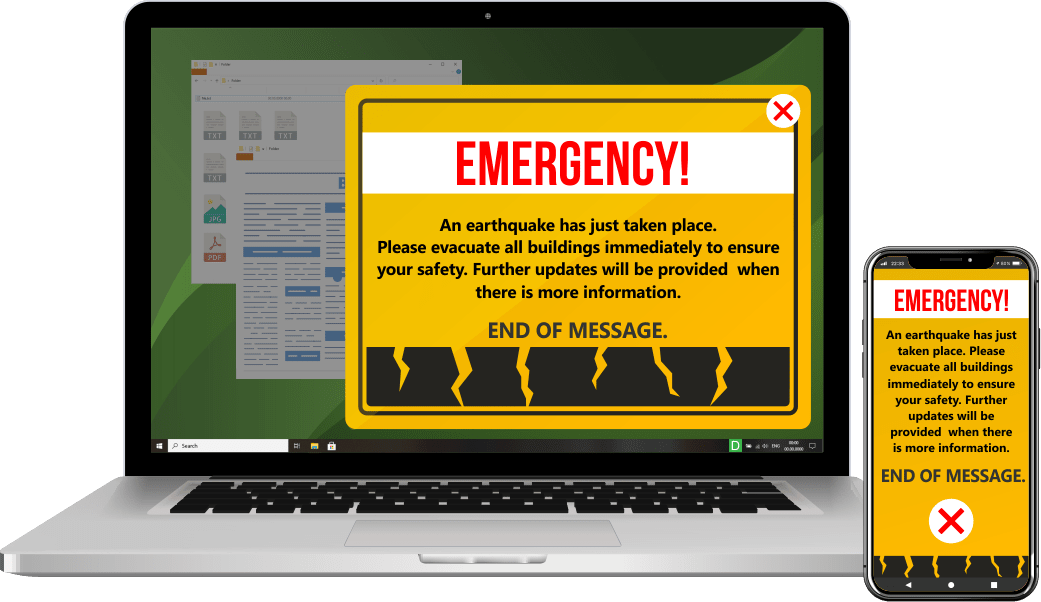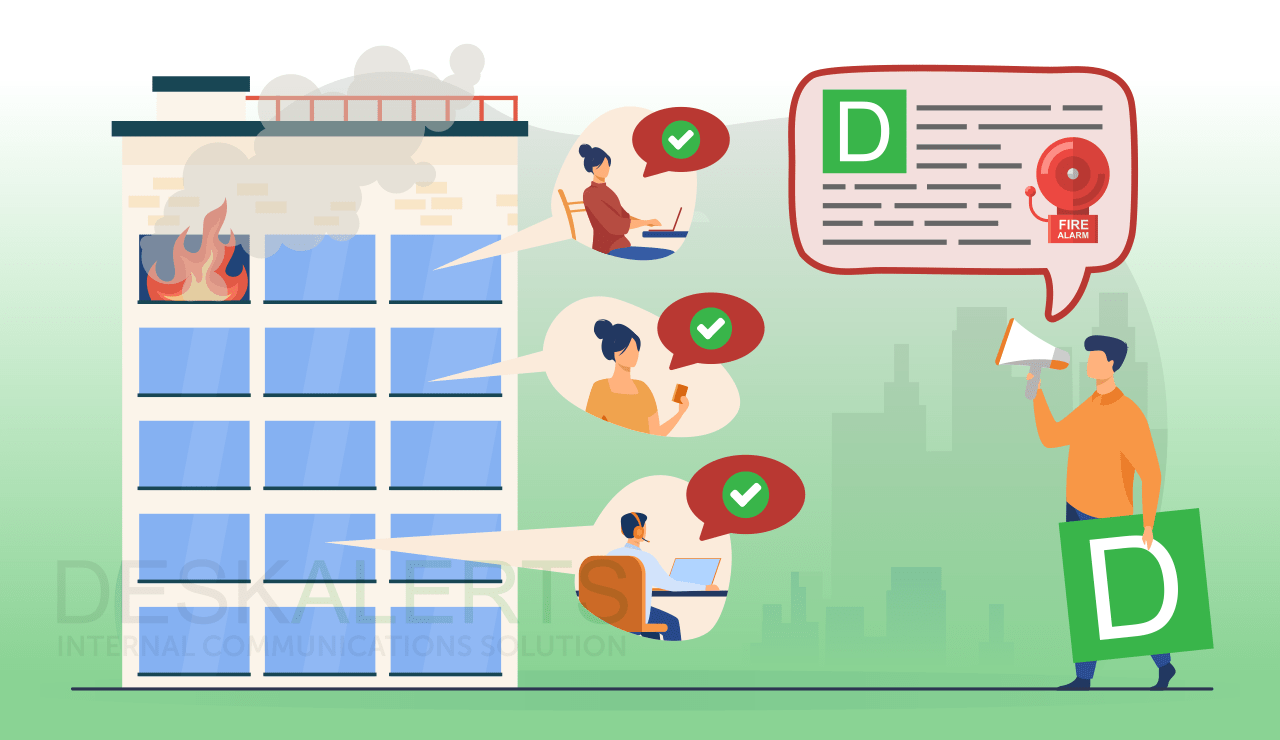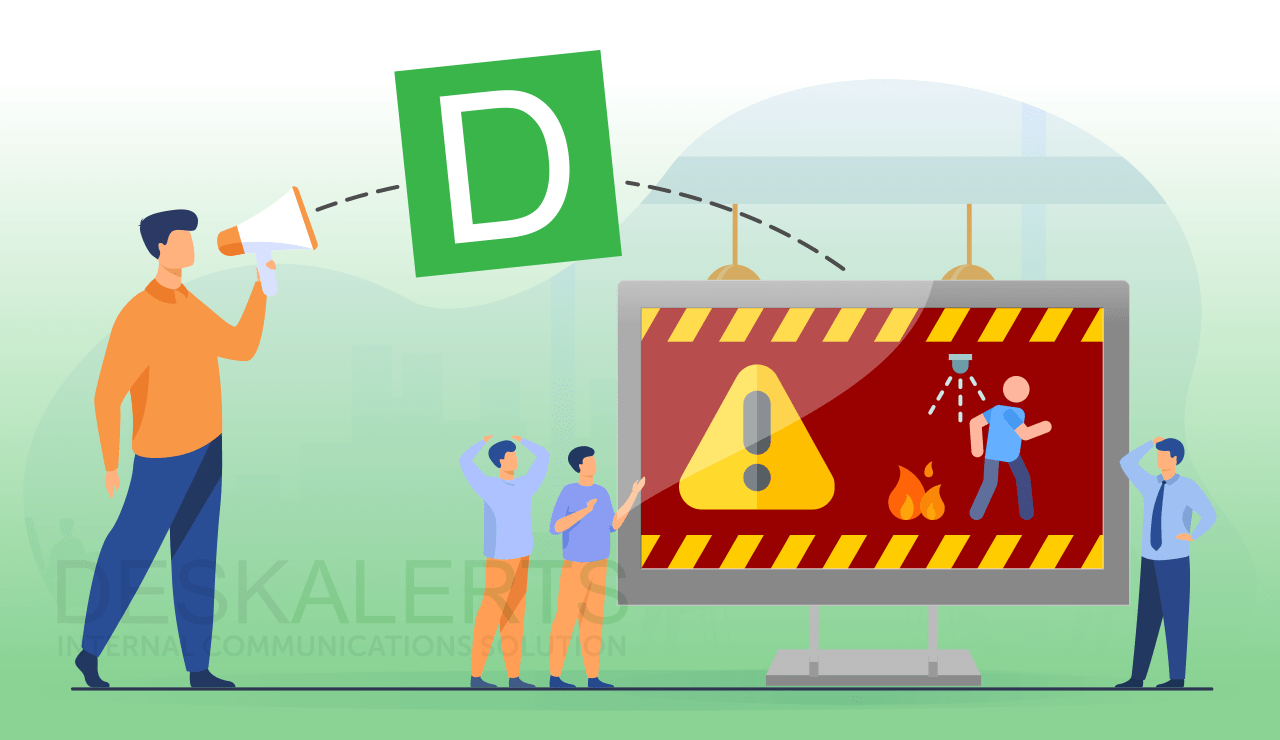Emergencies and disasters can strike at any time, often when you least expect them. In most circumstances, you will have no warning at all that an emergency situation is about to unfold.
As an employer, you have a duty of care to keep your employees safe, and this includes during emergency situations that your business could find itself in the midst of.
Building fires, man-made disasters, terror attacks, active shooters, gas leaks, earthquakes, and other natural disasters, pandemics (such as COVID-19), and even the flu season are just some of the situations that could befall your organization. And when any of these events take place, you need to act very quickly to save lives and prevent injuries.
A critical aspect of employee safety during an emergency situation is communication. It’s important that your employees have access to reliable information about the situation as it develops as well as clear instructions about any steps they need to take to be safe. After all, in an emergency, every second counts. One of the fastest ways to inform employees is by using an emergency text app.
Table of Contents
1. How to alert employees in an emergency: steps to take
2. What is an emergency alert app?
4. Who are the users of emergency alert apps?
5. Choosing an effective emergency communication app
6. DeskAlerts App Tools
7. How does the DeskAlerts app for emergency alerts help?
Be prepared for any emergency with 10 prewritten message templates for fires, lockdowns, on-site shootings, chemical spills, and more → Get Your Free Templates.
How to alert employees in an emergency: steps to take
Your organization’s emergency response will vary depending on the type of emergency, the work your organization is involved in, and workplace demographics.
For example, if your employees are working in an office, a factory, in the field, remotely, or a combination of all of these.
In general, these are the factors you should consider when you are sending emergency information to your employees:
1. Ensure your employees understand your emergency plans
Before your organization is even affected by an emergency, it is important that you review the emergency information that you provide to your employees.
Also, ensure that they are familiar with your emergency response plans and requirements. This includes evacuation or shelter-in-place response plans, the locations of emergency exits or shelters, updating emergency maps, updating emergency communications templates, signage, and any other necessary information.
2. Review your emergency communication processes
Evaluate the way you currently provide – or plan to provide – emergency communication information to your employees. Is it going to be effective in an emergency situation, or do you need to implement a new system and new processes?
Can you quickly and easily reach all your employees in an emergency? Are you making the most of modern technology? Survey your employees to determine if they think your systems are adequate.
3. Prepare material in advance
Writing templates to use in an emergency can save lots of time when you are dealing with the real thing. Your templates should cover the most likely scenarios that your workplace could experience (for example, a building fire or a gas leak).
Outline what has happened and what employees need to do. You can fill in the blanks quickly and easily during an emergency event.

10 Ready-to-Send Emergency Messages You Can Use Instantly
From fires to active shooters, these templates help you communicate fast, clearly, and without second-guessing. Download your copy.

4. Keep contact lists up-to-date
It’s important that your employee contact details are regularly updated. This includes ensuring that all employees are included in distribution lists for how you plan on sending emergency communication (e.g., through desktop alerts, mobile push, etc).
It can also help you to follow up with employees who are unaccounted for in an emergency.
What is an emergency alert app?
An emergency alert app is a specific type of software application that is used to broadcast emergency notifications to defined lists of contacts. These emergency response apps are primarily run on devices like smartphones and tablets. This means that people can receive information about emergency situations regardless of their location.
Sometimes an emergency text app comes as part of an overall emergency communications system, and other times it might be a standalone product that works by itself or alongside other systems. Choosing the best emergency alert app for your organization will be contingent on your unique needs.
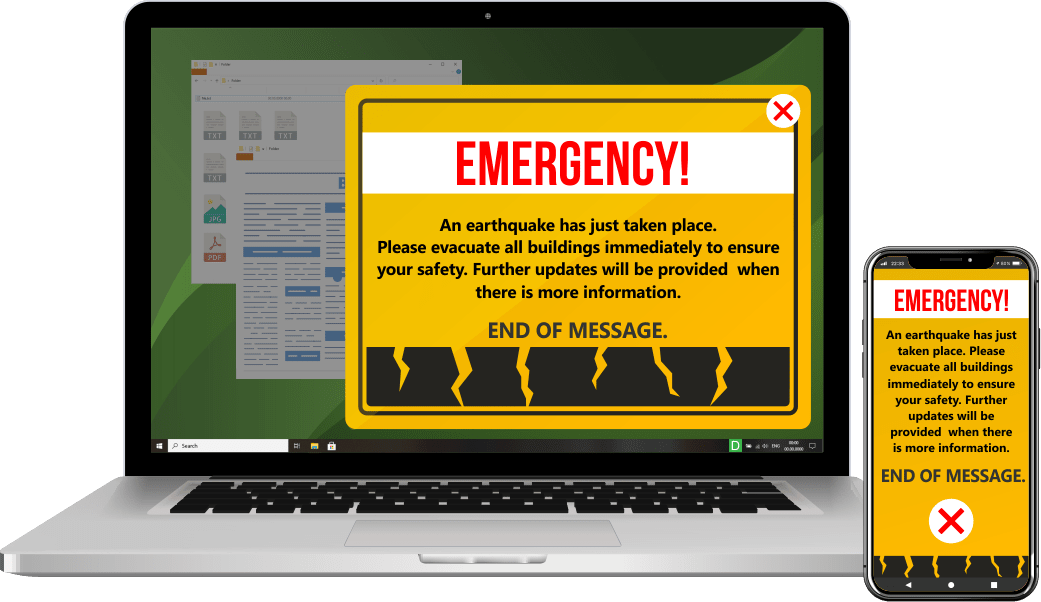
Who are the users of emergency alert apps?
There are generally two kinds of users of emergency alert apps: administrators and recipients.
Alerts are sent to devices by an administrator to let people know about an emergency situation. In some cases, alerts might also be triggered by other systems they are integrated with, such as alarms.
Recipients of the emergency alerts can then act on the information that they have been sent via the emergency reporting app.
Sometimes the alert gives advance warning (for example, a tropical cyclone is due to make landfall in two hours – recipients have a little bit of time to prepare). Other times, the alert will be about something that is happening immediately (for example, there is a fast-moving wildfire in the area, and people need to shelter in place immediately).
Choosing an effective emergency communication app
When you analyze your emergency communications processes, you may very well find that you lack effective tools, such as workplace safety or emergency communication apps for iPhone or Android, to reach your entire workforce quickly and reliably.
DeskAlerts is an emergency notification software solution used by many large organizations around the world to keep their employees safe in life-threatening situations.
The system sends pop-up notifications, scrolling tickers, and other unmissable alerts straight to employees’ devices.
We know that different employees within an organization use different phones. You don’t need to worry about investing in an emergency alert app for Android as well as an emergency alert app for iPhone: our app is accessible across all devices, as well as Windows and Mac OS computers.
All your employees need to do is download our iPhone or Android emergency communication apps, and once configured, they can receive messages.
DeskAlerts App Tools
DeskAlerts has many different tools that enable you to share critical and urgent information quickly with your employees when there is an emergency, disaster, or other crisis situation.
The system is designed to be deliberately disruptive and cuts through the communications clutter of the modern workplace, appearing on user screens in a way that cannot be ignored, skipped or minimized. Messages appear even if computers are in screensaver or standby modes. It is a much more reliable medium than email when it is a matter of life and death.
DeskAlerts emergency reporting app:
- Has an easy-to-use interface hosted on your business’ server.
- Is designed to be user-friendly and operated by people with the most basic of computer skills.
- Can send high-priority alerts that will appear even if the computer is locked.
- Makes messages appear on screens no matter what other software the employee is using at the time.
- Sends notifications that require acknowledgment of reading.
- Can send alerts that self-destruct after closing.
- Can autoclose alerts that only appear on screen for a specified time period before disappearing.
- Provides one-click alerts that can be sent without logging in to the system.
- Can send videos to give instructions about what to do.
- Can send corporate wallpapers, screensavers, or digital signage to screens to instantly let people know about emergency exits.
- Can be sent to iOS and Android devices as well as Windows or macOS.
- Lets you target which audiences you want to send messages to – the entire organization or just specific groups.
- Integrates with your organization's Active Directory.
- Gives you access to message statistics in real time.
How does the DeskAlerts app for emergency alerts help?
When there is an emergency, there might not be time to log in to the computer and create and send an emergency staff notification. There might only be, literally, seconds to get the message out.
Fortunately, DeskAlerts has a solution for this in the form of an emergency communication app and a “panic button” that allows you to send a pre-defined message to a pre-defined audience without the need to log in to the system at all. Sending emergency notifications from a mobile phone app can be extremely useful in a crisis situation.
This is how the panic button works:
- Alerts are sent directly from a special shortcut saved to an administrator’s computer desktop or from a separate iPhone or Android mobile phone app.
- In the DeskAlerts dashboard, you are able to create a virtual “panic button” that enables you to simply press send in order to send out emergency notifications about critical situations.
- Templates that are pre-prepared ahead of time let you quickly inform your employees about a threat or incident when it occurs, allowing you to save time in an emergency.
- Templates can be customized, including titles, colors, and text, and can even insert images or video files. For example, you can include maps that show emergency exits and assembly points, or videos that provide a walk-through of what to do.
Watch this video and learn how DeskAlerts can help in an emergency
There are a number of reasons why someone may not be able to get to their desk to send emergency notifications to other employees, for example, if a fire or explosion has made it impossible, or the person sending the alert may come to the attention of an active shooter or terrorist if seen using their computer. The DeskAlerts app is installed on either an iPhone or Android and is literally then in that person’s pocket, so they can easily send notifications to other staff.
The emergency alert app is installed on employees’ smartphones and tablets, allowing them to get push notifications about events such as an emergency straight to these devices. Even if they aren’t at their desks and are in meetings or offsite, they can still be alerted to an emergency situation.
How to alert employees in an emergency with our app:
- Different levels of users have different access permissions. For example, admin is generally given to the people with the most technical expertise, such as your IT department, while the role of the publisher – someone who creates and sends the actual alerts – can be given to a wide range of staff who might need the access.
- Communications staff, human resources, IT help desk, and facilities management employees may be identified as appropriate publishers of emergency notifications.
- Permissions can be allocated to employees who have designated emergency response roles within your organization, such as fire wardens or floor wardens.
- Sending mock emergency notifications can form part of your fire drills and other emergency planning exercises and scenarios.
- You can continue to send alerts through the system as the situation develops or changes, keeping your employees up-to-date with the latest information about the threat.
Some emergency situations do come with a bit of warning, such as hurricanes and severe weather events. You can still use the DeskAlerts emergency notification system to notify your staff in advance about these potential natural disasters and the expected impact they may have on your organization.
This can include:
- Providing detailed instructions about what measures your staff can take ahead of the disaster to protect your property and assets
- Advising employees to make alternative work arrangements and not attend your offices if it is too dangerous to do so.
- Any other protocols that are necessary.
When an emergency situation threatens your workplace and happens outside of regular work hours, the DeskAlerts app for emergency communication is very useful to keep your employees informed. For example, you may need to advise people not to attend the office the next day if there has been a fire or flood.
It also functions as a disaster alert app: you can also send alerts to employees who work in other offices and geographic locations, letting them know that there has been a disaster at another one of your offices and that staff may be difficult to reach in the interim, and advise them of what measures are in place while that office is out of commission.
FAQ:
How do you alert staff of an emergency?
To alert staff to an emergency, use a combination of methods such as mass notification systems, alarms, visual alerts such as flashing lights, public address systems, and text messages. Develop clear emergency protocols and ensure staff are trained on how to respond to different types of emergencies to enhance safety and communication.
Is there an app for emergency alerts?
Yes, there are various emergency communication apps available. Most countries have official government or agency-specific apps that provide alerts for events such as weather emergencies, natural disasters, and other critical incidents. There are also apps that feature as part of specific mass notification software systems. Additionally, there are third-party apps available that aggregate emergency alerts from different sources, offering a comprehensive alerting solution.
How does an emergency notification system communicate?
An emergency notification system communicates by sending alerts through various channels such as text messages, emails, phone calls, sirens, social media, and digital signage. These systems use pre-defined templates and are typically triggered by authorized personnel, ensuring the timely and consistent dissemination of critical information during emergencies.
What is the best emergency app?
The "best" in-case-of-emergency app may vary based on location and individual needs. However, widely recognized apps include the FEMA app (USA), Alert Ready (Canada), and Emergency Alert (Australia). These official government apps are the best emergency alert apps to provide alerts for various emergencies, including weather, natural disasters, and public safety incidents.
 Caroline Duncan
Caroline Duncan