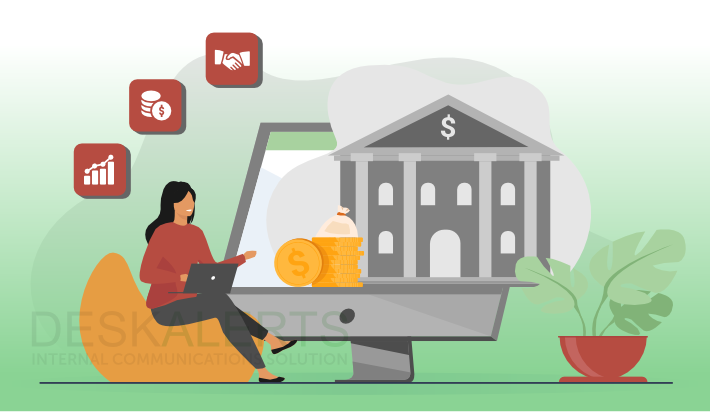The weakest link in every organization’s fight against security threats is its people.

Research has shown that the leading cause of data breaches come from within a company, and most of the time it isn’t because of malicious intent on the employees’ behalf. They’ve downloaded viruses, clicked on suspicious links, opened suspect email attachments or fallen for phishing scams, to name a few.
A lot of this can be prevented if staff are given security awareness training, at least once a year.
In many organizations staff are only ever taken through the basics of computer security as part of their initiation into the company. Because of the ever-changing nature of security threats and the ways that cybercriminals are becoming more sophisticated, ongoing training is crucial so your staff are up-to-date and have security at front-of-mind.
DeskAlerts can help you with your security awareness needs.
DeskAlerts is an internal communications solution that has many uses. It can be used to send messages to all staff, or to targeted users, delivering content in a variety of ways.
With DeskAlerts you can:
Send a questionnaire
Get a good understanding of the baseline of security awareness within your company by designing a multiple choice questionnaire for all staff to complete. You can then use this as a foundation to deliver your security awareness training.
Survey about topics of interest
Further to the questionnaire, you can also survey staff about topics of interest they may have when it comes to cyber security. You can also find out their learning preferences. For example, would they like to see a video, attend lunchtime talks or work through written information themselves?
Use templates
You can design custom templates that match your organization’s branding. These can be made ahead of time so all you have to do is populate them with current information.
Send reminder messages to users who need it
If you have identified specific staff members whose conduct has not been ideal from a security point of view, you can target them with specific messages or a call to action to undertake training, For example, if you know a particular staff member has a habit of visiting unsafe sites.
Deliver video content
With DeskAlerts, you are able to send video content in different formats that appear on your employees’ screens as a pop-up alert.
You can use this method to deliver video training. Because of DeskAlerts’ nature that it cannot be ignored or minimized, you can be assured that all of your staff will see this important security information.
Send messages when there are known threats
Get on the front-foot when you know that there is a current virus, ransomware or malware attack causing chaos for other businesses. Use DeskAlerts to inform all your employees of a potential threat and encourage them to be vigilant to ensure that it does not affect your company.
 Caroline Duncan
Caroline Duncan