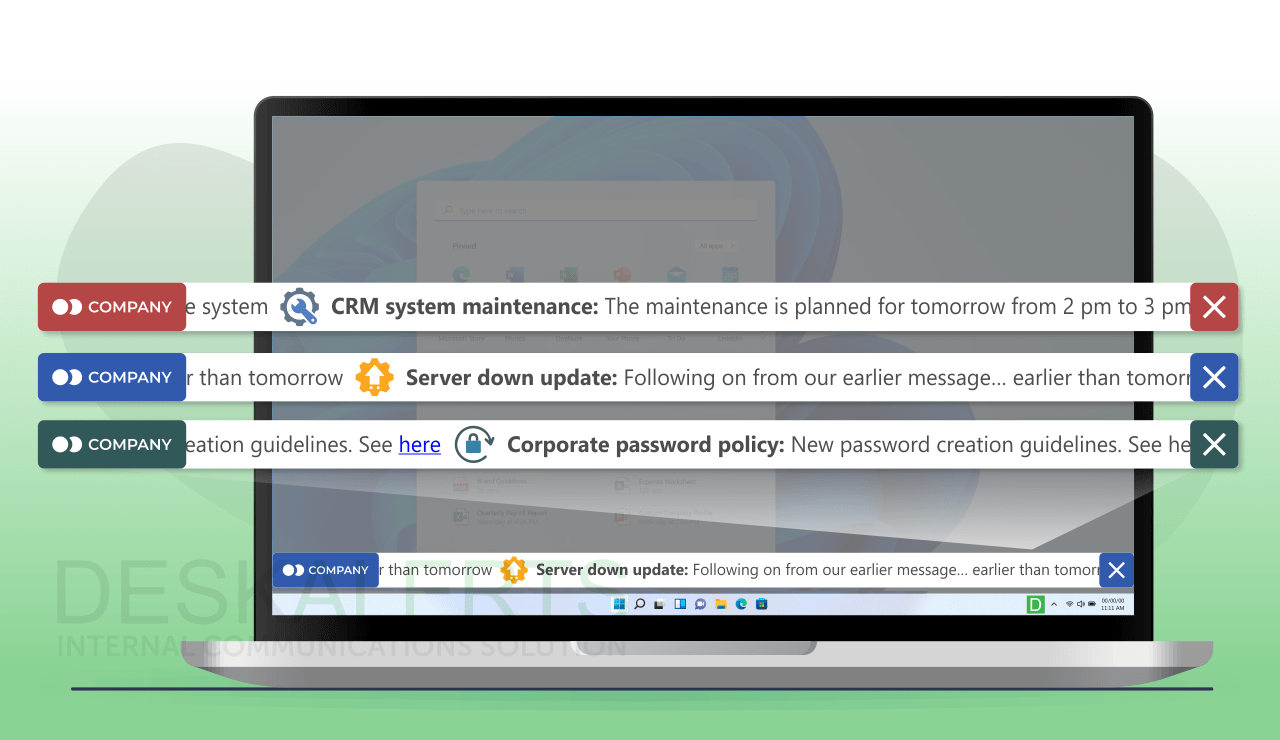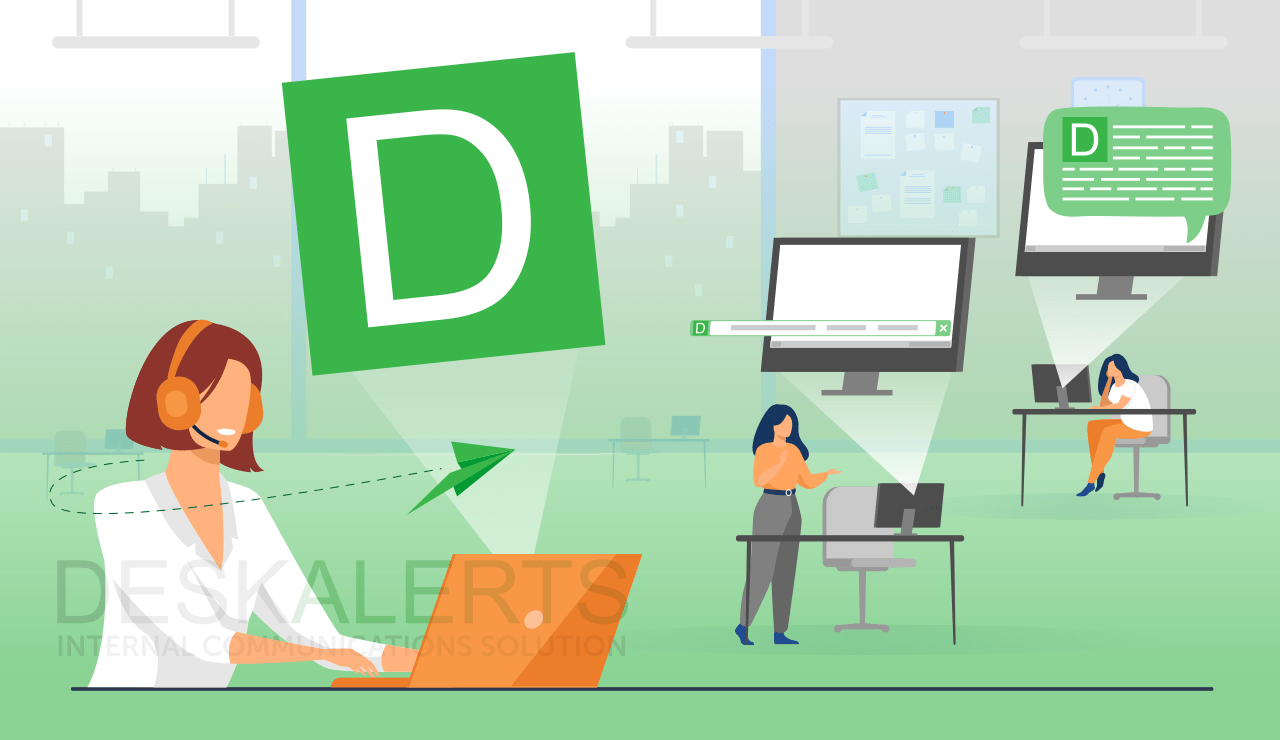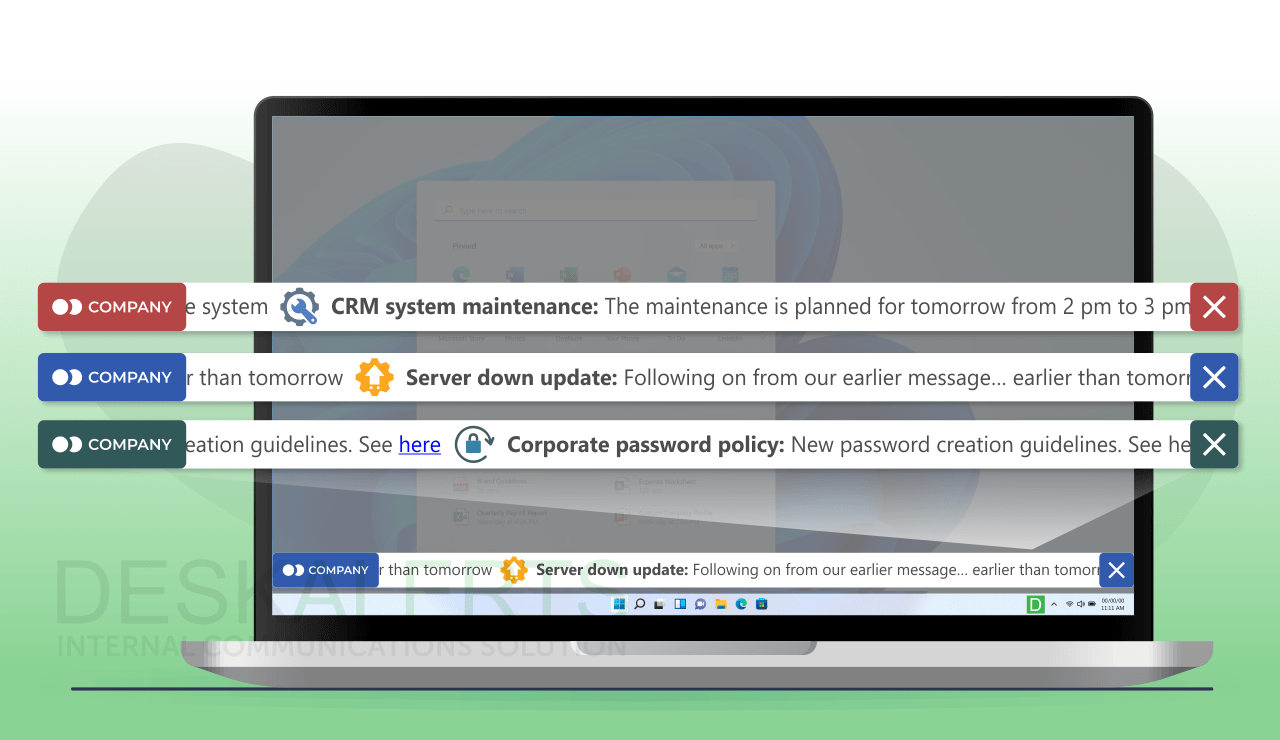
IT departments often have important information to share with their organizations but may find it difficult to do so effectively. Using innovative tools and thinking outside the box can help to ensure that IT messages get out to staff.
What is IT communication?
IT communication refers to the types of messages that IT departments need to communicate with the rest of the organization. The aim of sending IT communications is to ensure that employees know about important IT related issues and information.
The IT department provides services that are the backbone of every company, so it is critical that it communicates well with staff about outages, upgrades, security and other IT matters so that employees across the company can be productive.
How desktop tickers can solve common IT communication challenges
Desktop tickers are a continuous band of text that scrolls across a computer screen – much like the tickertape that you see on news broadcasts on television.
The messages are always visible and don’t interfere with any other work that the employee is carrying out when they appear – the band only takes up about 4% of the computer screen. Messages can be scheduled to send in advance to all employees, or just a targeted group of employees. You can also include hyperlinks to take people to more detailed information on your intranet or internet sites.
Reaching all employees with important information can be challenging for IT departments for a number of reasons. But desktop tickers can help to solve these issues:
1. Letting people know about planned maintenance
Planned maintenance notifications that are sent via email or placed on the intranet are often unread or go unnoticed. When the IT department needs to upgrade software or hardware and take systems offline there are potential consequences for staff who are unaware. They may not save their work in time or they may be unable to complete certain tasks during the maintenance.
Desktop tickers can be sent to remind people in advance, and then closer to the time, that the maintenance is going to take place.
2. Taking pressure off the IT helpdesk
When there’s a widespread issue that is affecting staff across the organization, it’s not unusual for the helpdesk to become inundated with phone calls from employees reporting the same issue, often unaware that others are experiencing it too. The help desk staff are then spending their time answering the same questions over and over – time they could be spending helping to solve the issue.
Desktop tickers can be deployed when there’s a known issue so that people know the IT department is aware of it and is working on a solution. You can also provide an estimated time of system restoration.
3. Letting people know about a cybersecurity incident
When there’s a cybersecurity incident that is an immediate threat to your organization, you may need employees to take quick action to help mitigate the risk. Using all communications channels at your disposal will help to ensure the information reaches employees quickly.
Desktop tickers can be deployed alongside other more intrusive communications channels such as pop-up alerts to highlight the importance of the issue.
4. Sending hints, tips and reminders
IT departments have regular items that they need to communicate with staff. This can include things like how to reset passwords and other common issues that arise regularly.
A scrolling desktop ticker can deliver these reminders on a regular basis. You can also send people to read policies, procedures and other important reminders about using the IT system.
5. Reinforce your IT training
When you train your employees in new software systems it can be quite overwhelming and people can forget things that they were told in the training.
Desktop tickers can help the change management process when new software is introduced by reminding people about different features of the software system.
Learn more about the Desktop ticker tool.
 Caroline Duncan
Caroline Duncan