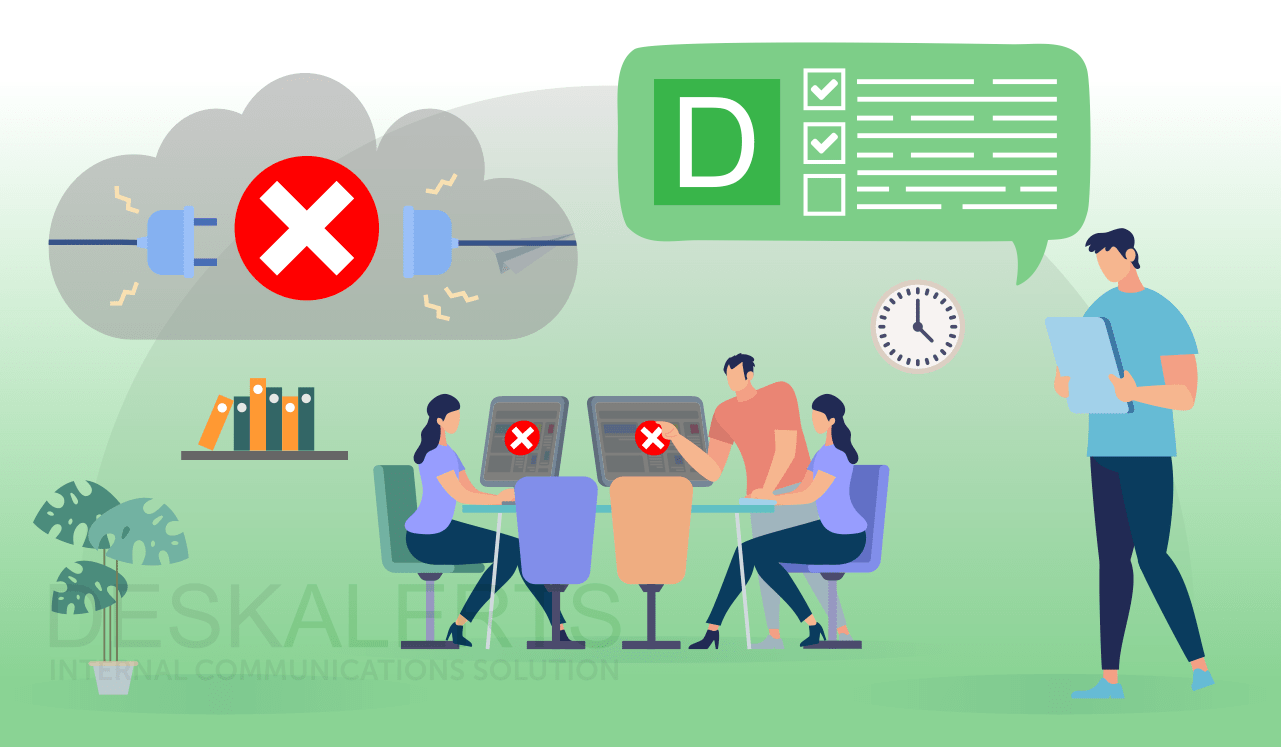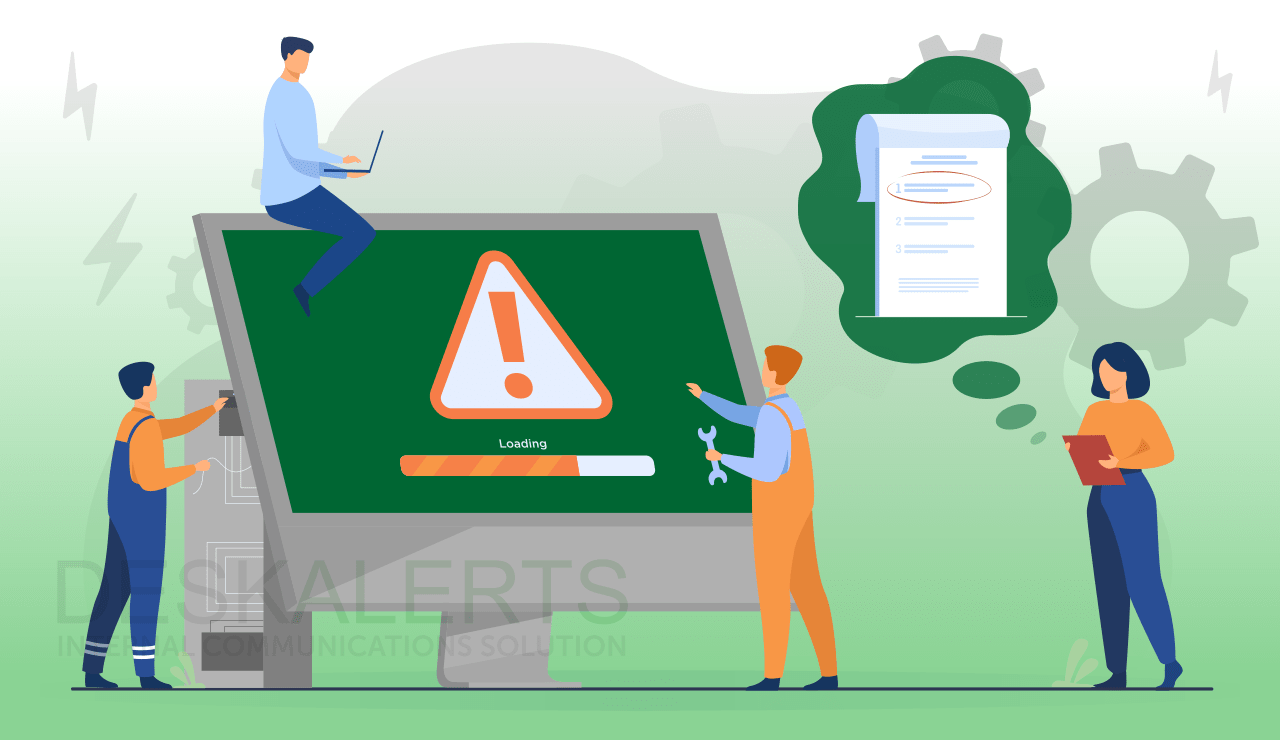Teams is down. Tickets to the help desk flood in faster than anyone in the IT team can triage. Email is useless because half the staff can't sign in, and the other half are using it to ask what's going on, and every department is demanding updates you can't deliver.
Despite the best efforts with standard tools, such as emails and chat apps, major outages consistently expose the same vulnerability: they are often the first to fail.
So how do you ensure your IT communication reaches the right people at the right time, giving you control over the situation?
In this article, we’ll compare the real-world approaches used in critical system communication, from sending emails to using specialized alerting tools. You will also learn about evaluation criteria and different scenarios to help you navigate through different approaches and solutions.
Table of Contents
1. How IT Communication Flows During an Incident
2. Common IT Communication Solutions – Overview
3. Evaluation Criteria: How to Choose a Channel or Channel Mix
4. Scenario-Based Comparison
5. Behavioral Insights: How to Make Sure the Messages are Read
6. Risks and Compliance Considerations
7. Next Steps: Check the Reliability of Your Current Communication Channels
How IT Communication Flows During an Incident
During an IT incident, information moves fast when the structure is clear and everyone knows what their role is.

In most organizations, the outage communication flow tends to follow a simple path:
- IT Operations identifies the issue
- The Service Desk translates that technical diagnosis into user-facing updates
- Employees or clients receive clear instructions about the impact and expected resolution.
When that flow holds, even a major outage will usually remain under control (NIST SP 800-61r3 and ITIL 4 Incident Management).
Note:
HR doesn’t sit in this loop for routine IT disruptions. They step in only when an incident becomes major, public, or involves safety or compliance issues.
For example, if a breach involves personal data, an outage affects payroll processing, or a security incident requires staff instructions beyond normal IT channels.
For everyday outages like email slowdowns or VPN failures, HR stays out of the workflow.
In practice, the goal is simple: remove confusion during disruptions. When everyone knows who speaks, who fixes, and who updates, incidents resolve faster and users stay informed even when systems fail.
But when communication systems go down, this flow can fail.
Example:
In November 2025, a global Microsoft 365 outage affecting Outlook, Exchange Online, Teams, and SharePoint caused communication delays. Businesses relying on Teams and Outlook were unable to coordinate until the issue was fixed.
Let’s explore what solutions IT teams can use to quickly and effectively communicate during outages.
Common IT Communication Solutions – Overview

IT teams tend to rely on several communication channels during incidents because each behaves differently under stress, especially when outages hit the systems used to send updates.
Here are the most common channels used for IT communication and how they behave when the communication flow that we discussed above breaks.
1. Email notifications
Email is the default option in most organizations, and it does work well for low-impact incidents and planned maintenance. Emails reach large employee groups, and everyone is expected to check their corporate inbox.
The problem is that when an outage affects Microsoft 365 or Exchange, email becomes useless. Even when mail is up, delays in delivery can make updates arrive out of order or too late.
Overall, email works for IT communication while the mail system itself is healthy. As one sysadmin puts it:
“I work at a 20-25k person company. As long as you're not telling people that email is down, email works for us.”
2. Team collaboration chats
Team chats like Microsoft Teams and Slack are great for fast, informal communication. They help IT give employees real-time updates. But they fail when the platform itself is the incident, which happens regularly.
Recent outage examples: Microsoft Teams Outage 2025 and Slack Outage 2025.
3. ITSM platforms and status pages
Tools such as Jira Service Management, ServiceNow, and Atlassian Statuspage provide structured communication and centralize incident details, track updates, and promote transparency.
Status pages help users self-serve information without contacting the helpdesk, but their weakness is reach. Many users don’t check a status page unless prompted, and ITSM portals depend on SSO or corporate login. If identity services fail, you lose visibility (Azure Status History).
4. On-call and pager systems
Services like PagerDuty and Opsgenie handle alerting inside IT. They excel at immediate escalation and make sure the right people wake up when something breaks.
However, they are not designed for broad company-wide employee communication. For example, they usually don’t support two-way communication, rich content, message standardization, and don’t keep audit trails.
5. Dedicated Employee Notification Systems
An employee notification system will fill the gap when you need to reach everyone fast. It supports multi-channel delivery, audience targeting, acknowledgment tracking, system integrations, and more.
These systems work well for critical outages, security incidents, or facility issues, and IT teams tend to use them for planned and unplanned mass communication.
"It’s very important when we send a message about maintenance or downtime, and that type of thing, that people will read it, will acknowledge it, and that there will be no excuse like ‘I didn’t see the email’."
– Gregory Iablonovsky, System Administrator, Weizmann Institute of Science
6. SMS and voice alerts
These remain the tools of last resort. They bypass corporate systems and reach people even when email, chat, and other platforms are down. They cut through noise, but they can be ineffective for mass notifications and costly.
SMS also has throughput and character limits, and can be too slow for detailed mass updates. These channels can be used when other systems fail or when you need urgent communication without relying on corporate infrastructure.
Note:
Each of these channels works well under normal conditions. The difference becomes clear only when systems start failing, because some channels survive disruptions and others collapse with them. See how other IT teams survived system failures.
Evaluation Criteria: How to Choose a Channel or Channel Mix
Once you understand how each channel behaves, the next step is to evaluate them against real failure conditions. These are the factors IT teams often mention in Reddit threads and review platforms (Capterra, G2) when selecting solutions for outage communication.
#1. Multi-channel delivery under primary-channel failure
If Microsoft 365 goes down, email and Teams go with it, and any tool that relies on a single upstream service will fail in the same way.
Look for communication tools that can route messages through multiple independent paths, such as desktop notifications, mobile app push alerts, SMS, etc.
#2. Speed and acknowledgement
You need to know who received the update and who didn’t.
Email distribution lists provide reach but no reliable acknowledgement. Chat channels are fast but offer no guarantee that employees see the message in the middle of a busy thread or meeting.
As one pharmaceutical company pointed out:
"We had a quality incident at the lab and sent a message on Teams. But it wasn't seen because stakeholders were in a meeting with turned-off app notifications."
Tools with built-in acknowledgement tracking make it easier to confirm that critical messages were delivered and read.
#3. Audience targeting
This usually relies on Active Directory or Entra ID. Dynamic groups help narrow communication to the right users, such as only engineers supporting a specific service.
Any solution you choose should handle identity sync even during partial outages.
#4. Noise control
This covers priority levels, escalation rules, and throttling. During an outage, noise can slow response. Systems that support quiet hours, priority tagging, and automatic escalation help reduce chatter.
#5. Integrations
If your communication tools can integrate with incident detection systems, they can trigger instant company-wide alerts, which helps your IT team save time on communication.
Also, check for AD/Azure Entra ID integration, so that you can easily select audience groups to target with notifications.
#6. Audit and compliance readiness
This matters the most in regulated sectors. You need logs showing who sent what, when, and to whom, as compliance and audit teams expect transparency.
#7. Scalability and admin effort
These factors will influence the long-term viability of the system. A system that requires constant manual group updates or custom scripting will slow your ops team.
See if the communication tool you’re considering allows setting granular admin control and role-based access to avoid sending alerting messages by accident.

Check if your IT communication setup can survive a real outage
This checklist helps you self-diagnose your current setup based on the channels you already rely on, shows where the gaps likely appear in real incident scenarios, and how to fix them.
Scenario-Based Comparison
Tools behave differently depending on the type of disruption. These are some of the most common scenarios. They help illustrate which channels fail, which survive, and why a single-channel approach almost always introduces hidden single points of failure.
1. Unplanned outage: Cloud provider is down (AWS, Microsoft Azure, Google Cloud Platform)
What works: on-premises employee notification systems, on-call tools, SMS.
What breaks: Email, Teams, SharePoint, Slack, etc. Think back to the massive Microsoft outage in 2025 that lasted for over 8 hours. During that time, employees couldn't access status updates, IT teams couldn't coordinate responses, and leadership couldn't make timely decisions because their communication channels (Teams and Outlook) were tied to the same broken system.
Why: Any tool that depends on the affected provider fails with it.
Here’s what Dan Harless, IT manager at Lenexa’s City Hall, shared about using a dedicated multi-channel notification system during unexpected IT disruptions:
“We needed the ability to instantly notify city staff when emergencies occur. Email simply wasn’t working for us. When our internal servers were down, we had to rely on phones to contact city employees – a process that was both slow and time-consuming.
[The notification tool] eliminates the need for our IT professionals to spend a lot of time on the phone answering questions about the issue at hand, so they can focus their efforts on troubleshooting and correcting the problem as quickly as possible.”
2. Planned Maintenance (Routine or Large-Scale Updates)
What works: Email, ITSM change notifications, desktop notifications managed from an employee communication system, and scheduled chat posts.
What breaks (sources: r/sysadmin and r/ITManagers threads on maintenance failures):
- Employees don’t see email announcements in time because they’re buried in inbox noise
- Chat posts in Teams/Slack get lost in channel flow
- People miss scheduled downtime windows and open tickets saying “X is broken”
- Business units get angry when workflows are interrupted without warning
- Helpdesk receives dozens of “Why is this not working?” messages
Why: Downtime is controlled and predictable, so you can choose a channel based on the urgency of the message and its visibility requirements.
KRKA, a global generic pharmaceutical company, opted for an alerting system to save the IT team’s time and make communication more effective:
”We have several information systems, which from time to time we need to perform some maintenance tasks. Before [...], we needed 2-3 hours to check that everybody has been informed about maintenance (emails, calling, …) and this involved 4-5 persons.
[...] now we simply inform them by using [a notification system] (max 1 hour is lost).”
– Sebastijan Kos, Manufacturing Execution System Project Manager
3. Security or ransomware incident
What works: Out-of-band systems such as SMS, voice, secure mobile apps, or a dedicated multi-channel employee notification system.
What breaks: Anything tied to compromised identity providers or endpoints. Internal chat and email may be unsafe.
Why: You need a channel that attackers cannot monitor or shut down.
”We use it [an employee notification system] for IT Services notices and general organisation notices. For example, used to warn users of the WannaCry ransomware attack and to have online vigilance.”
– James Hancher, NHS Foundation Trust Representative

Check if your IT communication setup can survive a real outage
This checklist helps you self-diagnose your current setup based on the channels you already rely on, shows where the gaps likely appear in real incident scenarios, and how to fix them.
But tools alone don’t ensure your IT messages are read. Don’t forget about people. Even with the right channels in place, communication can still fail for behavioral reasons.
Behavioral Insights: How to Make Sure the Messages are Read
Research shows that employees may often ignore internal alerts for a variety of reasons, mostly psychological.
Alert fatigue is real: when people receive too many low‑impact or irrelevant alerts, they learn to filter them out. Timing, clarity, and personalization are critical factors in whether a notification is acted upon.
Some IT teams underestimate this effect. A message that feels important to IT may feel routine or ambiguous to an employee who has seen too many similar alerts.
Users dismiss alerts when the message design forces them to interpret too much (NN Group, 2024). Long paragraphs, technical jargon, or vague subject lines are examples of this.
If an employee cannot understand at a glance what is happening, how it affects their work, and what they must do, they are likely to close the message and move on.
Therefore, here are three simple principles to follow:
- Prioritize clarity
- Standardize severity and Call-to-Action (what the user should do)
- Leverage templates to eliminate ambiguity and save your time
Read more: How to Design IT Outage Messages so People Read Them [With Templates].
Risks and Compliance Considerations
Incident communication isn’t just an operational concern. Regulators expect organizations to prove that critical notifications were delivered, logged, and acted upon. So, for organizations in regulated industries, a resilient communication system is required.
Make sure your communication tools and channels comply with key regulations and requirements. For example, with:
- GDPR Articles 13 and 14. They require transparency about data processing and clear notification practices. Log retention, access controls, and data-minimization policies must be in place for any system that handles employee or customer contact data.
- SOX and COSO frameworks. They emphasise role-based access, evidence trails, and change control. Any communication tool used during incidents must maintain reliable logs that show who sent what, when, and to whom.
Across all frameworks, regulators expect consistency, documentation, and the ability to demonstrate that communications were delivered and acted upon during an incident.
Next Steps: Check the Reliability of Your Current Communication Channels
By now, you’ve seen how different channels behave under real-world stress, and which scenarios most often expose hidden communication gaps.
Strong processes, effective channels, and concise messaging keep employees informed, reduce duplicate tickets, and give you the space to focus on restoring service instead of firefighting confusion.
Ultimately, your communication plan is only as strong as its weakest link. Before the next outage, test your systems and objectively assess your readiness.

Assess your readiness
Download your IT Communication Resilience Checklist to conduct a structured review of your channels, failovers, and compliance. Identify current gaps and ways to strengthen your IT communication.
FAQ
1. What’s the difference between an IT incident communication tool and a mass notification system?
An IT incident communication tool is usually built for technical teams: on-call engineers, SRE, and the service desk. Their core job is to wake the right people, route alerts, escalate, and keep the incident “war room” synchronized. They’re optimized for a few recipients, high urgency, lots of technical context.
A mass notification system/employee notification system is built to reach everyone affected: employees, sometimes customers, or facility visitors. It focuses on multi-channel delivery (desktop pop-ups, mobile app, SMS, email, voice), audience targeting, acknowledgement tracking, and reporting. It’s usually used for outages, safety issues, facility incidents, or wide business disruptions.
2. Why can’t we rely only on email or Microsoft Teams for outage communication?
"There’s a huge difference between ‘Pizza in the lunchroom’ vs ‘Shooter in the lunchroom’. Teams is not the solution."
This quote from a user on the r/sysadmin Reddit thread highlights the difference between day-to-day collaboration and urgent high-stakes messages that need to be as highly visible as possible.
As we mentioned earlier in the article, during a serious IT incident, chat apps and emails often become a bottleneck during frequent cloud-based incidents. For example, during Microsoft 365 outages, MS Teams and Outlook also stop working.
In this case, having a notification system that supports a multi-channel approach can help you maintain control over communication.
3. How do organizations send alerts if Microsoft 365 or the identity provider is down?
The short answer is that they don’t rely on one channel. Here are some tips:
- Use a tool that isn’t tied to M365/Slack auth
- Keep at least one out-of-band channel
- Have pre-planned alternative contact paths
4. Is an Employee Notification System the same as an ITSM or on-call tool?
No. They overlap, but they’re built for different jobs.
For example, ITSM tools manage tickets, workflows, change approvals, and sometimes publish announcements or status pages. They’re great for structured records and self-service, but they rely on people logging in or checking the portal (Atlassian).
Employee notification systems/mass notification systems focus on two-way company-wide communication with:
- Multi-channel delivery (desktop pop-ups, mobile app push, screensavers, lockscreens, email, SMS, digital signage)
- Audience targeting via AD/Entra groups
- Acknowledgement tracking and exportable logs for audits and compliance.
5. What’s the best way to reduce helpdesk ticket spikes during outages?
Three things matter most based on our customers’ feedback and industry guides:
- Proactive, multi-channel broadcast. When IT proactively sends clear outage messages via the main channels people actually see (desktop alerts, email, chat), the number of related tickets drops.
- Status page or central incident dashboard. A simple, always-available place where staff can check “what’s currently broken” reduces repeated questions.
Message quality: clear, actionable, honest. Read more: How to Design IT Outage Messages so People Read Them [With Templates].
 Caroline Duncan
Caroline Duncan