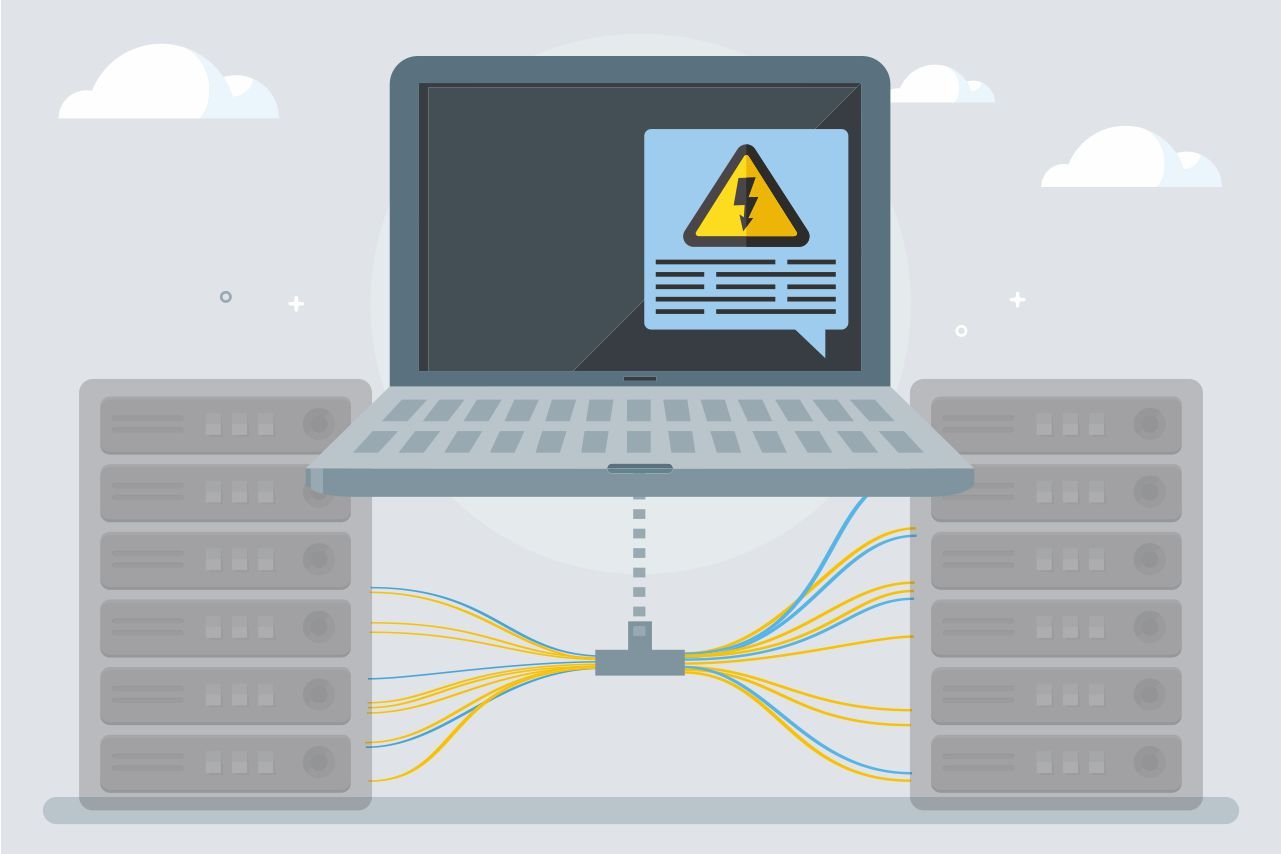When your IT system goes down – whether the outage is planned or unexpected – it can create chaos in your company. So many aspects of employees’ work are reliant upon IT systems that productivity is greatly reduced when the systems fail.
Keeping your employees informed will help to stem the chaos. Chaos thrives where there is no reliable, consistent information – so you need to have a game plan about what your organization will do in the likelihood of an IT outage.
The world’s best performing companies know that internal communication is critical to their overall success and invest time and effort into getting it right. With a bit of planning you can manage your next outage.
Your company should invest in DeskAlerts to help manage IT systems outages.
If you know you are going to have a systems outage because of planned maintenance, DeskAlerts is the perfect tool for the job.
DeskAlerts will send pop-up notifications to your employees’ desktops, no matter what software they are using at the time, that can’t be ignored or minimized.

The alerts can be scheduled in advance, so if you know that you need to take your systems offline you can give plenty of notice in advance.
You can send reminder notifications closer to the time of the outage – for example a few hours before and then again 40 minutes before, allowing staff to save work.
This is a superior option to sending emails which are often unread and unopened. Email inboxes are often cluttered and many employees miss critical information as a result. Email also lacks the immediacy that DeskAlerts brings.
When your employees have enough notice that the system is going to be offline, they can make other arrangements for their work during that time.
And when the outage isn’t a planned one and your internet access or emails have gone down, you can still use DeskAlerts to reach your staff to keep them informed about the status of the outage and expected restoration time.
In both instances – scheduled outage or unplanned outage – DeskAlerts can also help take pressure off your IT department’s help desk. When employees are informed about the situation, and updated, they are less likely to make calls to the help desk to ask what’s going on. This will free your IT staff up to fix the issue!
If your organization spans various geographic locations and you have an outage that is unique to one particular area, DeskAlerts will allow you to send notifications to specified audiences. This means that the employees who aren’t affected won’t be bothered by information that isn’t relevant to them.
Or if staff in other locations are going to be affected in some way by an outage in another area – for example they won’t be able to email staff in a particular office – you can send a DeskAlert advising them of the situation and the estimated time of restoration.
 Caroline Duncan
Caroline Duncan