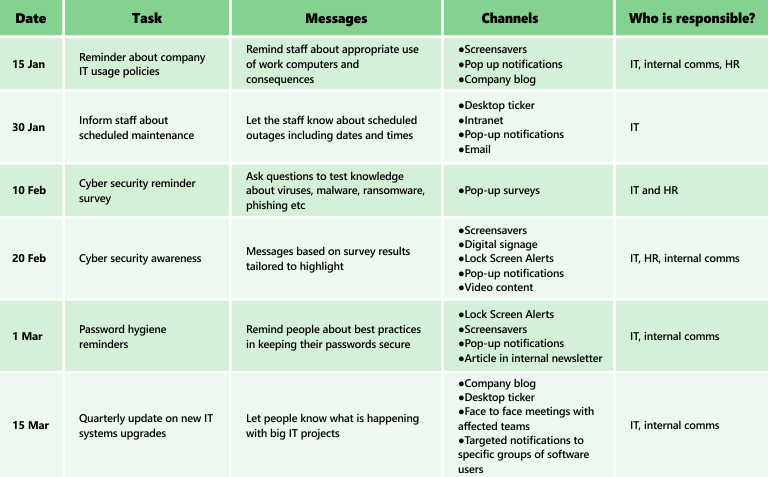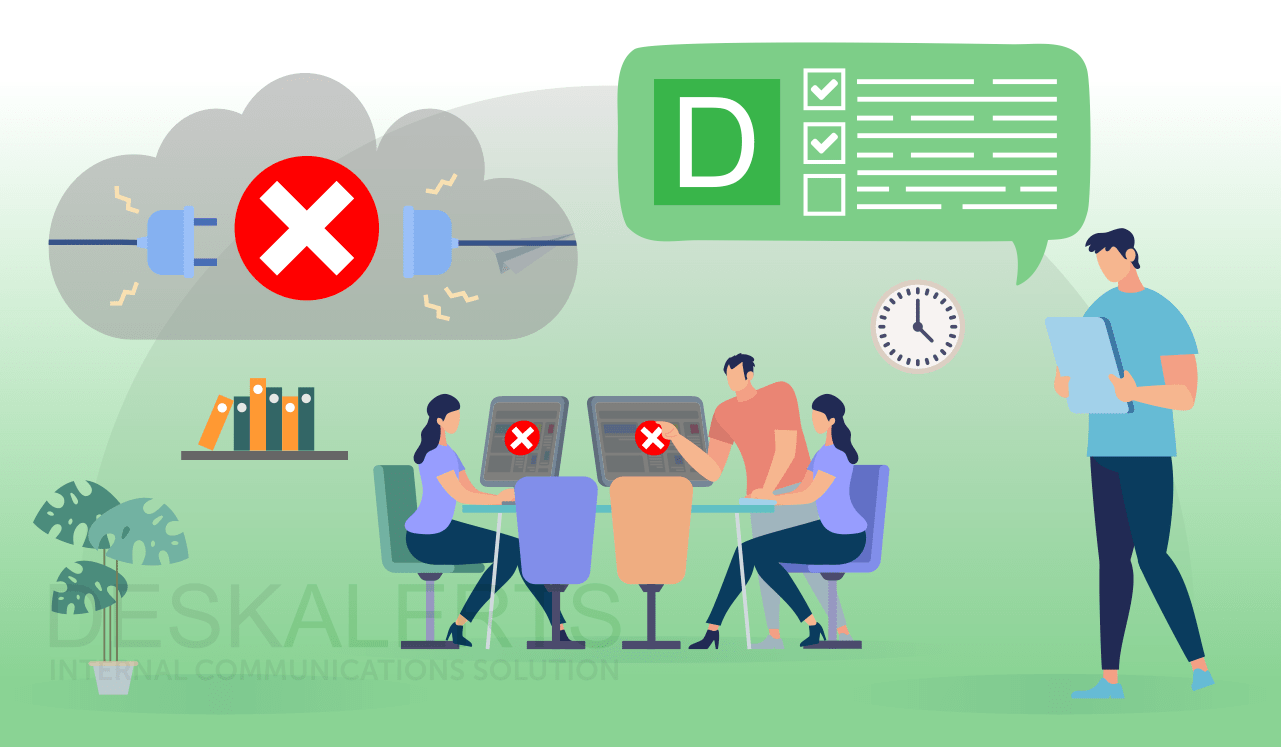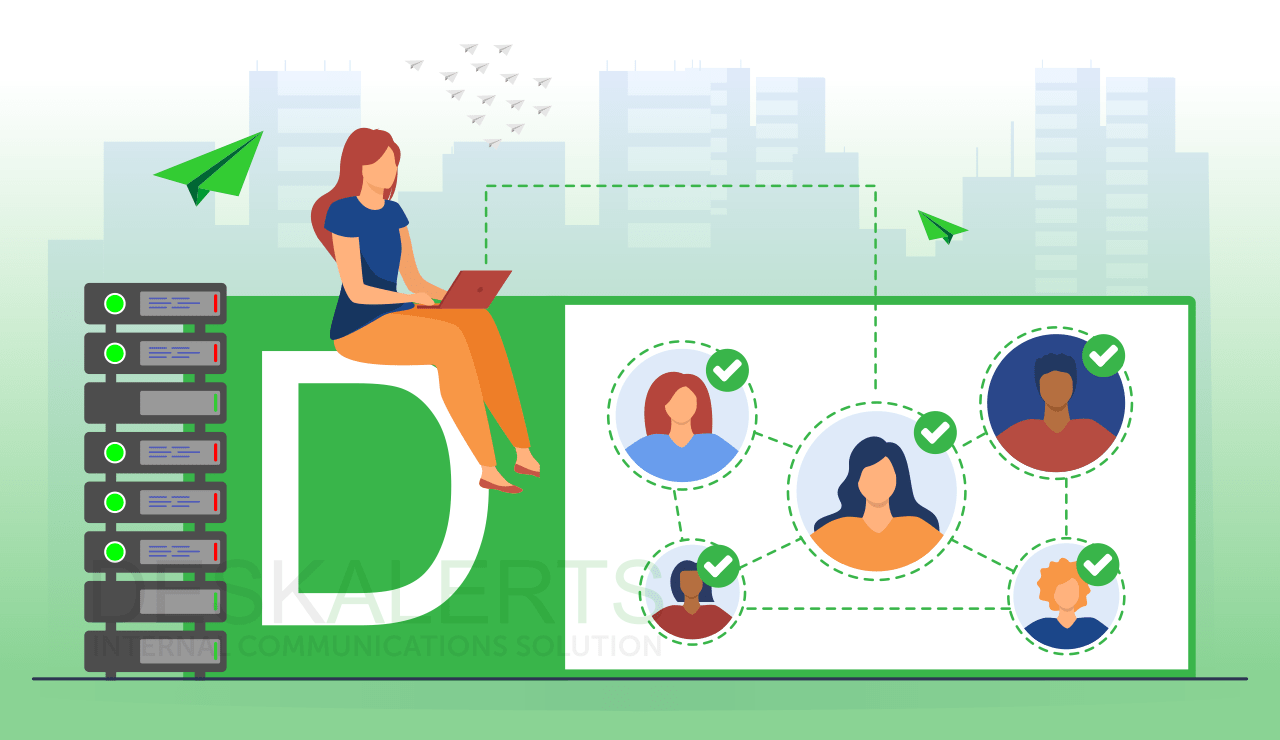
The IT department is the backbone of the modern workplace: without technology, most businesses wouldn’t be able to function effectively, if at all. Unfortunately, in many organizations, the only time people think about the IT department and what it does is when something isn’t working.
An IT communication plan and strategy can help you increase awareness of the department’s role within the organization and any projects, initiatives, or other issues you would like people to know about.
Why an IT communication strategy and plan are important
When you communicate regularly, it ensures that people know what is going on. Too often in large organizations, separate work teams can become “information silos”, which means other parts of the organization don’t know about their work.
Benefits of a communications plan in IT include:
- Keeping people informed about any issues that might impact them, such as maintenance and upgrades or status updates when there is an unplanned outage.
- Explaining your costs to the organization.
- Sharing information about new IT projects and initiatives.
- Sharing success stories, such as when your team has overcome a challenging situation and found a solution.
- Educating your workforce on cybersecurity issues.
- Hints, tips and advice that can help reduce the more regular call types you get to the help desk.
While this is all good for the IT department itself, it also benefits the company overall when employees know what resources and help they have access to.
Download 9 most useful IT outage templates

Tips for a successful IT communication strategy
An IT communication plan is a document you can follow to deliver the information you need to your organization’s people. These tips will help you to communicate effectively:
1. Use plain language
Remember that the people you are communicating with are probably not IT experts and a lot of technical jargon you are used to might not make any sense to them at all. This is something that often hampers good communication in the IT industry. All your communications should be written in plain language. It should be clear, concise and easy to understand.
2. Identify and understand your audience
Every organization is different. There are different audience types within an organization, including an audience that encompasses every employee. Other audience segments might include individual work teams, users of particular software programs, or people located in particular office buildings or geographic locations. It’s important to understand who your audience(s) are so you can communicate with them appropriately.
It’s also good to have different audiences because not everything you send will be relevant to the entire organization. When you send too many irrelevant communications (for example, providing information about a software outage that only 10% of staff need to know about), you run the risk of people tuning out to all of your communications because they assume it won’t be useful to them.
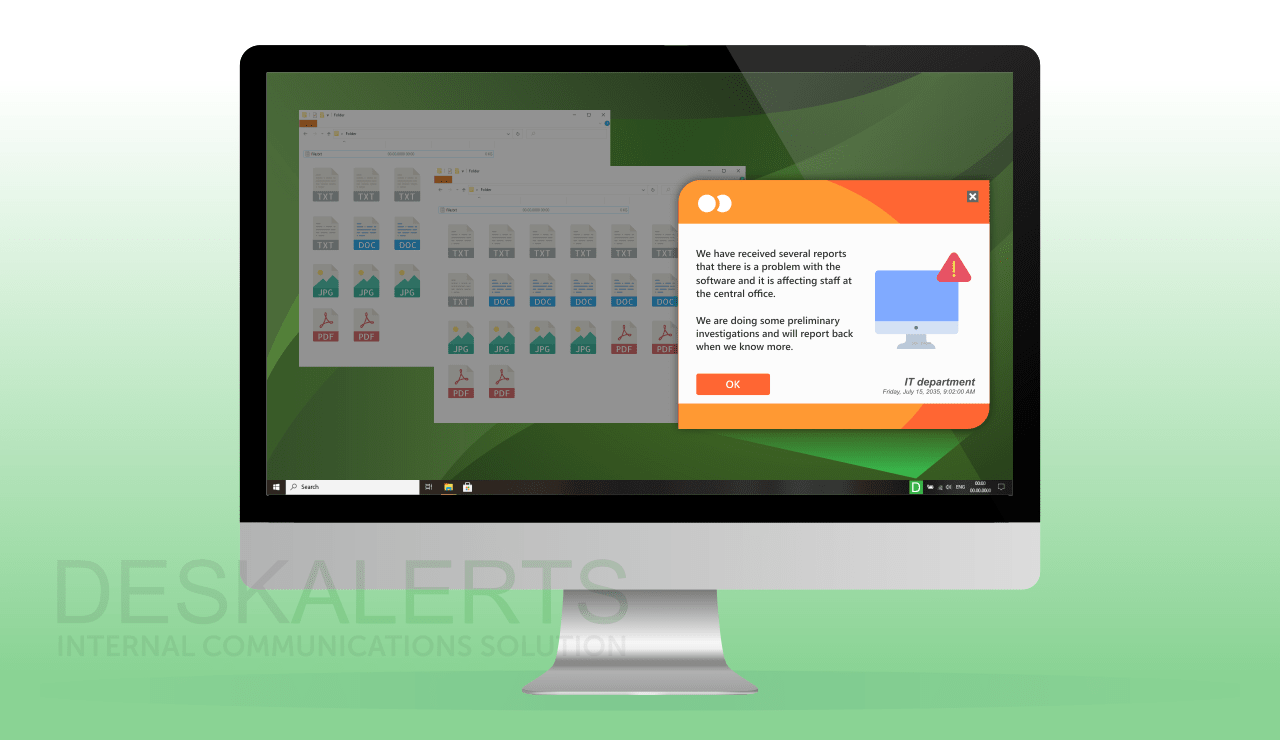
3. Be prepared for both reactive and proactive communications
Proactive communications are your “good news stories” and other helpful hints, tips and advice that you regularly send to keep people informed about the department and its work. As part of your IT communication plan, you can create a content calendar to ensure you regularly send things out. (Take a look at this internal communications editorial calendar).
Reactive communications are what is implied in the name: communications about events you need to react to. This could be outages, maintenance, cyber threats and other issues. These are communication updates you need to send to employees in the organization on an as-needed basis.
4. Determine the best times to communicate
The IT department is of course just one part of the organization. Other parts of the organization may also be regularly communicating with everyone, for example, HR or the internal communications team. Work out who else is communicating and get an idea of when and how they communicate so you can avoid scheduling conflicts and not overwhelm the workforce by sending too much information to them at the same time.

5. Be transparent in your communication
When you have to communicate about outages and other problems, you need to ensure that your communications are honest and transparent. Even if people are upset and angry, you’ll only make things worse if you try to placate them or don’t tell the truth about what is going on.
6. Use a variety of communication channels
Don’t rely on email to get your information to employees: email overload is a real issue in many organizations and it means that important information can be lost or ignored. Specialist software such as DeskAlerts is a perfect IT communications solution: it has many different channels that can send messages in different ways. Pop-up notifications, for example, can be sent to desktops to let people know about outages and other issues in real-time. You can also use a scrolling ticker to keep people informed about the ongoing status of an issue.
 Case study: Baxalta
Case study: Baxalta
Baxalta (acquired by Shire) is a huge biopharmaceutical company with more than 16 thousand employees worldwide and was formerly part of Baxter International.
The company looked for a reliable way to inform employees about key system outages and other downtimes. Baxalta’s IT department implemented DeskAlerts for employees in Austria, placing the software on more than three thousand employees’ computers to solve this issue.
Baxalta has been using DeskAlerts as its primary channel for communicating critical information to these employees, with the IT department using the system to deliver targeted notifications about system outages and recoveries as well as planned outages. Active Directory integration enables the tea to target the notifications only to the employees who will be directly affected, ensuring that irrelevant communications are reduced.
Feedback from Baxalta is that DeskAlerts was easy to use, had a user-friendly interface and helped save time on employee training. They also appreciated the system’s overall flexibility and the ability to customize it to suit their needs.
Read the case study →
7. Enable two-way communication
For internal communication to be truly successful, having a way to get feedback from employees is vital. There are many ways to do this, including surveys and polls, face-to-face meetings, workshops, focus groups and more.
You can also test knowledge as a way of making your communications interactive; for example, deliver a ransomware quiz to employees to see if they understand what it is.
8. Make use of your organization’s key influencers
Within any organization, there are usually some individuals who have more sway and clout than others – these are the managers and other leaders that people listen to and can help to influence decision making. Identify who these people are in your company and approach them to help you get your message out among colleagues in other work teams.
9. Use visual content
You don’t always need to deliver written text to get your message across. Visuals such as videos, images, and infographics can be a great way to get people’s attention, particularly when conveying complex information. Corporate screensavers, wallpapers and digital signage can enhance your internal communications campaigns and reinforce your messaging.
10. Evaluate the success of your communication
Every IT communication plan or strategy should include a way to measure success. Analytics, for example, are a good way of gathering quantitative data such as reach.
But when you’re communicating with others, it is hard to know if what you are sending is the right information they need to achieve success. This is where qualitative data is needed too. Send quick surveys to your employees via DeskAlerts to determine if they are satisfied with the communications they are receiving and if they are helpful.
What should your IT communications plan look like?
Your IT communication plan shouldn’t be overly complicated. It should be a straightforward document that immediately lets people know what needs to be done, how it needs to be done when it needs to happen and who has responsibility for the task.
Here is a sample you can use as a guide for setting out your IT communication plans:
IT communications plan: first quarter of 2022
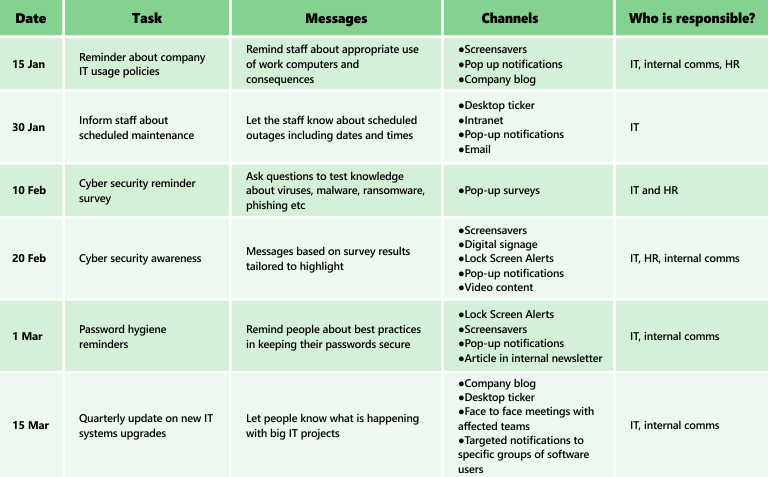
***
Improving communication from the IT department will help you build and boost relationships within your organization and help your stakeholders better understand your services. At the end of the day, this can only help make your job a lot easier.
FAQ
What is a communication plan in IT?
An IT communication plan sets out how the IT department in an organization will keep everyone informed about important information and issues that relate to IT infrastructure, systems, software, hardware, protocols and policies. It is essentially a roadmap that IT staff can follow to ensure that they are providing regular, relevant information to the right people in a timely manner, using a range of internal communications channels to ensure that the plan is effective.
How to make a communication strategy in IT?
Approaching the creation of a communication strategy in IT is not unlike creating other strategic business documents or other communications plans. You should factor in the following:
- Understanding the audience you are communicating to and their needs (they may not always be technologically literate)
- Determining what you want to achieve and tailoring tasks, messages and channel delivery to suit
- Determining who is responsible for creating and delivering IT communications content
- Establishing time frames for content delivery.
 Caroline Duncan
Caroline Duncan
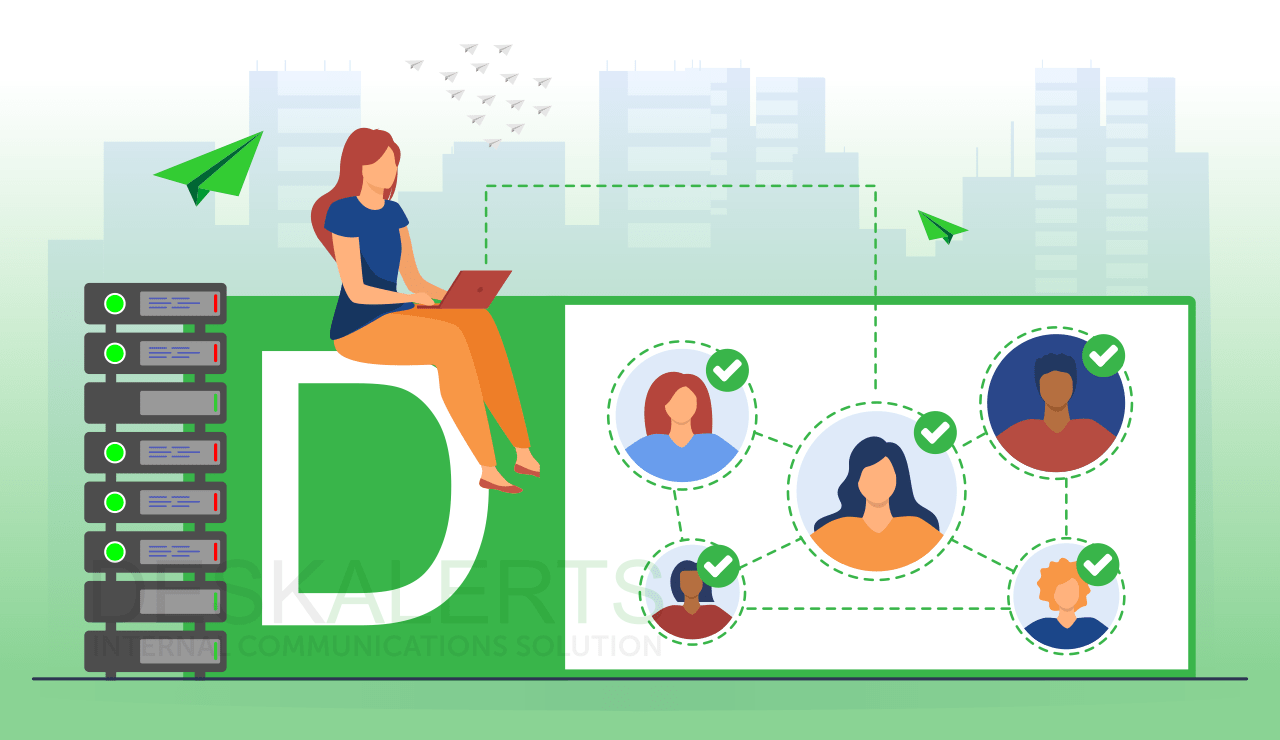

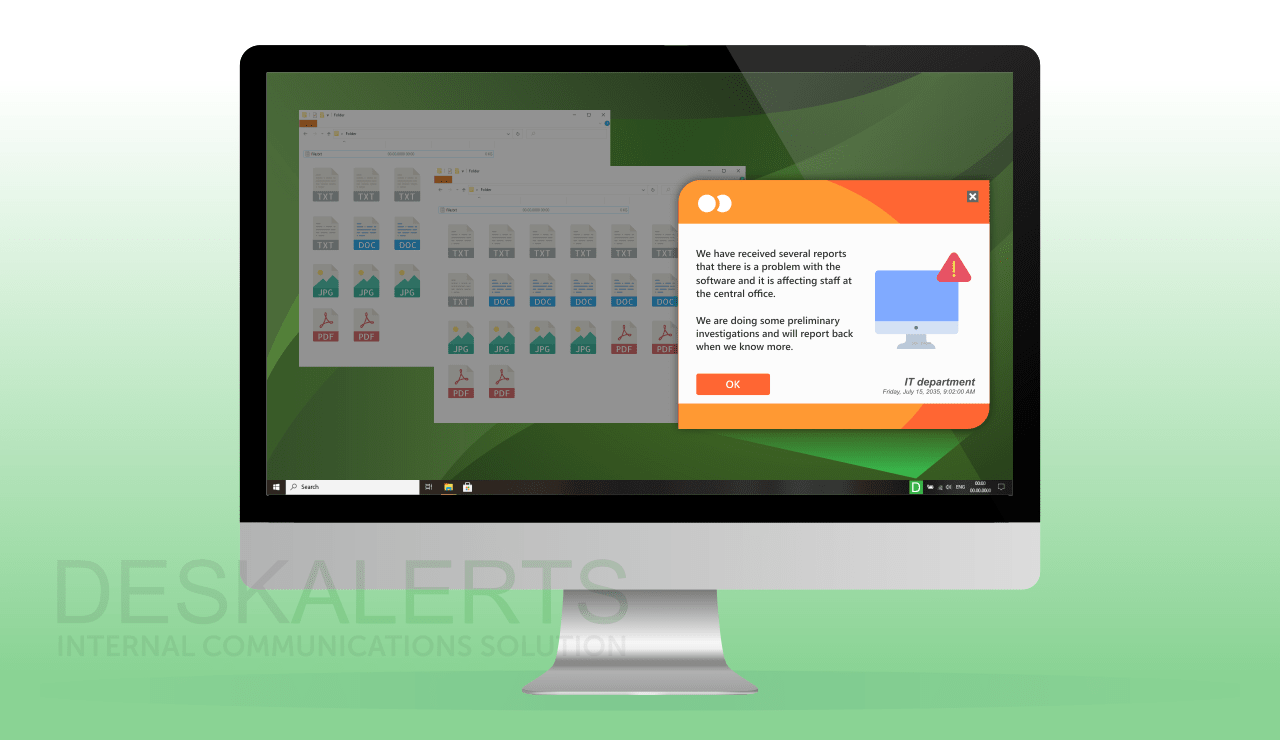

 Case study: Baxalta
Case study: Baxalta