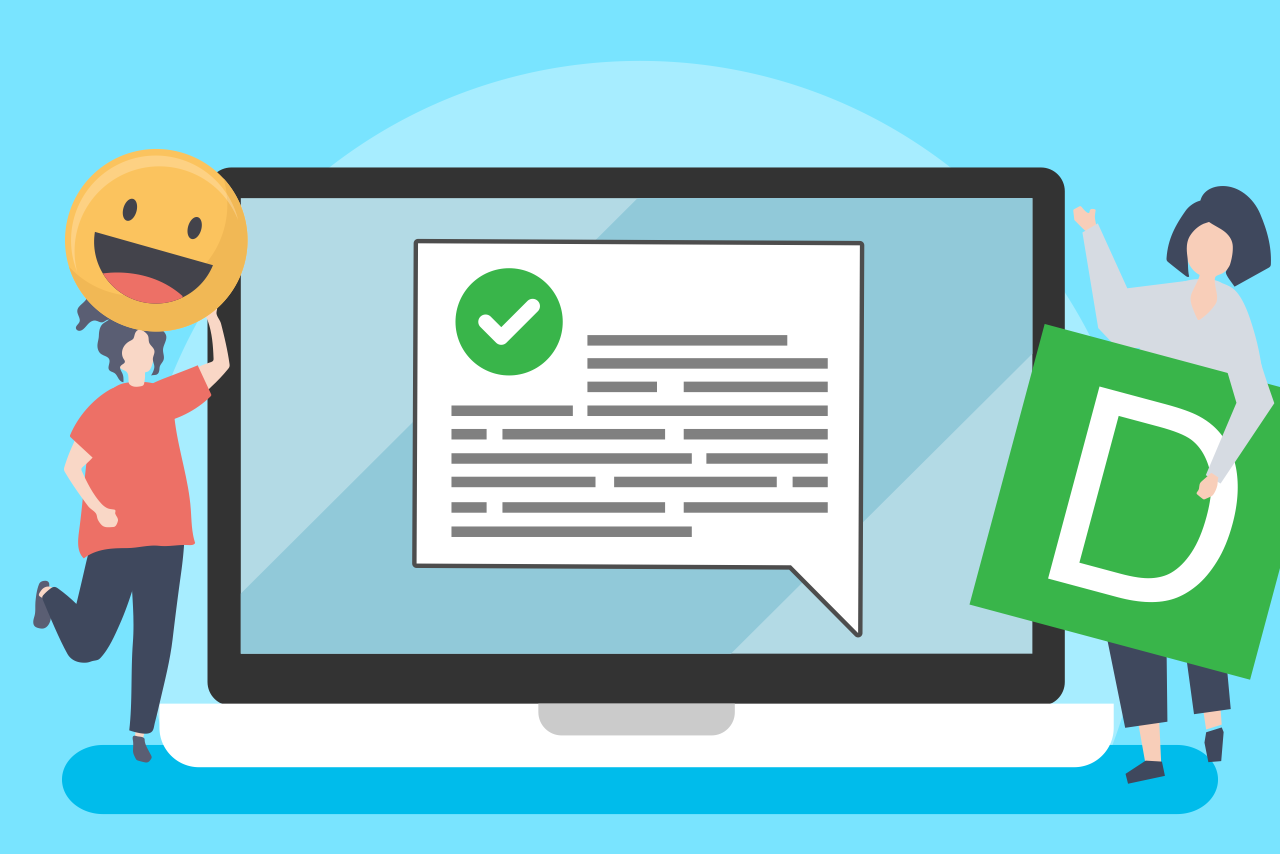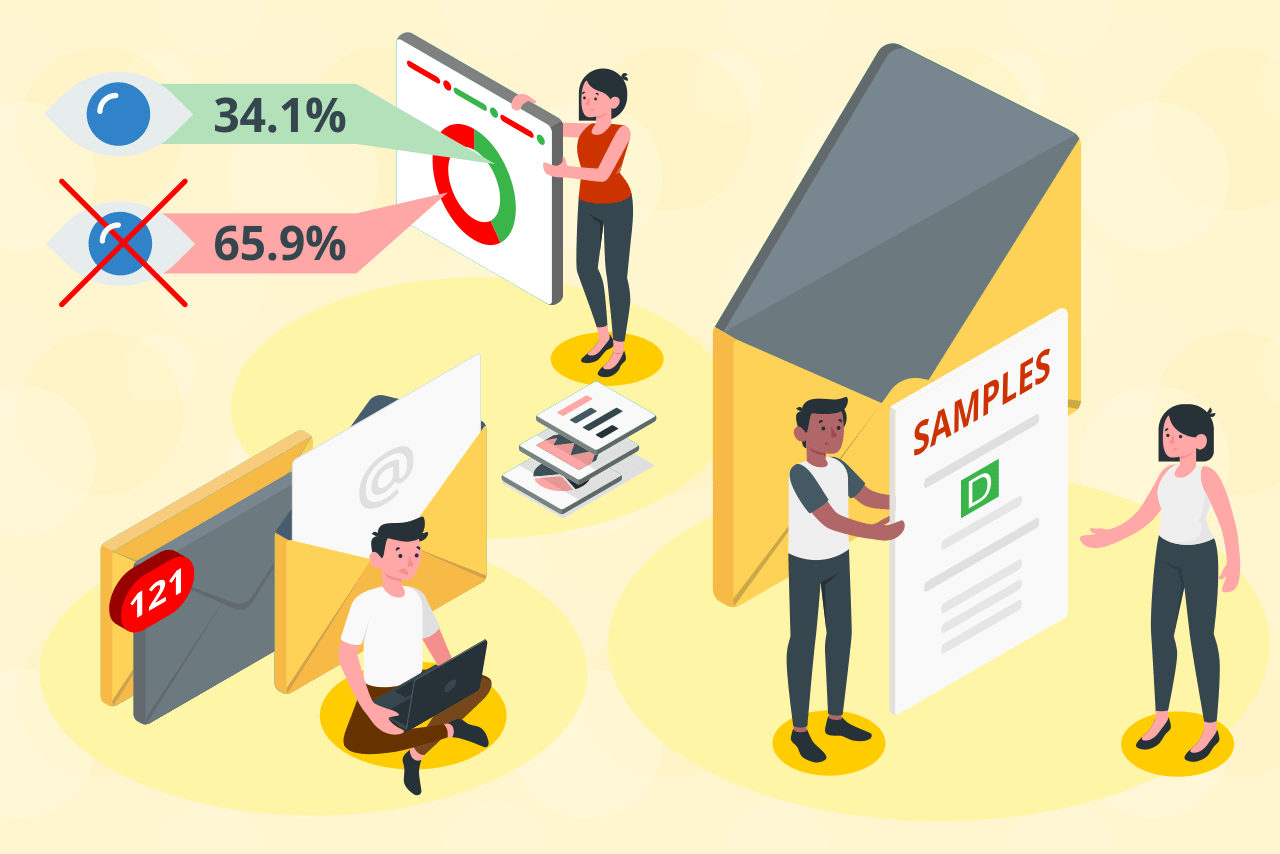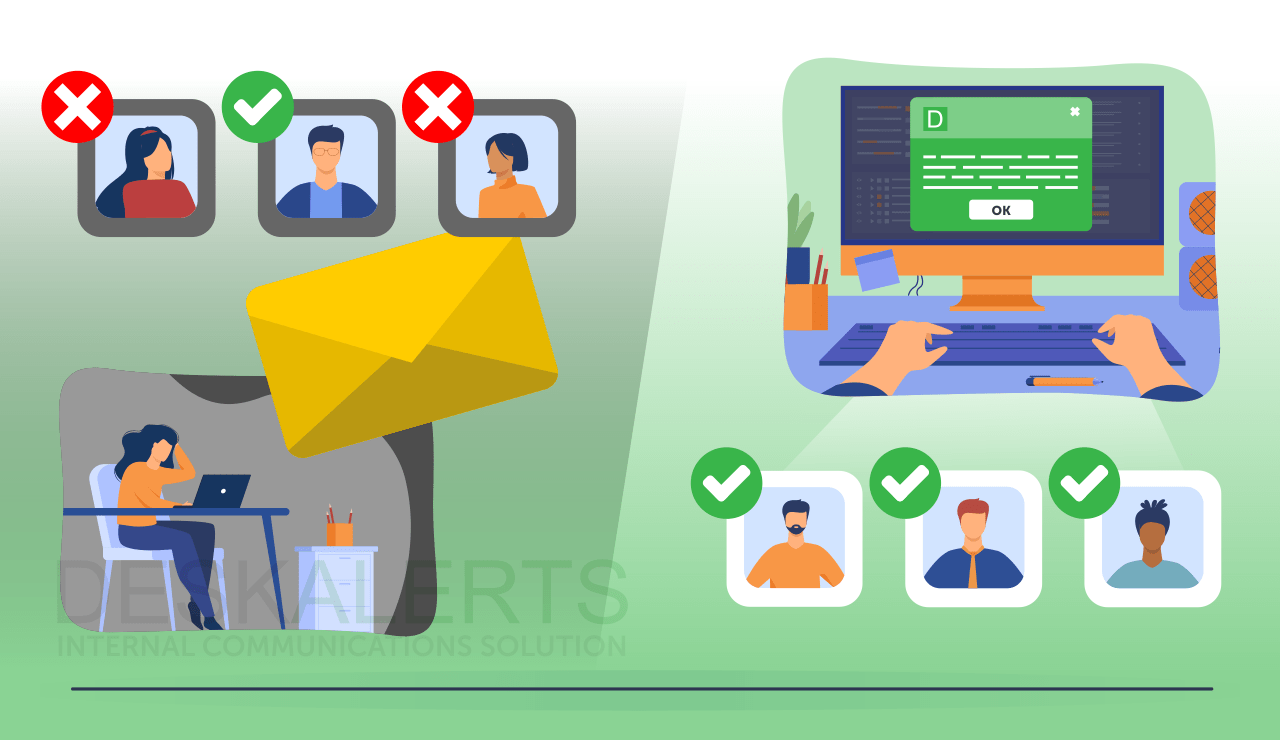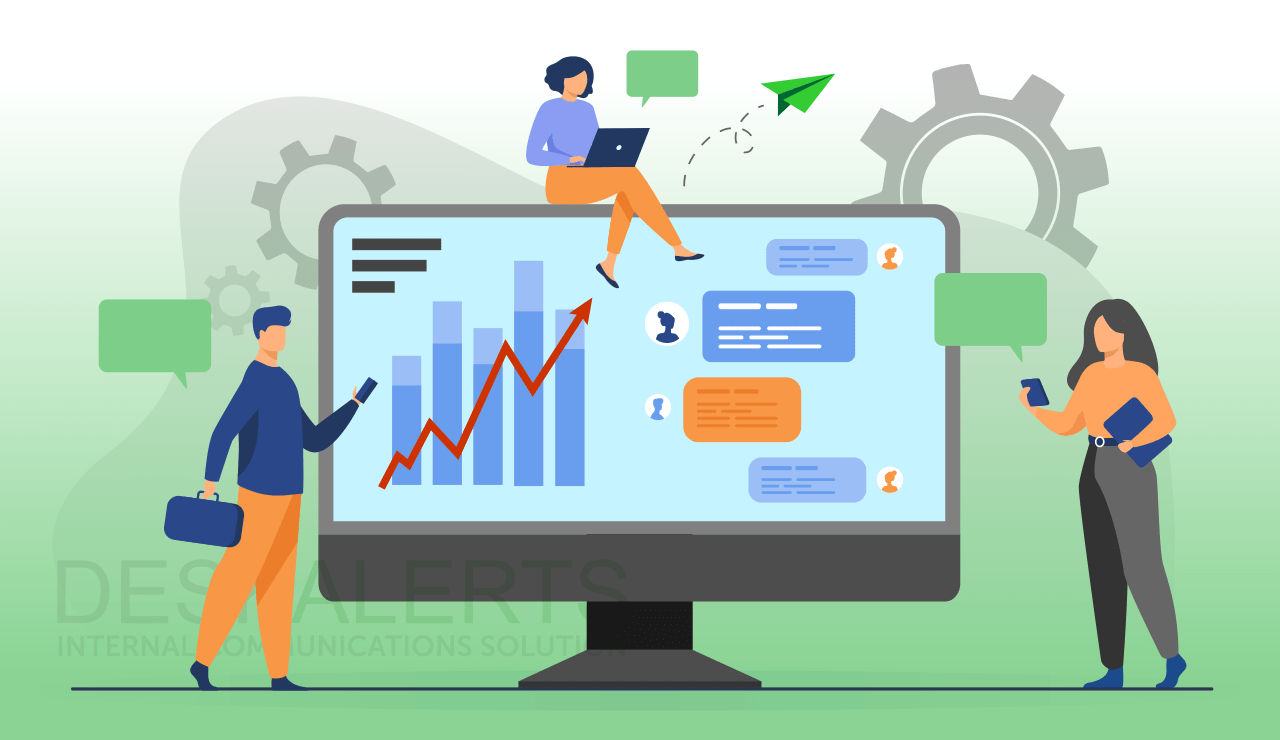Do you ever feel as though you get too many emails in your inbox every single day? Do you feel you just don’t have enough time to deal with them? No sooner have you looked at one, several others have arrived also requiring your attention and that distracts you from other things?
If this is happening to you, you’re not alone. There’s even a term that’s been coined to describe it: “email overload”. And if it’s happening to you, you can be sure it’s happening to other employees within your organization.
When inboxes get so full that people become overwhelmed, many emails can get “lost” in the clutter and never get opened at all.
A report from the Radicati Group has found that in 2019, 246 billion emails are sent and received around the world every single day. While you might not be getting quite that many in your own inbox, it’s an indication of the sheer volume of information that people are drowning in daily.
The same report found that the average number of business emails sent and received per day in 2015 was 122, and it is expected to average 126 by the end of 2019.
And another study by Get Response found the average open rate for emails that are sent by businesses is 22.86 % meaning that more than three quarters aren’t even been opened by the intended recipient.
What does email overload mean for internal communications?
The bad news is that if you are involved in internal communications and you are relying on email as your major delivery method of important news, information, and advice to the people who work in your organization, your messages just might not be getting read.
The reasons why organizations rely on email as one of the main employee communication tools are often the same: it’s easy because it’s a tool that everyone has, it’s just always been done this way for the last 30 years, and nobody thought about doing it any other way.
The reality is that email is often not the best delivery channel for internal communications campaigns and messages, and yet many businesses over-rely on it.
In addition to there being too many emails sent every day, emails are often too long and not engaging. And when you have a workforce that isn’t always located within a traditional office setting, it can be hard to reach every single staff member this way.
Successful internal communications are important because it ensures that everyone receives and understands information critical to the business’ success, it helps to build a cohesive team, create a positive workplace culture, boost productivity, enhance morale and drive employee engagement.
Put simply: when your communications aren’t getting through, costly mistakes can be made and your employees might not feel valued and may leave the company.
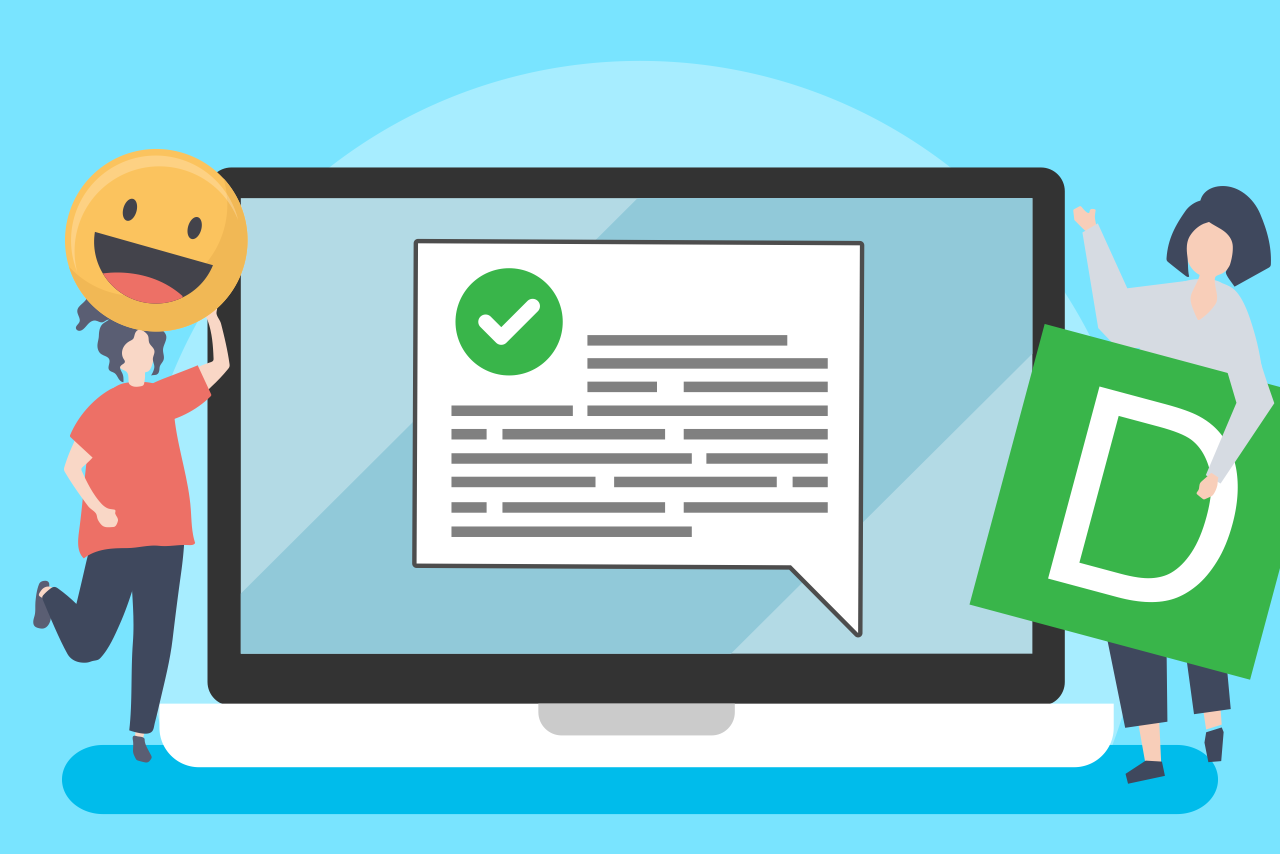
What can you do to minimize email overload and successfully communicate with your employees?
Some companies have taken the bold step to ban email in the workplace entirely. This approach in managing email overload is like the proverbial using a sledgehammer to crack a walnut: it is probably impractical for most organizations, as email does have an important role to play, particularly when communicating with customers and partners external to the organization.
Instead of banning email entirely, it’s worth looking at setting parameters around its usage. Group email conversations could be taken to a different platform such as Teams or Slack, for example.
And for internal communications, that should mean looking at other channels that would be more successful in helping to deliver critical information.
DeskAlerts is a platform that many organizations have deployed to boost their internal communications strategy.
The system works by sending pop-up messages to employees on their computer screens or via push notifications on mobile apps (a great option for those employees who don’t work out of an office or are on the road). The messages appear on top of any other software applications that the person is using at the time, and can’t be ignored or skipped. Messages can even display if a computer is in screensaver or sleep mode.
In fact, DeskAlerts is an internal communications tool that is able to boast an open rate of more than 99 % – a statistic that is never going to be achieved with email.
DeskAlerts messages can be used to send a wide range of content, including video. You can also hyperlink from within messages to drive your readers to longer content or information that resides somewhere else, such as on your company intranet or internet sites.
You can send DeskAlerts messages to the entire workforce, or just to specific groups of people. For example, you might need to send a reminder about financial reporting deadlines to your accounting team and not bother the rest of the workforce with this information. Or perhaps there is an event for employees being held in a particular city, so only the ones in that location need to get the information.
Not only are DeskAlerts notifications a great way to ensure critical information is sent, you can also test employees’ knowledge and understanding by using the surveys, quizzes and polls module and get key insights in real-time.
You can also reduce the number of invitation emails that are sent each day by using the RSVP function of DeskAlerts.
This is just the core function of DeskAlerts. The system has lots of added features such as corporate screensavers, corporate wallpaper, a scrolling desktop ticker, digital signage options, newsletters and SMS messaging that can help you to build and create entire internal communications campaigns over a variety of channels that don’t rely on email.
The statistics module in DeskAlerts enables you to quickly and easily see in real time which employees have seen your communications and which ones haven’t (for example, those who haven’t yet may be absent on that day).
 Caroline Duncan
Caroline Duncan