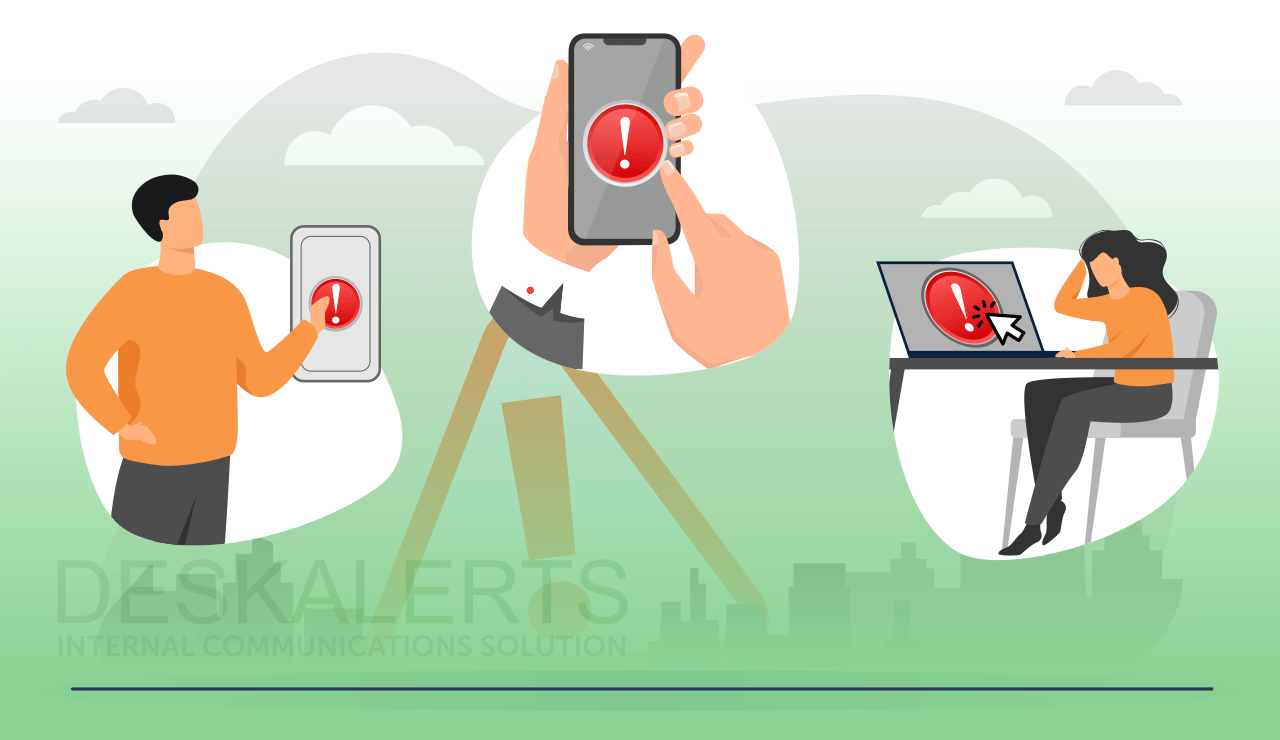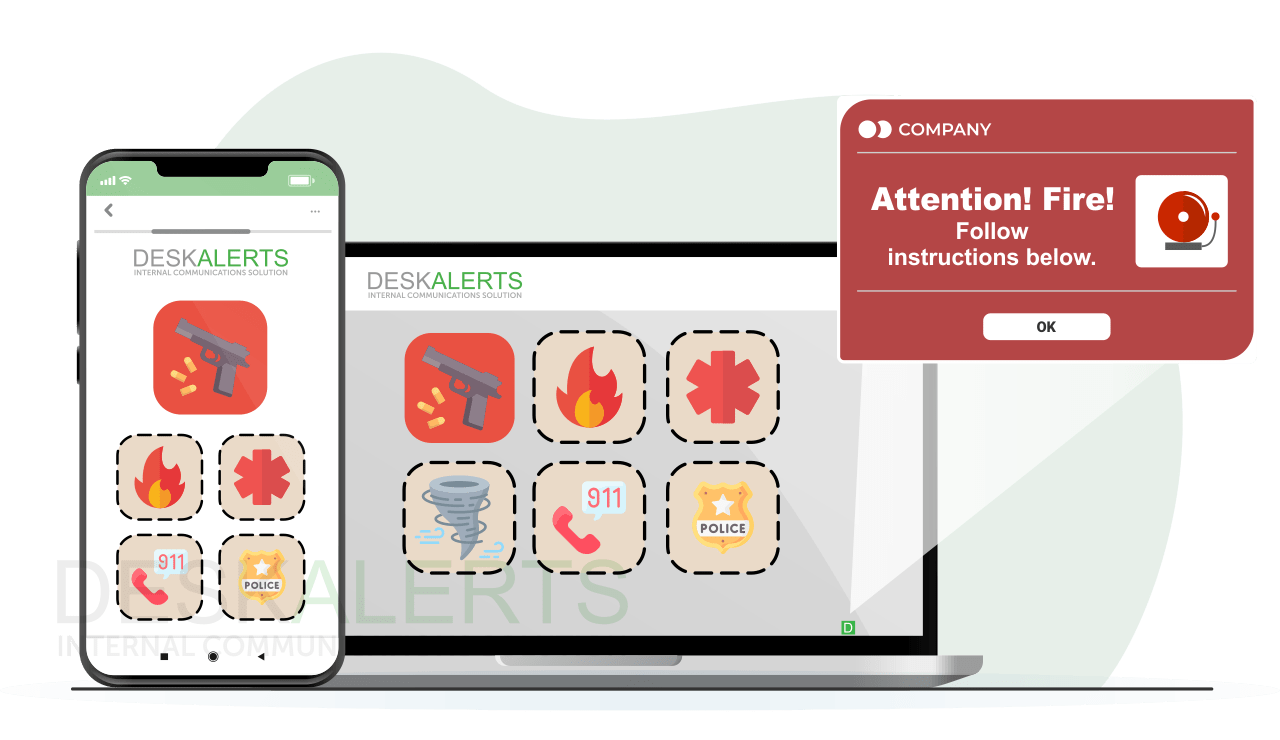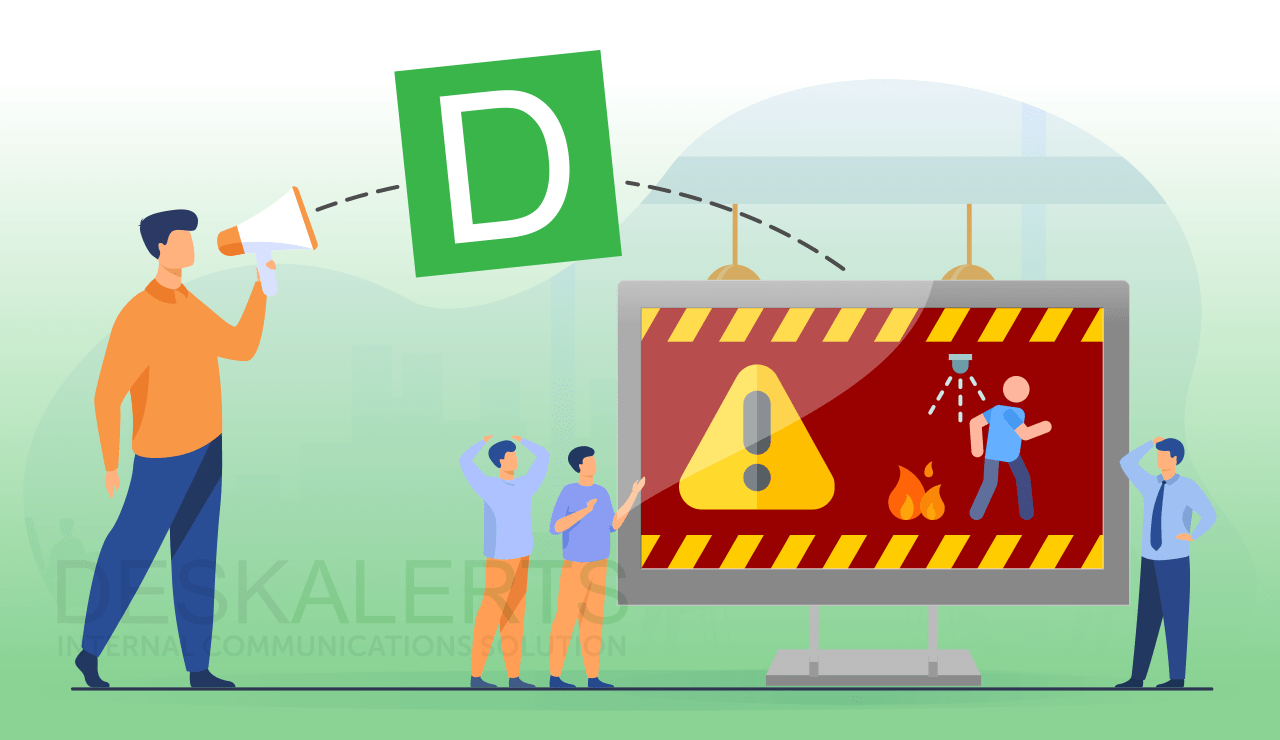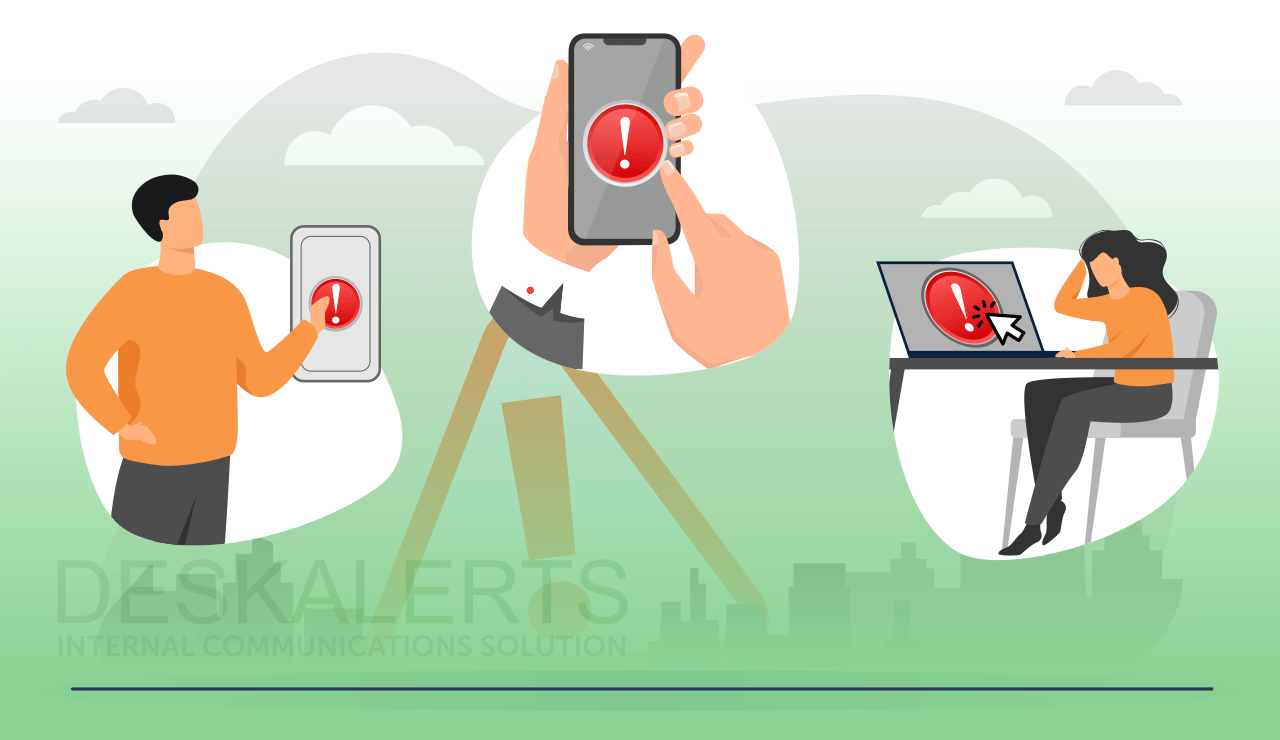
The longer it takes for your business to respond to an emergency, the bigger the costs. The longer you recover from a disruption, the higher the risk of business closure.
90% of businesses fail within a year if they cannot resume operations within five days after a disaster (Source: FEMA).
Panic buttons are a tool that can reduce emergency response times by up to 50%, provide instant, direct communication with security personnel or emergency responders. They are especially critical in situations where traditional communication channels may be inaccessible or compromised.
In this guide, learn more about the three types of panic button alert systems and their role for various businesses, educational institutions, and governmental organizations. Also, see our advice on how to choose the right panic button for your needs.
Key Takeaways
- Panic buttons help alert the employees and security personell in real time in seconds during emergencies such as intrusions, fires, chemical spills, or workplace violence, helping increase response time and minimize damage.
- Organizations can choose between physical, software, and location-based panic button systems. Each is tailored to different work environments, roles, and risk levels.
- DeskAlerts' panic button system sends instant and unmissable alerts across PCs, mobile, tablets, and digital signage. It also tracks if staff received and acknowledged alerts – for compliance and accountability.
Table of Contents
1. How Panic Buttons Work and Why Every Business Needs Them
2. 3 Types of Panic Buttons for Any Emergency
3. Does Your Organization Need a Panic Button Alert Solution: Industry Breakdown
4. How to Choose the Right Panic Button for Your Company
5. Why the DeskAlerts' Panic Button Alert System is a Smart Choice
How Panic Buttons Work and Why Every Business Needs Them
What Does a Panic Button Do
A panic putton (also called silent or duress alarm) is typically a physical or digital emergency button that individuals can press when faced with a crisis. When pressed, it triggers a notification to those overseeing the alarm system.
Once the responders receive the alert, they can precisely locate the individual in distress and help them promptly.
More about different types of panic buttons - further in the article.
Why Businesses Can't Survive Without a Panic Button Alert System in 2025
Industry reports and legislative trends underscore that panic buttons have become a core component of business emergency response strategies, moving from a “nice-to-have” to a business-critical safety solution.
Multiple U.S. states, including California, New York, Illinois, Florida, Nevada, and others, have enacted or updated workplace safety legislation that require panic buttons in hospitality, healthcare, retail, and other sectors (Assembly Bill A7833 and Senate Bill S8358).
These devices serve a critical role in ensuring the safety of employees and the overall security of the workplace. Here are more reasons why every business needs panic buttons:
1. On-site shooting incidents
Active shooters are individuals actively involved in using firearms to kill or attempt to kill people in various settings, such as schools, offices, public spaces, and other locations with lots of people.
In the first four months of 2023, the Gun Safety Archive reports more mass shooting incidents in the USA than there are days in the year. Additionally, FBI sees a 70% increase of active shooting incidents from the previous five years (2015-2019).
When confronted with an on-site shooting situation, prompt and decisive action is crucial. This may involve calling for assistance, seeking safety, or resorting to self-defense as a last option.
Businesses, schools, and organizations should establish comprehensive plans for addressing active shooter situations. The plans should include incident reporting procedures, training for evacuation and shelter-in-place protocols, communication strategies and panic button usage protocols to keep employees, customers, students, patients, and the public informed and secure.
DeskAlerts is an emergency notification software system that is installed on employees’ corporate devices. It has a virtual panic button that sends out unmissable alerts with just one click.
Learn more about DeskAlerts' panic button for business and how it helps organizations respond to emergencies within seconds.
2. WORKPLACE VIOLENCE
Workplace violence extends beyond active shooter scenarios and includes physical assault, threats, or any aggressive behavior jeopardizing employee safety. Various workplace settings, including offices, factories, retail establishments, educational institutions, and healthcare organizations, can be susceptible to workplace violence.
Employers bear the responsibility of ensuring a secure workplace and should implement measures like security cameras, panic buttons, and employee training to recognize and respond to potential threats.
3. CIVIL UNREST
Civil unrest encompasses public protests, demonstrations, riots, and collective actions that can disrupt social and economic activities in a community, posing significant challenges for businesses. It may lead to interruptions in business activities, property damage, or threats to employee and customer safety.
Businesses must have robust plans that include panic button usage to immediately respond to such disruptions, with a primary focus on prioritizing the safety and well-being of employees and customers.
4. FIRE
Fires in the workplace can result from various factors, including electrical malfunctions, smoking, cooking, or even intentional acts. Quick and efficient actions, following established emergency procedures, are vital in the event of a workplace fire. These actions include using a panic button alarm system to instantly notify everyone affected, call for help, and ensure the safe evacuation of staff.
5. NATURAL DISASTERS
Businesses may face various natural disasters such as hurricanes, severe weather events, tornadoes, earthquakes, wildfires, and floods, often occurring with minimal warning.
From 1980 to 2024, the U.S. has experienced 403 confirmed climate disasters with total 𝗰𝗼𝘀𝘁𝘀 𝗲𝘅𝗰𝗲𝗲𝗱𝗶𝗻𝗴 $𝟭 𝗯𝗶𝗹𝗹𝗶𝗼𝗻 each. And now summer 2025 is forecast to become one of the most dangerous in decades (NOAA, 2025).
These events can disrupt operations, cause property damage, and pose threats to employee safety.
Businesses should plan for the most likely natural disaster scenarios in their geographic areas of operation, implementing strategies and systems to ensure the safety of individuals.
6. CHEMICAL SPILLS
A chemical spill at work is a serious and perilous situation requiring immediate action. The primary focus in such an event is to ensure the safety of individuals in the affected area, given the potentially fatal consequences of exposure to hazardous chemicals.

10 Ready-to-Send Emergency Messages You Can Use Instantly
From fires and natural disasters to active shooters and chemical spills, these templates help you communicate fast, clearly, and without second-guessing. Download your copy.

3 Types of Panic Buttons for Any Emergency
Panic buttons, crucial for ensuring safety and security, come in various types to address diverse needs. These include traditional physical buttons, software panic buttons, and location-based panic buttons, each offering unique features.
- Physical panic buttons are tactile devices that can be pressed during emergencies, instantly triggering alerts.
- Software panic buttons transform smartphones or desktops into digital panic buttons, enabling discreet distress signaling.
- Location-based panic buttons use geofencing technology to enhance precision in emergency response. Understanding these variations empowers businesses to choose the most suitable panic button solution for their specific safety requirements.
Does Your Organization Need a Panic Button Alert Solution: Breakdown by Industry
A panic button is beneficial for a variety of environments and situations, providing an added layer of security and a quick response mechanism. Some examples of places and individuals who can benefit from a panic button include:
Panic Button System for Offices
A panic button for the office serves as a rapid and effective tool to save time in emergencies. When activated, it instantly notifies designated responders or security personnel about the urgent situation, allowing for a swift and coordinated response.
This immediate alerting mechanism eliminates the need for time-consuming manual reporting or searching for assistance, ensuring that help arrives promptly.
By streamlining the communication process during emergencies, an office panic button contributes significantly to reducing response times, thereby enhancing overall workplace safety and minimizing potential risks to employees and the company.
Panic Buttons for Healthcare and Medical Facilities
Hospitals and clinics can use panic buttons to signal emergencies, ensuring that medical staff can respond promptly to critical situations.
For Government Buildings
Government offices and facilities can use panic buttons to enhance security measures and respond rapidly to potential threats.
Panic Button Alerting in Manufacturing and High-Risk Industries
People in high-risk professions, such as factory workers or those working in law enforcement, can benefit from personal panic buttons for added protection.
Learn more about emergency communication in manufacturing.
Panic Alarm System for Schools and Educational Institutions
Panic buttons in schools and colleges can help alert authorities and law enforcement quickly in the event of a security threat, ensuring a swift and coordinated emergency response.
Panic Buttons for Retail Stores
Panic buttons in retail settings can be crucial for summoning assistance during incidents like thefts or unruly behavior.
Panic Button Alerting for Banks
Banks can use panic buttons to discreetly summon help during emergencies such as robberies, violent behavior, or other threats. Panic buttons help staff to silently alert police or internal security without raising alarm for the perpetrator.
Moreover, panic button systems, help banks meet regulatory expectations. For example, U.S. federal regulations, like the Bank Protection Act, require banks to maintain such systems to quickly alert law enforcement.
Learn more about emergency communication in the financial sector.
For Hotels and Hospitality
Panic buttons in hotel rooms are essential for the safety of guests and staff, especially in cases of harassment or security issues.
For Residential Properties
Homeowners can benefit from panic buttons for added security, enabling a quick response in case of a break-in or emergency.
For Transportation Services
Panic buttons in vehicles, such as taxis or rideshares, provide an extra layer of security for drivers and passengers.
For Entertainment Venues
Panic buttons in concert halls, theaters, or other entertainment venues contribute to the safety of attendees and staff during events.
Ultimately, anyone looking to enhance personal or collective safety and security can consider the implementation of panic buttons in their respective environments. The versatility of panic buttons makes them a valuable tool in various contexts where immediate communication and response are essential.
How to Choose the Right Panic Button for Your Organization
Choosing a panic button for your organization is influenced by various factors: the organization's size, industry, specific needs, and potential emergency scenarios. When making a decision, consider:
- Functionality. Identify the features essential for your organization. Determine whether a portable panic button, a comprehensive security panic button system, or an integrated office panic button suits your requirements. Draft a list of crucial features to guide your assessment of available panic button options.
- Ease of Use. Opt for a panic button with straightforward activation processes that are easy to comprehend. Assess factors like size, shape, and placement to ensure accessibility during emergencies.
- Reliability. Prioritize panic buttons known for reliability with minimal false alarm risks. Regular testing is crucial to guarantee proper functionality when needed.
- Integrations. Explore whether the panic button seamlessly integrates with existing security systems or communication networks. Integration enhances the speed and effectiveness of emergency responses.
- Cost. Evaluate the overall pricing factors associated with different panic button options. Consider whether it involves a one-time cost or includes ongoing expenses such as maintenance, subscriptions, or service fees.
- Legal Requirements. Be aware of specific legal requirements for panic buttons in your jurisdiction, especially in certain industries. Ensure that the panic button system you're considering aligns with local laws and regulations to maintain compliance.
By thoroughly considering these factors, you can make an informed decision and choose a panic button alerting solution that aligns precisely with your organization's unique needs while adhering to legal standards.
Why the DeskAlerts Panic Alert System is a Smart Choice for your Company
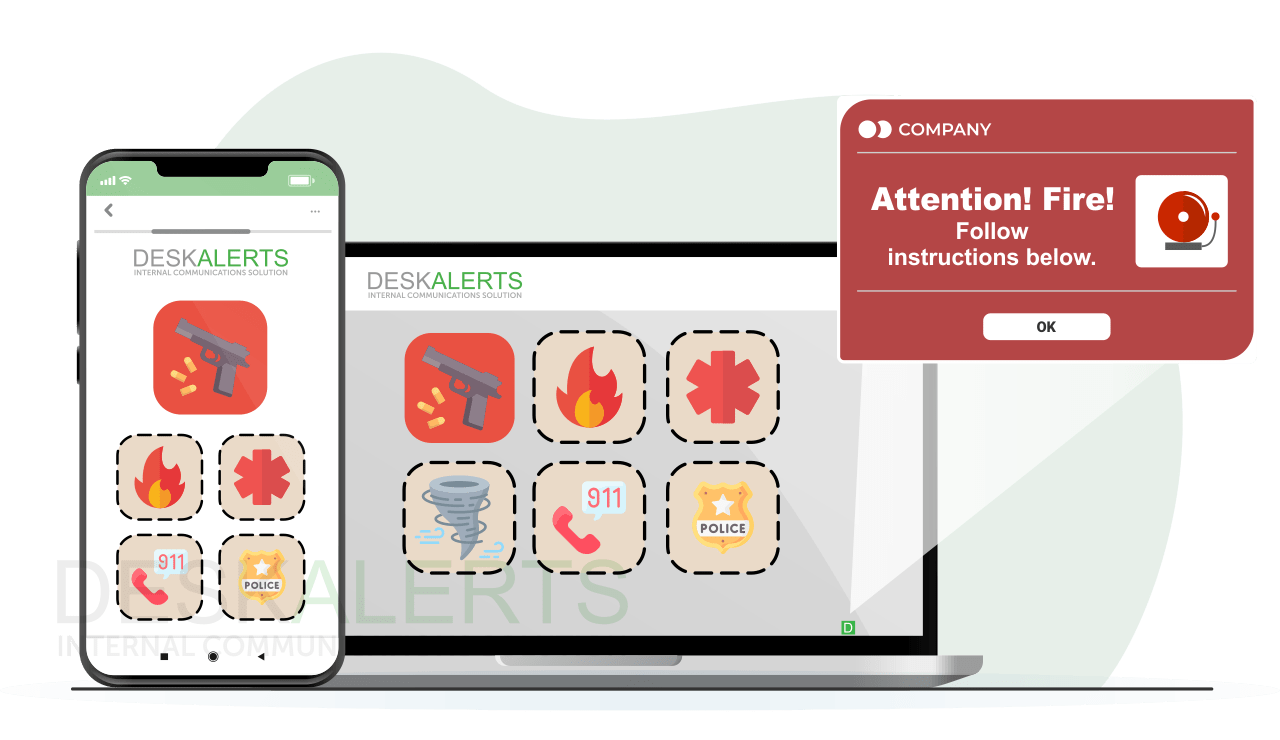
DeskAlerts is an emergency notification software system that is installed on employees’ corporate devices, including laptops, desktop computers, digital screens, cell phones, and tablets. It can quickly alert up to 10,000 people about an emergency within seconds, sending notifications to their screens.
DeskAlerts has a virtual panic button that can be used in an emergency to launch specific notifications with just one click. Shortcuts are created in advance and are placed on the mobile phones and desktop screens of people in the organization who have emergency management roles. When the person clicks on the panic button software shortcut, it triggers emergency alerts being sent to all corporate devices.
Learn more about DeskAlerts' panic button for business and how it helps organizations respond to emergencies within seconds.
The shortcuts can be used to send different types of notifications on people's devise, including pop-up alerts, full-screen alerts, and scrolling desktop tickers.
Emergency notifications sent via the DeskAlerts panic button software can be prepared in advance to save time when it is needed the most.
This includes:
- Creating a suite of alerts covering the most likely emergency scenarios that your business will need (fires, active shooters, severe weather, etc.).
- Using customizable templates that let you adjust titles, colors, and text. You can even embed video or images such as fire evacuation routes.
- Integration with other emergency warning systems within your organization.
- Color coding to categorize the messages based on the emergency type to facilitate quicker publishing.
- The ability to send to segmented audiences, for example, all employees in one specific geographic area.
Frequently Asked Questions
What is a panic button in the workplace?
A panic button refers to a device that can be used to summon assistance during emergencies at the workplace. It achieves this by alerting an emergency contact, an assigned employee, local law enforcement, or security and emergency services.
When should a panic button be used?
If you are experiencing a police, fire, or medical emergency, please dial 9-1-1 for immediate assistance. Panic buttons should only be utilized if dialing 9-1-1 is not feasible.
Should a panic button be silent?
When an alarm or siren goes off unexpectedly, it can cause a surge of stress and unpredictable behavior, which could potentially lead to danger. Those who offer security guidance to banks are aware of this and recommend triggering alarms quietly rather than escalating the situation.
How does a duress button work?
The basic form of a duress alarm typically involves an emergency button that can be pressed during a crisis to notify those monitoring the alarm. Once alerted, responders can utilize the alarm to pinpoint the individual in distress and provide necessary aid.
When an emergency impacts your organization, you generally don’t have a lot of time to respond… and every second counts when it comes to life and death. Ensuring you have a range of different tools at your disposal to protect people in an emergency can give you the best chance possible to keep your employees safe.
Get in touch with our team of experts for a free personalized demonstration of how DeskAlerts' panic button system can send notifications to your employees quickly in an emergency.
 Caroline Duncan
Caroline Duncan