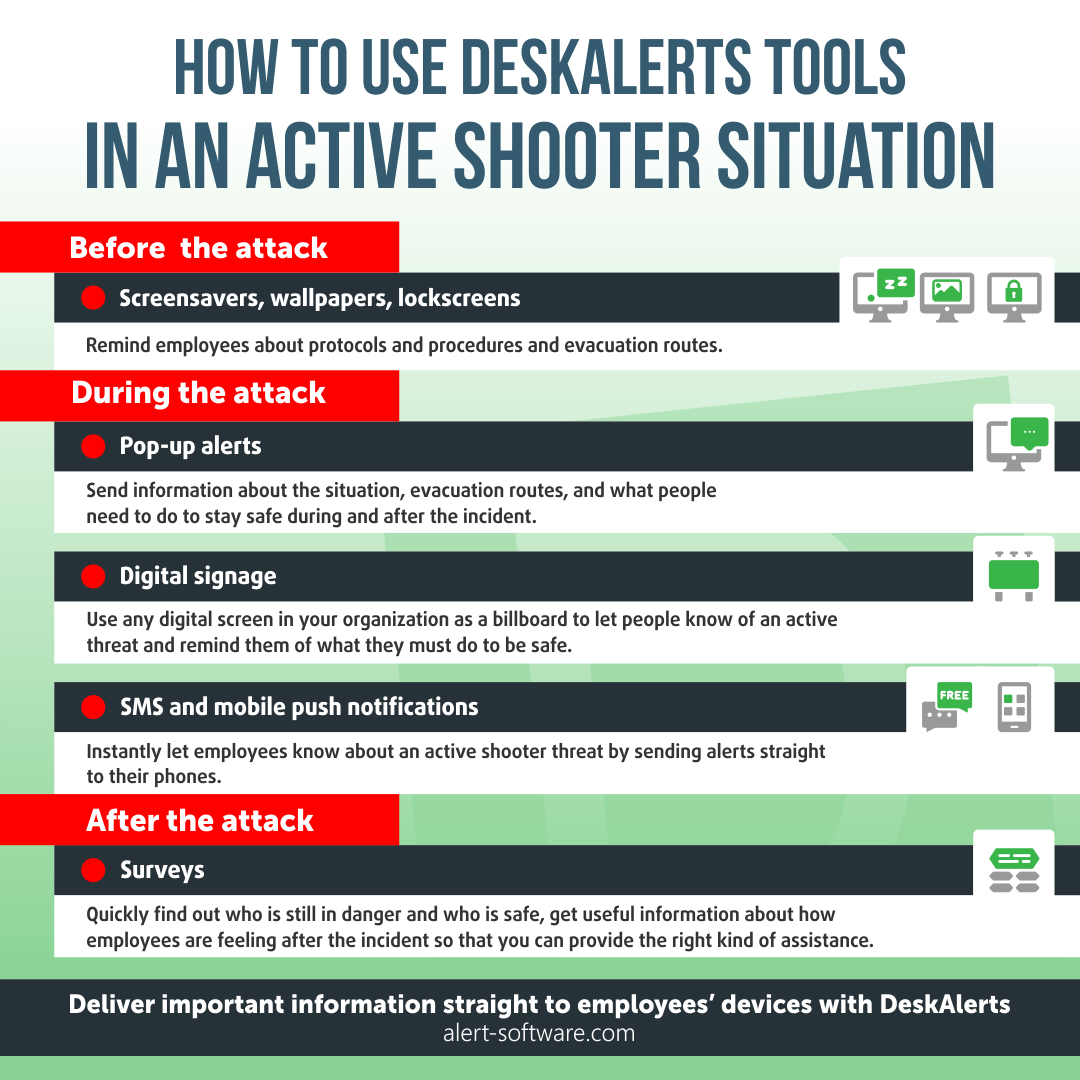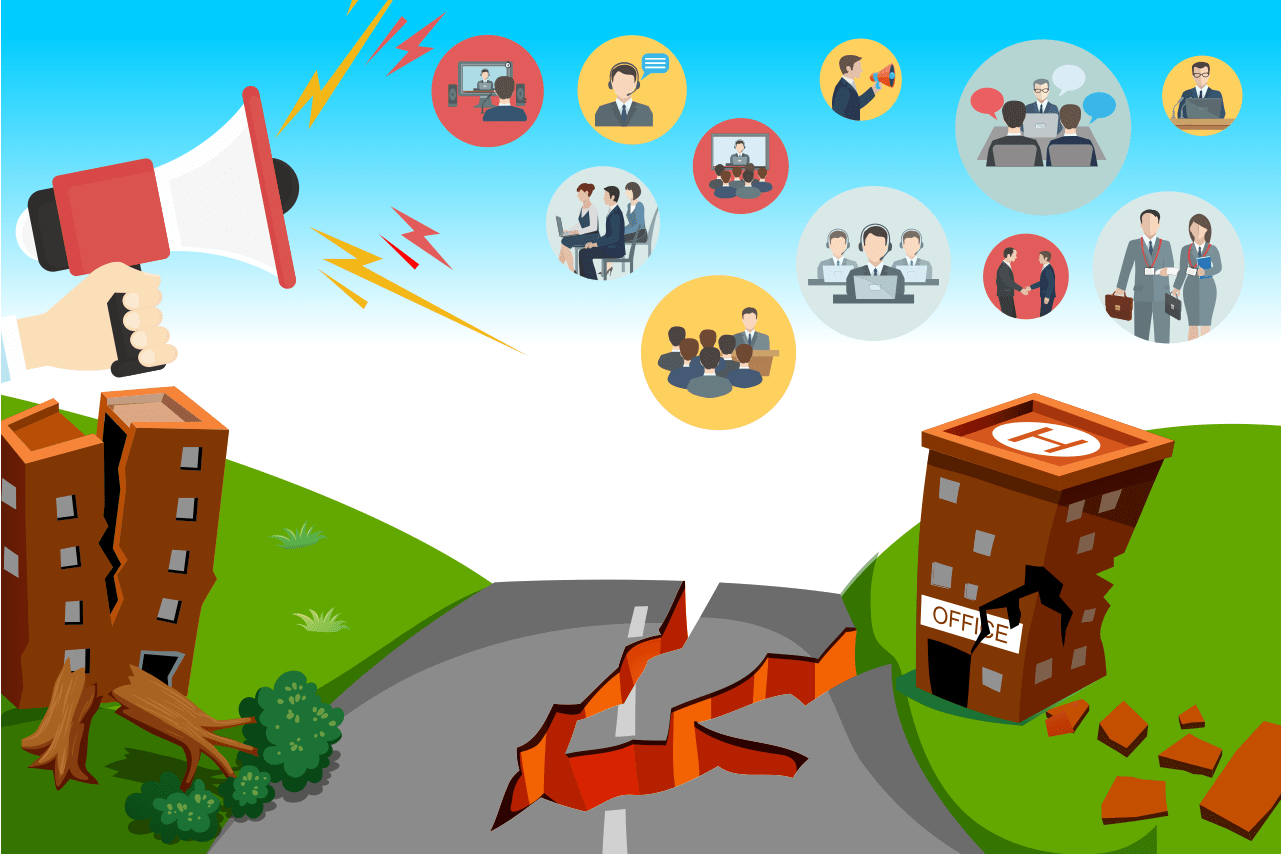Active shooter attacks happen without warning, so even the best response plans can become useless if critical alerts designed to keep people safe fail to reach them on time.
The stakes are high when choosing an alerting system. It's a significant investment, and choosing the wrong one could put lives at risk. You should be confident that your system can:
- Send alerts in seconds
- Reach all employees across different channels and devices
- Produce acknowledgment logs that will stand up to an audit process.
Having the right alert system is essential, but not enough. When selecting such a system, as an IT, safety, EHS, or compliance manager, you need to make sure it can be easily deployed and integrated with your current communication ecosystem.
In this article, you'll find best practices, case studies, and evaluation criteria to use to ensure that you don't make a costly mistake when investing in the wrong active shooter alerting system.
See how IT and Safety leaders have deployed notification systems that integrate seamlessly with existing infrastructure and ensure every employee receives critical alerts instantly during emergencies.
Key Takeaways
- Choose an active shooting notification system with multi-channel alerts, acknowledgment tracking, and compliance-ready reporting.
- Deployment success requires integration, clear roles, regular drills, and authority coordination.
- Real-world communication case studies prove that fast alerts and audit trails protect lives and ensure compliance.
Table of Сontents
1. The Stakes: What Happens When Alerts Fail in Active Shooter Scenarios
2. What to Look For When Choosing an Active Shooting Notification System
3. Best Practices for Successful Deployment
4. Case Studies: How Organizations Resolved Emergency Communication Issues with a Dedicated System
5. Common Pitfalls (And How to Avoid Them)
6. Next Steps: How to Get Started With a Reliable System
7. DeskAlerts – Your Partner in Emergency Communication
The Stakes: What Happens When Alerts Fail in Active Shooter Scenarios
When an active shooting alert system doesn't perform, the risk for your organization can extend far beyond immediate safety. Lives may be lost if staff don't see the alert in time, and your company can face compliance fines, lawsuits, and long-term reputational damage.
Read also: Is Your Company Prepared To Deal With An Active Shooter Situation?
Here’s what can happen:
- Alerts can end up buried in channels that were never designed for emergencies. An urgent message lost in a crowded email inbox or a Teams thread can become a fatal flaw. Without a notification system that prioritizes and escalates alerts, staff may never see critical instructions in time.
A communication specialist on Reddit shared:
"There's a huge difference between 'There's pizza in the lunch room! Help yourself' vs 'There's a shooter in the lunchroom, take cover!'. Teams is not the solution for these types of emergency alerts."
- Compliance issues that arise from a lack of proof of delivery and acknowledgment. Without this, you risk breaching legal obligations and facing hefty penalties.
- Manual or fragmented systems cause problems with inconsistent notifications, delays in relaying updates, and confusion over who is responsible for sending messages, all of which add to the chaos.
These high stakes aren't just hypothetical. US hospitals and schools are revisiting their procedures for active shooter situations and acknowledging that outdated systems have hindered responses and exposed them to liability.
For example, a Chicago hospital had to pay a $20 million wrongful death settlement to the family of a pharmacist who was killed by an active shooter after the hospital failed to send a "Code Silver" alert to employees, which was its protocol.
Dan Harles, Lenexa’s City Hall, explains how the software system has improved emergency responses:
"Email simply wasn't working for us. When our internal servers were down, we had to rely on phones to contact city employees – a process that was both slow and time-consuming."
See how other organizations uncovered similar communication gaps → explore our case studies library.
What to Look For in an Active Shooting Notification System
Multi-channel reach
Your notification system should deliver alerts via different channels, including desktop pop-ups and screensavers, scrolling tickers, mobile push, digital signage, and more. This will help to ensure that alerts can be delivered even if wi-fi or other infrastructure goes offline.
Audit-ready proof
A reliable active shooting notification system will have acknowledgment tracking that lets you verify who has received and responded to alerts. Also, it will feature exportable reports to meet compliance and regulatory requirements.
"It's very important when we send a message about maintenance or downtime, and that type of thing, that people will read it, will acknowledge it, and that there will be no excuse like "I didn't see the email". DeskAlerts software is pretty simple to use and can be learned quickly. And it's natively easy."
– Weizmann Institute of Science
Integration capabilities
Check that the active shooting notification system can sync with Active Directory/Entra ID, etc, for employees. It should be able to handle more than employees - think contractors, parents, and visitors who aren't in the main directory. It should also have API integration with HR, security, and other internal systems.
Ease of use
Your system should offer intuitive templates for rapid alerts, role-based permissions to control access, and panic buttons for instant response. Overall, the system should be user-friendly, allowing even non-technical staff to trigger alerts instantly.
Scalability and reliability
Your system should scale from a single site to global operations, with high deliverability to avoid spam filters.
Accessibility and multilingual support
Check that the system allows you to reach everyone. It includes functions like text-to-speech for the visually impaired, visual alerts for noisy environments, and multilingual messaging for linguistically diverse staff, patients, or students.
Download your Notification System Buyer’s Guide to compare features, compliance requirements, and integration options.
Having the right features on paper is one thing, but ensuring your system works under pressure is another. The following best practices will help you deploy your solution successfully and keep it effective over time.
Best Practices for Successful Deployment
Investing in an active shooter communication system is only half the battle. You need to be sure it works under pressure. Here are the best practices we at DeskAlerts have put together from working with thousands oi companies worldwide.
Following these, you'll make sure your active shooting alerting system is robust:
#1. Plan for integration early
Bring IT, safety, and compliance teams together from the start. Test the system against existing workflows, HR systems, and state warning programs to avoid conflicts or gaps in an emergency.
#2. Define roles and responsibilities
Clarity saves time in a crisis. Decide who has the authority to trigger alerts, how escalation will work, and where police or 911 integration fits into the process. Role-based access should be enforced to prevent panic workflows from being misused.
#3. Train employees regularly
A system is only effective if people know how to use it. Build training into active shooter tabletop exercises and drills, and conduct acknowledgment tests to ensure staff become comfortable responding quickly.
#4. Segment communication groups
Not every message should go to everyone. Set up groups for different audiences. For example, teachers vs. students, or executives vs. floor workers, so alerts are relevant and you avoid unnecessary panic.
#5. Run tests and audits
Run drills, log results, and refine your process. Define clear success metrics, such as time-to-first-alert or acknowledgment rates by location and role, and review after each test to measure improvement.
#6. Collaborate with authorities
Align your communication protocols with local law enforcement and state requirements. Joint planning ensures alerts are validated and the response is coordinated across all agencies.
See how these best practices translate into system features that integrate with your existing IT stack → explore DeskAlerts.
These best practices are proven in the field. Let’s look at how organizations in healthcare, education, government, and manufacturing have put them into action with dedicated notification systems.
Case Studies: How Organizations Resolved Emergency Communication Issues with a Dedicated System
DeskAlerts is a corporate notification system that can send urgent alerts within seconds to thousands of people across multiple channels. It's trusted by organizations across various industries worldwide to help keep staff safe.
Healthcare and Hospitals

Hospitals can't afford communication delays because both staff and patients are at risk if alerts don't reach people in time.
An active shooter alert system should integrate seamlessly with clinical workflows and instantly reach staff across wards, while also generating audit trails that meet regulatory requirements. Compliance is critical: hospitals can face fines and lawsuits if they can't prove alerts were delivered.
During and after a terrorist incident, CHU Saint-Pierre hospital in Belgium relied on DeskAlerts to notify staff and patients instantly. The system helped restore calm, directed people to safety, and provided audit-ready reports.
"After the explosion, the hospital was able to notify staff and patients quickly with DeskAlerts. It helped us restore calm and direct people to safety."
– Geoffrey Collet, CHU Saint-Pierre
Education

Schools, colleges, and universities must protect students and faculty spread across multiple classrooms or even campuses. They are also legally bound by the Clery Act to prove timely communication during threats.
The University of Southampton uses DeskAlerts exclusively for emergencies, ensuring that when an alert appears, staff and students know it means immediate action. The system also provides audit trails that satisfy compliance and reassure parents and communities.
"We tend not to use it [DeskAlerts] for "informational" messages simply so that users get used to the fact that if a DeskAlert [message] appears, they know it's something important and directly relevant to them, and they should read it. It's certainly a very cost-effective solution."
– Nick Willias, University of Southampton
Government Organizations and Federal Agencies

Government buildings face heightened risks as public-facing institutions, making coordination with law enforcement essential.
Companies House in the UK uses DeskAlerts to cascade critical instructions instantly to staff, ensuring public safety and business continuity. The system also supports segmented messaging, so responders and managers get targeted updates. This minimizes confusion and enables authorities to take fast, coordinated action.
"DeskAlerts is used at Companies House to cascade important messages to staff instantly – it's transformed our incident communication."
– Alun Gerard, Companies House
Manufacturing

In manufacturing plants, most employees aren't sitting at desks. They're on the floor, working with machinery, often in noisy environments. When an emergency, such as an on-site active shooting, happens, alerts must cut through distractions and reach workers who may not have email or mobile access.
Verso Corporation uses DeskAlerts to send instant safety alerts across desktops and shared terminals, reducing response time and helping prevent costly downtime during critical incidents.
"We mainly use DeskAlerts for mill safety events – it reaches everyone within seconds."
– Mike Oehler, Verso Corporation
While these examples show success, many companies still stumble when deploying their systems. Here are the most common pitfalls they fall into and how you can avoid them in your active shooting alert system selection process.
Common Pitfalls (And How to Avoid Them)
When you deploy a system, avoid these common traps.. And each one can undermine its safety.
- Relying only on email or chat apps. Instead, use a dedicated emergency notification system with panic buttons, 100% visible desktop alerts, and audit-ready acknowledgements.
- Deploying without staff training. Don't risk panic or ignored alerts; run regular drills and refresher training so staff will respond instinctively in a crisis.
- Choosing detection hardware only. Don't just rely on cameras and sensors; you also need effective communication. Pair detection with an alerting platform to push clear instructions.
- Ignoring accessibility. Use systems with text-to-speech, visual alerts, and multi-language messages to reach everyone.
- Treating deployment as "set it and forget it". Schedule routine audits and tabletop exercises to keep the system up to date and logs current.
- Overuse the system for non-critical messages. Reserve intrusive channels for emergency safety only and use templates and approvals for everything else.
- Budget concerns. Start with your highest-risk sites, prove value with drill metrics, then scale.
- Fear of accidental panic triggers. Set permissions, role-based access to the notification system, and properly train employees on how to use it.
Avoid these pitfalls by using virtual panic buttons, 100% visible desktop alerts, audit-ready reporting, and more in one dedicated notification system → explore DeskAlerts.
Once you’ve made sure you avoided these traps, the next step is to prepare for rollout, following our 30–60 day checklist to guide your implementation.
Next Steps: How to Get Started With a Reliable System
When you've selected an active shooting notification system, but before the full rollout, follow this checklist to help you get started.

DeskAlerts was built to meet these requirements and support your rollout from day one. Here’s how we partner with organizations like yours to make emergency communication fast, reliable, and compliant.
DeskAlerts – Your Partner in Emergency Communication
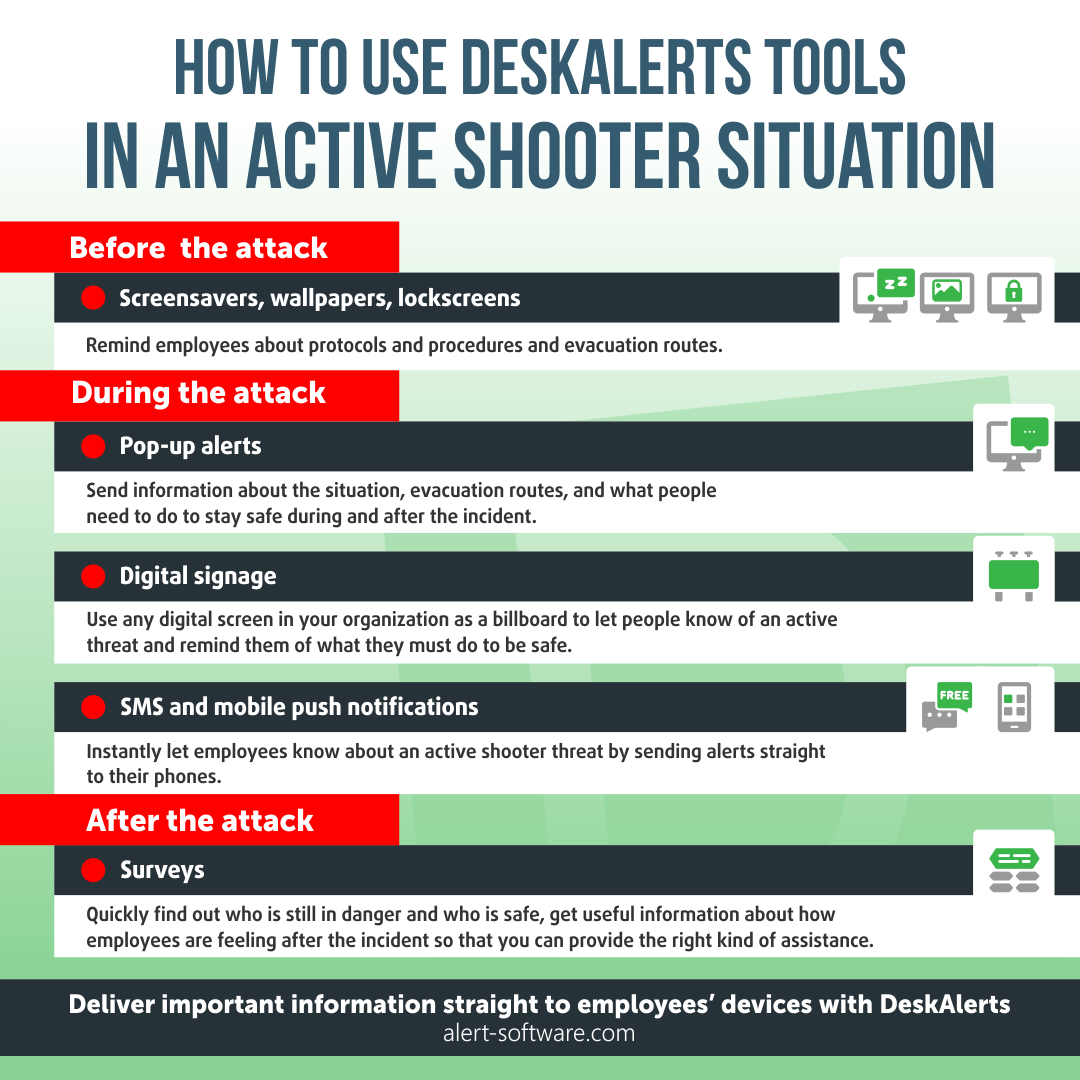
DeskAlerts can help your organization respond instantly and decisively in active shooter situations, remove uncertainty, and protect lives.
Virtual panic buttons, pre-written templates, and instant desktop and mobile alerts ensure every employee is reached in seconds, with full compliance proof.
Request a tailored demo of DeskAlerts to discuss how it can serve your business needs.
 Caroline Duncan
Caroline Duncan