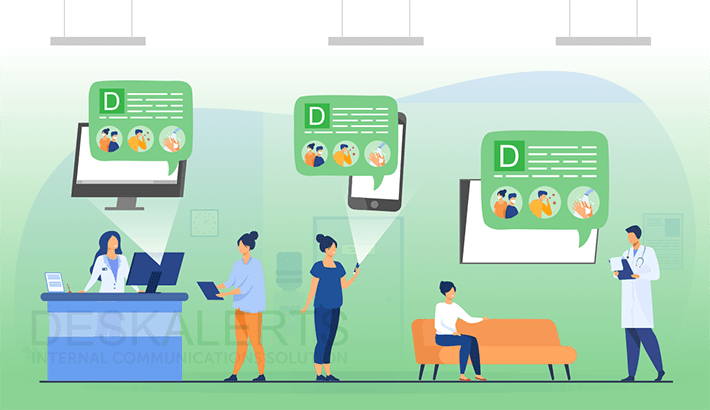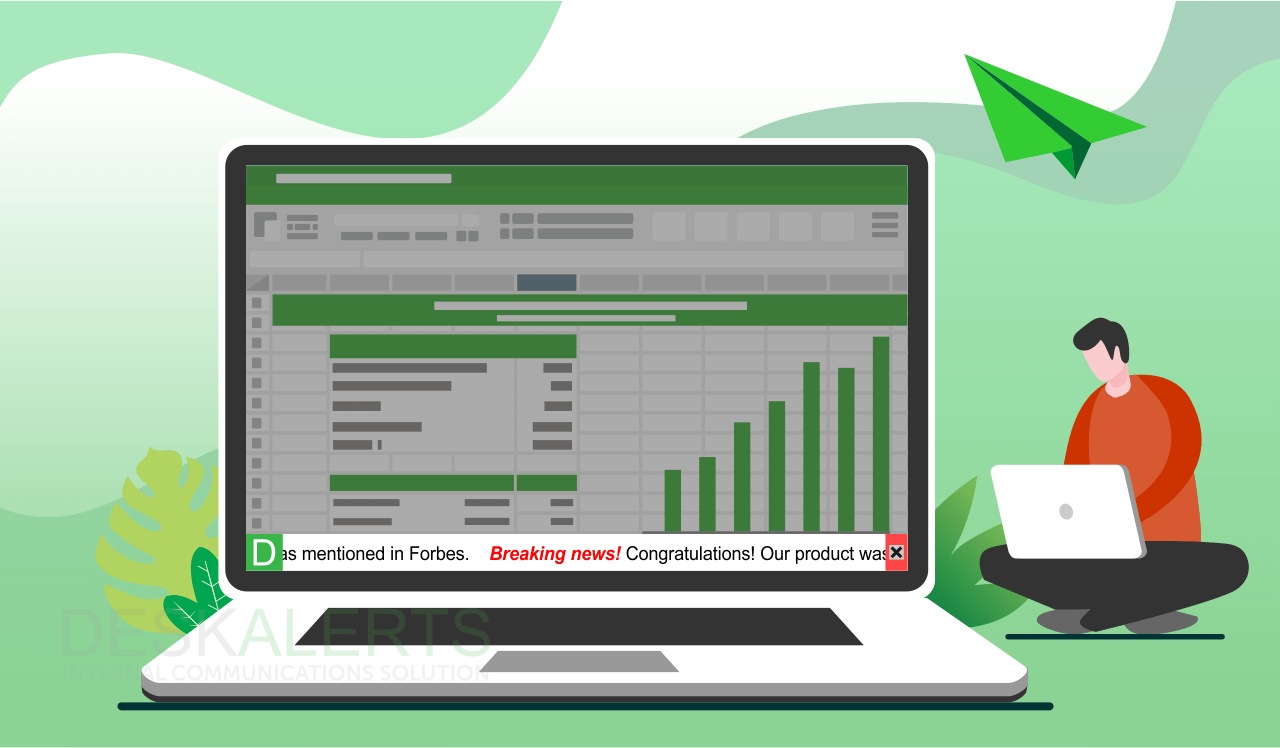Every organization needs an emergency communication system, a tool that not only helps keep everyone safe, but also forms an integral part of the organization’s internal communication strategy.
Simplicity is fundamental to communication. If you want to be an effective communicator, you need to keep in mind that “less is more.” The simpler the idea, the more powerful it is, which is the reason communicators are always reminded to KISS (Keep it simple, stupid). When you make your message complicated, you risk clouding your real meaning. As a result, misunderstanding ensues.
Unfortunately, many people still think that the more verbose they are, the better and more intelligent they sound. Yes, high-sounding words may seem very impressive, but communication is not about impression; rather, it is about expression. The more long-winding your messages are, the higher the likelihood of muddling up what you really mean. Unless the people you are addressing have the same level of vocabulary as you, it is best to keep your messages – be they spoken or written – simple and brief.
Quick, an emergency! What’s the word?
Simplicity takes an even more profound importance during emergency situations. To be effective, emergency communication needs to be focused on two things: to alert people about the situation at hand and to give them instructions about what to do. Both of these actions are especially important in the face of emergencies that can have a direct impact on lives. Therefore, you need to make your alerts short and simple and your directions easy to follow. As such, you need an emergency communication system that is easy to use and deploy, a system like DeskAlerts.
DeskAlerts has a flexible program with multiple features even organizations with limited budgets can enjoy. With a user-friendly interface, DeskAlerts’ easy to install emergency communication system is the ideal notification and alert software for any company, from any industry.
Aside from deploying an easy-to-use system, you should also be aware of how you compose your messages. Here are some tips you can follow.
1. Be direct to the point. During an emergency, your people will not have much time to digest information. In case of a fire and you need everyone to evacuate the building, give them direct instructions about where to go and what to do. Offering options will just result in confusion that may endanger lives. You must also keep your language simple and direct in order to get everyone to safety.
2. Test your instructions. It seems rather easy to create simple and easy-to-follow instructions, but you can never be too sure that the response to your directions would exactly be the way you pictured it in mind. Test the effectiveness of your alert messages by using simple drills. Take a few employees to have drill sessions with, and through their responses you would be able to create instructions that are easier to understand.
3. Use as many channels as you can. The key to surviving a disaster is alerting as much people as you can in the shortest time possible. To do this, you must use all your emergency communication system channels – email, IM, SMS, audio alerts and even digital signage. The more people you reach, the more individuals you give instructions to, the better.
This is DeskAlerts is such an important tool to have. Suitable for both small and large businesses, DeskAlerts allows you to send simple, actionable content through multiple modules, enabling you to enhance your preparedness and your rate of response in the face of disaster.
By keeping these tips in mind, you will be able to make your crisis communication plan simple, clear and concise, allowing you to save lives.