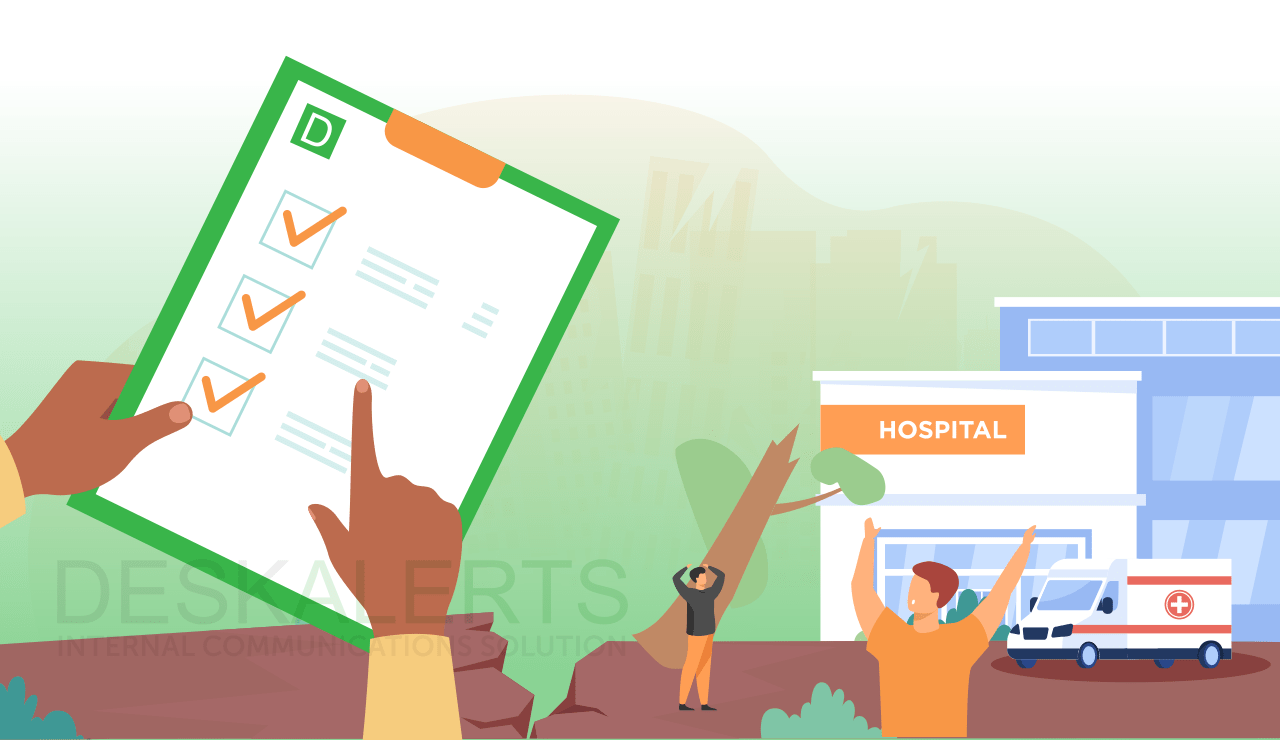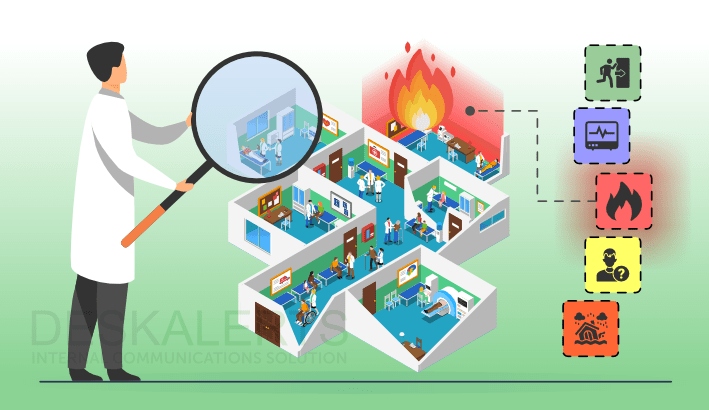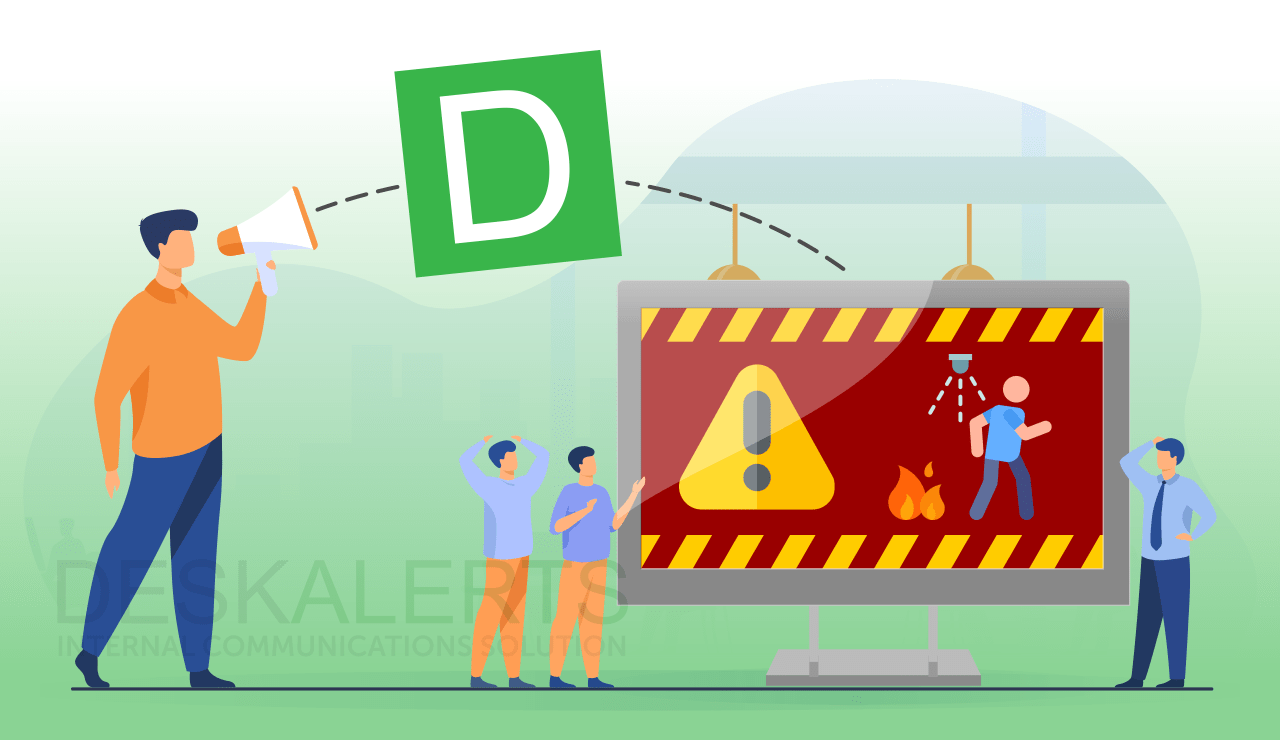 When your organization is affected by an emergency, taking every step possible to ensure the safety of your employees and other stakeholders is critical. Using alerts and digital signage that is available through emergency notification software can help to enhance your safety measures.
When your organization is affected by an emergency, taking every step possible to ensure the safety of your employees and other stakeholders is critical. Using alerts and digital signage that is available through emergency notification software can help to enhance your safety measures.
Table of contents
Why organizations need emergency notifications
Types of emergencies organizations may need to respond to
Benefits of digital signage for emergency alerts
Ways to use digital signage for emergency notifications
Using DeskAlerts to deliver digital signage
Why organizations need emergency notifications
Organizations have a duty of care to their employees and other stakeholders to ensure that they are safe. When you have hundreds or even thousands of people you need to keep safe, it makes sense to use as many different tools as possible in an emergency situation to ensure that they are alerted to the issue and can take appropriate actions.
Emergency notifications are a critical element that organizations can deploy in response to an emergency. They appear on screens – desktop computers, laptops, tablets, cell phones and other digital screens – letting people know about the emergency and what to do next.
They can be used in conjunction with other emergency alerting measures such as alarms and sirens or alert systems for schools or hospitals and are designed to grab attention quickly.

10 Ready-to-Send Emergency Messages You Can Use Instantly
From fires to active shooters to netural disasters and terrorist attacks, these templates help you communicate fast, clearly, and without second-guessing. Download your copy.

Types of emergencies organizations may need to respond to
Emergencies can take place at any time, often without any advanced warning. This can include:
- Fires
- Active shooters
- Natural disasters
- Intruders
- Acts of terror
- Gas leaks
- Chemical spills
- Accidents
- Illness and injury
- Pandemic related issues
- Severe weather
Benefits of digital signage for emergency alerts
Using digital signage for emergency alerts allows you to use any screen within your organization to broadcast information about an emergency situation. This can include both a warning as well as provide information about what steps people need to take to be safe, for example, having to evacuate or sheltering in place.
Because of the visual nature of digital signage, you can also include visual information such as maps of evacuation routes or even video demonstrations of what steps to take to be safe.
Digital signage is particularly beneficial as part of a multi-channel approach to emergency communication: this is where you use as many tools in your communications toolkit as possible to communicate the same message, increasing visibility. With emergency communications, this means that the more channels you use, the more likely it is your employees will get the information in a time-sensitive manner and be able to take the appropriate steps to be safe.
After all, in an emergency, every second counts.
Ways to use digital signage for emergency notifications
There are numerous ways digital signage emergency alerts can be used in an critical situation to help keep people safe. Examples of digital signage emergency notifications include:
- Evacuations - using signage to tell people when to evacuate so that they can move from a dangerous situation to a safer location. People can panic in a stressful situation and digital signage will give clear instructions they can follow.
- Relocations – using digital signage to keep people away from an unsafe location, perhaps directing them to work or learn from another building or site until such time as it is safe to return.
- Shelter in place – there are occasions such as during a tornado, wildfire or inclement weather event where the safest option for people is to remain where they are and not go outside. Digital signage can assist with providing directions when these situations arise.
- Lockdowns and lockouts – when there is a threat such as an active shooter, a hostage situation, a terrorist attack or civil unrest. People may have to remain locked in or locked out of the building for their own safety.
- Hazard identification – when there’s an identified hazard that people need to be aware of on your premises, digital signage can provide caution while you take appropriate steps to remedy the situation.
Using DeskAlerts to deliver digital signage content
DeskAlerts is an internal communication software solution that allows you to communicate with thousands of employees simultaneously in a matter of moments. It can be used as emergency alert software using a range of communication channels – including digital signage.
Eye-catching
The DeskAlerts digital signage software lets you display colorful and creative content on LED, LCD and projection screens within your organization.
These digital signage software emergency alerts are eye-catching and guaranteed to get the attention of your employees.
Override
Emergency alerts can override what is currently displayed on the screens in an emergency situation. You can also choose to display different emergency messaging digital signage on different parts of the screen, such as an alert in one box and a map in another.
Use templates
Save time before an emergency by creating emergency message templates that you just need to populate with the relevant information during an incident, and you will be able to reach thousands of employees in less than a minute.
Targeting
Emergency signages, like all DeskAlerts notifications, can be sent to targeted audiences so that only those who are affected will receive them. For example, if you have a chemical spill inside a manufacturing plant, only those employees will receive the emergency notification – not employees working in your corporate headquarters.
***
Discover how to use digital signage for emergency messaging to keep people safe and even save lives in the event of an emergency. Get in touch with us todayto find out how our emergency alert system can get signage on to every screen in your organization.
FAQ:
What is digital signage for emergency alerts?
Digital signage emergency alerts refers to digital screens that can be used to display notifications and advice in the event of an emergency.
What are emergency signage?
Emergency signages, also known as in case of emergency signage, are signs that are displayed to advise people what to do in the event of an emergency, including identifying the direction of emergency escape routes.
What is an emergency escape sign?
An emergency escape sign is displayed so that people can easily identify the safest exit to leave by in the event of an emergency.
How does digital signage help in emergency?
In an emergency, digital signage provides guidance to people about the nature of the emergency and the steps that they can take in order to be safe.
 Caroline Duncan
Caroline Duncan
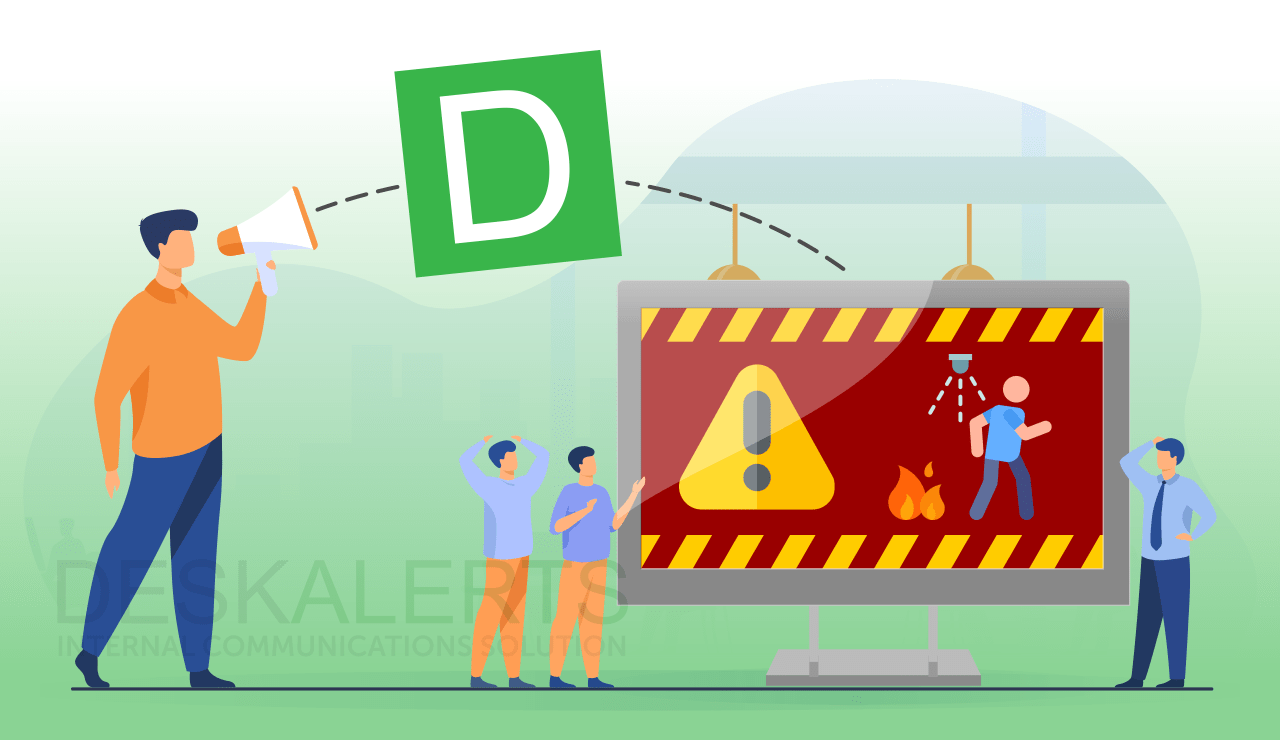 When your organization is affected by an emergency, taking every step possible to ensure the safety of your employees and other stakeholders is critical. Using alerts and digital signage that is available through
When your organization is affected by an emergency, taking every step possible to ensure the safety of your employees and other stakeholders is critical. Using alerts and digital signage that is available through