4 min read
HR Annual Planning Calendar 2024
It’s time to start thinking about your Human Resources calendar for the next 12 months and beyond with a new year almost upon us.
2 min read
Caroline Duncan : Sep 13, 2017 12:20:21 PM
Helpdesk staff play an important role within their organizations, helping internal staff solve their technical problems. But even if you have a lot of staff working your helpdesk, there are times where they can become overloaded and overburdened.

Quite often, helpdesk staff will spend their valuable time fielding calls that are preventable or even frivolous and annoying. This can include the sorts of basic questions that most computer users should be able to work out for themselves.
Time spent on these sorts of calls can detract from the time the helpdesk staff needs to work through more complex technical issues, as well as time they could spend being strategic and proactive.
The good news is, there are measures you can put in place to help reduce the volume of calls to your help desk.
1. Have a pre-populated question and answer wiki on your intranet site
Analyze your call logs and determine what are the most common topics you are getting calls about. Put together a question and answer with these topics and post them somewhere that staff can easily access, such as your intranet site.

2. Realistically estimate service times
If you know that an issue will take an hour to fix, don’t tell employees to expect a resolution in less time than that. All that will achieve is more calls to the helpdesk to check on the status of their ticket.
3. Utilize front-end messaging
If you know you have any major issues affecting your service, have a pre-recorded message greeting callers advising them that you are aware of the issue, you are working through a solution and your estimated time of system restoration. Update this if the situation changes.
4. Have clear policies in place
Some helpdesk staff are reporting that users in their organization are turning to them for help with their personal technology. This can mean that helpdesk staff are diverted from solving a company’s critical technology problems. Have clear policies in place that stipulate the sorts of calls your helpdesk will take.
5. Use DeskAlerts
DeskAlerts can be used in a number of ways to help reduce the burden on your helpdesk.
One of our clients, KRKA – an international generic pharmaceutical company headquartered in Slovenia – has had success in decreasing calls to its tech support department by using DeskAlerts to keep staff informed about critical events.
DeskAlerts can deliver a pop-up message to every employee in your organization in a way they can’t ignore or minimize. By making them aware of the issue at hand, they will be less inclined to call the help desk about it.
You can also use DeskAlerts to deliver hints and tips to your staff on common technical issues, or even to poll or quiz them on IT issues.
6. Implement digital customer service
Have a chat function where users can type their questions to a helpdesk operator. Chat sessions are estimated to take around half of the time of a call.
7. Take time to educate your users
You can limit some of the more basic, annoying calls to the helpdesk by offering basic computer training to the users you identify as needing it. Make sure you take the time to follow up to ensure that the training is serving its intended purpose.
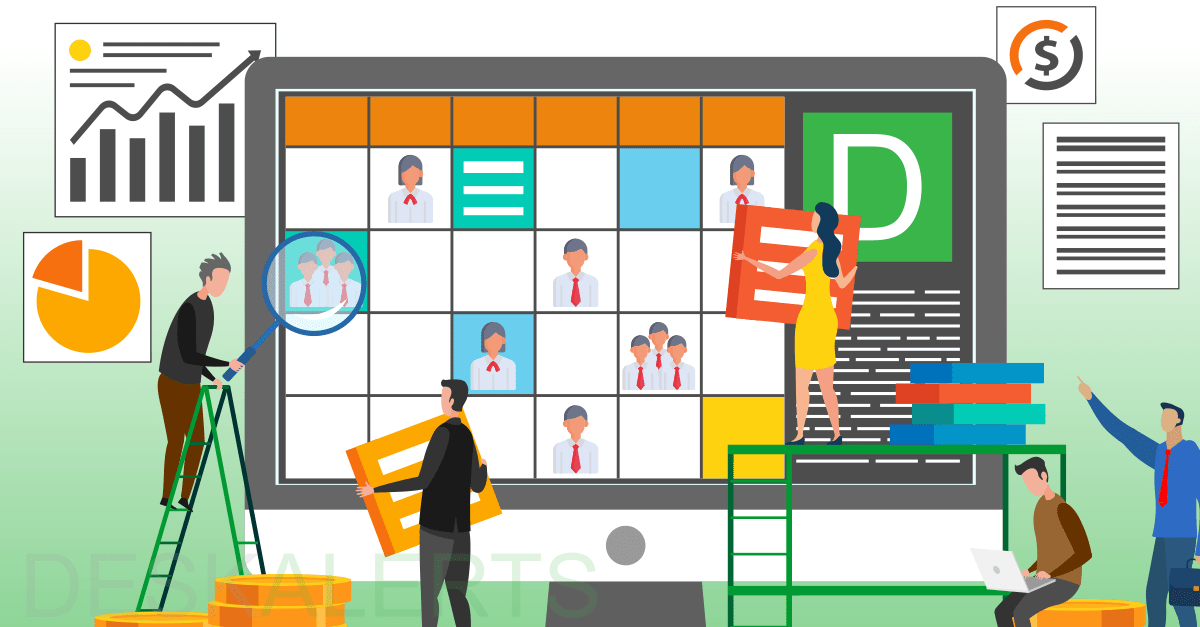
4 min read
It’s time to start thinking about your Human Resources calendar for the next 12 months and beyond with a new year almost upon us.

6 min read
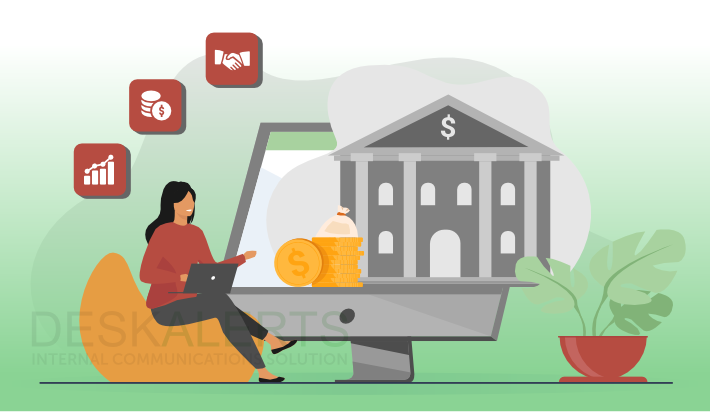
6 min read
In today's rapidly evolving financial landscape, banks must stay ahead of industry changes, regulatory updates, and technological advancements....