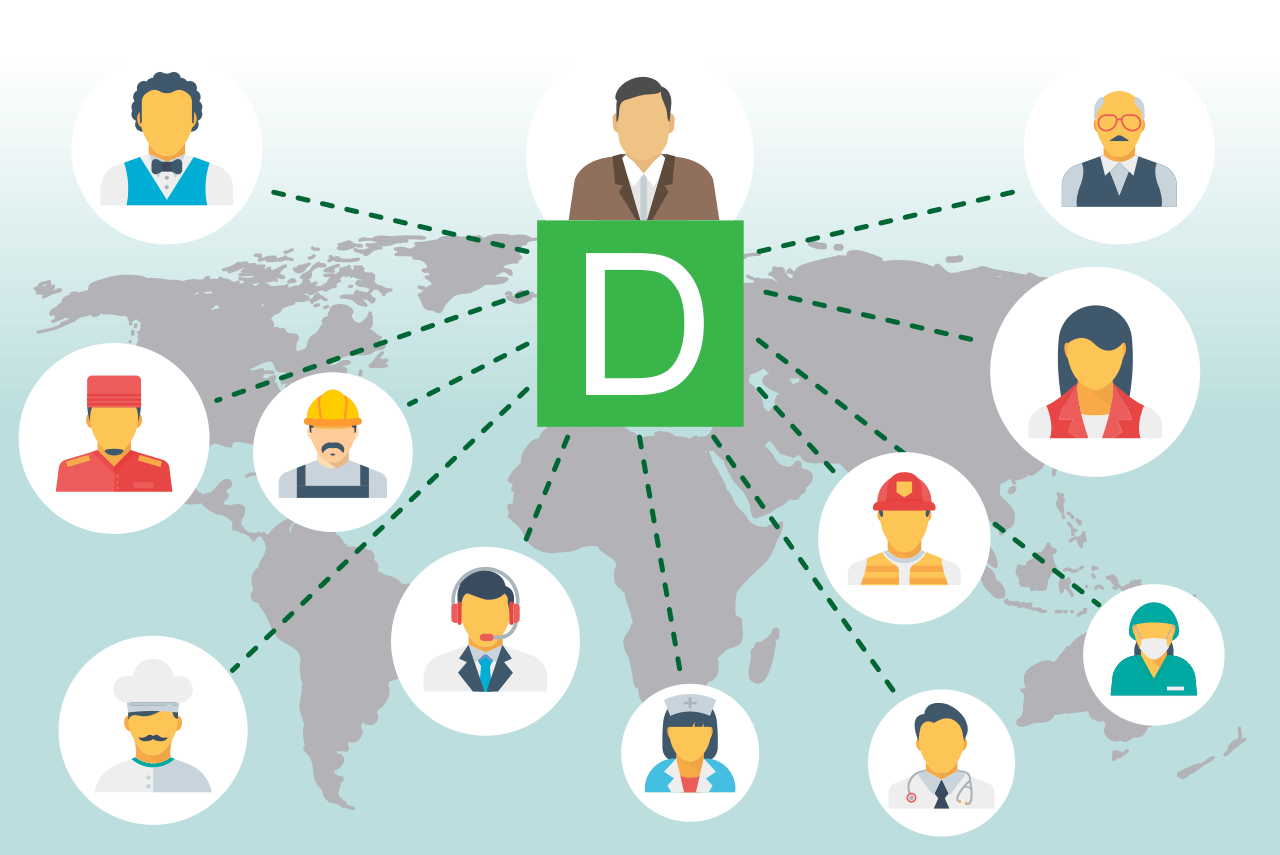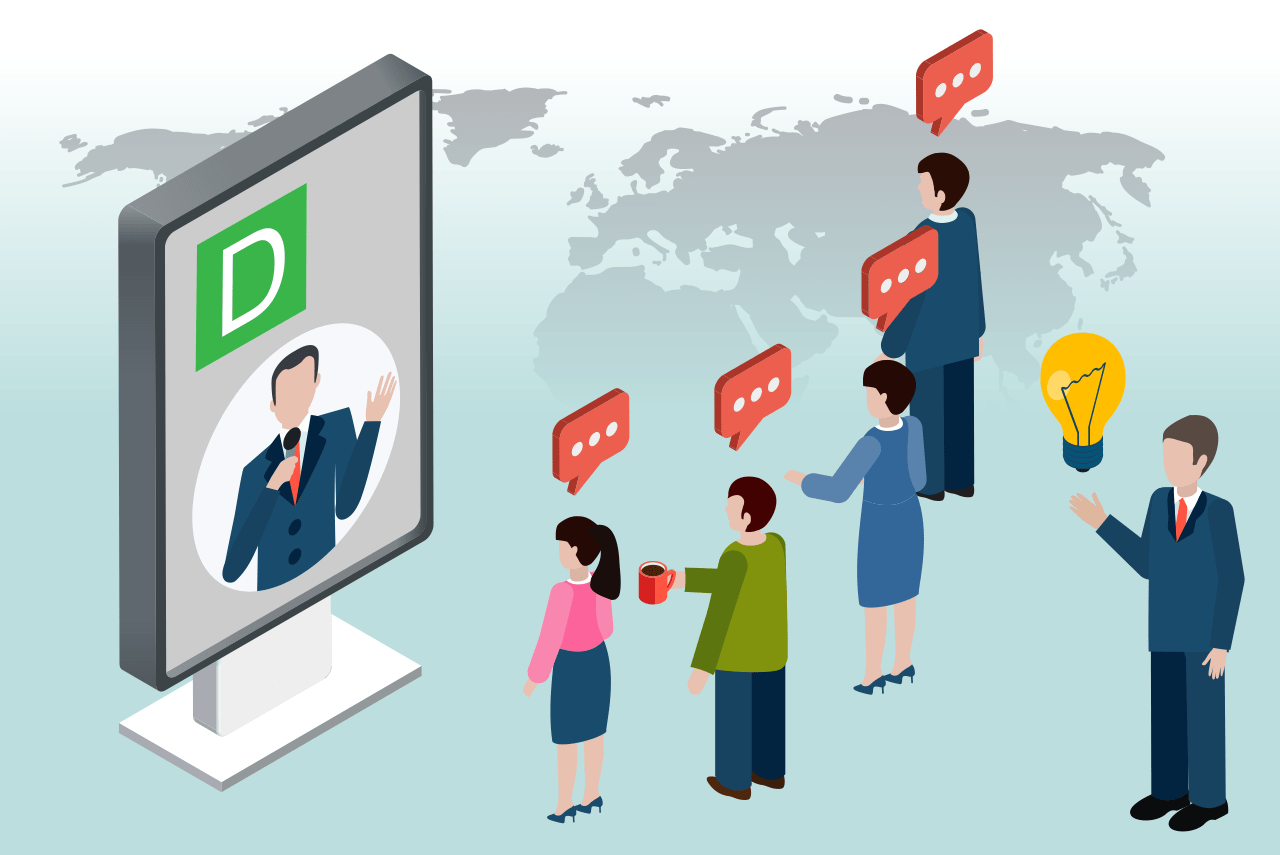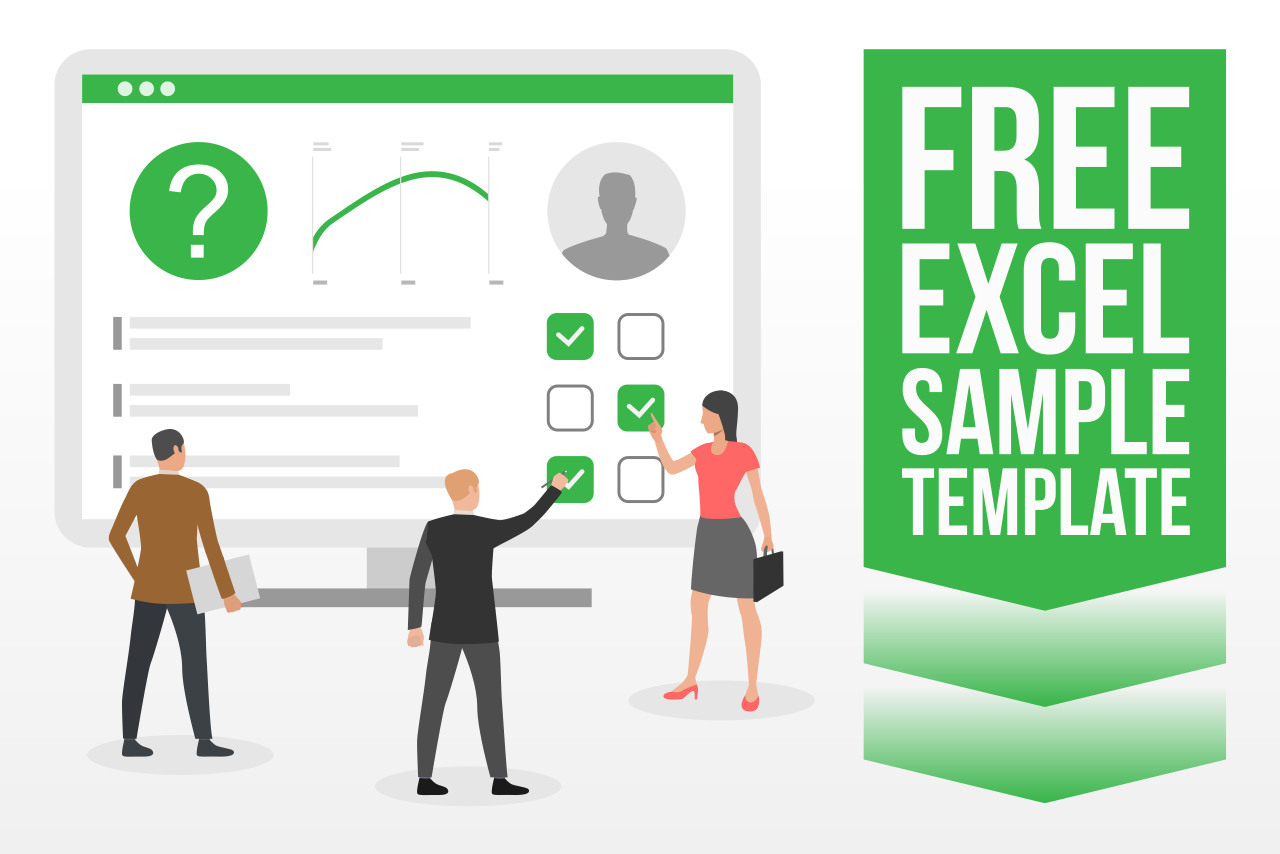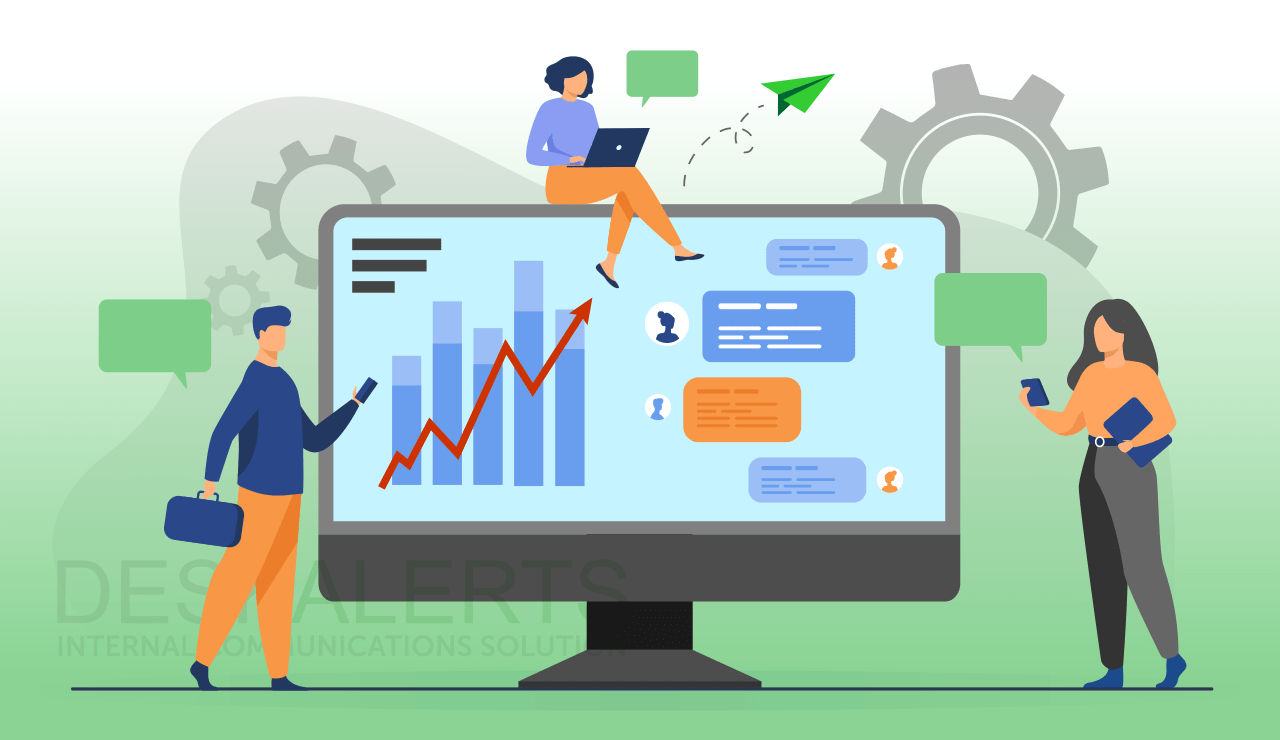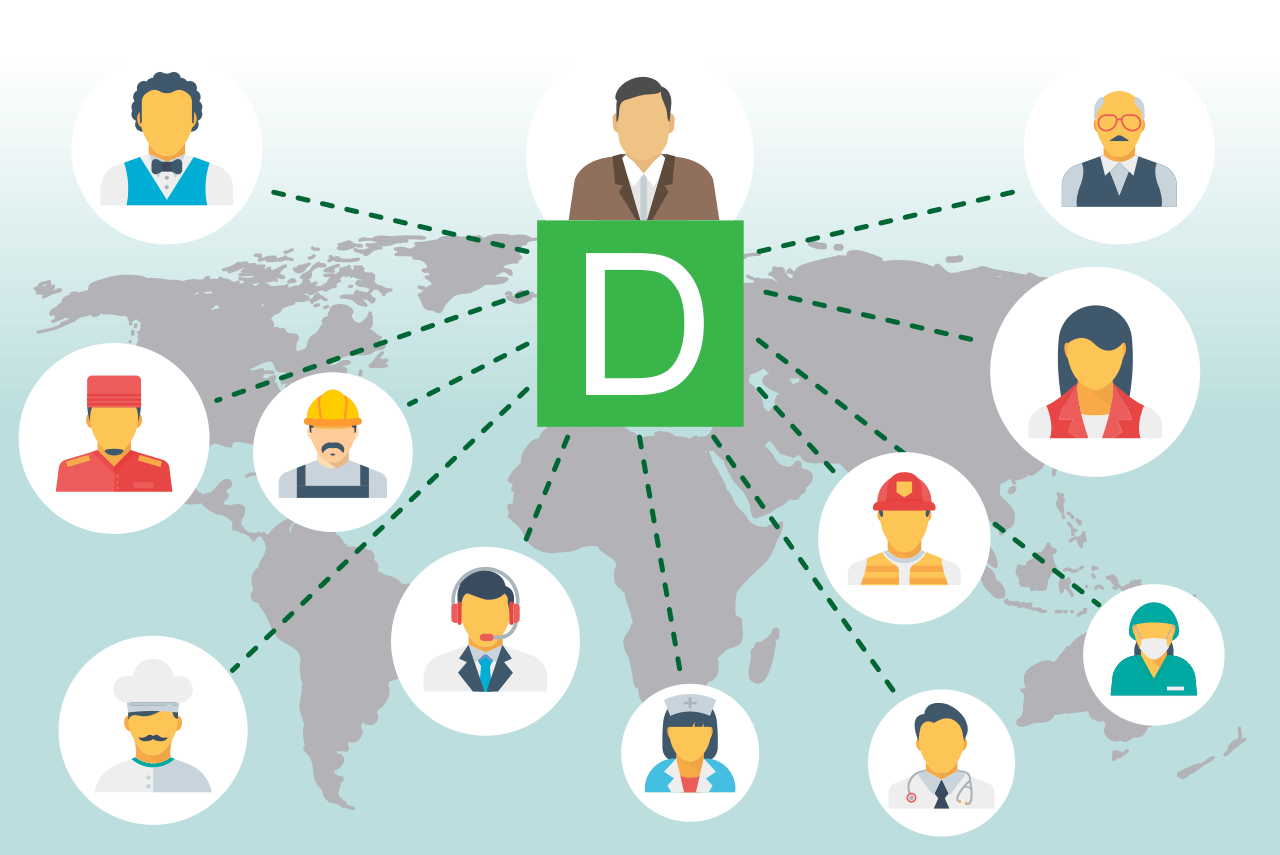
Much has been made in recent years of the rise of the remote workforce as more and more people embrace freelance work, telecommuting and other work-from-home opportunities.
Communicating with this section of the workforce has been quite topical as it poses a unique range of challenges. But it’s often forgotten or overlooked that there is a whole section of the workforce that has always worked “offsite” to an extent and in the era of computers and emails as a primary internal communications tool, such employees can often find themselves falling out of “the loop”.
People in industries such as transport, construction, hospitality, retail, sales, agriculture, horticulture, health care, energy, mining, maritime and more know all too well that many of their workers aren’t sitting at a desk in an office tower all day long. Keeping these employees engaged and informed is mission critical as they are often out in the field doing the more “hands-on” work that the company relies on for success.
Communicating with employees, regardless of their role or the location they perform their work, is critical for an organization’s success. Best practice in internal communications ensures that everyone is on the same page when it comes to the company’s mission, important news and initiatives are shared, employees are engaged, fewer mistakes are made, and overall the company is more productive and profitable than competitors with poor internal communications practices.
Communication in the construction industry, for example is vital for the quality of the building and even for workers safety.
Lack of communication is often cited as a reason for low morale or why people leave and change jobs. People like to feel included and as a valued part of the team they are a part of.
Offsite workers and their challenges
Internal communications can be challenging at the best of times, so when your workers aren’t easy to reach it throws up an additional set of hurdles that need to be overcome.
A 2017 study by authors David Maxfield and Joseph Genny found that employees who work face different communication and engagement challenges compared with onsite workers.
This included 67 per cent of offsite employees saying they feel their colleagues don’t fight for their priorities compared with 59 per cent of onsite employees. And 64 per cent of remote employees felt colleagues make changes to projects without warning them, compared with 58 per cent of onsite employees.
Tips to communicate effectively with your offsite team
Communicating with employees who don’t sit at a desk or only have sporadic access to emails on their phones or on shared computers can pose a challenge in an era where the default method of distributing internal communications materials in organizations is email.
In some companies only a small percentage of the workforce may be offsite. In others it can be a large proportion – for example airlines or freight and logistics companies. Regardless of how many employees work in a role that sees them working away from a desk or away from your offices, it’s important to find ways to keep them informed.
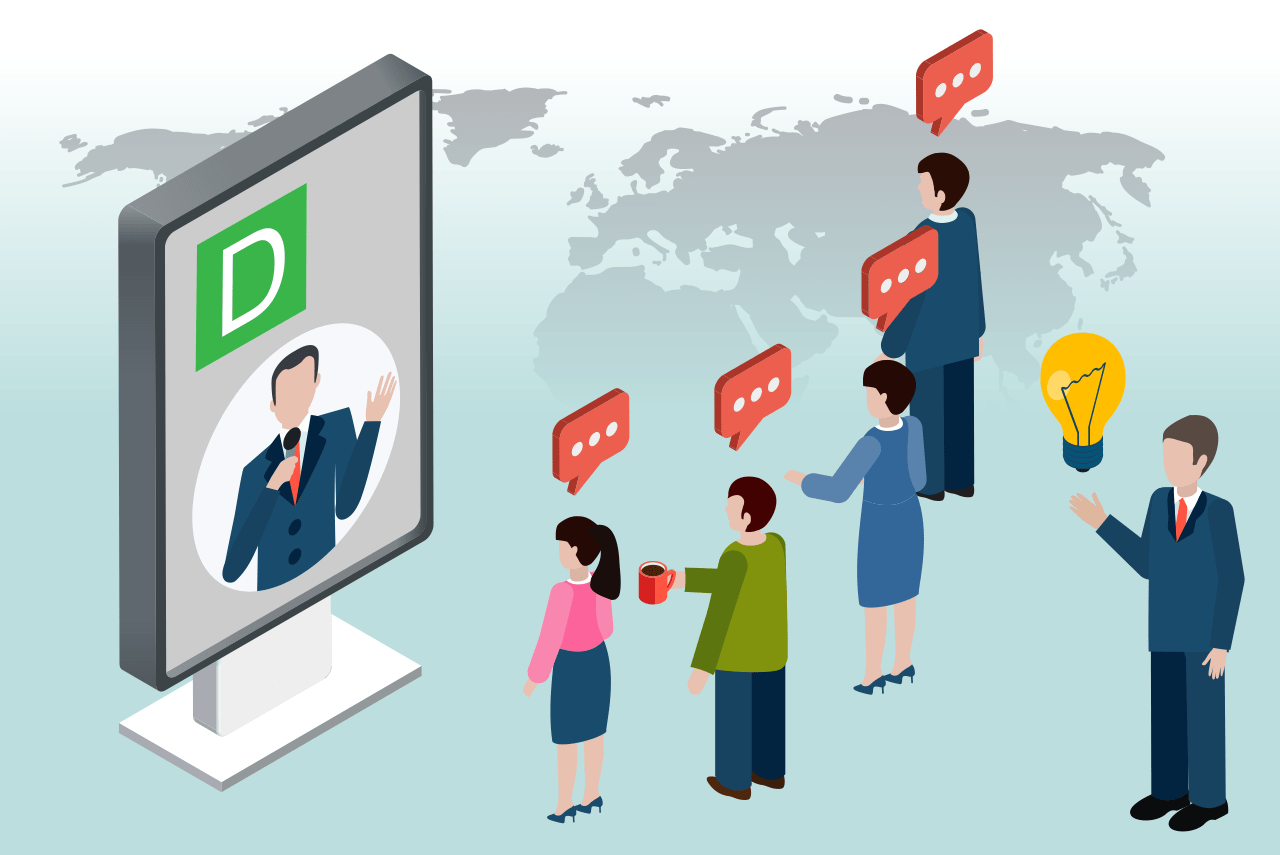
Some ways that this can be achieved include:
- Setting clear expectations. When you are onboarding employees or they move to a field-based role, you need to set expectations about how often they will “check in” with the office and take proactive steps to keep up-tp-date with important information.
- Having regular team meetings. This is an opportunity for all staff to come together to discuss important issues, share concerns, give and receive feedback and hear about important corporate and strategic priorities that affect them and their roles.
- Regular one-on-one meetings. Managers of offsite employees should regularly schedule catch-ups with their team members. Not only is this a great opportunity to share information and ensure that important news or directives are communicated, it’s good practice to check in with these staff members to see how they are doing and find out how they can be better supported in their roles. Face-to-face meetings may not always be practical, but telephone or videoconferencing sessions at least give a personal touch.
- Printed materials. Even though we are in an increasingly digital world, printed resources still have a time and place. Newsletters, posters, flyers, fact sheets and other paper-based collateral can be created and distributed to the staff who lack computer access.
- Social media. Most people use social media in their day-to-day lives and are familiar with how it works in terms of sharing information. There are dedicated social media networks for business such as Facebook for Business or Yammer that employees can be part of to share and receive information.
- Online project spaces. Tools such as Basecamp, Teams, Slack and so on can be a good way for offsite employees to collaborate with peers and check in on new directives and information shared by management. While it still requires internet access, this can often be done via an app at the employee’s leisure.
- Custom solutions. Some organizations create their own custom apps factoring in their own unique circumstances to deploy to their employees where they can access everything they need in one location, for example payroll, rostering information, news, policies, procedures and more.
- DeskAlerts mobile app. DeskAlerts is an internal communications tool that works by sending messages to employees’ computer screens in the form of a pop-up notification, or as push notifications to smartphones and tablets. This is a great way to share information with employees in the field. Messages can contain video, images and hyperlinks so that no matter where your people are located, they can be given the exact same information at the exact same time as their colleagues who sit in an office.
- Text messages. When you have a mobile workforce with cell phones, you can send group text messages to everyone to ensure they know about important developments. With DeskAlerts there is even an option to send SMS messages to employees.
- Digital signage. Turn any blank screen into a digital bulletin board with the digital signage option in DeskAlerts. This means that for your offsite workers, wherever there is a screen (for example, in employee lounges, break rooms etc.) you can send them messages communicating important initiatives and other information they need to know.
 Caroline Duncan
Caroline Duncan