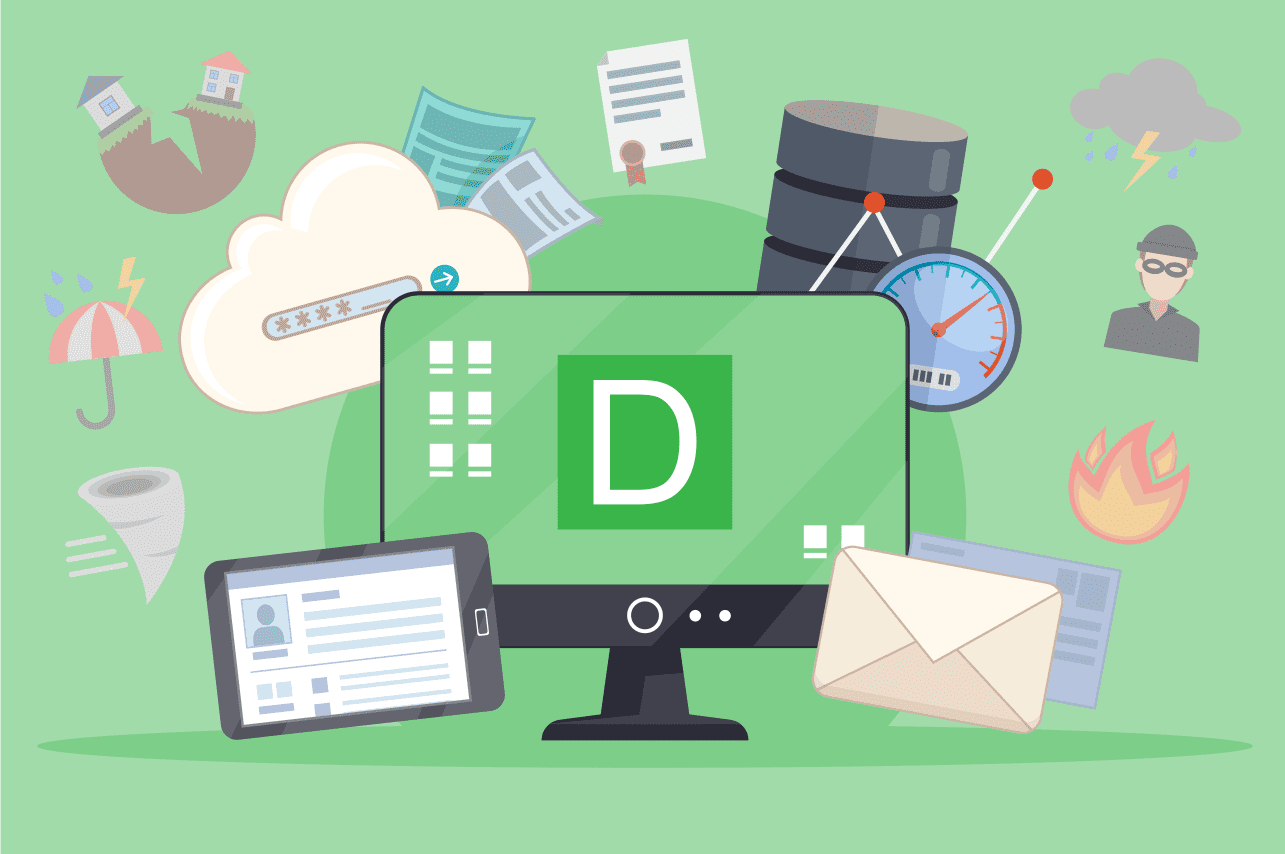Emergency situations can develop quickly so it’s important that you have a way of communicating efficiently and effectively with your people when time is critical to help keep them safe, no matter if you’re faced with an earthquake, hurricane, fire, severe weather event, active shooter, terrorist attack or other man-made disaster.
Different organizations have different requirements when it comes to implementing a mass emergency notification system, however there are important factors that should be considered when looking for a software vendor to provide this system.
Comparing software companies can be like comparing apples with oranges, but in general you should look for a vendor whose software:
- Integrates smoothly with your existing IT systems.
- Is compatible with other emergency systems such as disaster alarms, tornado warning sirens and the color alert codes that hospitals use.
- Is easy to use – you’ll want people who aren’t IT gurus to be able to send out urgent communication quickly.
- Is flexible and can be tailored to suit your business’ specific needs.
- Can reach as many people as possible in a short amount of time.
- Can utilize pre-prepared templates that are ready to go in a real live emergency situation.
- Can send to targeted audiences – particularly if your business operates across multiple sites, you need to only send emergency warnings to those at the specific location that is affected.
- Is affordable.
- Has excellent vendor support.
If you’re looking for a software vendor that ticks all of those boxes, look no further than DeskAlerts.
DeskAlerts is one of the best emergency notification systems on the market today and is trusted by many organizations around the world as a tool to communicate with their employees in the event of a disaster.
This system sends pop-up notifications to employees’ computer screens. The messages appear no matter what, even if the computer is locked, on standby or on screensaver mode.
The disruptive nature of these messages mean that they can’t be ignored, and a user response is required to make the pop-up go away. This means you can see, through the software’s statistics module, exactly who has seen and who hasn’t seen your emergency notifications.
One of the advantages of a system like DeskAlerts is that during an emergency you can communicate next steps with your employees, such as the request to evacuate or shelter-in-place. Traditional warning sirens and sounds don’t give this option.
And as emergency situations are dynamic and fluid, the DeskAlerts system will allow you to send new messages throughout the situation to keep your people up-to-date with changing issues as the situation evolves.
The system will reach your employees no matter where they are – even if they are out in the field – by utilizing multi-channels, with messages being sent to a range of modern devices.
 Caroline Duncan
Caroline Duncan