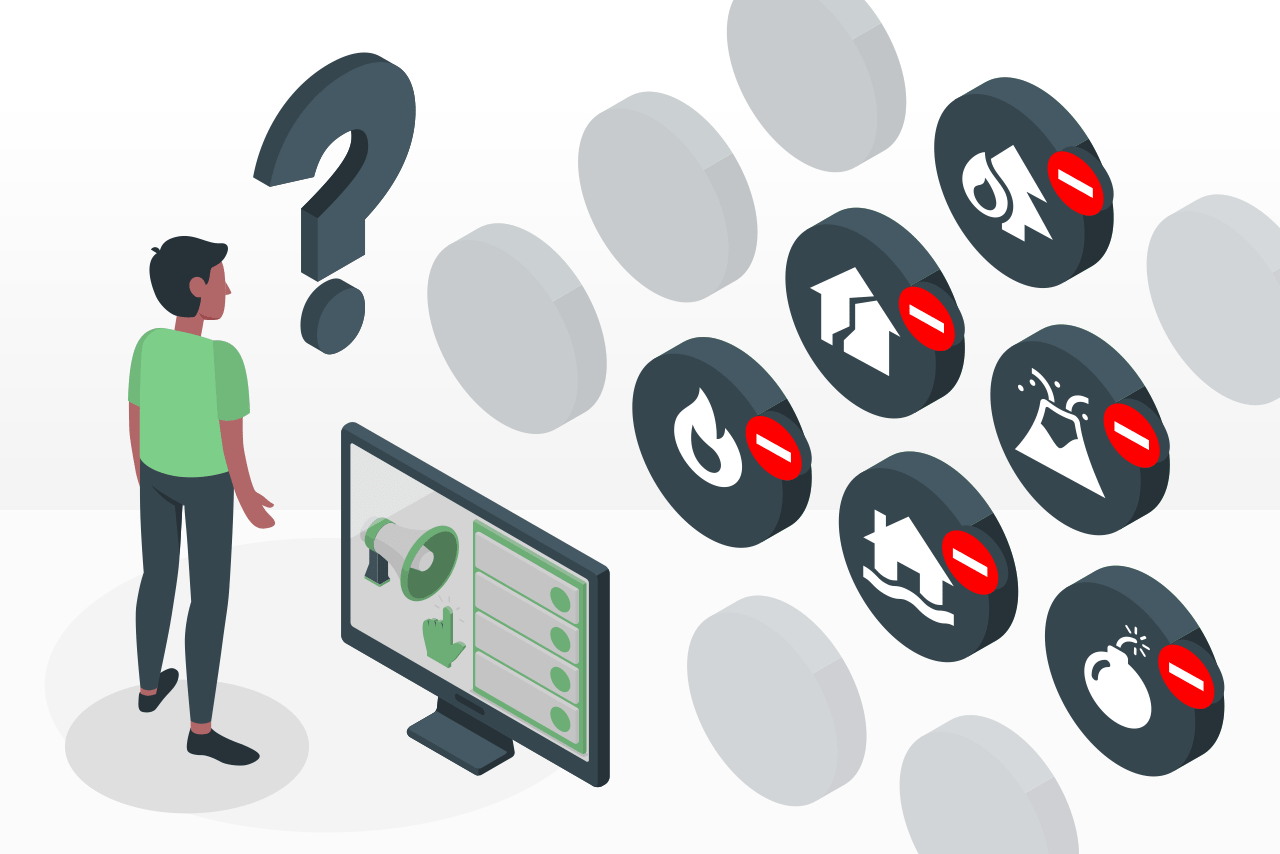
Managing risk is essential for every business to ensure that it can prosper and survive in the future in the unfortunate event that it is involved in a crisis.
Almost one third of global business insurance claims (28%) made in 2018 were because the business was affected by a natural disaster, according to the 2019 Allianz Risk Barometer.
During 2018 there were major events such as hurricanes Florence and Michael in North America, wildfires in California and Typhoon Jebi in Japan that accounted for $146 billion in economic losses.
The Allianz research found that fires and explosions are responsible for the largest claims paid by insurers when it comes to business insurance, and account for almost a quarter (24%) of the total value of insurance industry claims.
Putting measures in place to protect your company and your employees in the event of an emergency is good business practice, and can help to save lives should a disaster strike.
This includes scenario planning, having disaster recovery protocols in place, running drills, having good evacuation policies and having efficient and effective methods of communication in place in the event of an emergency.
Many organizations use mass notification systems, such as DeskAlerts, to quickly communicate with their employees in the event of an emergency, such as a fire, natural disaster, terror attack, gas leak, active shooter or other crisis.
The system works by sending notifications with instructions about what to do next to all computers, cell phones and other devices in the company in under one minute. During an emergency, every second counts, so having the ability to communicate so quickly is invaluable.
And while it can seem like a large investment to make for something that might not be used very often – outside of scenario planning, system testing and drills – the good news is that unlike, say, an alarm system, your mass notification system can be used for a host of other purposes when you don’t have an actual emergency situation to deal with.
Some of the ways you can use your enterprise notification system include:
1. As an internal communications channel
Many organizations seek to improve the overall effectiveness of their internal communications efforts. Email overload and email fatigue stifle the effective flow of internal information in many companies.
DeskAlerts can form a dedicated internal communications channel for all important information that you need to bring to your employees’ attention.
You can send internal communication about policy and procedure changes, HR updates, modified operational hours, leadership updates, and other important corporate announcements. DeskAlerts messages have a 100% open rate and you can see, in real time, which employees have seen your messages.
2. Advise about IT outages
When your company relies on IT systems to function, it can be inconvenient for employees when systems go down because of planned maintenance and upgrades, or when an unexpected outage occurs.
Even when the IT department alerts people about maintenance and outages via email or by placing a notice on the company intranet site, people don’t always notice these messages or open email communications.
In turn, the IT help desk will spend lots of unnecessary time fielding calls from many people across the organization asking the same questions about the system. This is time they could spend on other tasks, such as solving the issue that has caused the outage.
Sending DeskAlert notifications in advance of scheduled maintenance can help take the load off the IT helpdesk and also gives your other employees the opportunity to plan their work around the downtime. Whether your IT outage is planned or unplanned, you can use DeskAlerts to communicate throughout the process, particularly if the situation changes, to give your employees an estimated time of restoration.
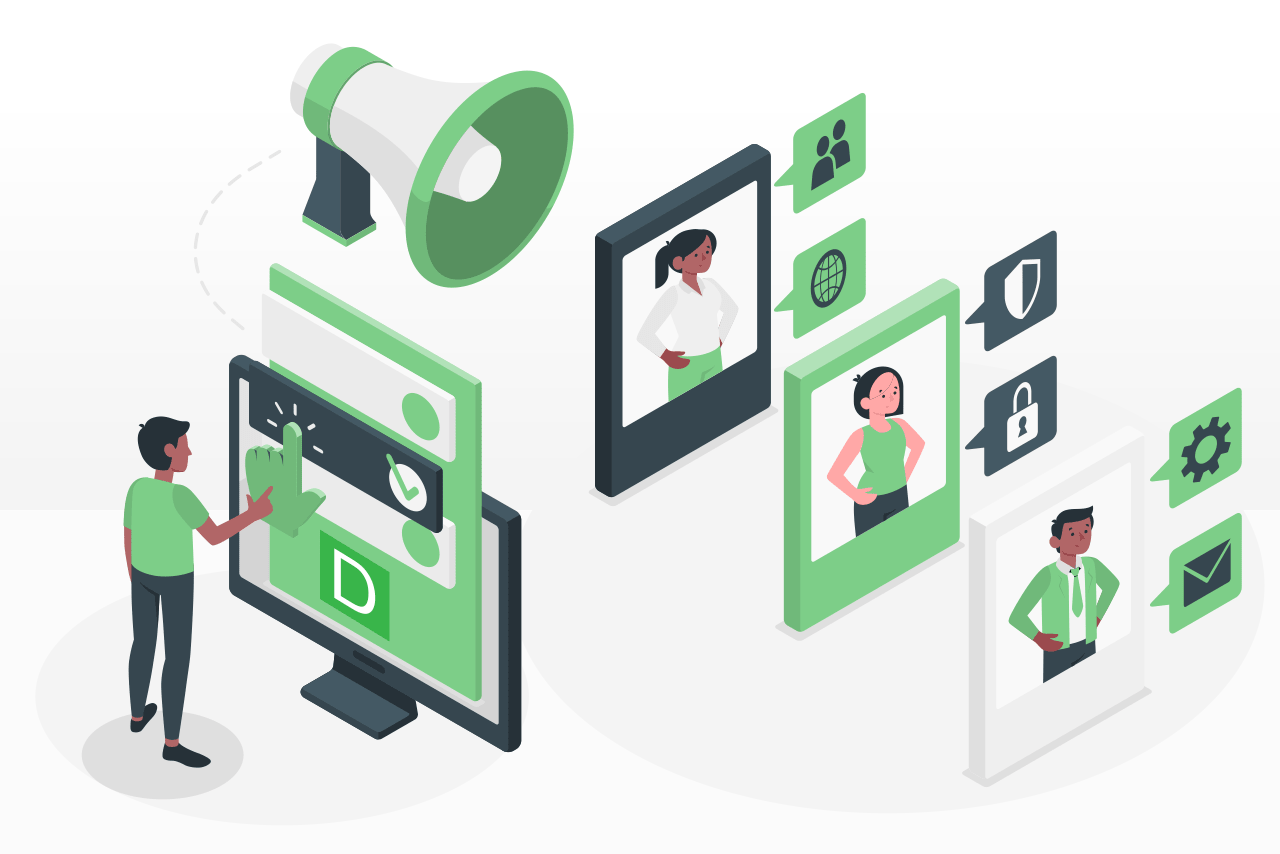
3. Improve employee engagement
Your HR and communication departments have a challenging role advising about important HR issues and helping to build a positive internal culture that contributes to your organization’s success.
Engaged employees are more likely to be productive, profitable, make less mistakes, personally invested in the success of the company and be great ambassadors for your organization.
With lower levels of engagement, there are higher rates of absenteeism and presenteeism, more likelihood of mistakes, and higher levels of staff turnover. All of these things become a problem for the HR and communications teams.
Good internal communication can help to improve engagement – often when employees feel disengaged it can be because they don’t feel included in the important goings on in their companies.
DeskAlerts has a feature where you can send surveys, polls and quizzes to employees to gather their input and feedback on any issue you want to know about. You can use this information to improve aspects of life at your company and thus boost your engagement levels. Results can be seen in real time.
4. Improve training
Training is important for many reasons in an organization: improving your employees’ skills ensures that you have people who are up-to-date with the best practice in your industry.
In turn, employees value training opportunities for career development and progression opportunities.
Sometimes training in organizations is mandatory, other times it’s optional.
With DeskAlerts you can send targeted notifications to groups of employees identified as needing to participate in particular training and send them reminders that they cannot ignore that they need to complete the training module.
Training can be carried out in DeskAlerts itself – you can send video content and also test employee knowledge via multiple choice quizzes. Or you can use DeskAlerts to link to training that exists elsewhere, for example on your company intranet site.
5. Deliver consistent onboarding and offboarding experiences
When staff join an organization, it’s important that they receive a comprehensive induction process. Unfortunately in many organizations this can be ad hoc and up to an employee’s manager to carry out.
The result is that Employee A may have a fantastic introduction to the company while Employee B may be left to fend for his or herself and be confused about what they are meant to be doing.
DeskAlerts can send notifications at scheduled times to your new employees informing them of particular aspects of life at your company. For example you can send IT policies, HR topics, roles and responsibilities, and other important corporate induction topics.
When employees are leaving the organization you can schedule DeskAlerts to be sent to those who are responsible for overseeing the exit process to remind them of important tasks they need to carry out, such as revoking IT access to keep systems secure or carrying out an exit interview.
 If you’re going to invest in an emergency notification system, be aware that they are not all alike. Not all will have the same features as DeskAlerts meaning that you will only be able to use it for emergency notifications, and nothing else.
If you’re going to invest in an emergency notification system, be aware that they are not all alike. Not all will have the same features as DeskAlerts meaning that you will only be able to use it for emergency notifications, and nothing else.
If you’re going to make this type of investment, choose the system wisely and make the most of one with additional features that you will be able to utilize more than twice a year.
Get in touch with out team today to organize an online demo.
 Caroline Duncan
Caroline Duncan
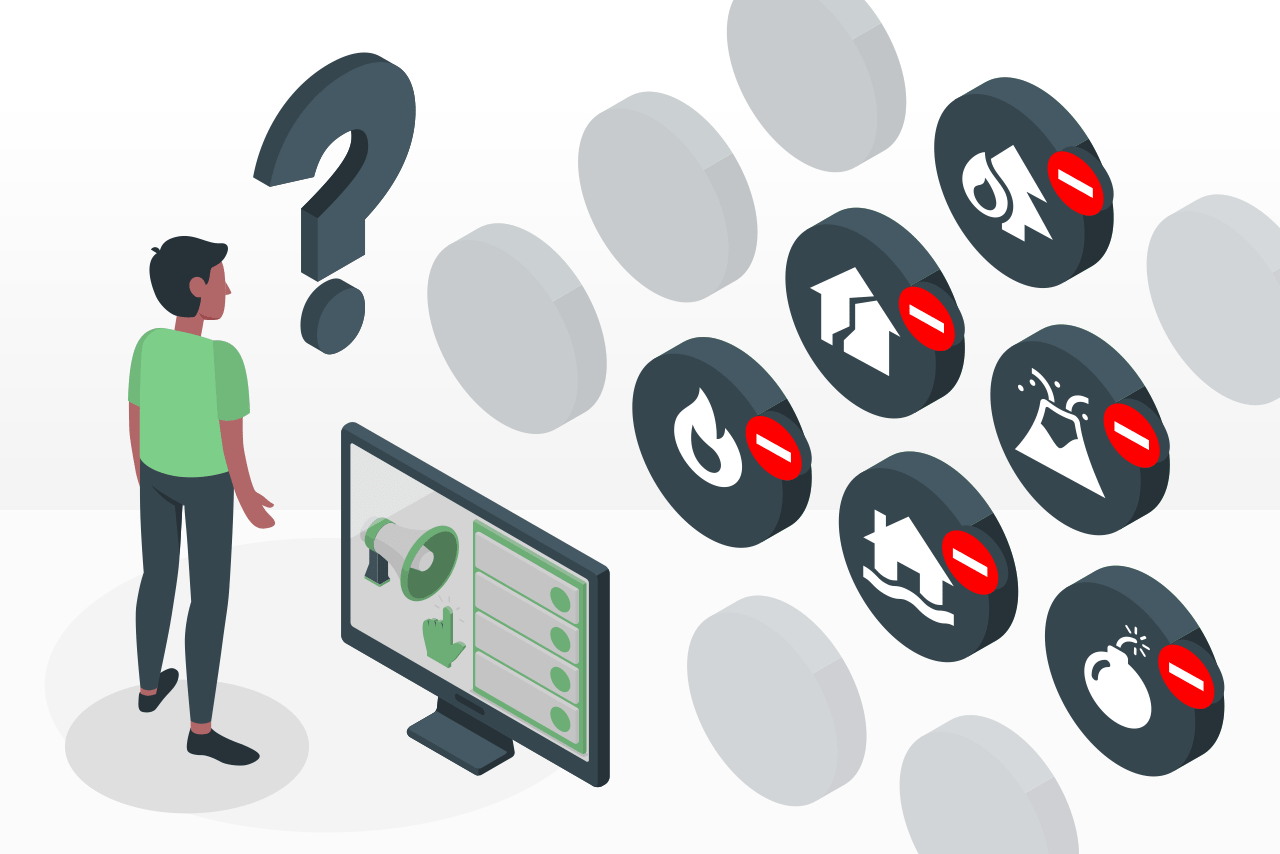
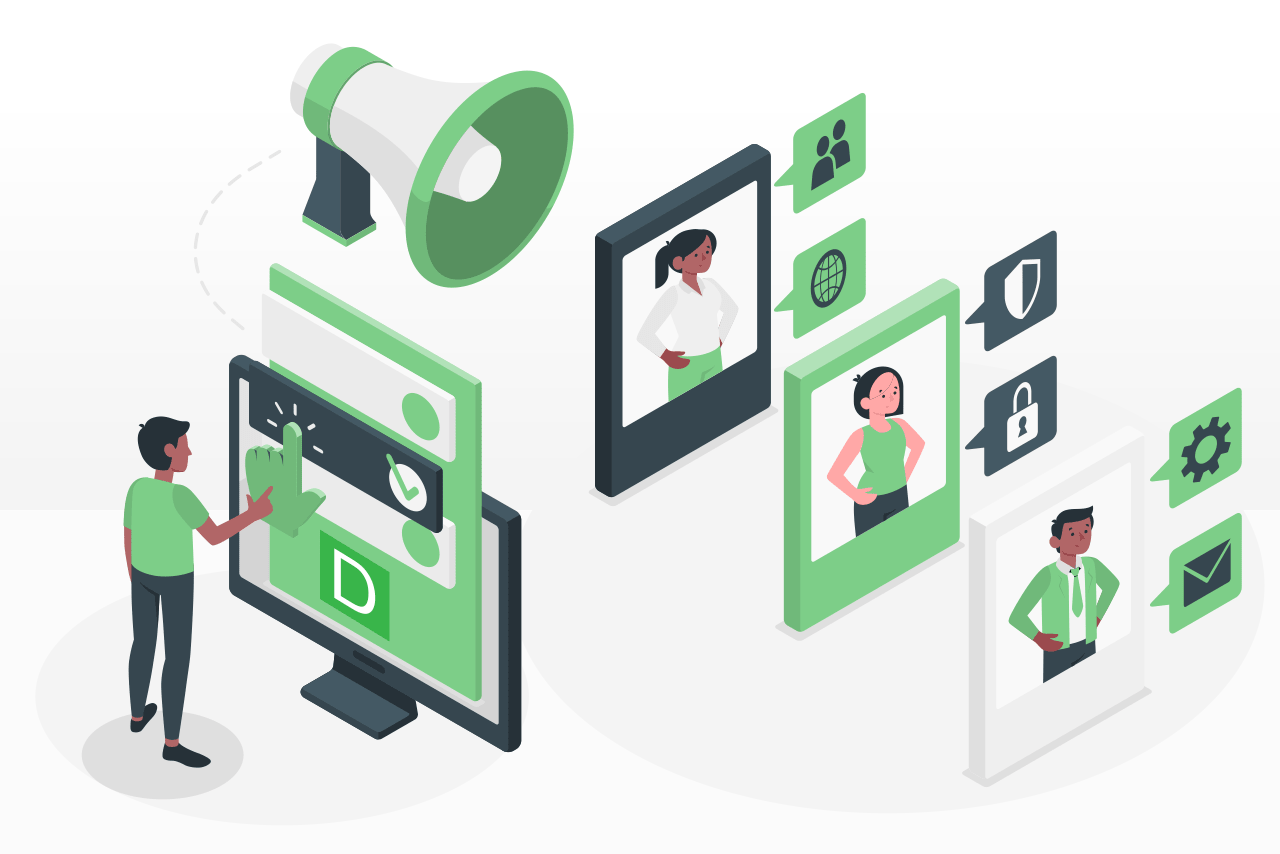
 If you’re going to invest in an emergency notification system, be aware that they are not all alike. Not all will have the same features as DeskAlerts meaning that you will only be able to use it for emergency notifications, and nothing else.
If you’re going to invest in an emergency notification system, be aware that they are not all alike. Not all will have the same features as DeskAlerts meaning that you will only be able to use it for emergency notifications, and nothing else.





