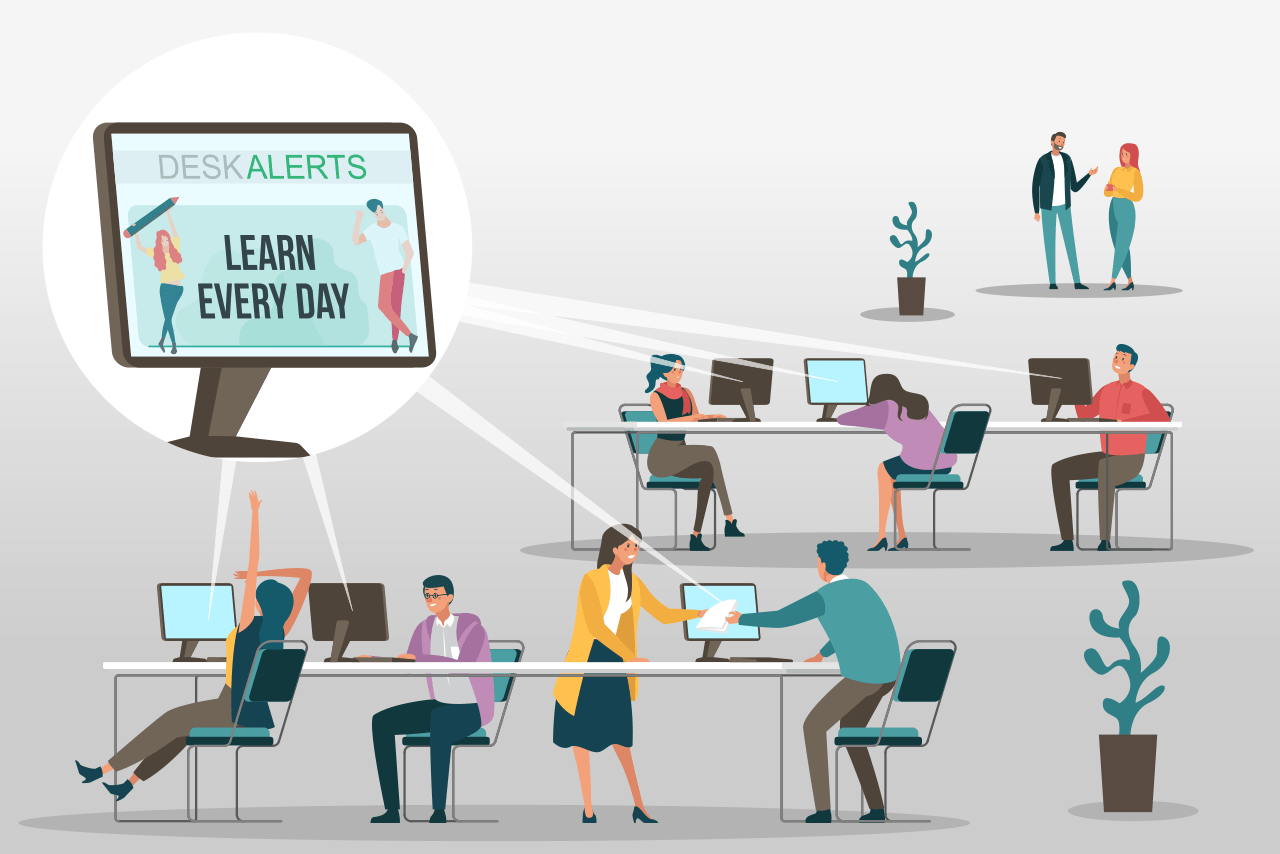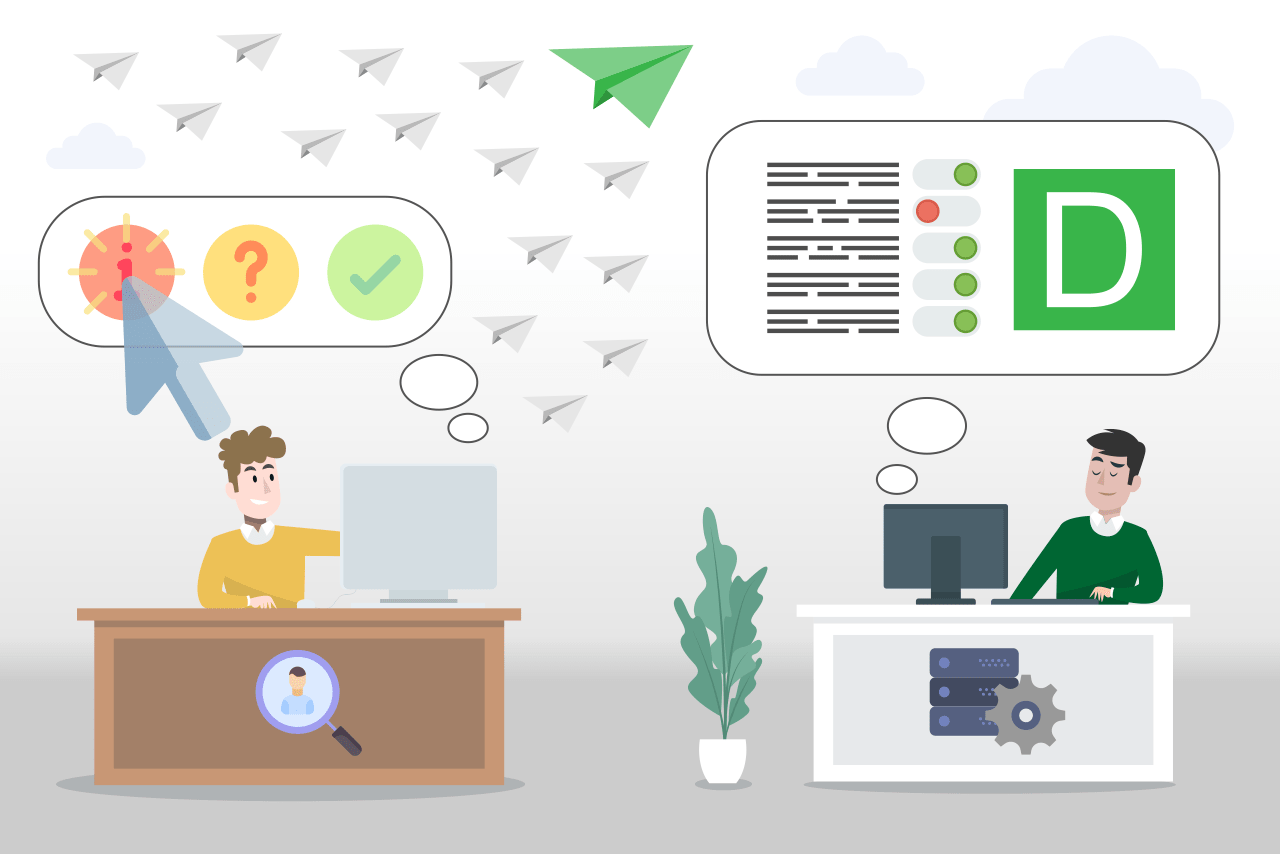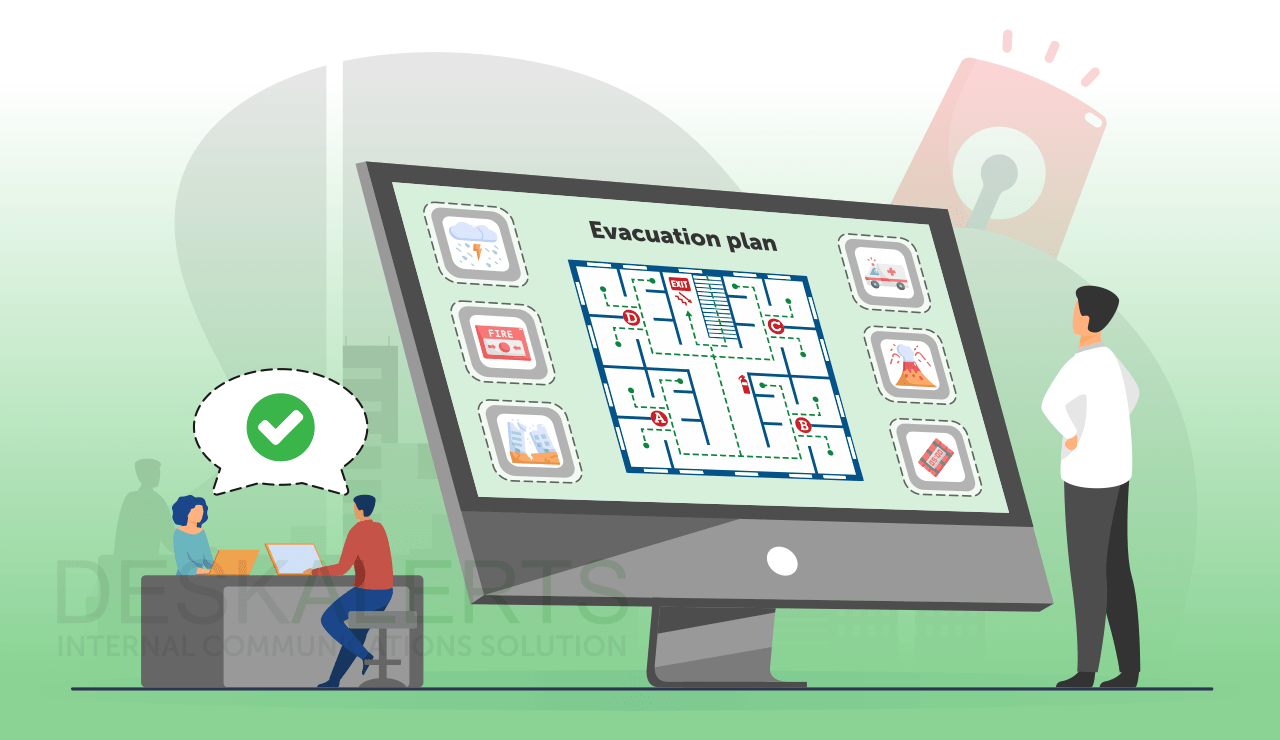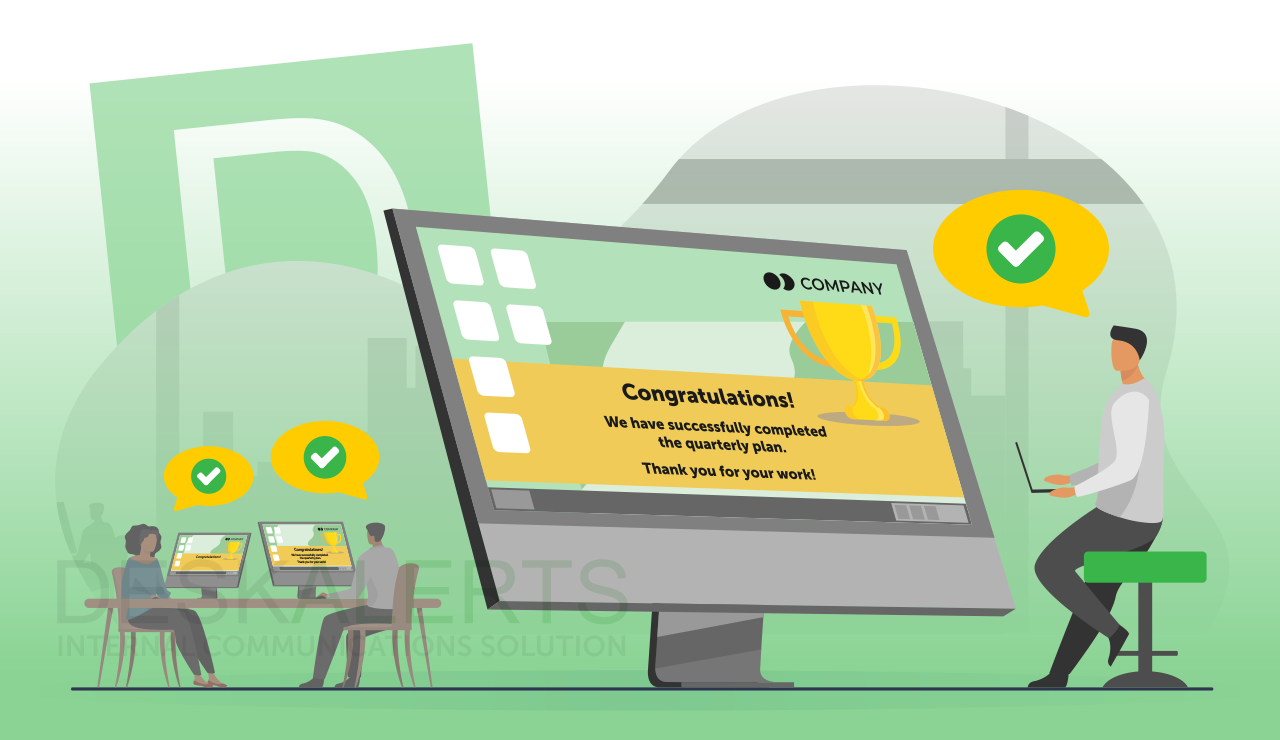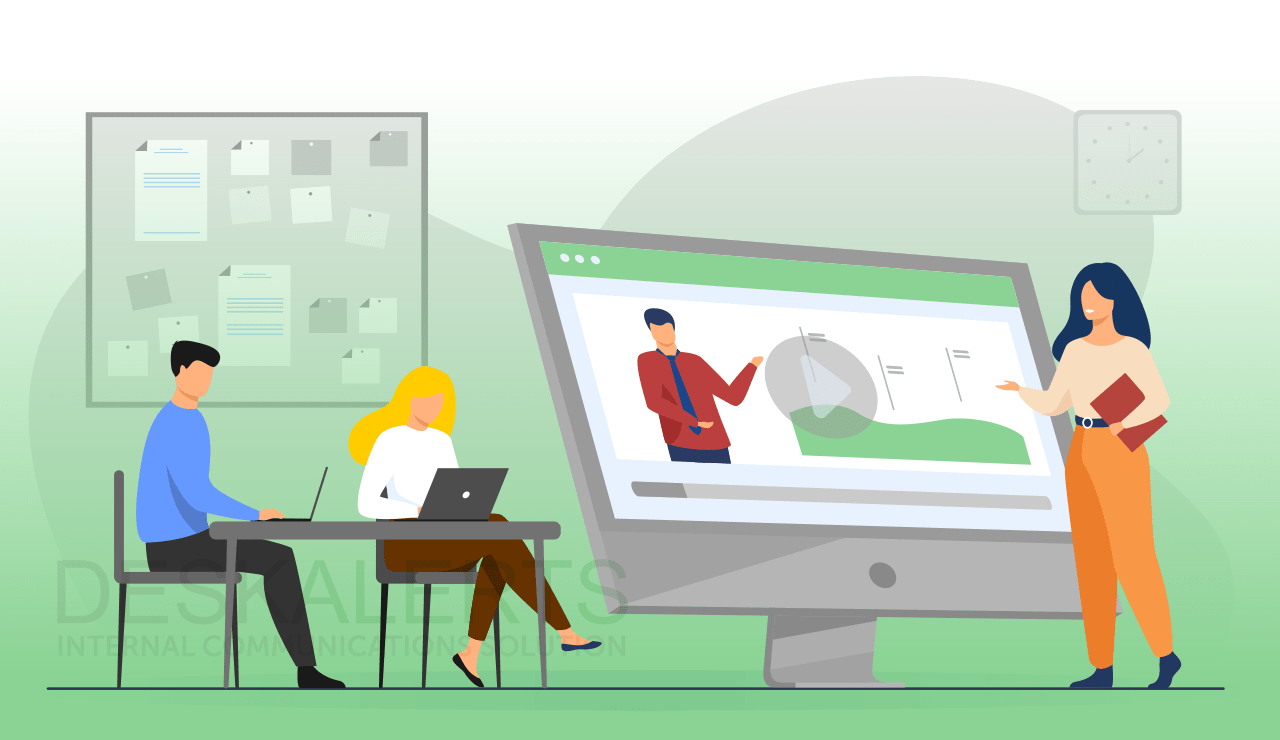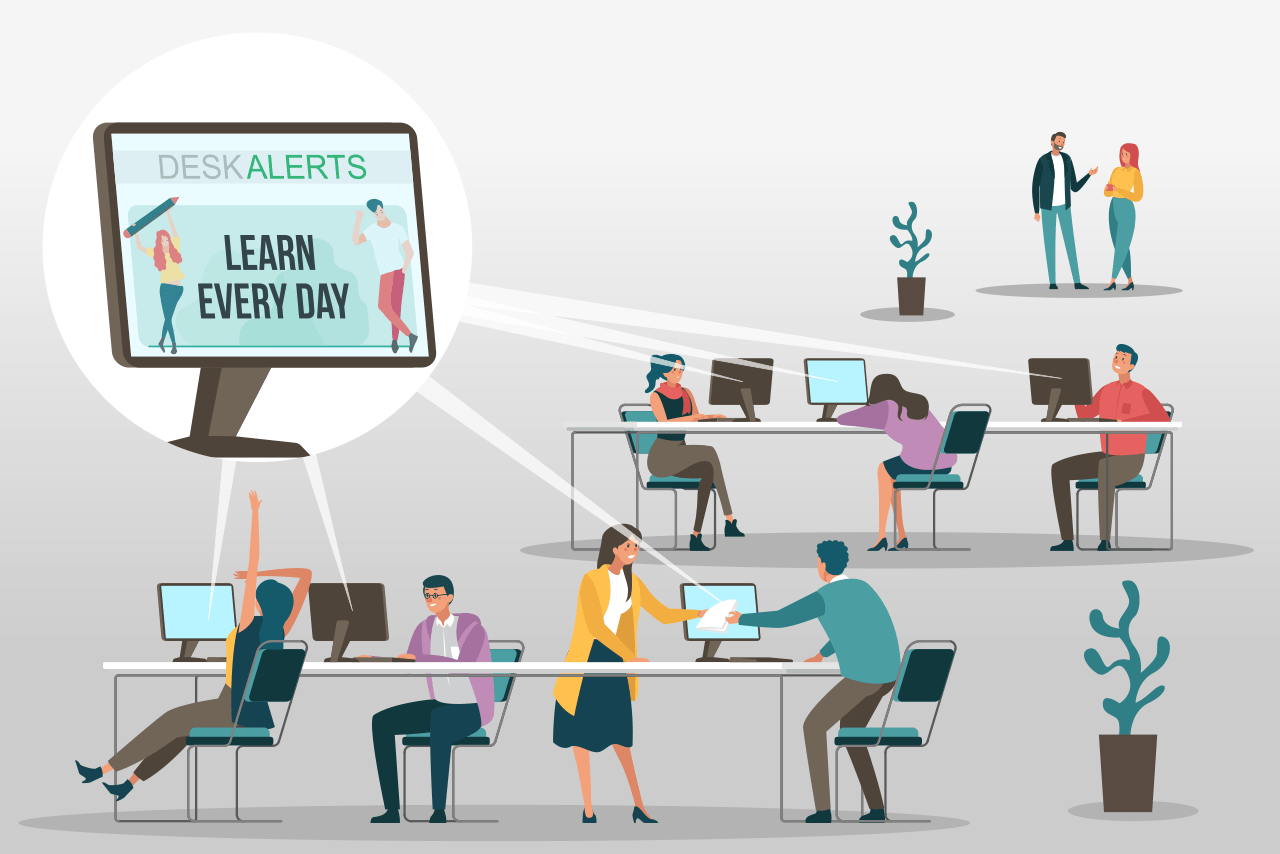
The background on your employees’ computer desktops is valuable real estate for communicating with them. The space can be used to display all sorts of messaging, from corporate values to reminders about security or news and information about your organization’s latest projects, products and initiatives.
It’s a great way to passively reinforce messages that you are delivering to employees via other channels. Whenever they look at their computer desktops, they’ll see the information you want them to see. This method isn’t as obtrusive as other methods of communication.
Having corporate wallpaper also ensures that your employees aren’t setting their own and using images that are inappropriate.
In many companies, deploying uniform corporate wallpaper tends to be done via the IT department using the Group Policy feature that is built into Windows. Group Policy is a tool that enables centralized management and configuration of a range of Windows features on user computers, such as applications and user settings.
Table of contents
Benefits of using Group Policy for corporate wallpaper
Disadvantages of using Group Policy for corporate wallpaper
How to set the desktop background using group policy
Using DeskAlerts as your corporate wallpaper software
Benefits of using Group Policy for corporate wallpaper
Group Policy is a fairly straightforward and obvious way to deploy corporate wallpaper across your organization. The advantages of setting wallpaper with gpo include that it is free, and if you are using Windows as an operating system then you already have it as a resource and don’t need to purchase anything additional.
GPO wallpapers ensure that every employee has the same one on their desktop.
Download 6 free COVID-related wallpapers

Disadvantages of using Group Policy for corporate wallpaper
Unfortunately, there are several distinct disadvantages setting desktop backgrounds with gpo:
1. IT involvement in Group Policy change desktop background
If your organization deploys desktop backgrounds through Group Policy, your IT staff will undoubtedly spend a great deal of time managing the corporate wallpaper process. They’ll need to communicate with other areas of the organization who want to set the messaging on the wallpaper every time, most likely the communications or human resources departments.
This is because the HR and communications teams don’t have access to the features in Group Policy to manage corporate screensavers, and most likely also don’t have the requisite technical skills, so they need to ask IT every time they want the corporate wallpaper changed.

2. Group Policy desktop wallpaper can be time-consuming
Using group policy to set desktop backgrounds can take a lot of your IT team’s time. Not all IT specialists know exactly how to use this feature and for those that don’t, it can be a learning curve that poses some issues.
Another factor is that to apply the Group Policy and to enable the new wallpaper, you will need to restart all of the computers involved or find a way to make all users do it (which can never be done simultaneously and therefore will take a few days or even a week or longer).
3. Limitations to design with Group Policy set background
Group Policy allows you to enforce only one wallpaper for each user, so if you're looking to announce several events at once , all announcements will have to be placed on a single image, making it difficult for the user to clearly see and understand what is being communicated... At the same time, if several departments want to take advantage of wallpaper messaging at once - they will have to coordinate and agree on which one takes priority.
How to set the desktop background using group policy
- These steps will help you to deploy a desktop wallpaper background in Windows via group policy.
Create a .JPG or .BMP image file that you would like to display on your employees’ computer screens.
- Create a shared folder to store the wallpaper image in and give everyone read-only permission.
Save the image that you want to use as the wallpaper to this folder.
- Create a new Group Policy Object (GPO) in the Group Policy Management Console from your Active Directory Domain environment.
- Name the GPO something that will help you to identify it easily.
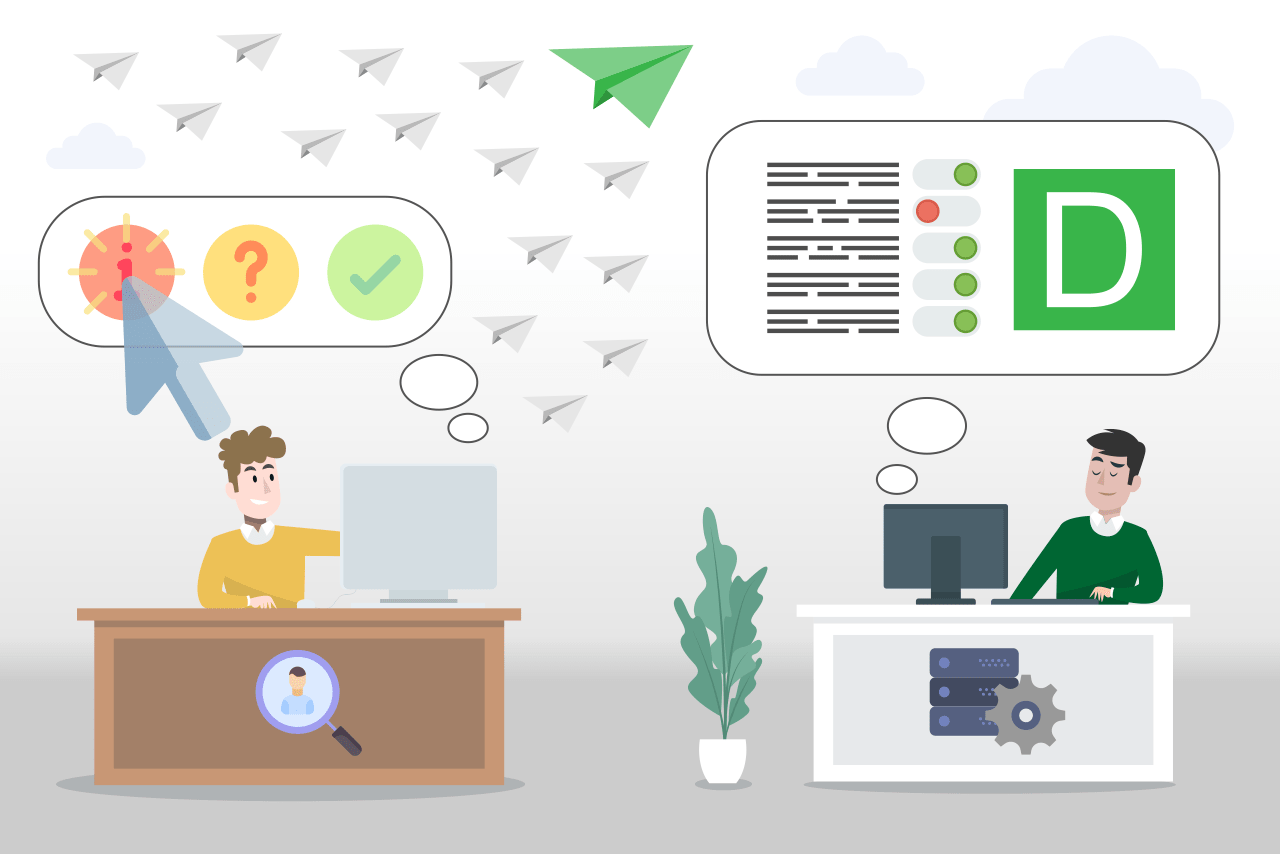
Using DeskAlerts as your corporate wallpaper software
DeskAlerts is an innovative internal communications software solution with a range of different options and channels to improve communications within any organization.
Among its features, DeskAlerts has the ability to send corporate wallpapers to the computer screens of every employee within the organization without the need to use group policy.
Benefits of using DeskAlerts to achieve this include:
- The IT department needs to deploy DeskAlerts just once to all computers in the organization. Then they can give access rights to different areas such as HR or communications who can send whatever wallpapers they like, to whoever they want to send them to, whenever they need to.
- Sending a corporate wallpaper via DeskAlerts only takes several minutes and there is no need to restart a computer. It’s simple for staff to carry out even if they aren’t IT experts.
- DeskAlerts’ dedicated support team is always available to offer support and guidance if you ever need help or assistance.
- Unlike with group policy, with DeskAlerts you can send several different wallpapers at once across the organization with different messages. For example, the security department can send a warning reminding employees to be vigilant about phishing emails (cybersecurity awareness email). The HR department will announce a new employee. The communications department may send an invite to the company Christmas party. These can be sent at once, but the user will see all of them, one by one.
- The corporate desktop background is versatile and can be used in a number of ways. The image can be installed according to different parameters, for example, you can choose the position of the image on the screen, center it, set it to have a time effect or stretch it to fit the entire screen.
- You can target different wallpapers to different groups of employees. By using the Active Directory integration in DeskAlerts you are able to quickly and easily send custom wallpapers to the entire organization, specific departments, customized groups or even to individual users.
- You can schedule wallpapers to appear at a later time, or on certain dates. You can even set a rotation of wallpapers to be displayed at different times.
DeskAlerts software can enforce wallpapers even for people who are outside of your company network. If your employees work from home or from other remote locations, you can be sure that they're getting the same information as the workers who are in the office.
FAQs
How would you deploy a company wallpaper to all computers?
To deploy a uniform company wallpaper to all computers, the most common way to do so is to configure the desktop wallpaper function using group policy (wallpaper gpo). This is accessed in Active Domain Directory Services.
How do I create a wallpaper policy in Active Directory?
To set a group wallpaper for all users in Active Directory you need to access the Users and Computer settings, click on the domain name and choose ‘properties’. From here you will find group policy tabs that will allow you to send a wallpaper to all computers and disable users from being able to change wallpaper.
How do I apply a screensaver to Group Policy in a domain?
You can apply a screensaver to group policy in a domain by using the Group Policy Management editor and expanding to user configuration, selecting policies, administrative templates and then control panel. Here you can click on ‘personalization’ to configure the appropriate policy settings.
How do I set wallpaper for all domain users?
To set a wallpaper for all domain users, you should not change the default domain policy – you should create a new wallpaper group policy and link that to your domain or site.
 Caroline Duncan
Caroline Duncan