13 min read
Top Internal Communication Trends in 2025 and How Businesses Are Adapting [+ Examples]
Historically, internal communication tracked engagement metrics like email open rates, clicks, or survey participation. However, in 2025, the focus...
5 min read
 Caroline Duncan
:
Feb 14, 2023 6:30:00 AM
Caroline Duncan
:
Feb 14, 2023 6:30:00 AM
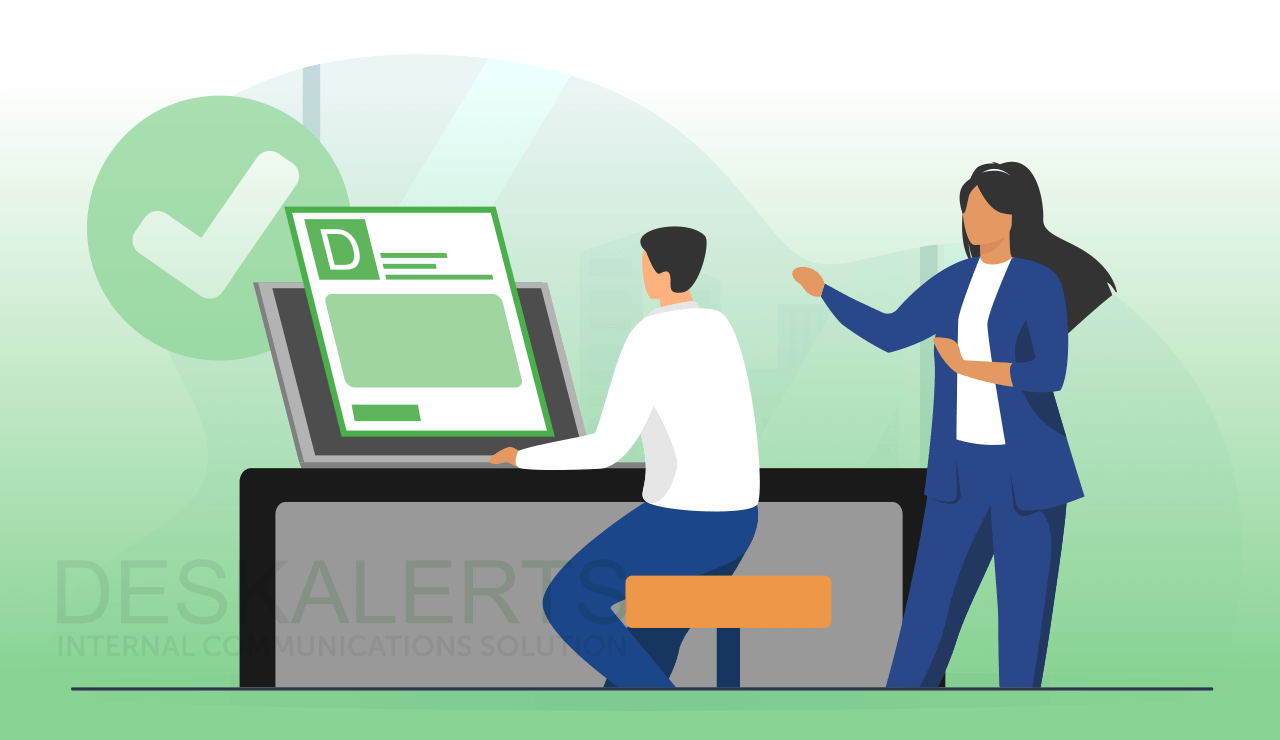
If you’re looking for new and innovative ways to communicate with your employees in 2024, consider introducing desktop notifications to your internal communications tools. By introducing new and creative ideas, you can keep your internal communications dynamic, relevant and effective, engaging employees and ensuring that your important messages are received.
Table of contents
What are desktop notifications?
Why desktop alerts are an essential part of your internal communications toolkit
DeskAlerts desktop notifications
How to use desktop alerts in your internal communications
How to send desktop notifications with DeskAlerts
Desktop notifications – sometimes also called desktop push notifications - are messages that appear on employees’ computer screens, often in the form of a pop-up box, to provide them with important updates or information relating to their work.
Various software programs contain desktop notifications as a useful feature to alert users of important events or updates without interrupting their workflow. These notifications can take the form of pop-up windows, scrolling tickers, sound alerts, or even icon badges on the taskbar or dock.
Specially designed internal communications software systems such as DeskAlerts also deliver desktop notifications to employees as a communications channel.
Desktop push notifications are a great way to stay informed and on top of important updates and messages in the workplace. They can be used for a variety of purposes, from sending reminders about upcoming meetings and deadlines, to sharing important news and updates with your team.
One of the key benefits of using desktop notifications for internal communication is the ability to reach your team members quickly and easily. Unlike traditional forms of communication, such as email, chat, town halls and intranets, desktop notifications appear directly on a user's screen, making them hard to miss. Users stay informed about important events without having to constantly check in on individual applications. This can be especially helpful in fast-paced work environments where time is of the essence.
Desktop alerts have several advantages over other communication channels, including:
DeskAlerts is an internal communications platform that includes a range of desktop notification tools to reach employees. These include:
DeskAlerts pop-up alerts are desktop notifications that appear as boxes of text on employees’ computer screens and quickly grab their attention. They can display text, images, and multimedia content, and are used for delivering important messages, announcements, reminders, and updates. The pop-up alerts are fully customizable, with options to set display frequency, size, and position on the screen, as well as the ability to target specific groups or departments.
More on topic: How Pop Up Message Is Helping Communication Teams Reach Employees
The desktop ticker feature displays scrolling messages and alerts on employees' desktop screens. The ticker is customizable, allowing administrators to set its display frequency, text style, and background color. It is used for emergency notifications, news updates, reminders, and other company-wide communications.
Video pop-up alerts are a type of desk notification that display a video message in addition to text and images. They are designed to be eye-catching and convey important information in a more engaging and dynamic way. They can be used for a range of internal communications, including training videos, product demonstrations, and company updates. The video content can be streamed directly from a file or URL or embedded within the notification.
DeskAlerts pop-up surveys, polls and quizzes are interactive questionnaires that appear as a desktop notification employees’ computer screens. They are designed to gather information and feedback from employees in a quick and convenient way. They can include multiple choice questions, open-ended questions, and rating scales. The responses are collected in real-time and can be analyzed to provide valuable insights into employee attitudes and opinions. Pop-up surveys are a useful tool for conducting employee engagement surveys, market research, and other types of internal surveys
There are many ways you can incorporate desktop alerts into your workplace communications. Here are some of the best uses for them:
DeskAlerts can send employees desktop push notifications when the system is installed on their PCs. System administrators send content via a web interface. Administrators don’t have to be IT experts: you can have internal communications departments, HR team members or other authorized users are able to send push notifications from either Windows or Mac desktops. Simply follow these steps to send effective and targeted desktop notifications to your employees:
***
Desktop notifications can help you to communicate more efficiently and effectively with your employees to improve knowledge sharing and engagement in your workplace. If you’d like to see how our desktop notification software works, get in touch with our friendly team of experts today to arrange your free demo.
Desktop notifications are pop-up messages that appear on an employee's computer screen to deliver information and alerts. They are used for internal communications and are delivered instantly, making them ideal for delivering time-sensitive information.
When you enable the DeskAlerts desktop notification system, they will be sent to and received by your employees. These push notifications for PCs will appear as pop-up messages on employees' computer screens, delivering the information in real-time.
In general, allowing desktop notifications are considered safe so long as they are being send by trusted source, such as the company’s DeskAlerts installation. However, it is important to be cautious about allowing desktop notifications from unknown or untrusted sources, as they could potentially contain malware or other harmful software.
Digital notification are messages delivered to devices, such as computers, smartphones and tablets to alert the user to new or updated information. Digital notifications can come in many forms, including pop-up messages, email notifications, text messages, and app notifications and can be used to alert users to a wide range of information, including updates from social media, email messages, software updates, and news articles. Common digital notifications in many businesses include Teams, Outlook, Slack and Google desktop notifications.
![Top Internal Communication Trends in 2025 and How Businesses Are Adapting [+ Examples]](https://www.alert-software.com/hubfs/Top%20Internal%20Communication%20Trends%20in%202025.png)
13 min read
Historically, internal communication tracked engagement metrics like email open rates, clicks, or survey participation. However, in 2025, the focus...

14 min read
You could have the best communication strategy for change management, the right tools, and a clear business case, but if your employees don’t...

14 min read
Martyn’s Law will change how UK venues prepare for terrorist threats as it requires businesses to take proactive security measures to protect the...
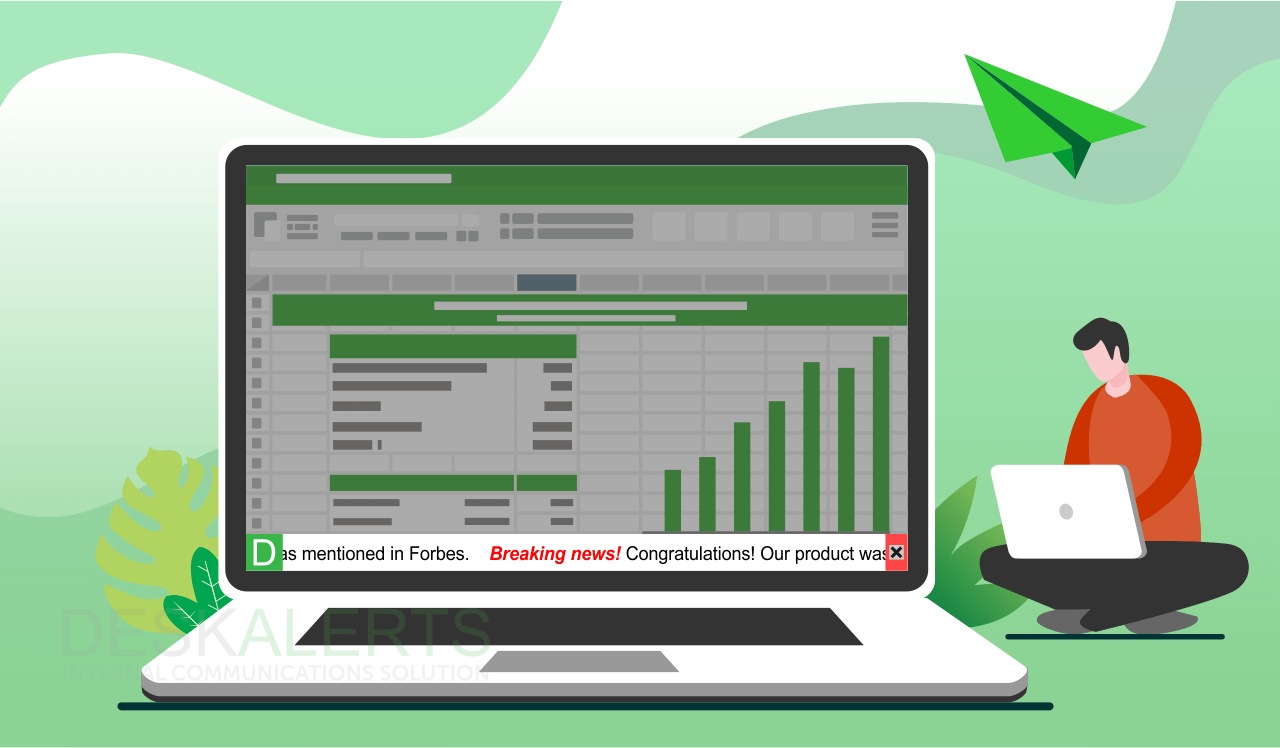
8 min read
Whenever you watch a news channel or program on television, it's more than likely you’ll see a scrolling band of text along the bottom of the...
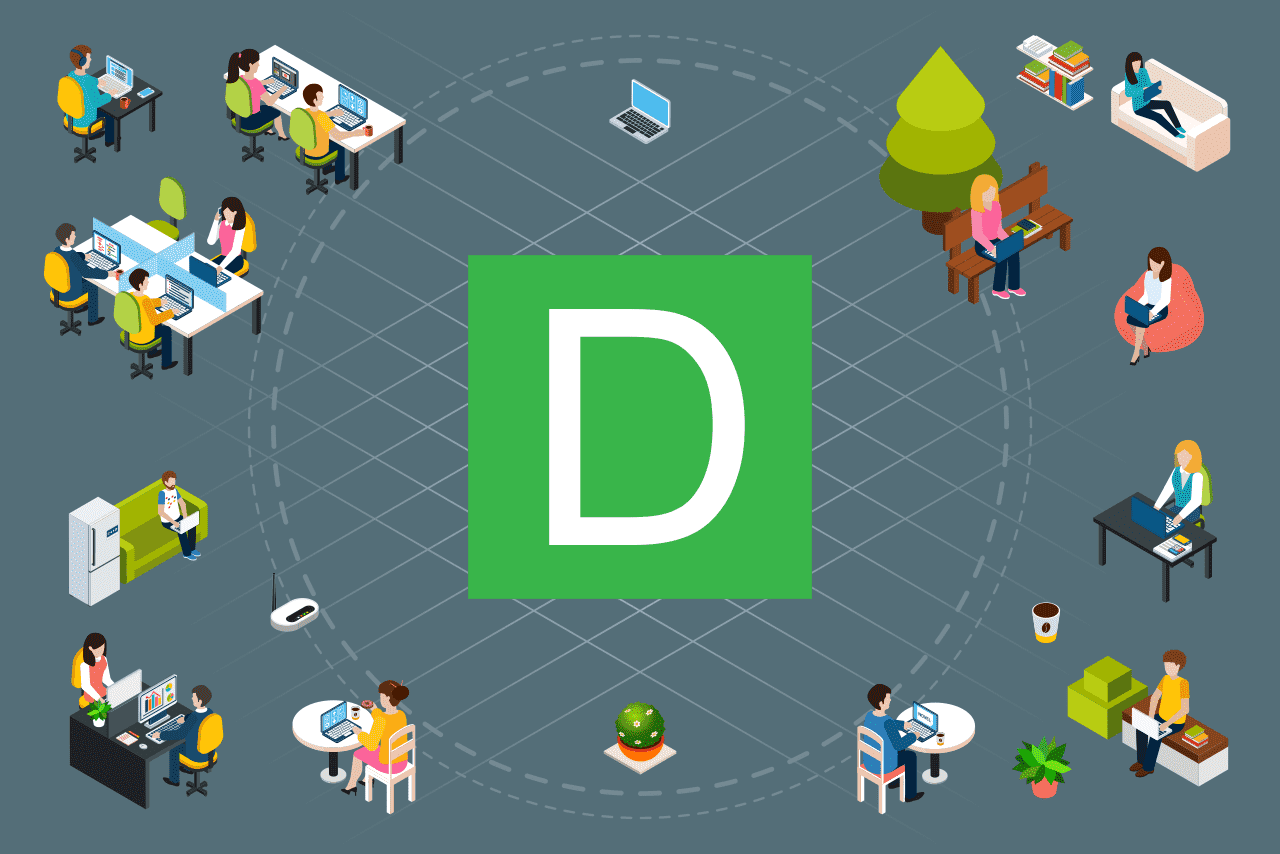
6 min read
Having effective internal communications systems in place is critical for any organization. It ensures that everyone is on the same page, important...