13 min read
Top Internal Communication Trends in 2025 and How Businesses Are Adapting [+ Examples]
Historically, internal communication tracked engagement metrics like email open rates, clicks, or survey participation. However, in 2025, the focus...
7 min read
 Caroline Duncan
:
Feb 9, 2023 8:55:00 AM
Caroline Duncan
:
Feb 9, 2023 8:55:00 AM
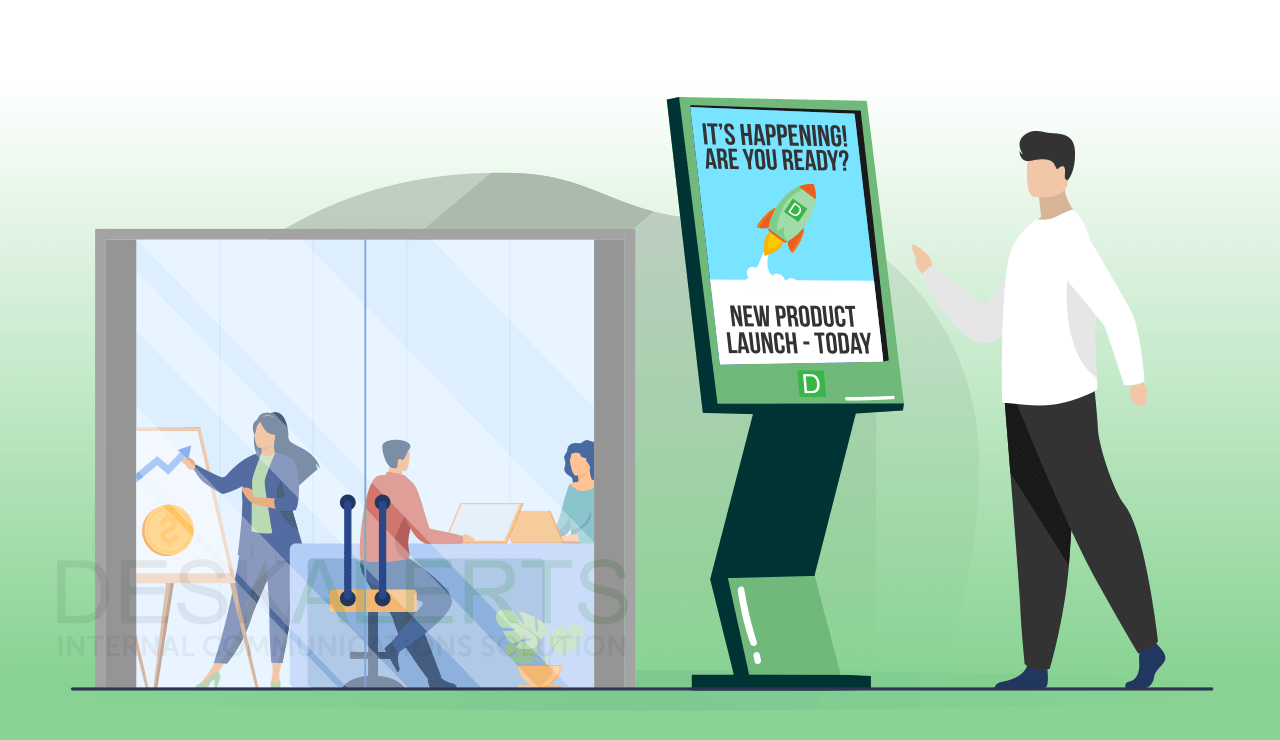
How often do you take stock of the internal communications tools that you’re using to communicate with employees? If you’re still relying on traditional internal communications channels, it’s really time you updated and embraced digital tools, such as workplace digital signage.
Table of contents
Why use corporate digital signage for employee communications?
How digital signage improves employee engagement
22 ways to use digital signage for internal communication
How DeskAlerts can manage your digital signage for employee communications
Digital signage involves using screens throughout your workplace to communicate information to employees. Whether it's an office, a retail store, a factory or a warehouse, wherever you have screens you can send important information, reminders, updates and more.
The nature of digital signage is that it is visual and lively, which makes it attention-grabbing and highly engaging.
Digital signage of course isn’t the only way you should be communicating with your employees. However, by introducing it as part of a multi-channel approach to internal communications you can help to reinforce messages that you are sending to employees in other ways. By adding it to your internal communications you can be sure that it will be noticed.
Employee engagement describes the level of connection that employees feel with their company. Highly engaged employees are motivated, committed, dedicated and want to help the company succeed. When employees are engaged they’re likely to be satisfied with their work, will be more productive and efficient, take less days off and are less likely to leave the company.
Digital signage can help you with your employee engagement goals and help to build a solid corporate culture:
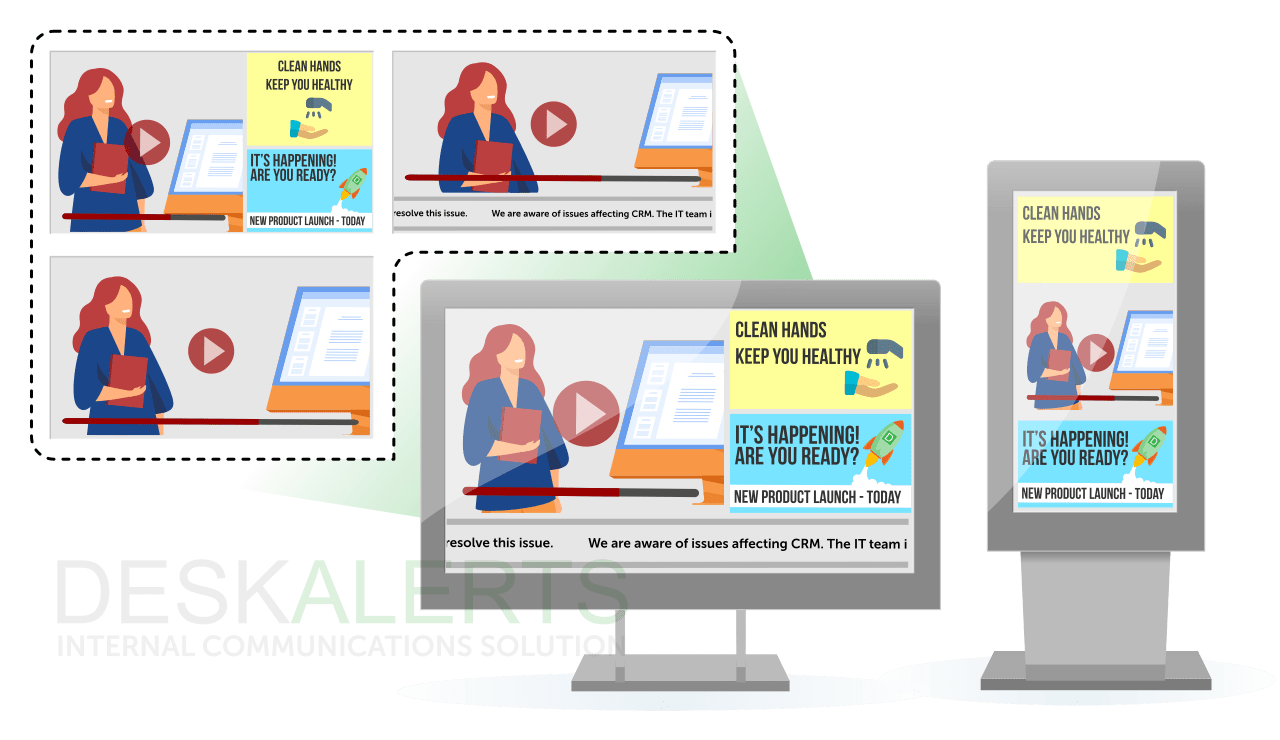
If you’re not sure where to start with using employee digital signage, here are some ideas to get you on the way:
Read more: Motivational messages for employees
Displaying your company goals and values - there’s no point in having a company mission statement if you’re going to lock it away in a drawer and never look at it. Keep it front of mind for employees so they know what your company stands for, what it values and what it wants to achieve.
Digital signage is one of the tools offered by DeskAlerts to enhance your internal communications. You can create eye-catching visual displays that DeskAlerts will help you to send to any digital screen within your organization.
It’s a great way to reach members of your workforce who aren’t desk-based, as well as reinforcing messages for employees who have computer access but may be suffering from information overload.
DeskAlerts digital signage for corporate communications will allow you to display:
Our digital signage software can be used to send signage to every single screen in the organization or to send information to specific, targeted screens. For example, you may have safety information relevant only to employees working in your factory: you don’t need to send this to office-based employees. Or there might be a corporate event happening for employees in one city that isn’t relevant to the rest of the organization across the country.
And with our enhanced screen management feature for digital signage, you can now split your displays into several different zones (up to four) to deliver more information to employees and attract more attention. You can end a combination of different types of messaging to screens such as video, images and scrolling text. There is the ability to manage the content queues separately as well as scheduling in advance.
A further setting provides you with the option to override the entire screen with emergency messaging.
***
While there are some digital signage best practices to be mindful of, there are almost endless ways you can use digital signage within your organization to improve communication and engagement with staff. Our team of internal communications experts can provide you with a free demo showcasing what DeskAlerts can do.
There are many ways to promote employee communication. It basically boils down to establishing a culture within your organization where open communication and sharing of information and knowledge is valued and modeled to employees from the top down. Then you need to ensure that you provide timely and relevant content using a range of internal communications channels that people will take notice of.
Digital signage can be used to promote just about anything you want to employees by placing the information on digital screens. Internal digital signage best practices include using text, graphics, photos, video content, animations or a combination of all of these.
Workplaces are equipped with a range of communication tools. This can include
There are four main types of digital signage:
Digital employee engagement is a subset of employee engagement as a whole. It involves carrying out engagement activities with employees using digital tools. This can include digital tools that have been implemented for the specific purpose of engaging employees, or using existing digital workplace tools in a way that boosts engagement.
Digital signage has a range of benefits in the workplace. It can help to improve communication on just about any topic, can provide useful advice, guidance and directions, and can also be deployed to help improve employee engagement.
![Top Internal Communication Trends in 2025 and How Businesses Are Adapting [+ Examples]](https://www.alert-software.com/hubfs/Top%20Internal%20Communication%20Trends%20in%202025.png)
13 min read
Historically, internal communication tracked engagement metrics like email open rates, clicks, or survey participation. However, in 2025, the focus...

14 min read
You could have the best communication strategy for change management, the right tools, and a clear business case, but if your employees don’t...

14 min read
Martyn’s Law will change how UK venues prepare for terrorist threats as it requires businesses to take proactive security measures to protect the...
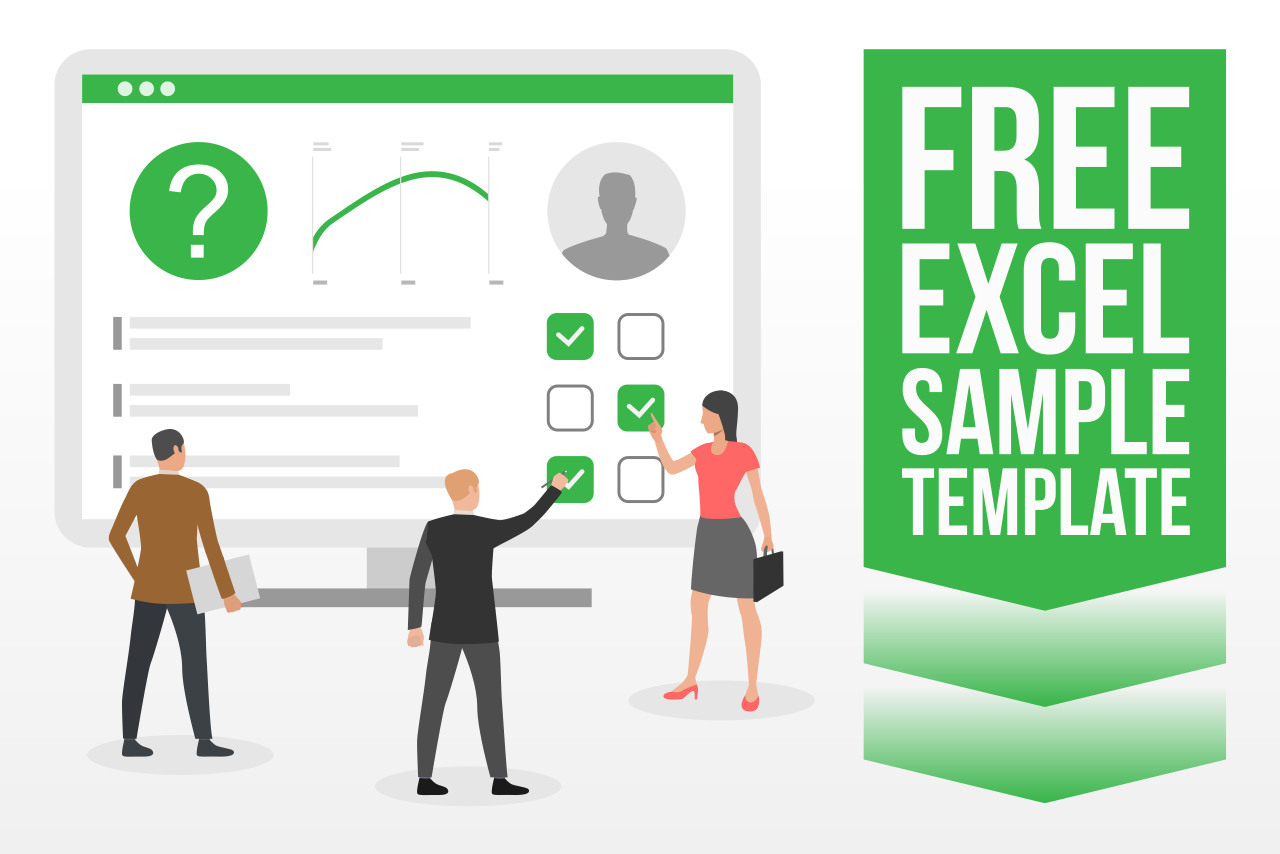
3 min read
Do you know how your employees feel about working for your organization? Do you know if they are happy or if they are harboring issues that they...
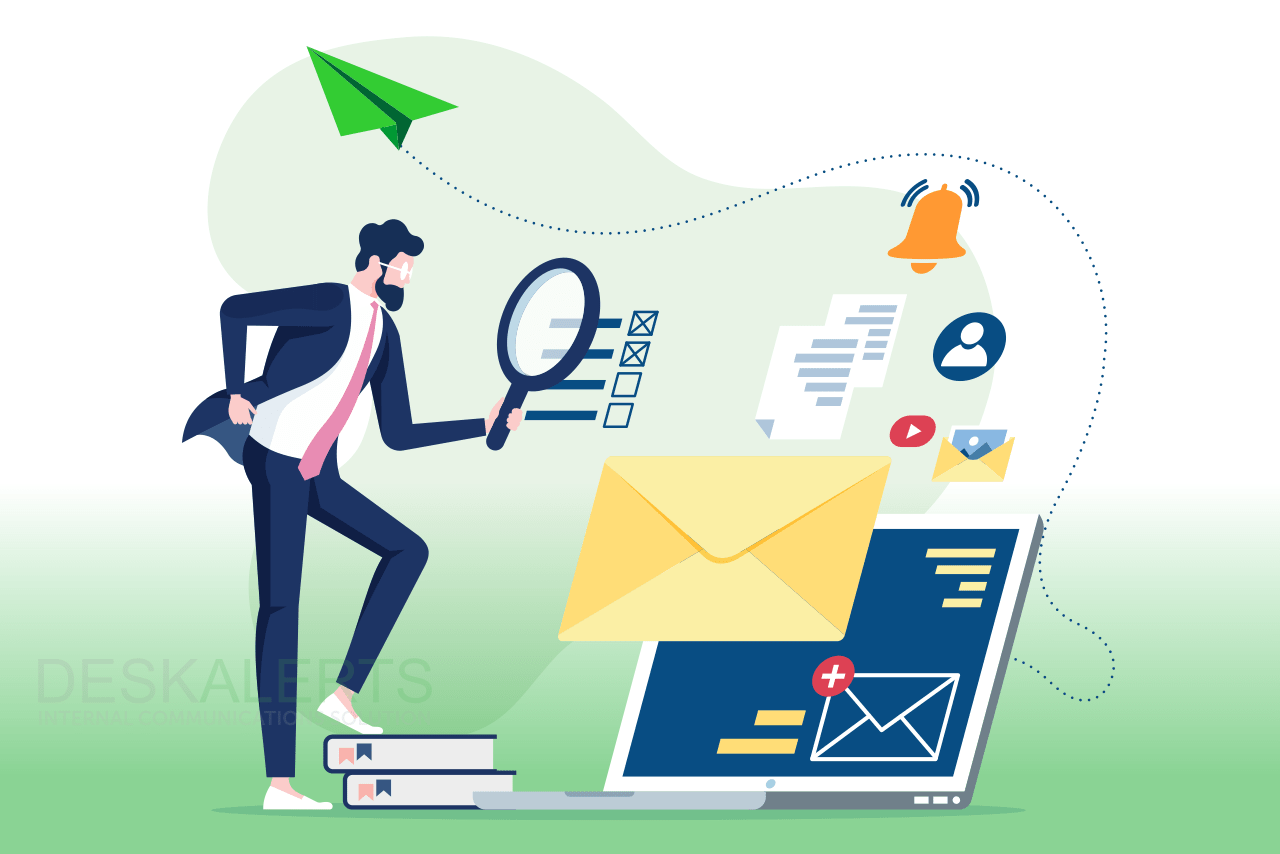
24 min read
Communications professionals are always looking for new and improved ways to boost and enhance their internal communications efforts to ensure...
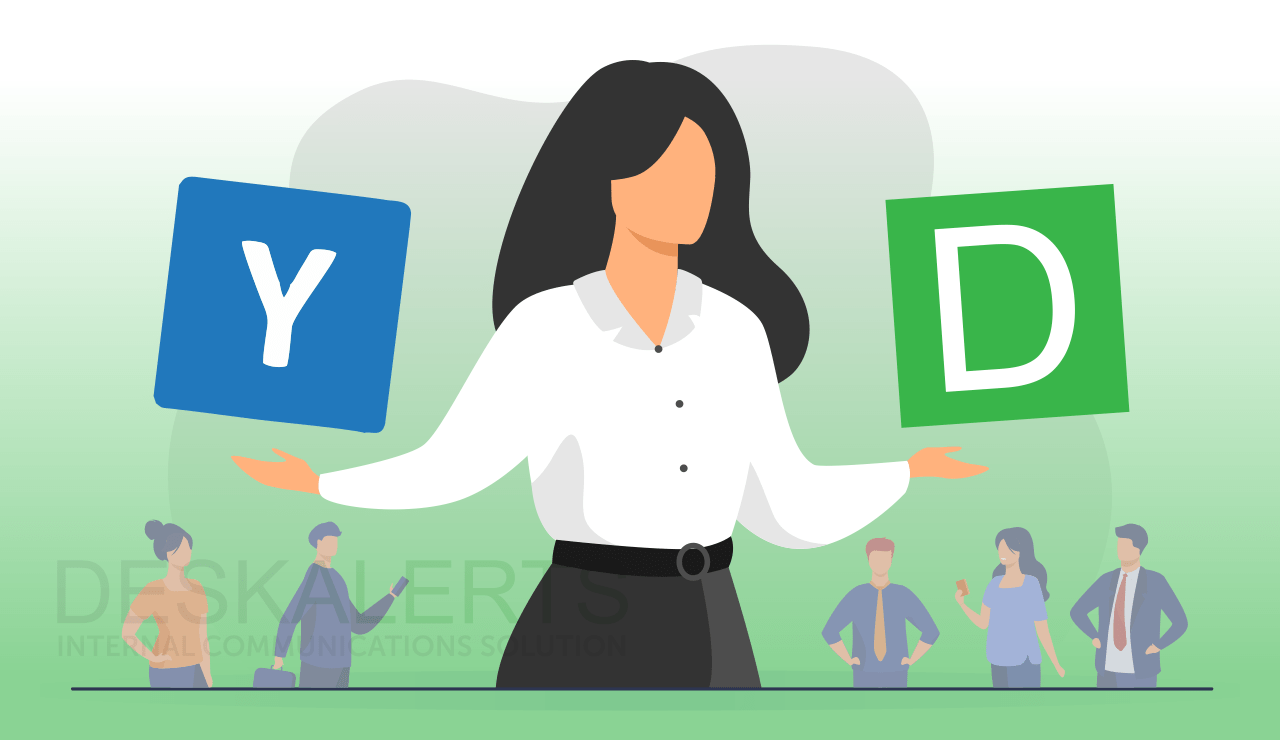
7 min read
Since the 2020 pandemic, more people have been working from home or far from office headquarters — so corporate communication with employees has...